Closing the Scanner
Enroll to start learning
You’ve not yet enrolled in this course. Please enroll for free to listen to audio lessons, classroom podcasts and take practice test.
Interactive Audio Lesson
Listen to a student-teacher conversation explaining the topic in a relatable way.
Importance of Closing the Scanner
🔒 Unlock Audio Lesson
Sign up and enroll to listen to this audio lesson

Today, we will discuss why it's crucial to close the Scanner object in Java. Can anyone explain what happens if we forget to do this?

Does it cause an error?

Good question! It doesn't cause an immediate error, but it can lead to memory leaks. When we open a Scanner, it reserves system resources. What do you think happens if we don’t return them?

The program could slow down?

Exactly! That's why we use 'sc.close();' at the end of our input work. It’s a good programming practice.

So, it’s like cleaning up after ourselves? Making sure we leave things tidy?

Exactly like that, great analogy! Remembering to clean up helps the program run smoothly.

Let’s recap: Closing the Scanner ensures resources are freed and prevents memory leaks. Remember: Clean up with 'sc.close();'!
Best Practices with Scanner
🔒 Unlock Audio Lesson
Sign up and enroll to listen to this audio lesson

What are some best practices you can think of when using the Scanner class?

Maybe to always close it?

Absolutely! Always close the Scanner as soon as you're done with it. What else?

Not using multiple Scanners for the same input stream?

Correct! It's better to use a single instance to avoid resource conflicts. Can anyone give an example?

Using one Scanner for multiple inputs like int and String instead of creating a new one each time?

Exactly! Efficient resource management is key.

In summary, always close your Scanner, avoid creating multiple instances, and manage your inputs wisely.
Introduction & Overview
Read summaries of the section's main ideas at different levels of detail.
Quick Overview
Standard
Closing the Scanner object is essential in Java programming to free up resources that the object was using for input while preventing potential memory leaks. This simple action ensures efficient memory management in applications that frequently use user input.
Detailed
In Java, the Scanner class is utilized to accept user input, and it's critical for developers to understand the need to close the Scanner object. Failing to do so may lead to memory leaks that can negatively affect program performance, especially when numerous I/O operations are involved. When you call 'sc.close();', you release all the resources associated with the Scanner, making them available for reuse. This practice is a good habit in programming as it enhances the efficiency and reliability of the application.
Youtube Videos
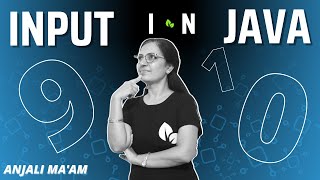

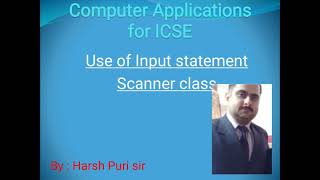

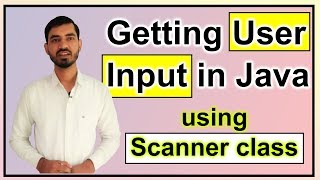
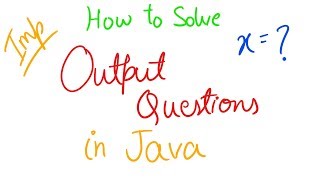
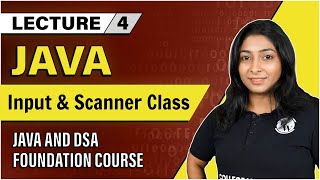
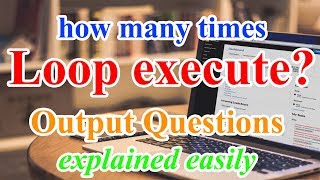


Audio Book
Dive deep into the subject with an immersive audiobook experience.
Importance of Closing the Scanner
Chapter 1 of 2
🔒 Unlock Audio Chapter
Sign up and enroll to access the full audio experience
Chapter Content
● Always close the Scanner object to release resources.
Detailed Explanation
When you create a Scanner object in Java, it uses system resources to read data (like from user input). Closing the Scanner with sc.close(); is crucial because it tells the system that you're done using that object. If you forget to do this, the resources may not be released until the program ends, which can lead to memory leaks and inefficient resource use.
Examples & Analogies
Think of the Scanner as a rented tool, like a drill from a hardware store. After you’re finished using it, you must return it to avoid incurring extra charges for late returns. Closing the Scanner is like returning the tool; it ensures that the resources are freed up for others to use.
How to Close the Scanner
Chapter 2 of 2
🔒 Unlock Audio Chapter
Sign up and enroll to access the full audio experience
Chapter Content
sc.close();
Detailed Explanation
To close the Scanner, you simply call the close() method on your Scanner object. In our example, if we have a Scanner object named sc, we would write sc.close();. This action effectively cleans up and prevents resource leaks.
Examples & Analogies
Imagine you have a library book that you’ve finished reading. When you return the book, the librarian checks it back into the system so that someone else can borrow it. Similarly, when you use sc.close();, you are signaling that the Scanner is no longer needed, allowing Java to reclaim the memory and resources.
Key Concepts
-
Closing the Scanner: It is important for preventing memory leaks and managing resources in Java effectively.
-
Resource Management: Managing input and output resources efficiently leads to better program performance.
Examples & Applications
To close a Scanner object, you invoke the close method: 'sc.close();'.
After reading all necessary input data, always include 'sc.close();' at the end of the program.
Memory Aids
Interactive tools to help you remember key concepts
Rhymes
Closing the Scanner snaps the chain, frees up resources, and keeps it sane!
Stories
Imagine a library where every book left untouched adds to the clutter. Just like closing the Scanner tidies up your program, returning those books helps the library run smoothly.
Memory Tools
C.R.E.A.M. - Close Resources Efficiently After Managing.
Acronyms
S.C.A.N. - System Cleaned After Node, helping us remember 'Close the Scanner'.
Flash Cards
Glossary
- Scanner
A class in Java used for obtaining input of primitive types and strings.
- close()
A method used to close the Scanner object, releasing any resources associated with it.
- Memory Leak
A situation in which a program consumes memory but fails to release it, potentially slowing down or crashing the program.
- Resources
System memory and handles which the program uses during its execution.
Reference links
Supplementary resources to enhance your learning experience.
