Importance of I/O
Enroll to start learning
You’ve not yet enrolled in this course. Please enroll for free to listen to audio lessons, classroom podcasts and take practice test.
Interactive Audio Lesson
Listen to a student-teacher conversation explaining the topic in a relatable way.
Significance of I/O
🔒 Unlock Audio Lesson
Sign up and enroll to listen to this audio lesson

Today, we're diving into the importance of Input/Output in our Java programs. Can anyone tell me why I/O might be important?

I think it helps us get information from users?

Exactly! I/O allows us to interact with users by receiving their inputs and displaying outputs. It's essential for user engagement.

So it's like a conversation between the user and the program?

Right, a conversation! Just like we ask questions and get answers in a discussion, programs use I/O for similar interactions. Remember: Input brings data in, and Output presents it back to users.

What about examples of where I/O is used?

Good question! Most applications—whether a simple calculator or a complex database system—rely on I/O to function correctly. It's key in nearly every program you write.

So to recap, I/O is crucial for user interactions and appears in virtually all Java applications. Keep this in mind as we continue with more programming topics.
Impact of I/O on User Experience
🔒 Unlock Audio Lesson
Sign up and enroll to listen to this audio lesson

How do you think effective I/O design can improve user experience?

If it's easy for users to enter data and see results, they would like the program more!

Exactly! A well-designed I/O system enhances usability by making it intuitive for users to interact with the application.

Can you give an example of poor I/O?

Certainly! Imagine a program that doesn’t validate user inputs or provide proper error messages. Users might feel frustrated as they can’t correct their mistakes or understand what went wrong.

So good I/O helps users not just with input but also in understanding output clearly?

Precisely! Clear output messaging can convey results in a meaningful and actionable way for users. Remember: effective I/O is integral to creating positive user experiences.
Introduction & Overview
Read summaries of the section's main ideas at different levels of detail.
Quick Overview
Standard
I/O is crucial in every Java program as it allows for the exchange of information between the user and the application. It not only enhances user engagement but also ensures that applications can effectively receive input data and output results, thereby interacting meaningfully with users.
Detailed
Importance of I/O
Java's Input/Output (I/O) handling is a foundational concept that plays a vital role in software development. I/O operations enable interaction between the program and users, allowing data to be entered and results to be displayed efficiently. The ability to capture user input and deliver output in a way that is easy to understand is critical for user experience and program functionality. Nearly every program utilizes I/O methods to interact with users, making this concept essential for any programmer. Understanding the significance of I/O not only helps in creating user-friendly applications but also lays the groundwork for more complex integrations within software systems.
Youtube Videos

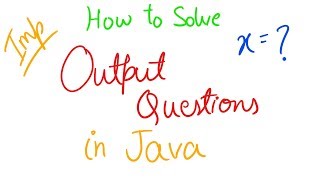



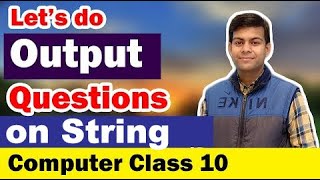
Audio Book
Dive deep into the subject with an immersive audiobook experience.
Interaction Between Program and User
Chapter 1 of 2
🔒 Unlock Audio Chapter
Sign up and enroll to access the full audio experience
Chapter Content
● Enables interaction between the program and the user.
Detailed Explanation
This fundamental point is highlighting how input and output operations allow a program to engage with its users. Without these operations, a program would simply execute tasks without any user involvement or feedback. Input is the data that users provide, while output is the information that the program sends back to the user. This interaction is crucial for applications where user inputs affect the outcomes displayed.
Examples & Analogies
Think of a conversation between two people. If one person communicates (input) and the other responds (output), a meaningful dialogue occurs. Similarly, a program communicates with its user through input and output, creating a responsive and interactive experience.
Ubiquity of I/O in Programming
Chapter 2 of 2
🔒 Unlock Audio Chapter
Sign up and enroll to access the full audio experience
Chapter Content
● Used in nearly every program for data input and result display.
Detailed Explanation
This point underlines the omnipresence of I/O operations in virtually all software applications. From simple console programs to complex web applications, I/O facilitates user engagement. For instance, in a weather application, a user may input a city name and receive the weather data as output. This shows how I/O is not a specialized feature but a standard requirement in programming that enhances functionality and user interaction.
Examples & Analogies
Imagine a restaurant menu. When a customer places an order (input), the kitchen prepares the meal and serves it to the customer (output). Just like how every dining experience involves ordering and receiving food, every software program involves accepting user input and providing output, making I/O a fundamental aspect of effective communication in programming.
Key Concepts
-
Input: Data received from the user.
-
Output: Information sent to the user.
-
I/O: Interaction mechanism for programs.
-
Scanner Class: Tool for capturing user input.
Examples & Applications
Using System.out to print messages to the console.
Using Scanner to read user inputs such as names or ages.
Memory Aids
Interactive tools to help you remember key concepts
Rhymes
In comes the data, hey-ho! Out flies the result, nice and slow!
Stories
Imagine a bakery where customers input their orders. The baker writes them down (Input) and later presents the baked goods (Output).
Memory Tools
Remember I/O as 'In/Out', for Input goes In and Output comes Out!
Acronyms
I/O
Input for In
Output for Out.
Flash Cards
Glossary
- Input
Data provided to a program by the user, often via input devices like keyboards or mice.
- Output
Information displayed by a program to the user through various output formats, typically on a display.
- I/O
Abbreviation for Input/Output, representing the communication between a program and the outside world.
- Scanner Class
A Java utility class used for capturing input from various sources, including user input from the console.
Reference links
Supplementary resources to enhance your learning experience.
