Output in Java using System.out
Enroll to start learning
You’ve not yet enrolled in this course. Please enroll for free to listen to audio lessons, classroom podcasts and take practice test.
Interactive Audio Lesson
Listen to a student-teacher conversation explaining the topic in a relatable way.
Introduction to System.out
🔒 Unlock Audio Lesson
Sign up and enroll to listen to this audio lesson

Today, we’re focusing on how to output data in Java using System.out. Can anyone tell me what System.out is?

Isn't it a way to print messages to the console?

Exactly! System.out allows us to display messages on the console. It’s crucial for interacting with users. Now, what do you think happens if I use print instead of println?

Doesn’t print just keep everything on the same line?

Right! Whereas println moves to the next line after printing. So, if I use both in a sequence, they affect how my output is formatted. Let’s look at an example.

Can you show us a code example?

"Sure! Here we go:
Differences between print and println
🔒 Unlock Audio Lesson
Sign up and enroll to listen to this audio lesson

Let’s dive deeper into print and println. How would you differentiate between the two methods?

I think print stays on the same line, but println goes to a new line after printing.

Good observation! That’s key to using them effectively. Can someone give a concrete example of when to use one over the other?

If I want to list items, I could use println for each item to have each on a new line.

Exactly! And if you wanted to format a single line output with variables? For instance, using both methods?

I could use print for most of the statement and println to finalize it!

Spot on! You’re really getting the hang of this.
Introduction & Overview
Read summaries of the section's main ideas at different levels of detail.
Quick Overview
Standard
In this section, we learn about the System.out object in Java, focusing on its print and println methods for outputting data. The difference between these two methods is highlighted, emphasizing how println adds a newline after the output, while print does not.
Detailed
Output in Java using System.out
In Java, outputting data to the console is commonly done using the System.out object. This section explores the two main methods provided by System.out: print and println.
-
System.out.print(String str): This method prints the string passed to it without adding a newline at the end. This means that subsequent output will continue on the same line. -
System.out.println(String str): In contrast, this method prints the string followed by a newline. This allows any following output to start on a new line, making it easier to read multiple lines of output.
Examples:
- Using
print:
- Using
println:
Understanding how to use these methods is fundamental for displaying information in Java applications, as they form the basis of user interaction through the console.
Youtube Videos

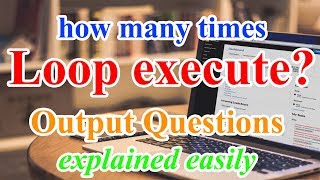
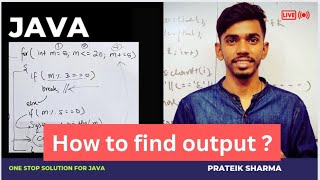
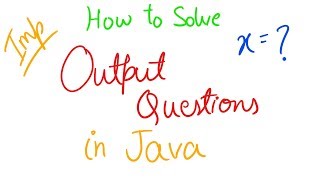


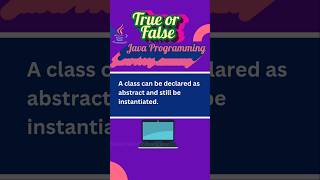

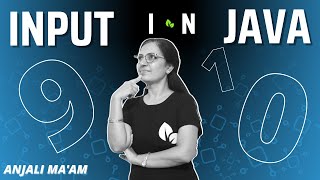
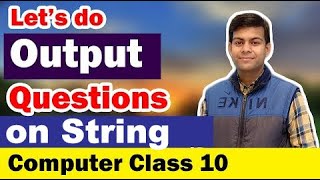
Audio Book
Dive deep into the subject with an immersive audiobook experience.
Introduction to System.out
Chapter 1 of 3
🔒 Unlock Audio Chapter
Sign up and enroll to access the full audio experience
Chapter Content
● Used to display output on the console.
Detailed Explanation
In Java, the System.out object is used for outputting data to the console. Console means the terminal or command line where the Java application runs. It allows us to show messages, results, and other forms of information to the user while the program is running.
Examples & Analogies
Think of System.out as a public announcement system in a classroom. Whenever the teacher wants to share important information with the students, they use the announcement system to ensure that everyone hears it clearly.
Using System.out.print()
Chapter 2 of 3
🔒 Unlock Audio Chapter
Sign up and enroll to access the full audio experience
Chapter Content
System.out.print("Hello"); // Prints without a newline
Detailed Explanation
The print() method of System.out outputs the specified text but does not move to the next line after that's printed. This means that any subsequent output will continue on the same line. In our example, if you use System.out.print("Hello");, it will display 'Hello' and keep the cursor on the same line.
Examples & Analogies
Imagine you are writing a note, and you write 'Hello' on the first line and then decide to write more words on the same line rather than starting a new line. That's how print() works.
Using System.out.println()
Chapter 3 of 3
🔒 Unlock Audio Chapter
Sign up and enroll to access the full audio experience
Chapter Content
System.out.println("World"); // Prints with a newline
Detailed Explanation
The println() method works similarly to print(), but it moves the cursor to the next line after displaying the output. For instance, if you code System.out.println("World"); after the previous print() call, 'World' will be displayed on the next line, creating an organized output.
Examples & Analogies
Think of println() as taking a break after saying something. When you finish saying one sentence and step back, you allow for a new speaker to take their turn, resulting in a clear conversation flow.
Key Concepts
-
System.out: The standard output stream in Java for printing output.
-
print method: Outputs data to the console without a new line.
-
println method: Outputs data to the console with a new line.
Examples & Applications
Using print:
System.out.print("Hello");
System.out.print(" World"); // Outputs: Hello World
Using println:
System.out.println("Hello");
System.out.println("World"); // Outputs:
Hello
World
Understanding how to use these methods is fundamental for displaying information in Java applications, as they form the basis of user interaction through the console.
Memory Aids
Interactive tools to help you remember key concepts
Rhymes
Print shows with no break, but println knows how to make space.
Stories
Imagine a conversational robot: if it speaks with print, it never pauses; but if it uses println, every response is a fresh start!
Memory Tools
P for print, no newline; L for println, line divine.
Acronyms
P-L
Print stays in line
Print-Ln goes for space!
Flash Cards
Glossary
- System.out
The standard output stream in Java used for printing information to the console.
- print method
A method that outputs text without appending a newline.
- println method
A method that outputs text and appends a newline after the output.
Reference links
Supplementary resources to enhance your learning experience.
