Introduction to I/O in Java
Enroll to start learning
You’ve not yet enrolled in this course. Please enroll for free to listen to audio lessons, classroom podcasts and take practice test.
Interactive Audio Lesson
Listen to a student-teacher conversation explaining the topic in a relatable way.
Understanding Input and Output
🔒 Unlock Audio Lesson
Sign up and enroll to listen to this audio lesson

Today, we're going to explore Input and Output in Java! Can anyone tell me what input means in programming?

Is it the data we give to the program?

Exactly! Input refers to the data we provide, while output is the information the program displays back to us. Can anyone think of examples of input and output?

When I enter my name, that's input, and when the program says 'Hello, [name]', that's output!

Great example! Now, how does Java handle these operations?

I think Java uses classes like Scanner for input.

Exactly! The Scanner class is essential for capturing user input. Remember, input comes from users and output is displayed to them.

Can we see how that works in a program?

Sure, we'll look at that soon. But first, let's summarize: input is data from users, output is information displayed back, and Scanner is our class for managing input. Excellent job!
Java Classes for I/O
🔒 Unlock Audio Lesson
Sign up and enroll to listen to this audio lesson

In Java, we utilize the Scanner class to read input. Can anyone tell me how we can start using it?

Do we need to import it first?

Correct! We import Scanner using `import java.util.Scanner;`. After that, we create a Scanner object to read inputs. Can anyone give me the code for that?

We write `Scanner sc = new Scanner(System.in);`

Right! Now, to display output in Java, we commonly use System.out. Who can explain how to print without a newline?

We use `System.out.print()`!

Excellent! And how about printing with a newline?

We use `System.out.println()`.

Exactly! So we now know Scanner is for input, and System.out is for output—both are essential for I/O operations in Java.
Practical Java I/O Example
🔒 Unlock Audio Lesson
Sign up and enroll to listen to this audio lesson

Let's look at a simple I/O example. What do you think our program will do if we read a name and age?

It will ask for our name and age, then print a greeting!

Exactly! Here’s the code: `Scanner sc = new Scanner(System.in);` followed by prompts for the name and age. Can anyone help with how to read those inputs?

We use `sc.nextLine()` for the name and `sc.nextInt()` for the age!

Absolutely! And then we can display everything with `System.out.println()`. Remember to close the Scanner at the end to release resources. Why is that important?

To avoid memory leaks!

Exactly! Always close your Scanner objects. Good work today, everyone!
Introduction & Overview
Read summaries of the section's main ideas at different levels of detail.
Quick Overview
Standard
The section explains how Java handles data through input provided by users and displays output via the System.out class. Students learn about the Scanner class for reading inputs and the usage of System.out for printing results.
Detailed
Introduction to I/O in Java
In this section, we explore the fundamental concepts of Input and Output (I/O) in Java programming. Understanding I/O is crucial as it enables communication between a program and its users. Input refers to the data received by the program from users, while output signifies the information displayed back to the user.
Java provides built-in classes that facilitate I/O operations. Notably, the Scanner class is designed for reading user input, while System.out is used to print output to the console. Through proper utilization of these classes, programmers can create interactive applications that respond to user data. Furthermore, we will emphasize the importance of I/O in enabling dynamic user interaction, making it a vital component in almost every Java program.
Youtube Videos

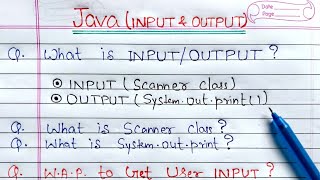


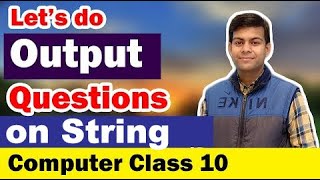

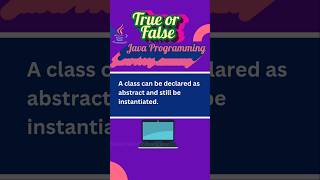
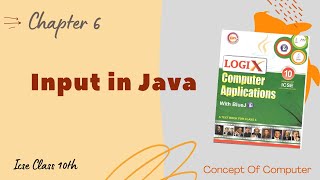

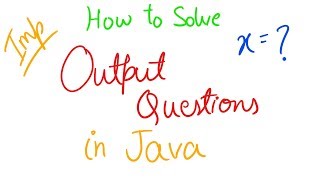
Audio Book
Dive deep into the subject with an immersive audiobook experience.
What is Input?
Chapter 1 of 3
🔒 Unlock Audio Chapter
Sign up and enroll to access the full audio experience
Chapter Content
● Input: Data provided to the program by the user.
Detailed Explanation
Input refers to any data that a user feeds into the program. This could be anything from typing a number into a prompt, selecting an option from a menu, or even providing a file for the program to read. In programming, gathering input is crucial as it allows users to interact with the software and customize the behavior of the program based on their needs.
Examples & Analogies
Imagine you are at a restaurant and the waiter takes your order. The order you give them is similar to the input that a program receives. Just as the chef needs your order to prepare your meal, a program needs user input to perform its tasks.
What is Output?
Chapter 2 of 3
🔒 Unlock Audio Chapter
Sign up and enroll to access the full audio experience
Chapter Content
● Output: Information displayed to the user by the program.
Detailed Explanation
Output is the result of processing data within a program, which is then presented to the user. This can be in the form of text, graphics, or even sound. The key point is that output conveys information back to the user, allowing them to see the results of their input or the processing done by the program.
Examples & Analogies
Think of a text message you send. Once you hit send, your phone displays the message, showing you the output of your action. Similarly, programs display output to inform users about results or to confirm actions that have taken place.
Input and Output in Java
Chapter 3 of 3
🔒 Unlock Audio Chapter
Sign up and enroll to access the full audio experience
Chapter Content
● Java uses classes like Scanner for input and System.out for output.
Detailed Explanation
In Java, input and output operations are handled by specific classes designed to facilitate these tasks efficiently. The Scanner class is a popular way to read user input, allowing developers to read different types of data from various sources like keyboard input. Meanwhile, System.out is a standard output stream used to print information to the console, making it one of the most common ways to communicate results back to users.
Examples & Analogies
Consider a TV remote control. The buttons you press to change the channel or adjust the volume act as input, while the picture and sound on your screen represent the output. Similarly, the Scanner class gathers input while System.out displays output in Java, functioning together to create a seamless user experience.
Key Concepts
-
Input: Data provided to a program by the user.
-
Output: Information displayed back to the user by the program.
-
Scanner Class: A class in Java used for obtaining input from various sources.
Examples & Applications
Example 1: Using the Scanner class to read a user's name and age, and then display a greeting along with their age.
Example 2: Using System.out to print 'Hello World' to the console.
Memory Aids
Interactive tools to help you remember key concepts
Rhymes
Input comes here, output goes there, simple as can be, it’s only fair!
Stories
Once upon a time, in a land of Java, users communicated with programs through input. The mighty Scanner read their words and the noble System.out echoed back in cheerful lines!
Memory Tools
I/O stands for Input and Output, remember 'I give you, you give back'.
Acronyms
I for Input, O for Output
I/O—simple as A to Z!
Flash Cards
Glossary
- Input
Data provided to the program by the user.
- Output
Information displayed to the user by the program.
- Scanner
A Java class used to read input from various sources, including user input from the console.
Reference links
Supplementary resources to enhance your learning experience.
