Other Types of Encodings
Enroll to start learning
You’ve not yet enrolled in this course. Please enroll for free to listen to audio lessons, classroom podcasts and take practice test.
Interactive Audio Lesson
Listen to a student-teacher conversation explaining the topic in a relatable way.
Image Encoding
🔒 Unlock Audio Lesson
Sign up and enroll to listen to this audio lesson

Today, we are going to explore how images are encoded. Can anyone tell me what they think 'image encoding' means?

Isn't it how images are converted into a format that computers can use?

Exactly! Image encoding converts visual data into specific formats like JPEG, PNG, and GIF. For example, JPEG is commonly used because it compresses image data to save space. Could you all remember 'JPEG' as 'Just Perfectly Efficiently Grainy' for its lossy compression?

What about PNG? I've heard it's better for quality.

Good point! PNG is a lossless format, meaning it doesn't lose quality when compressed. Let's remember 'PNG' as 'Perfectly Nice Graphic'. Now, can anyone explain Bitmap and Vector encoding?

Bitmap represents images with pixels, right? Each pixel has a color value.

Correct! And that can consume a lot of storage. Vector encoding, however, uses math to represent images, which means you can resize them without losing quality. Remember the phrase 'Math makes it adaptable' for vectors.

So vectors are better for logos and images that need to change size often?

Absolutely! Great discussion today about images. Recap: JPEG and PNG are the main types to know, with Bitmap relying on pixels and Vector using math.
Audio Encoding
🔒 Unlock Audio Lesson
Sign up and enroll to listen to this audio lesson

Now, let's move on to audio encoding. What formats are you familiar with?

I've heard of MP3 and WAV.

Exactly! MP3 is known for its compression, which reduces the file size while maintaining reasonable sound quality. We can remember MP3 as 'Minimizing Perceived Quality Loss'. Can anyone tell me about WAV?

WAV files are larger because they keep original sound quality, right?

Right again! Remember: 'WAV' stands for 'Wants All Values' preserved, since it is lossless. Why do you think audio encoding is important?

I guess it helps with streaming music and efficient storage?

Exactly! Efficient encoding allows music to be stored easily and transmitted swiftly. In summary, MP3 is for efficiency and WAV is for quality.
Video Encoding
🔒 Unlock Audio Lesson
Sign up and enroll to listen to this audio lesson

Next, let’s examine video encoding. What formats can you think of?

I know about MP4 and AVI.

Great! MP4 is quite popular, especially for streaming. Let’s use 'Mini Perfect File' as our memory aid for MP4. Why is it considered efficient?

Because it compresses video and audio together?

Exactly! Now, what about AVI? Why might someone choose that format instead?

I think it has better quality but bigger file sizes.

Correct! AVI is indeed larger with high quality; we can remember it as 'Always Vast Image'. Video encoding is critical for making sure that content streams smoothly. Let’s conclude with our key points today: MP4 provides efficiency and AVI emphasizes quality.
Introduction & Overview
Read summaries of the section's main ideas at different levels of detail.
Quick Overview
Standard
This section explores various encoding methods beyond text, specifically for images, audio, and video, illustrating how these encodings help in effective storage, transmission, and display of multimedia content.
Detailed
Other Types of Encodings
This section focuses on the various types of encodings that are essential for handling multimedia content such as images, audio, and video. Different encoding formats serve specific purposes, optimizing data for storage and transmission.
Image Encoding
Images are typically encoded in formats like JPEG, PNG, and GIF. Each format converts visual data to be efficiently stored and transmitted.
- Bitmap Encoding represents images as a matrix of pixels, with each pixel having a value corresponding to color information. It is less efficient for large images as it requires significant storage space.
- Vector Encoding, on the other hand, uses mathematical formulas to represent images, allowing resizing without losing quality.
Audio Encoding
Audio encoding converts sound into digital formats, with common standards being MP3 and WAV.
- MP3 uses lossy compression, diminishing file sizes while retaining acceptable sound quality.
- WAV is a lossless format that preserves the original audio quality, though it results in larger file sizes compared to MP3.
Video Encoding
Video encoding involves converting video data into a digital format. Examples of common formats include MP4 and AVI.
- MP4, particularly with H.264 compression, is widely adopted for streaming due to its balance of quality and file size.
- AVI stores video and audio data with lesser compression, leading to larger files but higher quality.
Thus, understanding these encoding techniques is vital in digital media handling, ensuring that the media is accessible, manageable, and performs well across various devices.
Youtube Videos
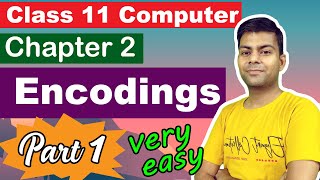
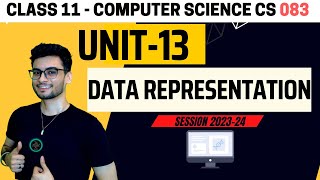
Audio Book
Dive deep into the subject with an immersive audiobook experience.
Image Encoding
Chapter 1 of 3
🔒 Unlock Audio Chapter
Sign up and enroll to access the full audio experience
Chapter Content
● Image Encoding (Bitmap and Vector)
○ Images are encoded in formats like JPEG, PNG, and GIF. These formats convert visual data into a format that can be easily stored, transmitted, and displayed by computers.
○ Bitmap Encoding represents images as a matrix of pixels, each having a value corresponding to color information.
○ Vector Encoding uses mathematical formulas to represent images as paths, which can be resized without loss of quality.
Detailed Explanation
Image encoding is the process of converting visual images into a format that computers can understand. There are two main types of image encoding: bitmap and vector.
- Bitmap Encoding: In this method, images are represented as a grid (or matrix) of tiny squares called pixels. Each pixel has a specific color, and together they form the complete image. For example, a photograph is typically a bitmap image where each pixel is colored to contribute to the overall picture.
- Vector Encoding: Unlike bitmap, vector encoding uses mathematical formulas to represent images. Instead of being made of pixels, these images are described using paths defined by points connected mathematically. This allows vector images to be resized to any dimensions without losing quality, making them ideal for logos and illustrations.
Examples & Analogies
Think of a bitmap image like a jigsaw puzzle, where each piece is a pixel; if you zoom in too much, you can see the individual pieces, and the image quality becomes poor. In contrast, a vector image is like a drawing made with a ruler—regardless of how much you enlarge it, the lines remain smooth and clean because they are defined mathematically.
Audio Encoding
Chapter 2 of 3
🔒 Unlock Audio Chapter
Sign up and enroll to access the full audio experience
Chapter Content
● Audio Encoding (MP3, WAV)
○ Audio encoding involves converting sound into a digital format. Common formats include:
■ MP3: A popular audio encoding format that uses lossy compression to reduce file sizes while maintaining reasonable sound quality.
■ WAV: A lossless audio format that maintains the original quality of the audio but has larger file sizes.
Detailed Explanation
Audio encoding transforms sound recordings into digital formats so they can be stored and played back on computers and devices. There are two common types:
- MP3: This format applies lossy compression, which means that some audio data is discarded to reduce the file size significantly. This makes MP3 files smaller and easier to share without sacrificing too much audio quality, which is why it's popular for music.
- WAV: A WAV file retains all the audio data without any loss, preserving the original sound quality. However, because it doesn't compress the audio, WAV files are typically much larger than MP3 files.
Examples & Analogies
Consider MP3 like packing a suitcase for travel: you can fit your most important items but leave some behind based on what matters most. WAV is like taking every item you own without leaving anything behind, resulting in a much larger suitcase that can be cumbersome to carry.
Video Encoding
Chapter 3 of 3
🔒 Unlock Audio Chapter
Sign up and enroll to access the full audio experience
Chapter Content
● Video Encoding (MP4, AVI)
○ Video encoding is the process of converting video data into a digital format. Common video encoding formats include:
■ MP4 (H.264): A widely used format for streaming and storage, combining video and audio into a compressed file.
■ AVI: A video format that stores video and audio data, with less compression compared to MP4.
Detailed Explanation
Video encoding is the method of converting the visual and audio components of a video into a format that can be easily stored and transferred. Common formats include:
- MP4: This is a highly efficient format that combines both video and audio into a single compressed file using a method called H.264 compression. This makes MP4 the go-to format for streaming videos online as it provides good quality while minimizing file size.
- AVI: AVI files can contain high-quality video and audio but do not compress the data as much as MP4 does. As a result, AVI files are usually larger and less efficient for streaming compared to MP4.
Examples & Analogies
Imagine MP4 like a fast-food meal: it is convenient, quick to consume, and doesn’t take much space in your car—a compressed and efficient option. AVI, on the other hand, is like a home-cooked meal: it may be more satisfying and high quality but requires more effort and space to enjoy.
Key Concepts
-
Image Encoding: The process of converting images into digital formats like JPEG, PNG, and GIF for efficient storage and transmission.
-
Audio Encoding: The conversion of sound into digital formats such as MP3 and WAV that allow for efficient storage and playback.
-
Video Encoding: The process of converting video into formats like MP4 and AVI, impacting the quality and size of video files.
Examples & Applications
JPEG images are commonly used for photographs on the web.
PNG is favored for graphics with transparency, such as logos.
MP3 files are used to stream music on various platforms.
AVI files may be used for video editing due to their high quality.
Memory Aids
Interactive tools to help you remember key concepts
Rhymes
JPEG so bright and small, keeps your photos looking tall.
Stories
Once there was an image named JPEG that loved to go online. It would dress up quickly in compression and stream with delight, while its friend WAV, though bulkier, stood proud with no loss of quality.
Memory Tools
Every image needs care; for quality, PNG is fair, but JPEG is there for space beware!
Acronyms
WAV
'Wants All Values' preserved
while MP3 'Minimizes Perceived quality loss'.
Flash Cards
Glossary
- JPEG
A commonly used method of lossy compression for digital images, which balances quality and file size.
- PNG
A lossless image format that preserves original quality and supports transparency.
- Bitmap
An image format that represents pictures as an array of pixels, each with specific color values.
- Vector Encoding
An image encoding method that uses geometric formulas to represent pictures, enabling scalability without quality loss.
- MP3
A popular audio format using lossy compression to reduce file size while maintaining decent sound quality.
- WAV
A lossless audio format that preserves the original quality of sound, resulting in larger file sizes.
- MP4
A widely used video format that combines video and audio data, optimizing for efficiency in storage and streaming.
- AVI
An older video format that offers higher quality but at the cost of larger file sizes due to minimal compression.
Reference links
Supplementary resources to enhance your learning experience.
