Encoding and Compression
Enroll to start learning
You’ve not yet enrolled in this course. Please enroll for free to listen to audio lessons, classroom podcasts and take practice test.
Interactive Audio Lesson
Listen to a student-teacher conversation explaining the topic in a relatable way.
Understanding Compression
🔒 Unlock Audio Lesson
Sign up and enroll to listen to this audio lesson

Today, we're going to discuss compression and its importance in computing. Can anyone tell me why we need to compress files?

I think it's to save space on computers?

Exactly! Compression reduces file sizes, which helps save storage space and speeds up data transfer. Who can tell me the two types of compression?

There are lossy and lossless compression types?

Great! Lossy compression loses some data while compressing, like with MP3s. Can anyone give me an example of lossless compression?

Maybe PNG for images?

That's correct! Remember: if you can get your original file back perfectly, that's lossless. Let's summarize: compression saves space and increases transfer speeds.
Lossy vs. Lossless Compression
🔒 Unlock Audio Lesson
Sign up and enroll to listen to this audio lesson

Let's delve deeper into lossy versus lossless compression. Student_2, could you explain lossy compression?

Sure! Lossy compression reduces file size by removing some data. It’s often used for music and images where some quality loss is acceptable.

Exactly! And what about lossless? Student_4, what's your take on it?

Lossless keeps all the data intact, so you can recreate the original file perfectly. It’s used for things like documents or some types of images.

That's right! Keep in mind the trade-offs between quality and file size when choosing between the two. Let’s summarize: lossy sacrifices quality for size, while lossless preserves everything.
Real-world Applications of Compression
🔒 Unlock Audio Lesson
Sign up and enroll to listen to this audio lesson

Now that we understand the basics, let’s discuss real-world applications. How do you think compression impacts streaming services like Netflix or Spotify?

They must use compression to deliver media quickly without taking too long to load!

Exactly! Compression is key in streaming because it reduces bandwidth consumption. What about file storage like cloud services?

They probably need to compress files so we don’t run out of space, right?

Correct! Compression allows for more efficient storage and retrieval. Let’s wrap up with a summary: compression ensures faster access and efficient use of storage resources.
Introduction & Overview
Read summaries of the section's main ideas at different levels of detail.
Quick Overview
Standard
Encoding refers to the transformation of data into machine-readable formats, while compression reduces file sizes for efficient storage and transmission. The section elaborates on the significance of both encoding and compression in modern computing, along with the distinctions between lossy and lossless formats.
Detailed
Encoding and Compression
Encoding is a crucial process in computing, converting information into a format that can be easily understood by machines. In this section, we dive into the significance of compression, which is essential for reducing file sizes, thus facilitating efficient storage and quicker data transmission. Understanding both lossy and lossless compression methods is vital. Lossy compression reduces file sizes by discarding some data (e.g., MP3 and JPEG), while lossless compression allows for perfect reconstruction of the original data without any loss (e.g., FLAC and PNG). Each type of compression has its appropriate use cases depending on the needs of quality and file size.
Youtube Videos
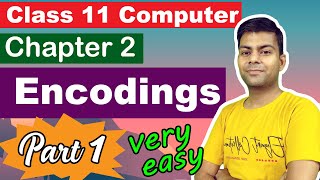
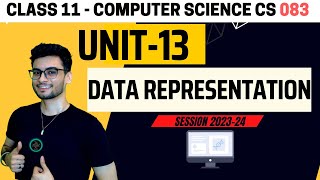
Audio Book
Dive deep into the subject with an immersive audiobook experience.
Compression and its Importance
Chapter 1 of 2
🔒 Unlock Audio Chapter
Sign up and enroll to access the full audio experience
Chapter Content
● Compression is the process of reducing the size of files (such as text, images, audio, or video) for more efficient storage or transmission. Compressed data takes up less space and is faster to transfer.
Detailed Explanation
Compression involves reducing the amount of data in a file to make it smaller. This smaller size means that files can be stored using less space on a device or can be transferred over the internet more quickly. For example, a video file that has been compressed can be sent over email faster than its original, larger version. This is especially important in the digital world where many large files are being stored and shared frequently.
Examples & Analogies
Think of a suitcase when packing for a trip. If you pack your clothes loosely, the suitcase will take up a lot of space and might be too heavy to carry. However, if you roll your clothes tightly or use packing cubes, you'll save space and make it easier to transport your suitcase. Similarly, compression helps save 'space' in digital files.
Lossy vs. Lossless Compression
Chapter 2 of 2
🔒 Unlock Audio Chapter
Sign up and enroll to access the full audio experience
Chapter Content
● Lossy Compression: Some data is lost during compression, resulting in a reduced file size but with some loss of quality. Examples: MP3 (audio), JPEG (image).
● Lossless Compression: No data is lost, meaning the original file can be perfectly reconstructed. Examples: PNG (image), FLAC (audio).
Detailed Explanation
There are two main types of compression: lossy and lossless. With lossy compression, some of the original data is discarded to reduce file size, which may result in lower quality. Examples include MP3 audio files, where some sound detail is lost, and JPEG images, which lose some visual quality. Lossless compression, on the other hand, retains all the original data, allowing for an exact recreation of the file when decompressed. Formats like PNG for images and FLAC for audio use lossless compression.
Examples & Analogies
Imagine a chef preparing a dish. If the chef needs to simplify the recipe (lossy), they might leave out certain spices or ingredients, resulting in a dish that's easier to prepare but not quite as flavorful. But if they want to keep the original flavor intact (lossless), they will follow the recipe exactly, ensuring that every ingredient, spice, and seasoning is included.
Key Concepts
-
Compression: A method to reduce file sizes for better efficiency in storage and transmission.
-
Lossy Compression: Involves losing some data, typically used for media files.
-
Lossless Compression: Retains all original data, allowing for perfect reconstruction.
Examples & Applications
MP3 files use lossy compression, resulting in smaller file sizes at the cost of some audio quality.
PNG files utilize lossless compression, allowing for clear image quality without excessive file sizes.
Memory Aids
Interactive tools to help you remember key concepts
Rhymes
Compression is a way to fit, to make those files a smaller bit.
Stories
Imagine you have a suitcase (your file), packing clothes (data) for a trip. Lossy compression means leaving behind a few shirts (data lost), while lossless means packing every single item perfectly.
Memory Tools
Lossy = Less Quality, Lossless = Love (for quality).
Acronyms
C.L.A.S.S. - Compression Lossless Always Saves Size.
Flash Cards
Glossary
- Compression
The process of reducing the size of files for efficient storage and transmission.
- Lossy Compression
A type of compression where some data is lost during the process, resulting in a smaller file size but reduced quality.
- Lossless Compression
A type of compression that allows the original file to be perfectly reconstructed without any loss of data.
- MP3
A popular audio compression format that uses lossy compression to reduce file sizes.
- PNG
An image format that uses lossless compression, preserving all the original image data.
Reference links
Supplementary resources to enhance your learning experience.
