Encodings
Enroll to start learning
You’ve not yet enrolled in this course. Please enroll for free to listen to audio lessons, classroom podcasts and take practice test.
Interactive Audio Lesson
Listen to a student-teacher conversation explaining the topic in a relatable way.
Introduction to Encodings
🔒 Unlock Audio Lesson
Sign up and enroll to listen to this audio lesson

Today, we're diving into what encoding is. Can anyone tell me what they understand by encoding?

Isn't it about converting data into something that computers can read?

Exactly! Encoding is the process of converting data from one form to another, allowing efficient storage and interpretation. Think of it as a translation between human understanding and machine comprehension. Remember the acronym 'TRAC'—Translation, Readability, Accessibility, and Compression.

What types of data can we encode?

Good question! We can encode text, images, audio, and video. Today, we'll mostly focus on text encoding.

So, is ASCII a type of encoding?

Yes, ASCII stands for American Standard Code for Information Interchange. It's one of the most common encoding schemes for text!

To sum up, encoding is like converting a book (human-readable) into a digital format (machine-readable) while ensuring both can understand it. Let's now go deeper into character encoding!
Character Encoding
🔒 Unlock Audio Lesson
Sign up and enroll to listen to this audio lesson

Let’s discuss character encoding now. Who can explain what character encoding means?

It’s the way we represent letters and numbers as numbers.

Great! Character encoding takes characters and assigns them numerical values. For instance, in ASCII, the letter 'A' is represented as 65. Let’s remember: **A=65** for ASCII.

What about lowercase letters? I heard 'a' is different?

You're right! In ASCII, 'a' is 97. So, uppercase and lowercase have different representation. A little rhyme to remember—'A is 65, 'a' is 97, keep them alive!'

What if we need more characters?

Then we can switch to Extended ASCII, which has an 8-bit representation allowing for 256 characters! Extra characters are useful for symbols and foreign languages.

In summary, ASCII uses 7 bits for 128 characters, while Extended ASCII uses an 8-bit scheme to add more characters. Keep this in mind as it lays the foundation for understanding more complex encodings.
Unicode Encoding
🔒 Unlock Audio Lesson
Sign up and enroll to listen to this audio lesson

Now, let's move on to Unicode. Why do you think Unicode was introduced?

To support more characters from different languages?

Exactly! Unicode provides a unique code for every character across all writing systems, going beyond ASCII's limitations. It supports over 1.1 million characters!

How does Unicode represent characters?

Unicode assigns a code point, such as U+0041 for the letter 'A' in hexadecimal. To help remember, think of it as an exclusive ID for every character—very organized. Imagine each character has its own parking spot in the Universe of text!

What encoding formats are used?

Excellent question! UTF-8, UTF-16, and UTF-32 are the main encoding formats. UTF-8 is popular because it uses one to four bytes, being compatible with ASCII. Final memory tip: 'UTF—Universal Text Format’!

To summarize, Unicode addresses the shortcomings of ASCII by providing a comprehensive encoding system that supports many characters. Remember code points uniquely identify characters across languages!
Applications of Encoding
🔒 Unlock Audio Lesson
Sign up and enroll to listen to this audio lesson

In which situations do you think encoding plays a critical role?

In creating websites, right?

Absolutely! When web pages are served, they are encoded using HTML. This encoding ensures that everything displays correctly for users. Quick fact: HTML stands for HyperText Markup Language.

What about storing data?

Good point! Encoding like UTF-8 ensures that text from various languages is consistently stored in databases. Think of databases as a library that needs to correctly catalog every book, no matter the language.

How does encoding help with multimedia?

Encoding formats for images, audio, and video ensure that all types of data are stored and transmitted efficiently. JPEG for images, MP3 for audio, MP4 for videos—the right format is key for smooth media experiences.

In summary, encoding is fundamental for web development, data storage, and multimedia management. Understanding encodings will aid anyone in navigating the digital landscape.
Introduction & Overview
Read summaries of the section's main ideas at different levels of detail.
Quick Overview
Standard
The section explores encoding as the process of converting data into machine-readable formats, focusing on character encoding schemes such as ASCII and Unicode, and extends to various encoding methods for different data types like text, images, audio, and video. It highlights the importance of understanding encodings in modern computing, including data transmission and multilingual support.
Detailed
Encodings
Encoding is pivotal in computing as it enables the conversion of data into formats that can be efficiently stored, transmitted, and interpreted by machines. The section starts with defining encoding and its primary goal of ensuring data comprehensibility for both humans and machines.
Types of Encodings
Various encoding systems exist for representing data, particularly focusing on text encoding, where characters are represented in binary formats using different schemes.
Character Encoding
Character encoding systems convert characters (letters, digits, symbols) into numbers for storage and transmission. Traditional encodings like ASCII represent a limited character set, while Extended ASCII expands on this. ASCII uses a 7-bit binary number for 128 characters, while Extended ASCII utilizes an 8-bit system for 256 characters.
Unicode Encoding
To accommodate the diversity of global languages and symbols, Unicode was introduced, providing unique codes for over 1.1 million characters. Different forms of Unicode encoding (UTF-8, UTF-16, and UTF-32) vary in their byte usage, with UTF-8 being the most widely adopted for web content.
Encoding in Different Languages
Different languages necessitate distinct encoding systems; for instance, UTF-8 facilitates the representation of characters from various languages. For Indian languages, Unicode has been adopted as a universal standard, replacing older systems like ISCII.
Other Types of Encodings
The section proceeds to cover encoding in images (bitmap and vector), audio (MP3 and WAV), and video (MP4 and AVI). Each format has specific purposes allowing for effective storage and transmission of different data types.
Encoding and Compression
Compression techniques are also discussed, differentiating between lossy and lossless compression, both crucial for efficient data handling.
Applications of Encoding
Finally, the significance of encoding in internet communication, data storage, and file formats is underscored, emphasizing its role in the globalization of software and the need for consistent data representation across systems.
Understanding these concepts is vital for anyone engaged in computing and data management, providing a framework for managing complex data requirements and fostering seamless communication.
Youtube Videos
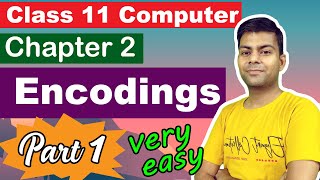
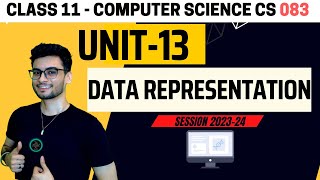
Audio Book
Dive deep into the subject with an immersive audiobook experience.
Introduction to Encodings
Chapter 1 of 3
🔒 Unlock Audio Chapter
Sign up and enroll to access the full audio experience
Chapter Content
● What is Encoding?
○ Encoding is the process of converting data from one form into another for efficient storage, transmission, and interpretation. In computing, encoding refers to the way text, numbers, and other types of data are converted into machine-readable formats.
○ The primary goal of encoding is to ensure that data can be correctly understood by both humans and machines.
● Types of Encodings
○ Different types of encoding systems are used to represent data in computers. These include encoding methods for text, images, audio, and video.
○ In this chapter, we focus on text encoding, particularly how characters are represented in a binary format using different encoding schemes.
Detailed Explanation
In this introduction to encodings, we learn that encoding is a crucial process in computing. It changes data from one form to another so we can store, transmit, and interpret it efficiently. For example, when we send text messages or store files, the computer must understand how these characters are represented in its own language, which is binary. This process helps both humans and machines understand the information correctly. There are various types of encodings tailored for different data forms, such as text, images, audio, and video. In this section, we will concentrate on text encoding, explaining how characters are transformed into a machine-readable format.
Examples & Analogies
Think of encoding like translating a book from one language to another. If you have a book written in English and want to share it with someone who speaks Spanish, you would translate the text (encoding) so they can understand the same story in their own language. Just as translation needs to accurately convey the message, encoding ensures data in computers is interpreted correctly, regardless of the original format.
Character Encoding
Chapter 2 of 3
🔒 Unlock Audio Chapter
Sign up and enroll to access the full audio experience
Chapter Content
● Character Encoding Definition
○ Character encoding refers to the system used to represent characters (letters, digits, symbols) as numbers, which can then be converted into binary for storage or transmission by computers.
● ASCII (American Standard Code for Information Interchange)
○ ASCII is one of the most commonly used encoding schemes for representing text in computers. It uses a 7-bit binary number to represent 128 characters, including:
■ English letters (both uppercase and lowercase)
■ Digits (0-9)
■ Basic punctuation marks and special symbols
○ Example:
■ The letter A in ASCII is represented as 65 in decimal or 01000001 in binary.
■ The letter a in ASCII is represented as 97 in decimal or 01100001 in binary.
● Extended ASCII
○ Extended ASCII uses 8 bits (1 byte) and can represent up to 256 characters, which includes additional symbols and characters used in other languages or specific applications.
Detailed Explanation
Character encoding is essential for understanding how text is processed by computers. It is the method of converting characters into numbers so that they can be stored and transmitted effectively. One of the most widely recognized encoding systems is ASCII, which is capable of representing 128 characters using 7 bits. This includes uppercase and lowercase letters, numbers, and some punctuation marks. For instance, the letter 'A' is represented by the number 65, and in its binary form, it looks like 01000001. Extended ASCII allows more characters (256) by adding an extra bit, which accommodates additional symbols and letters from various languages, enhancing its functionality.
Examples & Analogies
Imagine a typewriter. Each key corresponds to a different letter or symbol. If we assign a number to each key, it becomes easier for a computer to understand which letter to display when you press a key. ASCII does exactly this for computers. Just as you would type 'A' on a typewriter, ASCII translates that action into a number (65) that the computer recognizes as the letter 'A'. This allows everything from typing an email to sending a text message to work seamlessly.
Unicode Encoding
Chapter 3 of 3
🔒 Unlock Audio Chapter
Sign up and enroll to access the full audio experience
Chapter Content
● What is Unicode?
○ Unicode is a standard for character encoding that aims to provide a unique code for every character in all writing systems of the world. It is designed to overcome the limitations of ASCII, which only supports English characters.
○ Unicode uses a variable-length encoding system, allowing for the representation of over 1.1 million characters from various languages, symbols, and emojis.
● Unicode Representation
○ Unicode assigns each character a code point. Code points are written in the format U+XXXX, where XXXX is the hexadecimal value of the character.
○ Example:
■ The letter A in Unicode is represented as U+0041, and in binary, it is 01000001 (same as ASCII).
■ The Chinese character 中 is represented as U+4E2D in Unicode.
● UTF-8, UTF-16, and UTF-32
○ UTF-8 (Unicode Transformation Format-8): A variable-length encoding that uses 1 to 4 bytes to represent characters. It is widely used on the internet and is compatible with ASCII.
○ UTF-16: Uses 2 bytes (16 bits) for most characters and 4 bytes for others. It can represent over a million characters.
○ UTF-32: Uses 4 bytes for all characters, providing a fixed-length encoding but using more storage.
Detailed Explanation
Unicode is a broad standard that provides a unique code for every character across all languages and scripts worldwide. This solution arose because ASCII completely fails when tried to encode languages outside of English. Unicode has the capacity to represent an astronomical number of characters—over 1.1 million. Each character is identified by a code point that is formatted as U+XXXX; for example, the letter 'A' is U+0041, which is the same as its ASCII representation, while the Chinese character 中 is U+4E2D. Unicode has multiple encoding forms like UTF-8, which is efficient for internet use and compatible with ASCII, and UTF-16 and UTF-32, which accommodate different storage and data requirements.
Examples & Analogies
Consider the world as a grand library, where each country's written language is a shelf filled with books. ASCII would be the librarian who only knows how to organize the English books. Unicode, on the other hand, is the library's cataloging system that includes every book, from English to Mandarin (中) and even emojis. Just imagine how inconvenient it would be if our librarian could only help those who read English! Unicode opens the door for everyone, making it possible for people around the globe to read and write in their languages.
Key Concepts
-
Encoding: The conversion of data for machine readability.
-
Character Encoding: Representation of characters as numerical values.
-
ASCII: Basic encoding scheme for English characters.
-
Unicode: A global encoding system for multiple languages.
-
Code Point: A unique identifier for characters in Unicode.
Examples & Applications
ASCII representation of 'A' as 65.
The Unicode code point for '中' as U+4E2D.
UTF-8 being used as the standard encoding for web pages.
Memory Aids
Interactive tools to help you remember key concepts
Rhymes
In encoding, we convert, for machine to understand, from bytes to words we command.
Stories
Imagine a tiny library where each book represents a character. Each has a unique number to find it quickly, just like how Unicode works!
Memory Tools
Remember TRAC—Translation, Readability, Accessibility, Compression for encoding!
Acronyms
ASCII = A Standard Code for Information Interchange.
Flash Cards
Glossary
- Encoding
The process of converting data into a machine-readable format.
- Character Encoding
A system for representing characters as numbers, which can be converted into binary.
- ASCII
A 7-bit encoding system that represents 128 characters, primarily for English text.
- Extended ASCII
An 8-bit encoding format that includes an additional 128 characters.
- Unicode
A universal character encoding standard providing unique codes for characters in all writing systems.
- Code Point
A numerical value assigned to each character in Unicode.
- UTF8
A variable-length encoding format for Unicode characters.
- Compression
The technique of reducing file sizes for efficient storage and transmission.
- Lossy Compression
Compression that results in the loss of some data.
- Lossless Compression
Compression that preserves all original data.
Reference links
Supplementary resources to enhance your learning experience.
