Introduction to Encodings
Enroll to start learning
You’ve not yet enrolled in this course. Please enroll for free to listen to audio lessons, classroom podcasts and take practice test.
Interactive Audio Lesson
Listen to a student-teacher conversation explaining the topic in a relatable way.
Understanding Encoding
🔒 Unlock Audio Lesson
Sign up and enroll to listen to this audio lesson

Today, we are going to talk about encoding. Can anyone tell me what they think encoding means?

Is it about changing data into different types for computers?

Exactly! Encoding is the process of converting data into a format that is readable by machines. This is critical for efficient storage and transmission. Remember, E for Encoding stands for Efficient representation!

What kinds of data can be encoded?

Great question! We can encode text, images, audio, and even video. But in this section, we will mostly focus on text encoding.

So why do we need encoding?

Good inquiry! Encoding allows different systems and applications to interpret data correctly. It's essential for communication between computers!

What types of encoding are there?

We will dive deeper into character encoding systems like ASCII and Unicode in the upcoming sessions. Let's keep those questions fresh as we explore!

To summarize, encoding converts data for both machine readability and efficient transmission, allowing for diverse data types to be understood across systems.
Types of Encoding Systems
🔒 Unlock Audio Lesson
Sign up and enroll to listen to this audio lesson

Now that we understand the concept of encoding, let’s discuss some common types of encoding systems. Who knows about ASCII?

Isn't it a way to represent text in computers?

Exactly! ASCII stands for American Standard Code for Information Interchange, and it represents characters using 7-bit binary numbers. A handy way to remember it is: A for ASCII, S for Standard.

What about Unicode? Is it also an encoding system?

Yes, Unicode is an essential method that represents characters from multiple languages, enabling the representation of over 1.1 million characters. It’s designed to overcome the limitations of ASCII. Think of it as Universal coding!

Can you give an example of how a character is encoded?

Sure! The letter 'A' in ASCII is represented as 65 in decimal or 01000001 in binary. Similarly, in Unicode, it’s represented as U+0041. Can you see how both represent the same character?

Yes, that's fascinating! So, ASCII is limited to English, while Unicode covers various languages.

Exactly! In summary, encoding types like ASCII and Unicode serve to standardize how we represent text, enabling global communication and data management.
Character Encoding and Its Importance
🔒 Unlock Audio Lesson
Sign up and enroll to listen to this audio lesson

Let’s dig deeper into character encoding. How do you think character encoding plays a role in computing?

It helps computers understand text, right?

Absolutely! Character encoding converts characters like letters and symbols into numbers that computers can store and process. Remember, numbers are the language of computers!

So, what happens if the wrong encoding is used?

An excellent question! If a computer misinterprets the encoding, it can lead to gibberish or incorrect data retrieval. That's why consistent encoding across systems is crucial.

What can we use to avoid those issues?

Using universal encoding standards like Unicode is key. It reduces compatibility problems between different systems and languages. Always remember that consistent encoding helps avoid confusion!

That makes so much sense. So encoding is vital for effective communication in technology.

Correct! In summary, character encoding methods are central to ensuring that data is accurately represented and understood across diverse computing environments.
Introduction & Overview
Read summaries of the section's main ideas at different levels of detail.
Quick Overview
Standard
In this section, we explore the fundamental idea of encoding, which transforms data for efficient storage and transmission. The section specifically focuses on text encoding, including types like ASCII and Unicode, revealing how characters are represented in binary, ensuring compatibility across systems.
Detailed
Introduction to Encodings
Encoding is the essential process of converting data from one form to another, allowing for efficient storage, transmission, and interpretation of information in computing. It ensures that data can be understood correctly by both machines and humans. In this section, we focus primarily on text encoding, emphasizing how characters are represented in binary formats using various encoding schemes. We will examine types of encodings such as ASCII, which uses a 7-bit representation for basic characters, and Unicode, a more comprehensive system designed to represent characters from global writing systems. By understanding these encoding mechanisms, we can appreciate their critical role in enabling software globalization and data management.
Youtube Videos
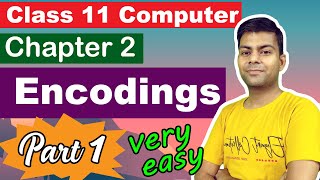
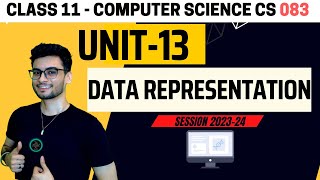
Audio Book
Dive deep into the subject with an immersive audiobook experience.
What is Encoding?
Chapter 1 of 2
🔒 Unlock Audio Chapter
Sign up and enroll to access the full audio experience
Chapter Content
● What is Encoding?
○ Encoding is the process of converting data from one form into another for efficient storage, transmission, and interpretation. In computing, encoding refers to the way text, numbers, and other types of data are converted into machine-readable formats.
○ The primary goal of encoding is to ensure that data can be correctly understood by both humans and machines.
Detailed Explanation
Encoding is essential in computing as it transforms various types of data, such as text and numbers, into formats that computers can process. This transformation is important for several reasons: efficient storage means less memory is used; efficient transmission means data can be sent quickly over networks; and efficient interpretation ensures that both computers and people can understand the data correctly. Essentially, encoding bridges the gap between human language and computer language.
Examples & Analogies
Think of encoding as translating a book from one language to another. The book's original text is like the data in its raw form, and after translation, it becomes accessible to speakers of the new language. Just as a good translator ensures the meaning stays intact while changing words, encoding makes sure the data remains understandable for computers and people.
Types of Encodings
Chapter 2 of 2
🔒 Unlock Audio Chapter
Sign up and enroll to access the full audio experience
Chapter Content
● Types of Encodings
○ Different types of encoding systems are used to represent data in computers. These include encoding methods for text, images, audio, and video.
○ In this chapter, we focus on text encoding, particularly how characters are represented in a binary format using different encoding schemes.
Detailed Explanation
Encoding systems vary based on the type of data they represent; for example, text, images, audio, and video each require different methods for encoding. In this section, we will particularly look at text encoding, which involves the conversion of characters (like letters and symbols) into binary code that computers can process. This binary representation is essential for computers since they operate using a base-2 numeral system, which consists of only 0s and 1s. Each way of encoding text allows different characters, symbols, and languages to be represented digitally.
Examples & Analogies
Consider encoding like different musical notes for a song. Just as musicians use different notations to write melodies, computers use different encoding schemes to store text. Each notation represents sounds in unique ways, just like each encoding scheme helps computers understand various characters and symbols used in human languages.
Key Concepts
-
Encoding: The process of converting data into formats understandable by machines.
-
ASCII: A 7-bit encoding scheme for representing basic characters.
-
Unicode: A comprehensive encoding standard that supports characters from various languages and symbols.
Examples & Applications
The letter 'A' is represented as 65 in decimal and 01000001 in binary in ASCII.
The Unicode representation of the letter 'A' is U+0041.
Memory Aids
Interactive tools to help you remember key concepts
Rhymes
When it's text we need to save, encoding helps us be brave; ASCII and Unicode, the paths we pave!
Stories
Imagine a world where every language spoke in one voice—Encoding saves the day, allowing us to rejoice in our diverse text!
Memory Tools
A for ASCII, U for Unicode: they save our text mode!
Acronyms
E.C. (Efficient Conversion) helps remember why we encode data.
Flash Cards
Glossary
- Encoding
The process of converting data into a format that a computer can read and process.
- ASCII
American Standard Code for Information Interchange; an encoding scheme using 7 bits to represent 128 characters.
- Unicode
A universal character encoding standard that represents characters from various languages and scripts.
- Binary
A base-2 numeral system that uses two symbols, typically 0 and 1, to represent data in computing.
Reference links
Supplementary resources to enhance your learning experience.
