Applications of Encoding
Enroll to start learning
You’ve not yet enrolled in this course. Please enroll for free to listen to audio lessons, classroom podcasts and take practice test.
Interactive Audio Lesson
Listen to a student-teacher conversation explaining the topic in a relatable way.
Internet Communication
🔒 Unlock Audio Lesson
Sign up and enroll to listen to this audio lesson

Let's start with internet communication. Can anyone tell me what role encoding plays in how we communicate online?

I think it helps in converting what we write into a format that's understood by computers?

Exactly! Encoding translates our text and visuals into a coded format, like HTML for web pages, which allows for data transmission over protocols such as HTTP. Can anyone give me an example of what might be transmitted?

Images, text, videos all can be sent through these web pages!

Yes! And remember, we use HTML for creating the layout in web pages. This is crucial for web browsers to display content correctly. A handy mnemonic to remember this is 'HTML Helps Transmit Multimedia Layout.'

That's a great way to remember it!

Good! Can someone summarize the importance of encoding in internet communication?

Encoding ensures that everything we see and interact with online is formatted correctly and transmitted properly!

Perfect summary! Let's move onto data storage.
Data Storage
🔒 Unlock Audio Lesson
Sign up and enroll to listen to this audio lesson

Now, let's delve into data storage. How do you think encoding applies here?

It makes sure that when we save data, it can be opened on different devices without problems?

Exactly! Encodings like UTF-8 and UTF-16 ensure that text data is stored consistently, regardless of the language. Can anyone give me a reason why this is important?

Because people use different languages, and we need to make sure everyone can read it correctly!

Right! So, a good memory aid to remember this is 'Unified Encoding, Universal Understanding.' This highlights that one encoding serves for multiple languages for better comprehension. Can anyone think of an application where this is crucial?

Social media platforms where users from different countries communicate!

Exactly! Now, what is the takeaway about encoding in data storage?

It guarantees that data remains consistent across numerous platforms!
File Formats
🔒 Unlock Audio Lesson
Sign up and enroll to listen to this audio lesson

Lastly, let's discuss file formats. Can someone explain why different types of data need their specific encoding?

Maybe because each type has different characteristics? Like audio is different from images?

That's exactly right! For example, MP3 is designed for audio while PNG is better for images. Each format optimizes how the data is stored and accessed. Can someone offer a mnemonic to remember the formats we discussed?

How about 'My Pictures are Perfect,' since MP3 is for music and PNG for pictures?

That's a clever one! So as a summary, can anyone describe why file formats matter?

They ensure that different types of data are stored in a way that maximizes efficiency and accessibility!

Very well said!
Introduction & Overview
Read summaries of the section's main ideas at different levels of detail.
Quick Overview
Standard
Encoding plays a vital role in the modern digital landscape, enabling efficient internet communication, consistent data storage across different platforms, and appropriate formatting for various data types. Key formats like HTML, UTF-8, and specific audio and video file types illustrate this importance.
Detailed
Applications of Encoding
Encoding is fundamentally essential in modern computing and its applications. It serves critical functions in several key areas:
- Internet Communication: Encoding is crucial for transmitting data over the internet. Web pages are designed using HTML, which is a form of encoding. The content, comprising text, images, and videos, must be precisely encoded to facilitate efficient transmission over protocols such as HTTP and HTTPS.
- Data Storage: Systems use specific encodings like UTF-8 and UTF-16 to save text data consistently in databases, ensuring that when the data is retrieved, it can be correctly displayed regardless of the device or software being used. This consistency is essential in a world where multiple languages are used to access data.
- File Formats: Different data types necessitate specific encoding formats for effective storage and retrieval. Formats like MP3 for audio, PNG for images, and MP4 for video illustrate how encoding adapts to the type of data being processed, ensuring that the information remains intact and accessible as needed.
In summary, encoding is a pivotal function in computing, fostering effective communication, data management, and diverse multimedia applications.
Youtube Videos
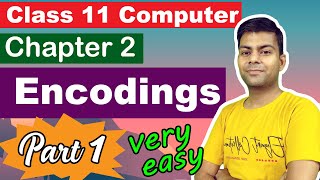
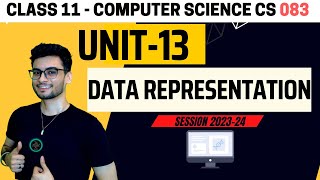
Audio Book
Dive deep into the subject with an immersive audiobook experience.
Internet Communication
Chapter 1 of 3
🔒 Unlock Audio Chapter
Sign up and enroll to access the full audio experience
Chapter Content
○ Encoding is essential for internet communication. Web pages are encoded in HTML and transmitted using HTTP/HTTPS. The content on these pages (including text, images, videos, etc.) is encoded for efficient transmission over the internet.
Detailed Explanation
In this chunk, we focus on how encoding is fundamental to communication over the internet. When you access a website, the information that appears on your screen, including text, images, and videos, is encoded using formats like HTML. This encoding allows data to be transmitted via protocols such as HTTP or HTTPS, ensuring it reaches your device correctly and quickly. Essentially, without encoding, we wouldn't be able to read or interact with web pages.
Examples & Analogies
Think of encoding in internet communication like a language translator. Just like a translator converts messages from one language to another so that people can understand them, encoding prepares data so that computers can read and transmit it over networks. For example, when you send a text message, your phone encodes the message into binary data, which can then travel through various networks and be decoded back into readable text on the recipient's phone.
Data Storage
Chapter 2 of 3
🔒 Unlock Audio Chapter
Sign up and enroll to access the full audio experience
Chapter Content
○ Encodings such as UTF-8 and UTF-16 are used in databases to store text data from different languages consistently. This ensures that the data can be retrieved and displayed correctly across different systems.
Detailed Explanation
This chunk explains the role of encoding in data storage, particularly in databases. When text data is stored, different languages have unique characters and symbols which need consistent representation to prevent errors. Encodings like UTF-8 and UTF-16 provide a way to represent these characters accurately. For example, UTF-8 is a widely used encoding format that can represent characters from virtually all human languages, ensuring that information can be retrieved as intended, irrespective of the system used to access it.
Examples & Analogies
Imagine a library where books are stored in shelves labeled in different languages. If each shelf has a unique code that corresponds to its language, anyone can find the book they need regardless of their own language skills. Similarly, UTF-8 and UTF-16 act as these coding systems in databases, allowing global access to stored text data without confusion.
File Formats
Chapter 3 of 3
🔒 Unlock Audio Chapter
Sign up and enroll to access the full audio experience
Chapter Content
○ Different types of data (text, images, audio, video) require specific encoding formats to store and retrieve information efficiently. For example, MP3 is used for audio, PNG for images, and MP4 for video files.
Detailed Explanation
In this chunk, we look at how different data types have specific encoding requirements. Each type of media—be it text, images, audio, or video—needs an appropriate format to ensure that it is stored and retrieved effectively. For example, MP3 is a popular format for audio because it compresses sound files while maintaining a good quality, allowing many songs to fit in a small space. PNG is used for images because it retains quality without losing details, and MP4 is a preferred format for videos because it balances quality and file size effectively.
Examples & Analogies
Think of a toolbox where each tool has its designated place. Just like a hammer is meant for nailing and a screwdriver is ideal for turning screws, each type of file content uses specific encoding formats to function properly. If you stored a picture in an audio format (like trying to play a song in a video player), it wouldn’t work right. Each format is designed for a purpose, making the entire system smoother and more efficient.
Key Concepts
-
Encoding: The conversion of data into a machine-readable format.
-
Internet Communication: Encoding allows for effective data transmission in web technologies like HTML and protocols like HTTP.
-
Data Storage: Encoding methods like UTF-8 ensure consistency and accuracy in storing text data across different systems.
-
File Formats: Specific encodings are crucial for different types of data such as audio, video, and images, to ensure efficient storage.
Examples & Applications
HTML is used to encode web pages so that browsers can display them correctly.
UTF-8 encoding allows databases to store text data from various languages without loss of information.
Memory Aids
Interactive tools to help you remember key concepts
Rhymes
Encode to share, not to scare, data transformed, everywhere!
Stories
Once in a digital kingdom, there was a message that wanted to travel far and wide. It needed encoding to wear its travel coat, allowing it to reach different lands without losing its meaning!
Memory Tools
Remember 'E-C-M' - Encoding for Communication and Media to represent how encoding helps in various applications.
Acronyms
I.C.E. - Internet Communication Efficiency to recall the significance of encoding in web technologies.
Flash Cards
Glossary
- Encoding
The process of converting data from one form into another for efficient storage, transmission, and interpretation.
- HTML
HyperText Markup Language, the standard markup language for documents designed to be displayed in web browsers.
- UTF8
A variable-length character encoding for Unicode, designed to encode any Unicode character using one to four one-byte code units.
- File Format
A standardized way that information is encoded for storage in a computer file.
Reference links
Supplementary resources to enhance your learning experience.
