Character Encoding
Enroll to start learning
You’ve not yet enrolled in this course. Please enroll for free to listen to audio lessons, classroom podcasts and take practice test.
Interactive Audio Lesson
Listen to a student-teacher conversation explaining the topic in a relatable way.
Understanding Character Encoding
🔒 Unlock Audio Lesson
Sign up and enroll to listen to this audio lesson

Today, we’re going to explore character encoding, which is essential for representing text in a way that computers can understand.

What exactly is character encoding?

Great question! Character encoding is a system that converts characters, like letters and symbols, into numerical values that computers can process. Essentially, it's about translating human-readable text into a format machines can understand.

Why do we need this process?

It's crucial for efficient storage and transmission of data. If we didn't have encoding, we wouldn’t be able to send text over the internet or store it in files correctly.

What are some examples of character encoding?

The most common examples are ASCII and Unicode. ASCII represents 128 characters, suitable for basic English text. Unicode, however, includes characters from multiple languages and supports a vast array of symbols.

Could you summarize the main points we've discussed?

Certainly! Character encoding transforms human-readable text into numbers for machine processing, with ASCII and Unicode being the primary encoding schemes.
Exploring ASCII and Extended ASCII
🔒 Unlock Audio Lesson
Sign up and enroll to listen to this audio lesson

Let’s dive deeper into ASCII first. ASCII uses 7 bits to represent 128 characters, including English letters, digits, and basic punctuation.

How does ASCII actually represent characters?

Each character maps to a numerical value. For example, the letter 'A' is 65 in decimal or 01000001 in binary.

What happens if there are more characters needed?

That's where Extended ASCII comes in! It uses 8 bits, allowing for an additional 128 characters, reaching a total of 256.

Can you give an example of these additional characters?

Certainly! Extended ASCII includes special symbols like accented letters used in languages beyond English. This allows for better representation of various language scripts.

Let’s recap what we've learned about ASCII and Extended ASCII.

Sure! ASCII encodes 128 characters using 7 bits, and Extended ASCII increases this to 256 characters by adding an additional bit to represent more symbols.
Introduction to Unicode
🔒 Unlock Audio Lesson
Sign up and enroll to listen to this audio lesson

Next, let’s discuss Unicode, which was created to overcome the limitations of ASCII.

Why was Unicode necessary?

Unicode provides a unique code for every character across all languages, accommodating more than 1.1 million characters, which is essential for global communication.

How does Unicode differ from ASCII in terms of representation?

Unlike ASCII's fixed set of characters, Unicode uses a variable-length encoding system, meaning that some characters can take up more space than others based on their complexity.

Could you explain the code points in Unicode?

Of course! Each character in Unicode is assigned a code point formatted as U+XXXX, where 'XXXX' represents the character’s hexadecimal value. For example, 'A' is U+0041.

What’s the takeaway from our discussion on Unicode?

The key takeaway is that Unicode breaks the language barrier by offering a standardized encoding system for text that spans all writing systems of the world.
Comparative Discussion of Encoding Standards
🔒 Unlock Audio Lesson
Sign up and enroll to listen to this audio lesson

Now, let's compare what we've learned about ASCII, Extended ASCII, and Unicode.

What are the main advantages of Unicode over ASCII?

Unicode can represent a much larger set of characters, which allows for multilingual support and the inclusion of various symbols. ASCII only supports basic English text.

Are there any scenarios where we still use ASCII?

Yes, ASCII remains useful in simplifying data transfer for systems that only need to work with basic English text and save on storage.

What happens if I want to store text in multiple languages?

In that case, using Unicode is manifold beneficial as it ensures that all characters are represented accurately across different languages.

To summarize, ASCII is simple, while Unicode offers more complexity and versatility.

Exactly! Remember that the choice of encoding can affect data representation significantly.
Introduction & Overview
Read summaries of the section's main ideas at different levels of detail.
Quick Overview
Standard
Character encoding is crucial for converting characters (letters, digits, symbols) into numerical formats that computers can process. This section covers ASCII, Extended ASCII, and the more comprehensive Unicode standard, explaining their significance in representing a wide array of characters for various languages.
Detailed
Detailed Summary
Character encoding is the system used to convert characters—such as letters, digits, and symbols—into numerical values that computers can interpret, allowing for their eventual transmission or storage in binary form. The section primarily focuses on two widely recognized encoding schemes: ASCII and Unicode.
Key Points in this Section:
1. Character Encoding Definition
Character encoding assigns a unique number to each character, which can then be converted into a binary format for computer processing. Understanding this is essential for handling text data in computing effectively.
2. ASCII
ASCII (American Standard Code for Information Interchange) is one of the longest-standing encoding systems that assigns 7-bit binary numbers to represent 128 characters, covering English letters (both uppercase and lowercase), digits, punctuation, and some special symbols. For example, the uppercase letter 'A' is represented as 65 in decimal, or 01000001 in binary.
3. Extended ASCII
Extended ASCII utilizes an 8-bit format enabling the representation of up to 256 characters, allowing for the inclusion of additional symbols and characters specific to other languages or applications.
4. Unicode
Unicode is a more modern and inclusive standard aiming to cover all characters from world writing systems. It uses variable-length encoding—primarily UTF-8, UTF-16, and UTF-32—to accommodate over 1.1 million characters. Each character is assigned a unique code point (e.g., U+0041 for 'A'). This makes Unicode indispensable for global text processing, transcending the limitations of ASCII.
The emphasis on these encoding systems illustrates their necessity within text data storage and transmission throughout computing and the internet.
Youtube Videos
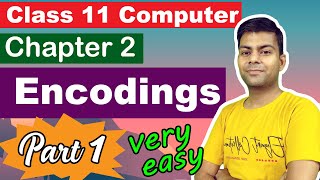
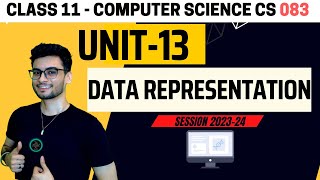
Audio Book
Dive deep into the subject with an immersive audiobook experience.
Character Encoding Definition
Chapter 1 of 3
🔒 Unlock Audio Chapter
Sign up and enroll to access the full audio experience
Chapter Content
Character encoding refers to the system used to represent characters (letters, digits, symbols) as numbers, which can then be converted into binary for storage or transmission by computers.
Detailed Explanation
Character encoding is essential in computing because it allows text characters to be stored and processed by machines in a way they can read. Every character, be it a letter, number, or symbol, is assigned a unique number. This number is then converted into a binary format, which is the base-2 numeral system used by computers. Essentially, character encoding bridges the gap between human-readable characters and machine-readable binary data.
Examples & Analogies
Think of character encoding like translating a book into a language that only computers understand. Just like a translator turns words from one language into another, character encoding converts letters and symbols into numbers that machines can store and understand.
ASCII (American Standard Code for Information Interchange)
Chapter 2 of 3
🔒 Unlock Audio Chapter
Sign up and enroll to access the full audio experience
Chapter Content
ASCII is one of the most commonly used encoding schemes for representing text in computers. It uses a 7-bit binary number to represent 128 characters, including:
- English letters (both uppercase and lowercase)
- Digits (0-9)
- Basic punctuation marks and special symbols
Example:
- The letter A in ASCII is represented as 65 in decimal or 01000001 in binary.
- The letter a in ASCII is represented as 97 in decimal or 01100001 in binary.
Detailed Explanation
ASCII is a foundational character encoding system used in many computer applications. By using a 7-bit code, it can represent up to 128 different characters, including all uppercase and lowercase English letters, digits, and special punctuation. For instance, the letter 'A' corresponds to the number 65, which, when converted to binary, is 01000001. This simple mapping allows for easy character representation and was one of the first systems to standardize how text data is encoded in computers.
Examples & Analogies
Imagine you are trying to send a secret message to a friend using numbers instead of letters. You decide that A=1, B=2, and so on. When you say 'A', your friend knows to translate it back to the letter, just like how ASCII works with numbers and letters. ASCII gives a number to every character so that computers know how to read them.
Extended ASCII
Chapter 3 of 3
🔒 Unlock Audio Chapter
Sign up and enroll to access the full audio experience
Chapter Content
Extended ASCII uses 8 bits (1 byte) and can represent up to 256 characters, which includes additional symbols and characters used in other languages or specific applications.
Detailed Explanation
Extended ASCII builds on the original ASCII by increasing the number of available characters from 128 to 256. This is done by using an 8-bit binary number, which allows for the inclusion of additional characters such as graphical symbols and characters from various languages. This expanded set is particularly important for applications that require a broader array of characters beyond the basic Latin alphabet.
Examples & Analogies
Think of Extended ASCII as a broader library of books. While the first library had only a few popular titles (ASCII), the extended version includes more books, covering different languages and topics—essentially enriching the way we can communicate in a digital format.
Key Concepts
-
Character Encoding: A method for converting characters into numerical formats.
-
ASCII: A 7-bit encoding for 128 characters used primarily in English text.
-
Extended ASCII: An 8-bit version of ASCII allowing for 256 characters.
-
Unicode: An inclusive standard for character encoding supporting multiple languages and symbols.
-
Code Point: Unique numeric identifiers for characters in the Unicode system.
Examples & Applications
The letter 'A' in ASCII is 01000001 in binary.
Unicode represents the Chinese character '中' as U+4E2D.
Memory Aids
Interactive tools to help you remember key concepts
Rhymes
To encode a letter, first let’s start, ASCII counts to 128 with all its smart!
Stories
Imagine a world where each letter had its own number that everyone understood. ASCII was like a simple village, only knowing a few languages, while Unicode opened up the world to every character!
Memory Tools
Remember: ASCII = 7 bits; Extended ASCII = 8 bits. Just think of 7 as a single-digit number and 8 as a double!
Acronyms
A.S.C.I.I. - Always Store Characters In Interpretable Integers!
Flash Cards
Glossary
- Character Encoding
A system that represents characters as numbers for processing by computers.
- ASCII
A 7-bit character encoding standard for representing 128 characters.
- Extended ASCII
An 8-bit extension of ASCII that supports 256 characters.
- Unicode
A character encoding standard that includes a unique code for every character in all writing systems.
- Code Point
A numeric value assigned to each character in the Unicode system.
- UTF8
A variable-length encoding system for Unicode that can use 1 to 4 bytes for character representation.
- UTF16
A Unicode encoding system that uses 2 bytes for most characters, and up to 4 bytes for others.
- UTF32
A Unicode encoding system that uses 4 bytes for all characters, providing a fixed-length representation.
Reference links
Supplementary resources to enhance your learning experience.
