A/B Partitioning
Interactive Audio Lesson
Listen to a student-teacher conversation explaining the topic in a relatable way.
Introduction to A/B Partitioning
🔒 Unlock Audio Lesson
Sign up and enroll to listen to this audio lesson

Today, we'll explore the concept of A/B Partitioning and why it's critical for firmware updates. Can anyone tell me what they think A/B Partitioning might be?

Is it about having two versions of firmware available?

Exactly! A/B Partitioning creates a primary firmware and a backup. This allows devices to switch between versions during updates, enhancing reliability.

Why is that important, though?

Great question! If an update fails, the device can revert to the backup, minimizing downtime. This is crucial in real-time systems where constant availability is a must.

So, it's like having a safety net?

Precisely! You could think of it as a safety net for firmware. Let's remember this with the acronym 'S.A.F.E.' — Seamless, Authentic, Fallback Environment.

That's a good way to remember it!

Absolutely. To sum up, A/B Partitioning allows secure and reliable updates by maintaining two firmware versions. This ensures that updates can be rolled back if needed.
Benefits of A/B Partitioning
🔒 Unlock Audio Lesson
Sign up and enroll to listen to this audio lesson

Now that we understand A/B Partitioning, let’s discuss its benefits. What are some advantages you can think of?

It probably reduces the risk of bricking a device during an update.

Exactly! The dual firmware images allow a safe fallback in case of errors. How about OTA updates? What do you think?

Yes, OTA updates are much easier with A/B Partitioning, since you can update firmware without having physical access to the device.

Spot on! With OTA capability, we can keep systems up-to-date efficiently and securely. To remember this, think of 'O.T.A.' as 'Operational Technology Advantage.'

I see how it can keep devices running smoothly!

Yes, and the final point is code signing. Can anyone explain its importance?

It verifies the authenticity of the firmware before it's installed, right?

Exactly! Verification prevents unauthorized code from running. In summary, A/B Partitioning provides safety, ease of updating, and security, crucial in embedded systems.
Challenges in A/B Partitioning
🔒 Unlock Audio Lesson
Sign up and enroll to listen to this audio lesson

We've covered benefits, but what about challenges? What considerations come to mind for A/B Partitioning?

There must be complications in managing two firmware partitions.

Absolutely! Maintaining two firmware images requires careful resource management. Can anyone think of another challenge?

How about the complexity in the update process itself?

That's right! The update process can become more complex. Let’s remember this with the mnemonic 'M.I.C.-H.' — Management, Integration, Complexity, Handled.

How do we overcome these challenges, then?

Many use robust testing and monitoring during the update process, ensuring smooth transitions. To wrap up, while A/B Partitioning has its challenges, its benefits, especially in safety-critical systems, can outweigh these.
Introduction & Overview
Read summaries of the section's main ideas at different levels of detail.
Quick Overview
Standard
This section introduces A/B Partitioning as a robust method for managing firmware updates in embedded systems. By maintaining one primary and one backup firmware, devices can ensure seamless updates and reduce system downtime.
Detailed
A/B Partitioning
A/B Partitioning is a technique employed in embedded systems to facilitate secure firmware updates. This method primarily involves creating two partitions within the device's memory— a primary and a backup firmware. The significance of this approach lies in its ability to enhance the reliability of firmware updates.
Key Points:
- Dual Storage Strategy: A/B Partitioning stores two images of firmware, allowing the system to switch between them seamlessly during an update.
- Fallback Mechanism: If the new firmware fails to boot properly, the system can revert to the backup firmware, ensuring minimal downtime.
- Code Signing: Each firmware image must undergo code signing to verify its authenticity before deployment, adding an extra layer of security.
- Over-the-Air Updates (OTA): This method supports OTA updates, which are essential for maintaining systems that cannot easily be accessed physically.
Significance:
The robust nature of A/B Partitioning makes it crucial for real-time and embedded systems that require high availability and security. This method ensures that devices can receive updates securely and remain functional without significant risk of failure.
Youtube Videos
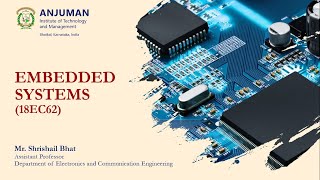
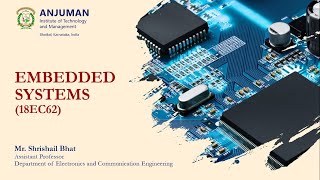
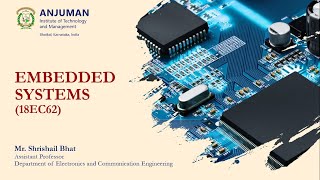
Audio Book
Dive deep into the subject with an immersive audiobook experience.
Description of A/B Partitioning
Chapter 1 of 3
🔒 Unlock Audio Chapter
Sign up and enroll to access the full audio experience
Chapter Content
Store primary and backup firmware
Detailed Explanation
A/B partitioning is a method used to handle firmware updates in embedded systems. This method involves having two separate regions (partitions) in memory: one that is currently active (the primary firmware) and one that is a backup (the secondary firmware). When an update occurs, the new firmware is written to the backup partition. If the update is successful, the system can then switch to using this new firmware during the next boot. If there is a problem with this new update, the system can revert back to the primary partition, ensuring continuous operation.
Examples & Analogies
Think of A/B partitioning as having two different paths in a forest. One path is the main route you usually take (primary partition), and the second path is a less traveled alternative (backup partition). If you encounter a blockage or danger along the main path, you can quickly switch to the alternative route. Similarly, in A/B partitioning, if an update fails, the system can fall back to the last working version without interruption.
Importance of Code Signing
Chapter 2 of 3
🔒 Unlock Audio Chapter
Sign up and enroll to access the full audio experience
Chapter Content
Code Signing Verify update authenticity
Detailed Explanation
Code signing is a security measure that ensures the firmware being installed is from a verified and trusted source. When a firmware update is made, it should be accompanied by a digital signature. This signature is created using a private key and can be verified with a corresponding public key, confirming the firmware's integrity and authenticity. If the firmware is tampered with or is from an untrusted source, the verification will fail, and the update will not proceed. This protects the system from potentially malicious code.
Examples & Analogies
Imagine receiving a letter sealed with a unique wax seal from your trusted friend. If you receive a letter without the seal or with a broken seal, you would be cautious, suspecting it may not be authentic. In a similar way, code signing acts as a seal of trust for firmware updates, ensuring that only legitimate updates reach the embedded system.
Over-the-Air (OTA) Updates
Chapter 3 of 3
🔒 Unlock Audio Chapter
Sign up and enroll to access the full audio experience
Chapter Content
Secure wireless updates with rollback capability
Detailed Explanation
Over-the-Air (OTA) updates allow firmware to be updated wirelessly, which is crucial for maintaining the modern embedded systems that frequently operate in places without easy physical access. These updates need to be secure to prevent unauthorized access or tampering. OTA systems should be designed with rollback capabilities so that if an update fails or introduces errors, the system can revert to the previous version seamlessly, ensuring reliability and minimal downtime for the device.
Examples & Analogies
Consider how smartphones receive software updates. An update is downloaded directly to your phone, and if it turns out to have issues (like the phone freezing or crashing), you can revert to the previous software version. This feature, much like OTA updates in embedded systems, ensures your device continues to operate smoothly, even in the face of newer, sometimes unstable updates.
Key Concepts
-
A/B Partitioning: A method that improves firmware reliability by using two partitions.
-
Code Signing: Ensures the authenticity of firmware before installation.
-
Fallback Mechanism: Provides a way to revert to previous firmware when updates fail.
Examples & Applications
Smartphones often utilize A/B Partitioning, allowing users to receive updates without experiencing significant downtime.
IoT devices like smart thermostats employ A/B Partitioning to ensure that firmware updates do not disrupt service.
Memory Aids
Interactive tools to help you remember key concepts
Rhymes
A/B secures my flow, with a backup when updates go slow.
Stories
Imagine a ship that stores two lifeboats. If one boat leaks, the ship can safely launch the second to keep everyone secure, just like A/B Partitioning secures firmware updates.
Memory Tools
Remember A/B Partitioning as S.A.F.E.: Seamless, Authentic, Fallback Environment.
Acronyms
O.T.A.
Operational Technology Advantage highlights the ease of Over-the-Air updates.
Flash Cards
Glossary
- A/B Partitioning
A method for managing firmware updates by maintaining a primary and backup firmware image.
- Firmware
The software programmed into the read-only memory of a device that controls its operation.
- Code Signing
A security measure that verifies the authenticity of software updates.
- OvertheAir (OTA) Updates
Remote updates to the firmware that do not require physical access to the device.
- Fallback Mechanism
A system feature that allows a device to revert to a previous state or version if an update fails.
Reference links
Supplementary resources to enhance your learning experience.
