Secure Boot
Interactive Audio Lesson
Listen to a student-teacher conversation explaining the topic in a relatable way.
Introduction to Secure Boot
🔒 Unlock Audio Lesson
Sign up and enroll to listen to this audio lesson

Today, we will discuss Secure Boot, a vital security mechanism in embedded systems. Can anyone tell me why it’s important to ensure only verified firmware is executed?

I think it prevents any unauthorized code from running, which could be harmful.

Exactly! By preventing unauthorized code execution, Secure Boot helps maintain the integrity of the system. What are some examples of systems that use Secure Boot?

I’ve heard that ARM TrustZone and U-Boot are used commonly.

Great examples! ARM TrustZone, U-Boot, and STM32 MCUs all implement Secure Boot. Remember the acronym 'S.B.' for Secure Boot to help you recall its significance in keeping systems safe.
How Secure Boot Works
🔒 Unlock Audio Lesson
Sign up and enroll to listen to this audio lesson

Now that we understand what Secure Boot is, let’s discuss how it works. Can anyone describe the process involved in Secure Boot?

I think it involves verifying the firmware before allowing the system to boot.

Exactly! Secure Boot validates the firmware by checking its signature using cryptographic techniques before it loads onto the device. This validation process helps ensure that the code hasn't been tampered with. Who can provide an example of how this might look in a real-world scenario?

If someone tried to install malicious software on a device, Secure Boot would prevent it from running because it wouldn't have the correct signature.

Great insight! Now, remember: verification is key in Secure Boot. Let’s summarize: Secure Boot ensures only validated firmware is executed during boot to safeguard against unauthorized access.
Benefits of Secure Boot
🔒 Unlock Audio Lesson
Sign up and enroll to listen to this audio lesson

Let’s talk about the benefits of Secure Boot. What do you think are some advantages of having this system in place?

It likely increases the overall security of the device, right?

Absolutely! Secure Boot enhances overall security, especially in mission-critical applications. Can anyone think of a scenario where failing to implement Secure Boot could lead to vulnerabilities?

If a medical device were compromised, the patient’s safety could be at risk.

Correct! Vulnerabilities due to unauthorized firmware can lead to dangerous situations. To help remember, think of the phrase: 'Boot Secure, Stay Secure.' This can be a good mnemonic to emphasize its importance!
Introduction & Overview
Read summaries of the section's main ideas at different levels of detail.
Quick Overview
Standard
This section discusses Secure Boot, a critical security mechanism that prevents the execution of unauthorized or tampered code in embedded systems. By ensuring that only signed firmware is loaded, Secure Boot helps maintain system integrity, particularly in environments that demand high security.
Detailed
Detailed Summary
Secure Boot is an important security mechanism designed to protect embedded systems against unauthorized firmware modifications. The primary function of Secure Boot is to ensure that only verified and digitally signed firmware is loaded onto a device at startup. This process prevents the execution of tampered or malicious code, safeguarding the integrity of the system during its boot process.
Typical implementations of Secure Boot can be found in various architectures such as ARM TrustZone, U-Boot, and STM32 Microcontrollers. By enforcing Secure Boot, organizations can protect sensitive data and maintain the operational reliability of their embedded and real-time systems.
This mechanism is essential for systems deployed in mission-critical and safety-critical environments, addressing the need for robust security solutions that comply with stringent operational requirements.
Youtube Videos
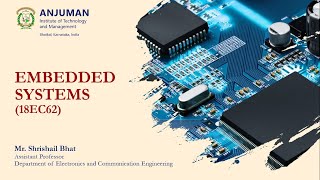
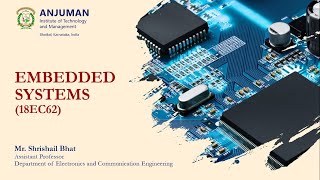
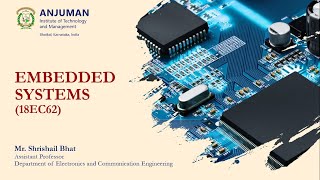
Audio Book
Dive deep into the subject with an immersive audiobook experience.
Purpose of Secure Boot
Chapter 1 of 3
🔒 Unlock Audio Chapter
Sign up and enroll to access the full audio experience
Chapter Content
● Ensures only verified and signed firmware is loaded
Detailed Explanation
Secure Boot is a mechanism that helps ensure the authenticity and integrity of the firmware being loaded on a device. This means that during the startup process of the device, only firmware that has been verified as authentic and correctly signed can be used. This process greatly reduces the risk of malicious, unauthorized code being executed.
Examples & Analogies
Think of Secure Boot like a bouncer at a club who checks IDs at the entrance. Only those who have valid, verified IDs are allowed in, just like only verified firmware is allowed to load on a device.
Prevention of Tampered Code Execution
Chapter 2 of 3
🔒 Unlock Audio Chapter
Sign up and enroll to access the full audio experience
Chapter Content
● Prevents execution of tampered code
Detailed Explanation
By implementing Secure Boot, devices ensure that any changes made to the firmware must be authenticated. If the firmware has been altered in any way (tampered), it will not pass the verification check and thus will not be executed. This is crucial for maintaining the security and reliability of the device.
Examples & Analogies
Imagine you are baking cookies and you have a secret family recipe. You won’t allow anyone to use a new recipe that looks different because it could spoil the cookies. Secure Boot acts like a trusted recipe book that ensures only the correct recipe is used.
Common Implementations of Secure Boot
Chapter 3 of 3
🔒 Unlock Audio Chapter
Sign up and enroll to access the full audio experience
Chapter Content
● Common in ARM TrustZone, U-Boot, and STM32 MCUs
Detailed Explanation
Various platforms implement Secure Boot to enhance their security posture. Popular examples include ARM TrustZone, which provides a secure environment for code to run; U-Boot, a flexible bootloader that supports Secure Boot for embedded systems; and STM32 microcontrollers, which often use this feature to protect sensitive firmware. These implementations exemplify the use of Secure Boot across different technologies.
Examples & Analogies
Consider how different brands of cars have advanced security systems to prevent theft; similarly, different tech platforms have their own versions of Secure Boot to protect against unauthorized firmware. Just as a car's alarm system is designed and integrated differently across brands, Secure Boot mechanisms might vary in implementation but share a common purpose.
Key Concepts
-
Integrity: Ensuring that only verified firmware is executed.
-
Authentication: Verifying the signatures of firmware to ensure authenticity.
-
Firmware: Permanent software within a device that is vital for operation.
Examples & Applications
An IoT device using Secure Boot to prevent unauthorized firmware from being loaded.
A smart lock that uses Secure Boot to protect its operating system from tampering.
Memory Aids
Interactive tools to help you remember key concepts
Rhymes
Secure Boot’s the way to go, keep the systems free from woe!
Stories
Imagine a castle with a tall gate; Secure Boot is the guard that checks what’s safe before letting anyone in.
Memory Tools
S.B. - 'Signature Before' makes sure all’s well before we start the shell.
Acronyms
S.B. - Secure and Verified Boot, keeping the system resolute.
Flash Cards
Glossary
- Secure Boot
A security mechanism that ensures only verified and signed firmware is loaded to prevent unauthorized code execution.
- Firmware
The permanent software programmed into a read-only memory of a device, which controls the hardware.
- Code Signing
The process of digitally signing software to ensure its authenticity and integrity.
- ARM TrustZone
A hardware security extension that provides a secure area in devices for storing sensitive information.
- UBoot
An open-source universal bootloader commonly used in embedded systems.
- STM32 MCUs
Microcontrollers based on ARM architecture used in a variety of electronic applications.
Reference links
Supplementary resources to enhance your learning experience.
