Task and Process Isolation
Interactive Audio Lesson
Listen to a student-teacher conversation explaining the topic in a relatable way.
Understanding Task Isolation
🔒 Unlock Audio Lesson
Sign up and enroll to listen to this audio lesson

Today we’re discussing Task and Process Isolation. This is crucial in real-time systems, as it ensures that critical tasks are functioning as they should, even in the presence of faults or malicious behavior.

Why is task isolation so important?

Great question! Task isolation protects critical tasks from interruptions that could degrade performance or compromise security. It allows these tasks to operate independently and securely.

So, how does an RTOS help with this?

An RTOS provides mechanisms like privileged and unprivileged modes, which categorize tasks based on their importance. This way, critical tasks can operate in a safe environment.

Can you give us an example of how this works in practice?

Certainly! In FreeRTOS, we use the function `xTaskCreateRestricted()` to create a task with specific permissions, ensuring it only accesses the necessary resources.

That makes sense! So it’s about limiting access to protect important data?

Exactly! Limiting access reduces the risk of exploitation, ensuring system integrity.

To recap, task isolation safeguards critical functions by using features like privileged modes and restricted permissions.
The Role of RTOS in Task Isolation
🔒 Unlock Audio Lesson
Sign up and enroll to listen to this audio lesson

Let's dive deeper into how RTOS features provide task isolation. Can anyone tell me what 'privileged' and 'unprivileged' modes mean?

I think privileged mode allows a task to access all resources, while unprivileged mode restricts access?

Yes, precisely! In privileged mode, a task can perform critical operations without restrictions, while unprivileged mode is limited to safer operations.

How does this affect task performance?

It ensures that non-critical tasks don't interfere with the performance of critical ones. For example, if a non-essential task crashes, it won’t affect a real-time task operating in privileged mode.

And what are task-level permissions?

Task-level permissions specify what resources a task is allowed to access, adding an additional layer of security.

Sounds like RTOS really helps in achieving security!

Absolutely! To sum up, RTOS capabilities like privileged modes and task permissions work together to isolate critical tasks and protect them.
Practical Application of Task Isolation
🔒 Unlock Audio Lesson
Sign up and enroll to listen to this audio lesson

Now let's look at how we can implement task isolation practically. Who can explain the function `xTaskCreateRestricted()`?

Isn't it used to create tasks while enforcing permissions?

Exactly! This function allows you to set specific parameters about what the task can access.

What happens if a task tries to access unauthorized resources?

If a task attempts this, it will be denied access, which helps maintain the security and integrity of the system.

Can you give a practical scenario?

Sure! If we have a task handling sensitive sensor data, we’d create it with restricted access, ensuring it doesn’t interfere with the general monitoring tasks.

So, that allows critical tasks to function without disruption?

Exactly! In summary, task isolation through features like `xTaskCreateRestricted()` ensures our real-time systems can operate safely and securely.
Introduction & Overview
Read summaries of the section's main ideas at different levels of detail.
Quick Overview
Standard
This section discusses the importance of isolating tasks in real-time systems to maintain their integrity and performance. It highlights the role of Real-Time Operating Systems (RTOS), which offer features like privileged/unprivileged modes and task-level permissions to safeguard critical tasks from interference.
Detailed
Task and Process Isolation
In real-time systems, tasks often have critical performance requirements, and their integrity must be maintained to ensure smooth operation. Task and Process Isolation is a security measure that protects these critical tasks from potential faults or malicious behaviors.
One effective way to implement task isolation is through the features offered by Real-Time Operating Systems (RTOS). An RTOS provides mechanisms such as privileged and unprivileged modes, allowing for clear boundaries between critical and non-critical tasks. Additionally, task-level permissions can further reinforce this isolation, ensuring that only authorized processes have access to specific resources or functionalities.
For example, in FreeRTOS, the function xTaskCreateRestricted(&xTaskParameters, &xHandle); is used to create a task with restricted privileges, enhancing its security by imposing constraints on what the task can access or execute. This feature ensures that critical tasks remain protected against unintended interference or malicious activities, thereby enhancing the overall reliability and safety of the system.
Youtube Videos
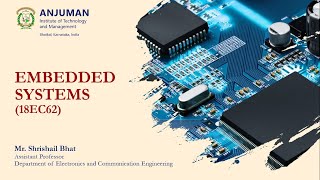
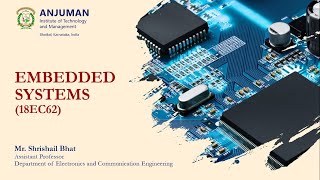
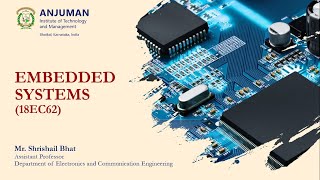
Audio Book
Dive deep into the subject with an immersive audiobook experience.
Overview of Task and Process Isolation
Chapter 1 of 3
🔒 Unlock Audio Chapter
Sign up and enroll to access the full audio experience
Chapter Content
Task and Process Isolation protects critical real-time tasks from faults or malicious behavior.
Detailed Explanation
Task and Process Isolation is a security mechanism that ensures that essential tasks in real-time systems operate safely without interference. This concept is crucial for maintaining system stability and integrity, especially in environments where tasks are time-sensitive, like in medical devices or automotive systems. It effectively minimizes the risks of one task affecting another negatively, which could lead to system failures or security breaches.
Examples & Analogies
Consider a restaurant kitchen where different chefs are responsible for different stations (like pasta, grill, and desserts). If one chef makes a mistake, like dropping raw meat on a clean surface, it could lead to food contamination and health risks. Task and Process Isolation works like having clear physical barriers and rules in the kitchen that prevent chefs from mixing their areas. This way, if something goes wrong in one station, it doesn't affect the others.
Utilizing RTOS Features
Chapter 2 of 3
🔒 Unlock Audio Chapter
Sign up and enroll to access the full audio experience
Chapter Content
Use RTOS features like privileged/unprivileged modes and task-level permissions.
Detailed Explanation
Real-Time Operating Systems (RTOS) offer specific features that enhance task and process isolation. Two crucial features include privileged and unprivileged modes. In privileged mode, the task has full access to system resources, while in unprivileged mode, the task has limited access, which helps prevent it from interfering with critical functions. Task-level permissions further enforce which tasks can access particular resources, thus maintaining the integrity and security of the system as a whole.
Examples & Analogies
Think of a multi-user computer system where each user has different levels of access. The system administrator has full control (privileged access) to install software and manage settings, while regular users have limited access (unprivileged access) to prevent them from altering critical settings that might compromise the system's functionality. This way, the administrator can ensure that only trusted actions are allowed.
Example in FreeRTOS
Chapter 3 of 3
🔒 Unlock Audio Chapter
Sign up and enroll to access the full audio experience
Chapter Content
Example in FreeRTOS (with MPU support): xTaskCreateRestricted(&xTaskParameters, &xHandle);
Detailed Explanation
An application of task and process isolation in real-time systems can be seen in the FreeRTOS framework, where developers use functions like xTaskCreateRestricted. This function creates tasks while specifying restrictions based on the parameters provided, such as the memory access privileges associated with that task. This ensures that each task can only access allowed resources, safeguarding the system from risks introduced by the potential faults or malicious behavior of other tasks.
Examples & Analogies
Imagine a school where students attend different classes based on their levels. A talented math student (a task) is allowed to access advanced math materials but not chemistry resources, while a chemistry student has the opposite access. By restricting access to only relevant items (similar to resource access in a task), each student can focus on their strengths without getting distracted or damaged by unrelated topics, which in this case, represents potential vulnerabilities in a system.
Key Concepts
-
Task Isolation: Protects critical tasks from interference.
-
RTOS: Manages resources while ensuring real-time performance.
-
Privileged Modes: Categorize tasks based on access levels.
-
Task-Level Permissions: Control access to resources.
Examples & Applications
Using RTOS to separate sensor data processing from display tasks to ensure real-time performance.
In FreeRTOS, employing xTaskCreateRestricted() to limit task privileges.
Memory Aids
Interactive tools to help you remember key concepts
Rhymes
In critical tasks we seek precision, task isolation is our decision!
Stories
Imagine a secure castle where only royal guards can enter—this is like privileged tasks accessing sensitive data while others stand outside.
Memory Tools
P.U.T (Privileged Users Task) to remember who has access: Privileged tasks, Unprivileged tasks, and their boundaries.
Acronyms
RTOS
Real-Time Operating System - managing Tasks
Resources
Outputs
Safely.
Flash Cards
Glossary
- Task Isolation
A method that protects critical tasks within a real-time system from faults or malicious behavior.
- RTOS (RealTime Operating System)
An operating system designed to serve real-time application requests, managing task scheduling and resource allocation.
- Privileged Mode
A mode of operation where a task has unrestricted access to system resources.
- Unprivileged Mode
A mode of operation where a task has restricted access to system resources.
- TaskLevel Permissions
Rules that define what resources tasks can access, enhancing security.
Reference links
Supplementary resources to enhance your learning experience.
