Security Mechanisms and Techniques
Interactive Audio Lesson
Listen to a student-teacher conversation explaining the topic in a relatable way.
Secure Boot
🔒 Unlock Audio Lesson
Sign up and enroll to listen to this audio lesson

Let's start with secure boot, a security mechanism that ensures only verified firmware runs when a system starts up.

Why is verifying firmware important?

Verifying firmware protects against tampering, ensuring that only authorized code is executed, which is crucial especially in safety-critical applications.

Are there examples of where secure boot is used?

Yes, systems using ARM TrustZone and U-Boot employ secure boot to enhance security. Remember: Secure Boot = Protection from Tampered Code!

What happens if tampered firmware is loaded?

It can lead to system vulnerabilities and breaches. That's why secure boot acts as the first line of defense.

How does it actually verify the firmware?

It checks digital signatures against public keys. If the signatures match, the firmware is deemed safe to load.

To summarize, secure boot is vital for ensuring that only trusted firmware runs, protecting the system at its core.
Memory Protection
🔒 Unlock Audio Lesson
Sign up and enroll to listen to this audio lesson

Now let's delve into memory protection, which is essential for isolating tasks in a system. Can anyone tell me what happens if memory isn't protected?

Unauthorized processes might access each other’s memory.

Exactly! This can lead to breaches and instability. Memory Protection Units, or MPUs, help prevent this by isolating tasks.

How do MPUs work?

MPUs establish memory regions with specific access rights, ensuring that tasks only access their allowed memory spaces.

Are MMUs similar?

Yes, they perform memory management but with more complex functionality. Mnemonic: 'Memory Protection – Keep Your Data Safe!'

What risks does memory protection counter?

It helps prevent buffer overflows and denies unauthorized access. To wrap up, memory protection is a critical measure to maintain system integrity.
Cryptography for Embedded Systems
🔒 Unlock Audio Lesson
Sign up and enroll to listen to this audio lesson

Let's talk about cryptography. What are some common algorithms that embedded systems use?

I've heard of AES for encryption.

Correct! AES is efficient for low-power environments. It’s widely used for data encryption. What about integrity?

SHA-256 is used for hashing to ensure data integrity.

Right again! Remember, keeping your data hashed protects its authenticity. For key exchange, we might also use ECDSA.

What are lightweight libraries?

Libraries like WolfSSL and TinyCrypt are designed for embedded systems, providing necessary functions without resource overconsumption.

Why is lightweight important?

Lightweight libraries fit the constraints of embedded devices, ensuring efficient operations. Conclusively, using the right cryptographic tools effectively secures data in embedded systems.
Introduction & Overview
Read summaries of the section's main ideas at different levels of detail.
Quick Overview
Standard
The section delves into various security mechanisms, including secure boot, memory protection, and cryptography, as fundamental techniques for enhancing the resilience of real-time and embedded systems against potential threats.
Detailed
Security Mechanisms and Techniques
In modern real-time and embedded systems, robust security mechanisms are vital for protecting components against unauthorized access and manipulation. Essential security techniques include:
1. Secure Boot
- Purpose: Ensures that only verified and signed firmware is loaded at system startup.
- Importance: Prevents execution of tampered code, thus maintaining system integrity.
- Applications: Common implementation in systems using ARM TrustZone, U-Boot, and STM32 microcontrollers.
2. Memory Protection
- Function: Utilizes Memory Protection Units (MPUs) or Memory Management Units (MMUs) to isolate tasks and protect memory regions from unauthorized access.
- Benefits: Mitigates risks such as buffer overflows, ensuring processes operate within their designated memory boundaries.
3. Cryptography
- Use Cases:
- AES and ChaCha20: For fast, low-power data encryption.
- SHA-256: To ensure message integrity and hashing functionality.
- ECDSA and RSA: Involved in digital signatures and key exchange processes.
- Recommendation: Opt for lightweight cryptographic libraries such as WolfSSL, TinyCrypt, or mbedTLS for embedded systems.
The effective implementation of these mechanisms is crucial to safeguard the integrity, confidentiality, and availability of data in real-time and embedded environments.
Youtube Videos
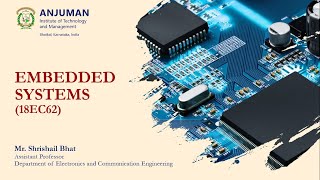
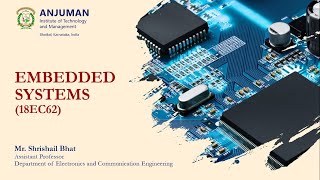
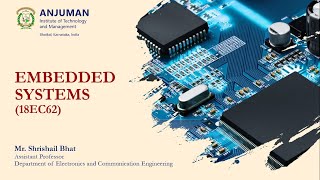
Audio Book
Dive deep into the subject with an immersive audiobook experience.
Secure Boot
Chapter 1 of 3
🔒 Unlock Audio Chapter
Sign up and enroll to access the full audio experience
Chapter Content
- Ensures only verified and signed firmware is loaded
- Prevents execution of tampered code
- Common in ARM TrustZone, U-Boot, and STM32 MCUs
Detailed Explanation
Secure Boot is a security feature that ensures a device boots using only trusted software. This is achieved by checking the integrity of the firmware against a verified signature before it is executed. This mechanism is vital because it prevents malicious code from running on the device, effectively stopping attackers from gaining control of the system. The use of Secure Boot is common in various technologies, notably ARM TrustZone and U-Boot. It is especially critical in embedded systems where security is paramount.
Examples & Analogies
Imagine you have a new smartphone that only allows apps from the official app store. Secure Boot is like that app store filter, ensuring that only fully vetted and approved applications can run on your phone, preventing any harmful apps from sneaking in.
Memory Protection
Chapter 2 of 3
🔒 Unlock Audio Chapter
Sign up and enroll to access the full audio experience
Chapter Content
- Use MPUs or MMUs to isolate tasks and protect memory regions
- Prevents buffer overflows and unauthorized access
Detailed Explanation
Memory Protection Units (MPUs) or Memory Management Units (MMUs) are hardware mechanisms used to isolate different tasks running on a system and protect memory regions. By dividing memory into sections, memory protection helps prevent one task from interfering with another, significantly enhancing the security of embedded systems. This technique is crucial for avoiding buffer overflows, which can allow attackers to manipulate memory and execute unauthorized code.
Examples & Analogies
Think of memory protection as having a series of locked rooms (memory regions) in a house (the computer). Each room can only be accessed by specific people (tasks). If one person tries to enter another's room without permission, it’s blocked, much like how a memory protection system prevents unauthorized tasks from accessing sensitive areas of memory.
Cryptography
Chapter 3 of 3
🔒 Unlock Audio Chapter
Sign up and enroll to access the full audio experience
Chapter Content
- Algorithm Use
- AES, ChaCha20: Data encryption (fast + low power)
- SHA-256: Message integrity, hashing
- ECDSA, RSA: Digital signatures, key exchange
- Prefer lightweight crypto libraries like WolfSSL, TinyCrypt, or mbedTLS.
Detailed Explanation
Cryptography plays a significant role in securing data within embedded systems. It includes various algorithms designed for tasks such as data encryption, maintaining message integrity, and implementing digital signatures. For example, AES and ChaCha20 are favored for fast, low-power data encryption, while SHA-256 is used for ensuring message integrity through hashing. Lightweight libraries such as WolfSSL and TinyCrypt are recommended for embedded systems due to their efficiency and reduced resource requirements.
Examples & Analogies
Think of cryptography as a secret code language that two friends use to communicate. If they send messages in this code (encrypted data), even if someone else intercepts the message, they won't be able to understand it without the secret key (the decryption method). This keeps their conversation secure from prying eyes.
Key Concepts
-
Secure Boot: A mechanism to ensure only signed firmware is executed.
-
Memory Protection: Critical for isolating tasks in embedded systems.
-
Cryptography: Essential for data protection through encryption and hashing.
Examples & Applications
Using AES encryption in IoT devices for secure communication.
Applying SHA-256 for data integrity checks in software updates.
Memory Aids
Interactive tools to help you remember key concepts
Rhymes
Secure boot is quite the loot, only the signed shall execute.
Stories
In a digital castle, secure boot stands guard, ensuring only the noblest code can pass through the gates.
Memory Tools
Remember 'S-M-C' for security: Secure Boot, Memory Protection, Cryptography.
Acronyms
GIVE (Guard Integrity with Verification and Encryption) for the key strategies.
Flash Cards
Glossary
- Secure Boot
A security mechanism that ensures only verified and signed firmware is loaded during system startup.
- Memory Protection Unit (MPU)
A hardware component that isolates tasks and protects memory regions to prevent unauthorized access.
- Cryptography
The practice and study of techniques for securing communication and data through encoding.
- Lightweight Cryptography
Cryptographic algorithms designed to be efficient in terms of resource consumption, suitable for constrained devices.
Reference links
Supplementary resources to enhance your learning experience.
