Secure Firmware Updates
Interactive Audio Lesson
Listen to a student-teacher conversation explaining the topic in a relatable way.
A/B Partitioning
🔒 Unlock Audio Lesson
Sign up and enroll to listen to this audio lesson

Today, we will discuss A/B partitioning. Can anyone tell me what they think it means?

Maybe it’s about having two different versions of something?

Exactly! A/B partitioning involves having two firmware versions: one primary and one backup. This way, if the primary fails during an update, the system can revert to the backup. Think of it like having a safety net!

Does it take up more space then?

It can, yes! This is an important trade-off, especially in resource-constrained environments. But the added safety can be worth it. Remember the mnemonic: A/B = Always Backup!

What happens if both partitions get corrupted?

Great question! In an ideal implementation, you'd also have recovery strategies or a secure method to restore factory settings. It's all about risk mitigation.

To summarize, A/B partitioning provides a fall-back option ensuring system reliability during updates.
Code Signing
🔒 Unlock Audio Lesson
Sign up and enroll to listen to this audio lesson

Next, let’s talk about code signing. Student_4, what do you think code signing refers to?

I think it’s like putting a signature on the firmware before installing it?

That's right! Code signing provides a cryptographic signature that ensures the firmware hasn’t been tampered with. If the firmware is altered, the signature will not match, preventing unauthorized code from being executed.

So it’s like a seal of authenticity?

Exactly! You can think of it as a safety seal. If a product is opened, the seal breaks. That’s also your signal not to trust it. Always check for that seal when receiving firmware updates!

What about the keys used for signing?

Excellent question! The keys must be kept secure; otherwise, anyone could sign malicious firmware. This highlights the importance of key management in all secure systems. Remember, 'Secure Keys, Secure Firmware'!

In summary, code signing is crucial for ensuring firmware authenticity and integrity.
Over-the-Air (OTA) Updates
🔒 Unlock Audio Lesson
Sign up and enroll to listen to this audio lesson

Now let's dive into OTA updates. Student_1, do you know what OTA means?

I think it means you can update software without needing a physical connection?

Exactly! Over-the-Air updates allow firmware to be updated wirelessly, making it very convenient, especially for IoT devices spread over large areas.

Are there any risks with OTA updates?

There are some risks, yes. Security in transit and ensuring that updates are legitimate is critical. That's why we combine OTA with code signing to validate the updates!

What if the new firmware has a bug?

Great point! That's why rollback capabilities are vital. If an update fails or causes issues, the system can revert to the previous version seamlessly.

To recap, OTA updates are an efficient way to manage firmware for distributed systems, but they require robust security measures.
Introduction & Overview
Read summaries of the section's main ideas at different levels of detail.
Quick Overview
Standard
Secure firmware updates are critical for maintaining the integrity and security of embedded systems. The section highlights methods such as A/B partitioning to ensure redundancy, the necessity of code signing for verifying authenticity, and the use of OTA updates to facilitate secure wireless updates while allowing rollback capabilities.
Detailed
Secure Firmware Updates
The process of ensuring that firmware updates in embedded systems are conducted securely is crucial for maintaining system integrity and security. This section outlines three primary methods employed for secure firmware updates:
- A/B Partitioning: This method involves maintaining separate primary and backup firmware images, thus providing a fail-safe mechanism. If an update fails or if the new firmware is corrupted, the system can revert to the backup version without compromising functionality.
- Code Signing: Code signing is a security measure that verifies the authenticity and integrity of the firmware updates. By signing the updated firmware with a cryptographic key, the system can check whether the firmware has been tampered with before it is installed.
- Over-the-Air (OTA) Updates: OTA updates facilitate wireless firmware updates, making it easier to deploy updates remotely. This method includes a rollback capability, allowing systems to revert to a previous firmware version should the update create issues.
These mechanisms collectively enhance the security of firmware updates in embedded systems and are essential in controlling the risks associated with unauthorized or malicious modifications.
Youtube Videos
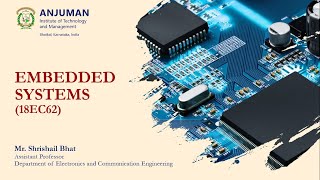
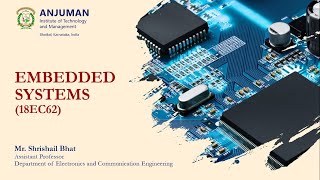
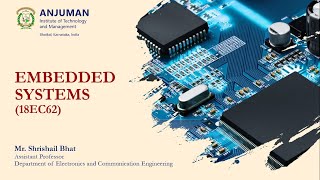
Audio Book
Dive deep into the subject with an immersive audiobook experience.
A/B Partitioning
Chapter 1 of 3
🔒 Unlock Audio Chapter
Sign up and enroll to access the full audio experience
Chapter Content
A/B Partitioning
Store primary and backup firmware
Detailed Explanation
A/B Partitioning is a technique used in firmware updates where two separate sections of memory are allocated to store firmware versions. One section (the primary) is used for the currently deployed version, while the other section (the backup) holds the previous version. This setup allows the system to switch back to the backup firmware if the update fails, ensuring reliability.
Examples & Analogies
Think of A/B Partitioning like having two drives for your computer's operating system. One drive is active and working, while the second one is a backup. If the active drive fails or has issues after an update, you can boot from the backup drive without losing functionality.
Code Signing
Chapter 2 of 3
🔒 Unlock Audio Chapter
Sign up and enroll to access the full audio experience
Chapter Content
Code Signing
Verify update authenticity
Detailed Explanation
Code Signing is a security process that uses cryptographic techniques to ensure that the firmware update comes from a trusted source. Before an update is applied, the firmware's digital signature is checked against a known publisher's key. If the signature matches, the update is considered authentic and can be executed. This prevents malicious or unauthorized firmware from being installed.
Examples & Analogies
Imagine receiving a letter that claims to be from your bank asking for your personal details. You wouldn’t trust it without confirming it’s actually from your bank. Code Signing works similarly, validating the sender's identity before accepting the message (firmware update).
Over-the-Air (OTA) Updates
Chapter 3 of 3
🔒 Unlock Audio Chapter
Sign up and enroll to access the full audio experience
Chapter Content
Over-the-Air (OTA)
Secure wireless updates with rollback capability
Detailed Explanation
Over-the-Air updates allow devices to receive firmware updates wirelessly via the internet. This is especially useful for IoT devices in remote locations. An important feature of OTA updates is the rollback capability, which lets a device revert to the previous firmware version if the new update causes problems, maintaining system stability.
Examples & Analogies
Consider how smartphone apps update automatically without needing to be plugged in. If an update breaks an app, it can simply revert to the last working version. Similarly, OTA updates ensure that embedded systems can keep themselves up-to-date while providing a safety net if something goes wrong.
Key Concepts
-
A/B Partitioning: A method that utilizes two firmware images for backup purposes.
-
Code Signing: A cryptographic technique used to verify the authenticity of firmware.
-
Over-the-Air Updates: The wireless method of updating firmware remotely.
Examples & Applications
An embedded device in a smart home system can utilize A/B partitioning to ensure it operates reliably post-update.
Code signing helps confirm that firmware updates are safe before installation, preventing unauthorized modifications.
A smart thermostat can receive OTA updates to enhance features or security without manual intervention.
Memory Aids
Interactive tools to help you remember key concepts
Rhymes
Firmware updates, two versions in sight, A/B for safety, make things right!
Stories
Imagine a ship with two engines; if one fails, the other keeps it afloat, just like A/B partitioning ensures new firmware doesn’t sink the system.
Memory Tools
A for Always backup, B for Backup firmware - A/B for safety!
Acronyms
OTA means 'Over-the-Air', the path to updates without a care!
Flash Cards
Glossary
- A/B Partitioning
A method of maintaining two firmware versions to ensure reliability during updates.
- Code Signing
A security measure that uses cryptographic signatures to verify the authenticity and integrity of firmware updates.
- OvertheAir (OTA) Updates
A method of updating firmware wirelessly, allowing convenience and ease of deployment.
Reference links
Supplementary resources to enhance your learning experience.
