Batch Operating Systems
Interactive Audio Lesson
Listen to a student-teacher conversation explaining the topic in a relatable way.
Introduction to Batch Operating Systems
🔒 Unlock Audio Lesson
Sign up and enroll to listen to this audio lesson

Welcome, everyone! Today we are diving into Batch Operating Systems. These systems are designed to handle jobs in a sequential manner without real-time processing. Can anyone tell me what they think a job queue is?

Isn't it where tasks are lined up to be processed by the system?

Exactly right! In a batch operating system, tasks are submitted, queued, and then executed one after another. This helps maximize CPU utilization. What do you think happens when there’s no user interaction involved?

It means the system can run continuously without needing input while it processes data.

Correct again! The lack of user interaction makes batch systems perfect for tasks such as data logging. Can anyone think of an example where we might use batch processing?

Data logging for sensors in an IoT setup.

Spot on! Great example, Student_3. To summarize this session: batch operating systems efficiently schedule and execute tasks in a queue without user input.
Advantages and Limitations
🔒 Unlock Audio Lesson
Sign up and enroll to listen to this audio lesson

Let’s talk about some of the advantages and limitations of batch operating systems. What do you think is an advantage of using them?

They can process large volumes of data without interruptions.

That's correct! Increased efficiency is a major benefit. However, what might be a limitation?

Since there’s no user input, it might not be suitable for tasks that need immediate feedback or interaction.

Very good point! Indeed, batch operating systems aren’t ideal for real-time applications. They are less common today unless paired with some job control. Can anyone explain why there’s a declining use of batch systems in modern embedded applications?

Because most new applications require user interaction or real-time processing.

Exactly! Thus, while batch operating systems have their place, they are increasingly rare in contemporary embedded systems, primarily used in specialized areas.
Applications of Batch Operating Systems
🔒 Unlock Audio Lesson
Sign up and enroll to listen to this audio lesson

Now, let’s look into some applications of batch operating systems. One key area is sensor data logging. Can someone elaborate on this?

In a sensor network, data is collected periodically and can be processed in batches to minimize the system’s energy consumption.

Exactly! This helps in situations where power efficiency is crucial. Are there any other applications you can think of?

Scheduled updates in remote devices where real-time interaction isn't allowed?

Great thought, Student_4! Performing updates without user interaction is a perfect use case for batch operating systems. Lastly, remember that the batch system must integrate well with the hardware in use to function effectively.
Introduction & Overview
Read summaries of the section's main ideas at different levels of detail.
Quick Overview
Standard
This section explains the characteristics and applications of batch operating systems, highlighting their job queue processing, lack of user interaction, and suitability for tasks like data logging in embedded systems. It emphasizes the rarity of batch OS in modern applications without job control mechanisms.
Detailed
Detailed Summary
Batch Operating Systems (BOS) play a crucial role in environments where tasks can be executed sequentially without the need for user interaction throughout the processing. These systems manage jobs submitted in batches, queuing them for execution to optimize processing resources.
Key Features of Batch Operating Systems:
- Job Queue: Tasks, often referred to as jobs, are submitted by users in batches and queued for processing. This method allows for efficient resource allocation and reduces idle CPU times.
- No User Interaction: Batch OS is designed for processes that do not require continuous user input during execution, making it ideal for background tasks such as data collection or logging sensor outputs.
- Simple Resource Allocation: Unlike real-time operating systems, batch OS does not focus on real-time responsiveness but rather on efficient job completion.
Usage Cases:
Batch Operating Systems are particularly useful in scenarios such as:
- Sensor data logging, where data is collected and processed in batches.
- Scheduled updates in remote devices.
Due to their nature, batch operating systems are rarely employed in modern embedded systems unless they are integrated with minimal job control interfaces. Understanding batch OS is essential for recognizing how different operating systems cater to varying application needs, particularly in contexts where timeliness is not crucial.
Youtube Videos

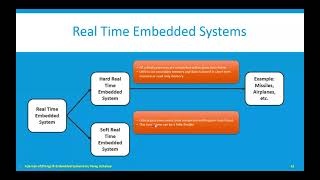

Audio Book
Dive deep into the subject with an immersive audiobook experience.
Job Queue and Sequential Execution
Chapter 1 of 5
🔒 Unlock Audio Chapter
Sign up and enroll to access the full audio experience
Chapter Content
Tasks (jobs) are submitted, queued, and executed sequentially.
Detailed Explanation
In a batch operating system, jobs are collected in a queue. Once a job is submitted, it waits in this queue to be processed one at a time. The system works through the queue sequentially, which means it finishes one job completely before starting the next. This design is efficient in terms of resource allocation but does not allow for interaction with the user during processing.
Examples & Analogies
Imagine a bakery where orders are taken and lined up for baking. Each order has to wait until the previous one is finished before the baker starts on the next. While this ensures every order gets fully prepared, customers can't check on their orders until theirs is completed, similar to how batch systems work.
No User Interaction
Chapter 2 of 5
🔒 Unlock Audio Chapter
Sign up and enroll to access the full audio experience
Chapter Content
Ideal for background processing or data acquisition.
Detailed Explanation
Batch operating systems operate without direct user interaction during the execution of tasks. This makes them suitable for processes that can run in the background, such as data logging or updates that do not require immediate feedback. Users set up jobs to be executed at a later time and do not need to be actively involved in their execution.
Examples & Analogies
Consider a washing machine set to wash clothes overnight. You load the machine, program it, and let it operate without needing to attend to it. You can go to sleep while it runs, and when you wake up, the clothes are clean. This is akin to how batch systems run tasks in the background without user engagement.
Simple Resource Allocation
Chapter 3 of 5
🔒 Unlock Audio Chapter
Sign up and enroll to access the full audio experience
Chapter Content
Not real-time focused.
Detailed Explanation
Batch operating systems do not prioritize tasks based on urgency or critical timing; they simply allocate resources as jobs are queued. Since they are not designed for real-time operations, they are better suited for tasks where execution timing is not critical and where delays in job processing will not impact the overall function.
Examples & Analogies
Think of ordering food from a restaurant; the restaurant processes orders as they come in and cooks them in the order received. If a later order comes in that might need quicker service, it doesn’t affect the cooking of earlier orders. The batch approach treats all orders equally, rather than rushing a particular order at the expense of others.
Common Applications of Batch Operating Systems
Chapter 4 of 5
🔒 Unlock Audio Chapter
Sign up and enroll to access the full audio experience
Chapter Content
Used in sensor data logging, scheduled updates in remote devices.
Detailed Explanation
Batch operating systems are commonly utilized in applications such as sensor data logging, where data is collected over time and processed in batches. They are also ideal for situations where updates need to be applied to systems or devices at scheduled intervals, such as firmware updates in remote devices, where the process occurs at a specific time without the need for user intervention.
Examples & Analogies
Consider a farmer who uses a drone to collect data about crop health. The drone gathers information over a week but sends all of that data back to the farm computer for analysis in a single batch. This way, the analysis process does not interfere with the drone's operation, and it’s effective for monitoring and maintenance tasks.
Modern Use and Limitations
Chapter 5 of 5
🔒 Unlock Audio Chapter
Sign up and enroll to access the full audio experience
Chapter Content
Rare in modern embedded systems unless paired with minimal job control.
Detailed Explanation
While batch operating systems were more common in earlier computing environments, they have become less prevalent in modern embedded systems due to technological advancements. They are now typically used in conjunction with minimal job control features, meaning they may not fully deliver the benefits of interactive or real-time capabilities, making them less suitable for complex applications.
Examples & Analogies
Imagine using older technology like a cassette tape to play music. While it serves the purpose of playing back music in a set sequence, it lacks the advanced features of modern streaming services that allow for playlists, instant access, and interaction. Similarly, batch operating systems work, but they lack the responsiveness needed for many current applications.
Key Concepts
-
Job Queue: The structure that organizes submitted tasks for sequential processing.
-
No User Interaction: Batch OS operates without requiring immediate user inputs.
-
Data Logging: The process of recording data in batches, commonly used in embedded systems.
Examples & Applications
Sensor data collected from environmental monitoring devices can be processed in batches without user input.
A remote weather station that logs hourly temperature data for later analysis uses a batch operating system.
Memory Aids
Interactive tools to help you remember key concepts
Rhymes
Queue your tasks, let them flow, no need for users, off they go!
Stories
Imagine a factory where tasks are lined up to be processed without interruption by the supervisor. Each task waits its turn, efficient, just like a batch operating system.
Memory Tools
Remember B.O.S. - Batch, Organized, Sequential!
Acronyms
BOS
Batching Our System's tasks.
Flash Cards
Glossary
- Job Queue
A structured order in which tasks are submitted and lined up for processing by the operating system.
- User Interaction
The engagement of a user with a system during its operation, which is absent in batch operating systems.
- Data Logging
The continuous recording of data values over time from various sensor inputs.
Reference links
Supplementary resources to enhance your learning experience.
