Time-Sharing Operating Systems
Interactive Audio Lesson
Listen to a student-teacher conversation explaining the topic in a relatable way.
Multitasking in Time-Sharing Operating Systems
🔒 Unlock Audio Lesson
Sign up and enroll to listen to this audio lesson

Today, we will explore time-sharing operating systems. Can anyone tell me what multitasking means in this context?

Does it mean that multiple tasks can run at the same time?

Exactly! In time-sharing systems, CPU time is divided among several users or tasks. We call this process of dividing time into 'time slices'. Do you know how short these time slices can be?

Is it like 10 milliseconds or something?

Spot on! Each task might get about 10 ms of CPU time. This quick switching makes it feel like tasks run concurrently. Have you heard of the term 'context switching'?

Yes! Isn't that when the system stops one task to start another?

That's right! Each time we switch, it can cause some overhead. However, time-sharing is quite powerful. It enhances user experience in environments like a Raspberry Pi. Now, let’s summarize the key points we discussed.
Limitations of Time-Sharing in Real-Time Systems
🔒 Unlock Audio Lesson
Sign up and enroll to listen to this audio lesson

In our last session, we talked about the advantages of time-sharing operating systems. Now, let's look at the limitations, especially in real-time contexts. What do you think is a major drawback?

Maybe the inability to meet strict deadlines?

Correct! Time-sharing systems cannot guarantee that a task will meet its deadline because of context switching. What else could pose a problem?

The overhead from switching tasks, right?

Exactly! Higher context-switching overhead can lead to inefficiencies. This means time-sharing OS is better suited for soft real-time applications rather than hard real-time applications. Let's summarize these challenges and conclude today's discussion.
Real-world Examples of Time-Sharing OS
🔒 Unlock Audio Lesson
Sign up and enroll to listen to this audio lesson

Now, let’s apply what we’ve learned by exploring examples of time-sharing operating systems. Can anyone name a real-world application or OS that uses these principles?

I know Embedded Linux is one!

Great! Embedded Linux is indeed a strong example. Why do you think it's utilized in educational platforms like Raspberry Pi?

Because it allows students to run multiple applications at once for learning purposes?

Exactly! It's perfect for educational settings where multitasking is essential. Let's wrap up with some key takeaways about time-sharing OS and their applications.
Introduction & Overview
Read summaries of the section's main ideas at different levels of detail.
Quick Overview
Standard
Time-sharing operating systems enable multitasking by dividing CPU time among multiple users or tasks through short time slices. While they offer advantages in collaboration and fair use of resources, they present limitations for real-time applications due to their inability to guarantee strict deadlines and higher context-switch overhead.
Detailed
Time-Sharing Operating Systems
Time-sharing operating systems are designed to manage multiple tasks by dividing CPU time among them, ensuring that each task receives a fair share of processing resources. This is accomplished by allocating short time slices, such as 10 ms, to each task, which provides the illusion of simultaneous execution, known as context switching. While time-sharing exemplifies multitasking and is beneficial in environments like Embedded Linux systems or educational boards like Raspberry Pi, it does have limitations, especially in real-time applications. These limitations include an inability to guarantee deadlines, higher overhead and context-switching costs, and overall suitability for soft real-time applications only.
Youtube Videos

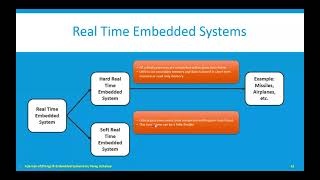

Audio Book
Dive deep into the subject with an immersive audiobook experience.
Multitasking in Time-Sharing OS
Chapter 1 of 5
🔒 Unlock Audio Chapter
Sign up and enroll to access the full audio experience
Chapter Content
Multitasking CPU time is divided among multiple users or tasks.
Detailed Explanation
In a time-sharing operating system, the CPU is designed to handle multiple tasks at once by splitting its time among various users and processes. This means that instead of running one program at a time, the system allows many programs to run seemingly simultaneously. Each task is given a short amount of CPU time, ensuring a responsive interface for users.
Examples & Analogies
Think of a waiter in a busy restaurant. Instead of serving one table at a time, the waiter takes orders from multiple tables, checks in with customers, and delivers food, ensuring that all guests feel attended to. Similarly, a time-sharing OS manages tasks swiftly, allowing multiple users to feel like they are using the system at the same time.
Time Slices
Chapter 2 of 5
🔒 Unlock Audio Chapter
Sign up and enroll to access the full audio experience
Chapter Content
Each task gets a short time quantum (e.g., 10 ms).
Detailed Explanation
The time-sharing operating system assigns each task a fixed amount of time to execute, known as a time slice or time quantum. For example, if the time slice is 10 milliseconds, a task will run for 10 ms before the operating system pauses it and switches to the next task. This rapid cycling creates an efficient multitasking environment, allowing users to interact with multiple applications without noticeable delay.
Examples & Analogies
Imagine a classroom where students are given 10 minutes to present their projects. After each presentation, the next student must quickly get their turn. This ensures that all students get an opportunity to speak in a limited timeframe, much like how a time-sharing OS allocates CPU time to various tasks in quick succession.
Context Switching
Chapter 3 of 5
🔒 Unlock Audio Chapter
Sign up and enroll to access the full audio experience
Chapter Content
Rapid switching for perceived concurrency.
Detailed Explanation
Context switching is the process of storing the state of a currently running task so that it can be resumed later. In time-sharing systems, context switching happens quickly enough that users feel like all applications are running simultaneously. This is essential for maintaining the illusion of concurrency, where multiple tasks seem to function without interference, even though they actually run on a single CPU.
Examples & Analogies
Think of a busy office where several workers are answering calls, typing emails, and attending meetings all at once. Even though they can only focus on one task at a time, they switch rapidly between tasks, giving the impression that they are handling everything simultaneously. Similarly, a time-sharing OS quickly switches contexts between tasks to provide a seamless experience.
Applications of Time-Sharing OS
Chapter 4 of 5
🔒 Unlock Audio Chapter
Sign up and enroll to access the full audio experience
Chapter Content
Used In Embedded Linux, educational boards (e.g., Raspberry Pi).
Detailed Explanation
Time-sharing operating systems are often used in environments where multiple users or processes need to interact with the computer's resources efficiently. Popular applications include embedded Linux systems and educational platforms like the Raspberry Pi, where users can run several applications concurrently—such as coding while streamlining project simulations.
Examples & Analogies
Consider a community center where different classes are running simultaneously — art, cooking, and computer programming. Each class has its time slot. Everyone gets to learn and participate, demonstrating how a time-sharing OS allows various processes to coexist and share resources effectively in a constrained environment.
Limitations of Time-Sharing OS in Real-Time Systems
Chapter 5 of 5
🔒 Unlock Audio Chapter
Sign up and enroll to access the full audio experience
Chapter Content
Limitations in Real-Time Systems:
● Cannot guarantee deadlines
● Higher context-switch overhead
● Suitable only for soft real-time applications.
Detailed Explanation
While time-sharing operating systems offer many advantages, they also come with limitations, especially in real-time applications where timing is critical. For instance, they cannot guarantee that tasks will complete by specific deadlines (important in scenarios like robotic control). Additionally, frequent context switching can increase processing overhead, making them less efficient for certain tasks that require immediate and precise execution.
Examples & Analogies
Imagine a fire alarm system that needs to respond instantly to smoke detection. If the system takes too long to switch contexts between monitoring and alerting, it might fail to notify residents in time. In contrast, when running general-purpose applications (like a text editor or web browser), the small delays caused by time-sharing become less critical.
Key Concepts
-
Multitasking: The ability for multiple tasks to be executed by the CPU at the same time.
-
Time Slices: Small time intervals allocated to each active task or user.
-
Context Switching: Transitioning the CPU from one task to another, saving and restoring task states.
-
Real-Time Limitations: The inability of time-sharing OS to guarantee strict deadlines in task completion.
Examples & Applications
Using an Embedded Linux system on a Raspberry Pi to run multiple applications simultaneously.
An educational software that allows students to collaborate on programming projects using time-sharing principles.
Memory Aids
Interactive tools to help you remember key concepts
Rhymes
Time-sharing tasks, never lack, With quick time slices, we keep on track!
Stories
Imagine a busy kitchen where each chef gets only 10 minutes at the stove. They quickly cook their dish, then step aside for the next chef. Everyone gets their turn, but some dishes may be left unattended if chefs don't work quickly!
Memory Tools
Remember: 'MCT' - Multitasking, Context switching, Time slicing - the pillars of time-sharing OS!
Acronyms
Use 'TSC' for Time Sharing Concept
Time slice
Scheduling
Context switching.
Flash Cards
Glossary
- Multitasking
The ability of an operating system to execute multiple tasks simultaneously.
- Time Slice
A short period allocated to each task in a time-sharing system, allowing for CPU time division.
- Context Switching
The process of saving and restoring the state of a CPU so that multiple processes can share a single CPU resource.
- Soft RealTime Application
Applications where the completion of tasks within a deadline is not strictly enforced but should be adhered to for optimal performance.
Reference links
Supplementary resources to enhance your learning experience.
