Classification of Operating Systems
Interactive Audio Lesson
Listen to a student-teacher conversation explaining the topic in a relatable way.
Real-Time Operating System (RTOS)
🔒 Unlock Audio Lesson
Sign up and enroll to listen to this audio lesson

Let's start with Real-Time Operating Systems. These systems are designed for applications that require deterministic responses. Can anyone explain what deterministic means?

Deterministic means the system can predictably behave in a specific manner within a set timeframe.

Exactly! RTOS must adhere to strict timing constraints. What are some examples of typical applications for RTOS?

Applications in automotive systems and medical devices!

Great examples! Remember, RTOS is essential where timing is critical. We can remember ‘RTOS: Real-Time Operations’ to simplify its meaning.

So are these OS types flexible?

RTOS can be flexible but within the limits of deterministic requirements. Let’s summarize: RTOS is about strict timing and reliability in critical applications.
Batch Operating Systems
🔒 Unlock Audio Lesson
Sign up and enroll to listen to this audio lesson

Next, let's delve into Batch Operating Systems. Can anyone describe how Batch OS works?

It processes jobs in sequence, right? Like a queue where tasks are lined up and executed without user interaction.

Exactly right! Batch systems are ideal for background processing. They lack real-time features, making them less common in modern systems. Why do you think that’s the case?

Probably because we need more real-time processing capabilities in today’s tech landscape.

Correct! Let’s remember Batch OS with the phrase 'Batch it up, then run it'.
Time-Sharing Operating Systems
🔒 Unlock Audio Lesson
Sign up and enroll to listen to this audio lesson

Now, let’s talk about Time-Sharing Operating Systems. What sets them apart from others?

They allow multiple users to control the CPU simultaneously by sharing time.

Precisely! Each task gets a 'time slice’. What could be a drawback of this system?

The context switching can slow down processes while switching from one task to another.

Exactly. Remember, Time-Sharing is about fair CPU distribution, not stringent timing. We can use 'Share and Care' to remember its core principle.
Distributed Operating Systems
🔒 Unlock Audio Lesson
Sign up and enroll to listen to this audio lesson

Next, let’s examine Distributed OS. Who can share what a Distributed OS is and its functions?

They coordinate operations across multiple nodes, making them act like a single system.

Correct! This coordination allows improved resource sharing and fault tolerance. What’s an example of where you might find a Distributed OS?

In cloud computing or IoT devices!

Exactly! Let's remember Distributed OS as 'Divide and Conquer' for managing resources across systems.
Embedded Operating Systems
🔒 Unlock Audio Lesson
Sign up and enroll to listen to this audio lesson

Finally, let's discuss Embedded Operating Systems. What makes them different?

They have a small footprint and are focused on specific tasks in embedded systems.

Exactly! They need to be efficient and often have fast boot times. Can anyone name where we might see Embedded OS?

In wearable technology and smart appliances!

Great examples! Let’s remember 'Embedded is Efficient' to summarize its essence.
Introduction & Overview
Read summaries of the section's main ideas at different levels of detail.
Quick Overview
Standard
The section explains various types of operating systems including Real-Time, Batch, Time-Sharing, Distributed, and Embedded OS. Each type is associated with specific applications and functional requirements.
Detailed
Classification of Operating Systems
The classification of operating systems is crucial in understanding how they can cater to different application needs, particularly in environments like real-time and embedded systems. Operating systems are classified into distinct types based on their primary use cases:
Types of Operating Systems:
- Real-Time OS (RTOS): Designed for deterministic execution to handle critical tasks where timing is paramount.
- Batch OS: Executes jobs sequentially without real-time constraints, suitable for processes that require minimal interaction.
- Time-Sharing OS: Allows multiple users to access the system concurrently by dividing CPU time fairly.
- Distributed OS: Manages coordinated operations across multiple networked nodes, appearing to users as a single coherent system.
- Embedded OS: Lightweight operating systems meant for specific, low-power applications in embedded devices.
Understanding the classification of operating systems aids developers and engineers in selecting the appropriate operating system for their specific applications, balancing factors such as latency tolerance, resource limitations, and system complexity.
Youtube Videos

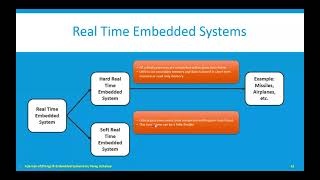

Audio Book
Dive deep into the subject with an immersive audiobook experience.
Real-Time Operating Systems (RTOS)
Chapter 1 of 5
🔒 Unlock Audio Chapter
Sign up and enroll to access the full audio experience
Chapter Content
| OS Type | Primary Use Case |
|---|---|
| Real-Time OS (RTOS) | Deterministic execution for critical tasks |
Detailed Explanation
Real-Time Operating Systems (RTOS) are designed to handle tasks with strict timing requirements, ensuring that critical tasks are completed within specified time limits. This determinism is crucial in applications like medical devices, automotive control systems, and industrial automation, where missing a deadline could have severe consequences. RTOS achieve this by managing system resources effectively and prioritizing tasks based on their urgency.
Examples & Analogies
Imagine a traffic control system that must change traffic lights in response to real-time traffic conditions. If the system cannot guarantee that it will change the light at the right moment, accidents could occur. An RTOS ensures that the commands to change the lights are executed promptly and predictably.
Batch Operating Systems
Chapter 2 of 5
🔒 Unlock Audio Chapter
Sign up and enroll to access the full audio experience
Chapter Content
| OS Type | Primary Use Case |
|---|---|
| Batch OS | Sequential job execution, no real-time constraints |
Detailed Explanation
Batch Operating Systems are used for executing a sequence of tasks without the need for user interaction. In this model, jobs are collected in batches and executed sequentially. This system is efficient for applications like data processing and report generation, where the tasks do not require immediate responses. The focus here is on maximizing resource usage and throughput rather than on timing constraints.
Examples & Analogies
Consider a bakery that prepares a set of orders at once rather than serving customers individually. The bakery collects orders, bakes all the bread, and then distributes it once everything is ready. This maximizes efficiency and saves time instead of dealing with each order as it comes.
Time-Sharing Operating Systems
Chapter 3 of 5
🔒 Unlock Audio Chapter
Sign up and enroll to access the full audio experience
Chapter Content
| OS Type | Primary Use Case |
|---|---|
| Time-Sharing OS | Multitasking with fair CPU time for all tasks |
Detailed Explanation
Time-Sharing Operating Systems allow multiple users or tasks to share system resources simultaneously. Each task is allocated a small time slice, enabling fast, context switching between tasks to give the appearance of concurrency. This system is ideal for environments where multiple processes need to be executed, providing a responsive experience for users.
Examples & Analogies
Think of a restaurant where multiple diners are served at the same time. The chef prepares several meals simultaneously, dedicating a few moments to each dish before moving on to the next. This method ensures that everyone gets their food relatively quickly, even if some customers had to wait a little longer than others.
Distributed Operating Systems
Chapter 4 of 5
🔒 Unlock Audio Chapter
Sign up and enroll to access the full audio experience
Chapter Content
| OS Type | Primary Use Case |
|---|---|
| Distributed OS | Coordinated operations across multiple networked nodes |
Detailed Explanation
Distributed Operating Systems manage a collection of independent computers and present them as a single unified system to users. This approach allows for resource sharing and coordinated processing across a network, providing solutions for tasks that require scalability and fault tolerance. The system can continue operating even if one or more nodes fail.
Examples & Analogies
Imagine a team working on a big project where each member is responsible for a different section. Even if one member cannot continue due to illness, the team can still function and move forward with the remaining members. Each person can contribute their part, and together they achieve the project's goals.
Embedded Operating Systems
Chapter 5 of 5
🔒 Unlock Audio Chapter
Sign up and enroll to access the full audio experience
Chapter Content
| OS Type | Primary Use Case |
|---|---|
| Embedded OS | Lightweight, low-power systems for specific devices |
Detailed Explanation
Embedded Operating Systems are designed for embedded systems, providing the necessary functionality within very tight resource constraints, including limited memory and processing power. These operating systems are typically used in devices dedicated to specific tasks, like consumer electronics, appliances, and control systems, where efficiency is paramount.
Examples & Analogies
Consider a smartwatch that needs to perform various functions like tracking heart rates, running apps, and displaying notifications. The embedded OS in the watch is streamlined to do these tasks without wasting battery power or processing capabilities, similar to having just the right tools in a toolbox to keep it light and portable.
Key Concepts
-
Real-Time OS: Guarantees deterministic performance for tasks needing precise timing.
-
Batch OS: Processes jobs sequentially with no user interaction.
-
Time-Sharing OS: Allocates CPU time to multiple users for multitasking.
-
Distributed OS: Manages operations across a network as if it is a single entity.
-
Embedded OS: Optimized for specific devices with limited capabilities.
Examples & Applications
RTOS is extensively used in flight control systems for aircraft.
Batch OS can be used in scientific simulations where multiple computations are required.
Time-Sharing OS is often found in universities to allow students access to mainframe computers.
Distributed OS powers cloud services like Google Cloud to handle numerous tasks across various servers.
Embedded OS is used in washing machines to control cycles and settings.
Memory Aids
Interactive tools to help you remember key concepts
Rhymes
RTOS needs to be tight, to respond just right!
Stories
Once upon a time, a Batch OS managed students' homework by processing tasks quietly in the background, ensuring they had their grades in order.
Memory Tools
RBI: Real-time, Batch, Interactive for OS type.
Acronyms
DEBI
Distributed
Embedded
Batch
Interactive OS types to remember.
Flash Cards
Glossary
- RealTime OS (RTOS)
An operating system that guarantees deterministic task scheduling for critical applications needing strict timing.
- Batch OS
An operating system that processes jobs sequentially with no interaction from users, focusing on executing tasks in order.
- TimeSharing OS
An OS that allows multiple users to interact with a computer system by sharing CPU time fairly among tasks.
- Distributed OS
An OS that manages operations across multiple machines in a coordinated manner, appearing as one system to users.
- Embedded OS
An OS designed specifically for embedded systems, characterized by a small footprint and tailored functionalities.
Reference links
Supplementary resources to enhance your learning experience.
