Professional Courses
Industry-relevant training in Business, Technology, and Design
Categories
Interactive Games
Fun games to boost memory, math, typing, and English skills
Typing
Memory
Math
English Adventures
Knowledge
How to Access Your Marksheets and Certificates via CBSE DigiLocker

CBSE now provides digital marksheets, passing certificates, and migration certificates securely via DigiLocker. These files are digitally signed and legally valid. This guide will walk you through the full process. It covers account setup, how to link CBSE records, document retrieval, and sharing features. You will also learn how to solve common issues along the way.
What Is DigiLocker and Why It Matters
DigiLocker is a digital document wallet launched by the Government of India. It stores academic documents issued by boards like CBSE. These include Class 10 and Class 12 mark sheets, passing certificates, and migration certificates. Documents are stored securely and can be downloaded anytime. You do not need to carry physical copies. Institutions accept these digitally. It is a safer and faster way to manage certificates.
Which CBSE Documents Are Available
CBSE pushes the following digital documents into DigiLocker after results are declared:
- Class 10 digital marksheet
- Class 12 digital marksheet
- Passing certificate
- Migration certificate
These are automatically issued once your result is processed. They are stored under the “Issued Documents” section. You can access them at any time.
How CBSE Provides Access Codes
Each student receives a six-digit access code from their school. This code is essential to link your DigiLocker account with CBSE records. Schools download this code from the CBSE portal and distribute it confidentially. If you do not receive the code, contact your school immediately.
Step-by-Step: Create or Confirm Your DigiLocker Account
Begin by visiting digilocker.gov.in or using the DigiLocker app. Click on Activate CBSE account at the special link that CBSE provides. This process ensures marksheets are issued automatically.
You must enter your mobile number or Aadhaar as required. Then you enter the six-digit access code, your roll number, school code, and possibly your date of birth. You will receive an OTP to confirm your identity. After verification, click Go to DigiLocker account.
If you already have a DigiLocker account registered with your mobile number, you may see the message “Please click on Go to DigiLocker Account.” This skips the confirmation step.
Where to Find Your Documents in DigiLocker
Once your account is confirmed and results are released, you can find documents in the Issued Documents section. You will see entries for each available item: marksheet, passing certificate, migration certificate, and sometimes transfer certificate. Documents are digitally signed and tamper-proof.
If you activate using the exact process with the code, they load automatically. If you simply have a generic DigiLocker account, you may need to search manually using CBSE as the issuer.
How to Download and Save Your Documents
Open each document, such as your CBSE Class 12 marksheet or migration certificate, and click download. They appear in PDF format with a QR code and digital signature. Use the download icon or share option to save, email, or print. You can always return to your account later to download again.
Is It Legally Valid?
Yes. Documents from the CBSE repository in DigiLocker are legally valid. They carry digital signatures accepted by educational institutions, employers, and government agencies. They are as good as a physical original document under the Indian IT Act rules. No fees are involved.
What to Do If You Don’t See Documents
If your documents are missing:
- Ensure the result has been officially released
- Confirm you used your correct access code and roll number
- Check the issuer name as CBSE in the search field
- If still not visible, ask your school to verify they uploaded your certificate
- You can create a support ticket via DigiLocker if the issue persists
Alternative access routes exist for international students via face verification or ticket requests.
Sharing Documents with Institutions
DigiLocker allows secure sharing. Open the document and choose the Share option. You can generate a secure link or QR code. The recipient can verify the document's authenticity instantly. This removes the need to send physical copies.
Benefits of Using DigiLocker for CBSE Documents
You gain unlimited and secure access to your files from anywhere. Documents are always saved and backed up online. You avoid the risk of losing physical copies. You can share verified documents online without scanning or emailing attachments. AllRounder.ai suggests using DigiLocker to streamline applications and verifications.
Timeline Overview for Accessing CBSE Documents
Results for Class 10 and 12 are usually declared by mid‑May. Digital documents are available shortly afterwards. Schools distribute access codes soon after. Students should confirm their accounts within a few days of result release. Documents remain accessible long-term.
Tips for Smooth Access
Start the account confirmation early. Have your access code and roll number ready. Use your own mobile or Aadhaar as per the process. Watch the OTP carefully. Choose a safe password. Download documents immediately after access. Save a backup copy offline.
Using Documents for College or Admission
When applying for college or university, you can directly forward the DigiLocker-generated link. Most institutions now accept these digital copies. Print them if required. They are equally valid as originals. This is especially useful during counselling or further education.
How AllRounder.ai Can Help During This Phase
While you set up your account and await results, use AllRounder.ai tools to revise your Class 10 or Class 12 syllabus. Practice quizzes, mock tests, and revision boost confidence before results arrive.
Explore:
This dual approach finalizes preparation and secures your academic record.
Common Issues Students May Face
Some common hurdles include expired access codes, wrong links, or mis-entered details. If your mobile number has changed, use Aadhaar-based login. For international students, alternate access routes exist using face verification or support tickets. If something fails, contact your school or DigiLocker support team quickly.
What If You Need Duplicate Certificates?
For migration or passing certificates missing in DigiLocker, you can ask your school to raise a request. They can upload documents or correct student details in the CBSE repository. In emergencies, printed copies are available from CBSE regional offices. But digital copies are accepted more widely now.
FAQ Section
Q1. When will my CBSE documents appear in DigiLocker?
They appear shortly after the result declaration and once your school provides the access code.
Q2. Do I need Aadhaar to create a DigiLocker account?
Often not. You may simply use your mobile number and the access code provided by the school.
Q3. Can I access Class 10 and Class 12 documents together?
Yes. DigiLocker stores documents across years for the same account.
Q4. Are digital marksheets valid for university admissions?
Absolutely. CBSE marksheets in DigiLocker are legally valid and widely accepted.
Q5. What if I lose the access code?
Contact your school. They can re-generate and provide a fresh code.
Q6. Can I share my migration certificate digitally?
Yes. Use the 'Share' feature or print the PDF from DigiLocker. It is fully valid.
Q7. Is there a fee to download documents?
No. DigiLocker documents are free. Just create your account and download.
Q8. Can foreign CBSE students access this?
Yes. CBSE provides alternate access routes for students abroad via international login or support tickets.
Q9. What if my details are incorrect on the certificate?
Report it to your school. They can request corrections via the CBSE portal.
Q10. How long will the documents remain in DigiLocker?
They remain permanently accessible under your account unless you delete them.
Final Thoughts
Accessing CBSE marksheets and certificates via DigiLocker is reliable, fast, and secure. You now have academic documents at your fingertips. The digital platform simplifies verification and sharing. And keeps your records safe forever.
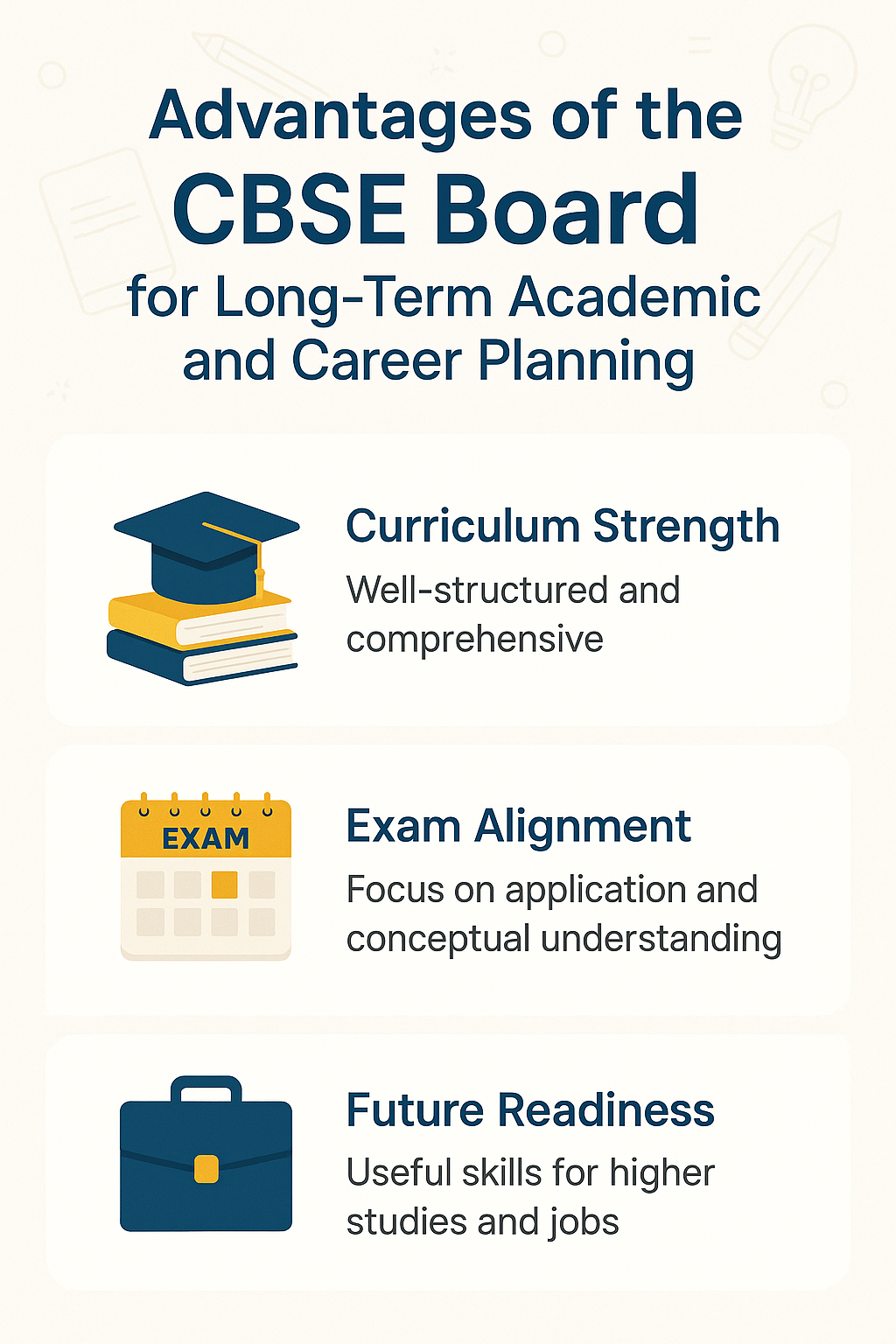
Discover the advantages of the CBSE board for long-term academic and career planning, including curriculum strength,...

Explore how the CBSE board balances academic rigor and accessibility through its curriculum, syllabus, exams, and...
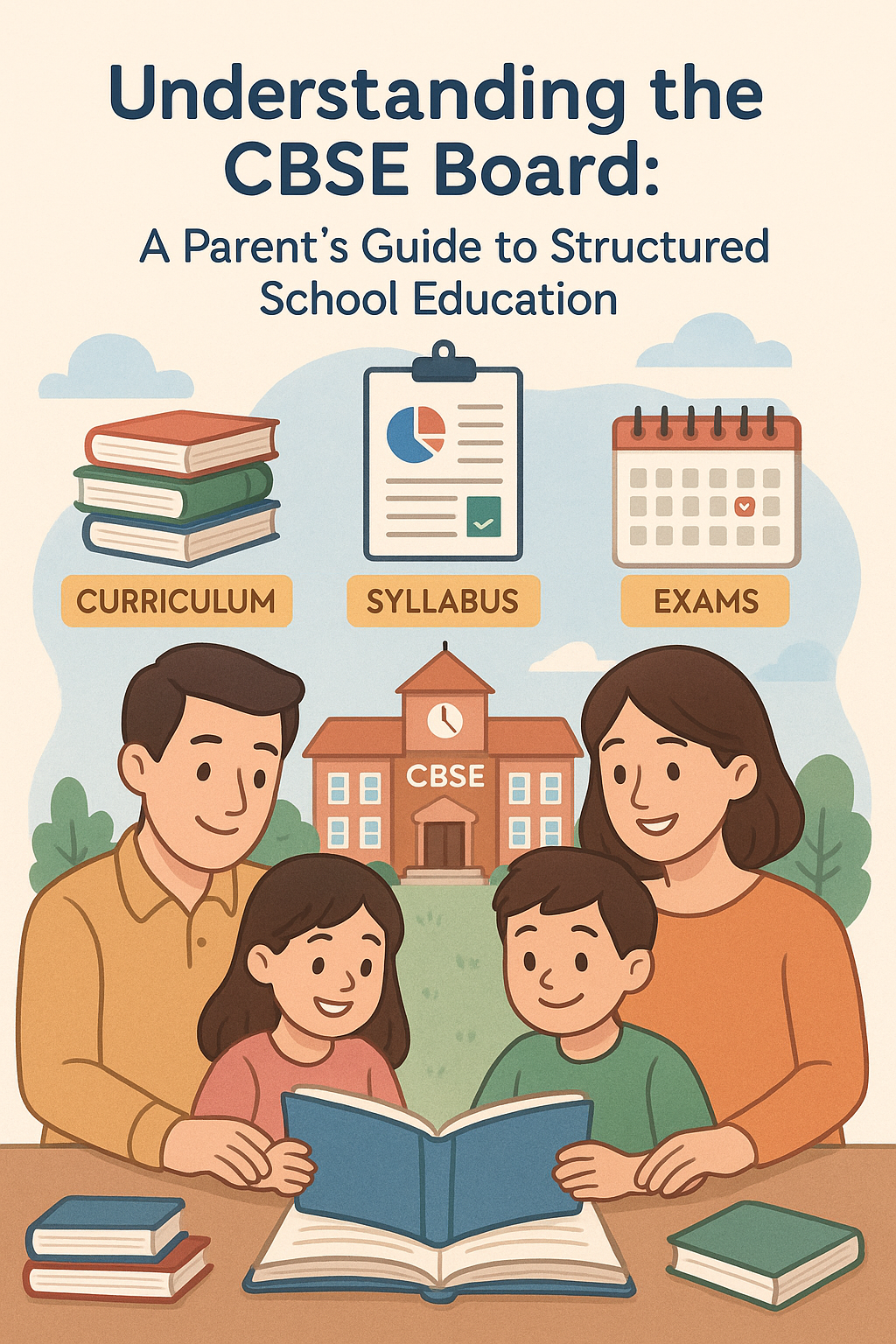
A complete parent’s guide to understanding the CBSE board, its curriculum, syllabus, advantages, exam structure, and...
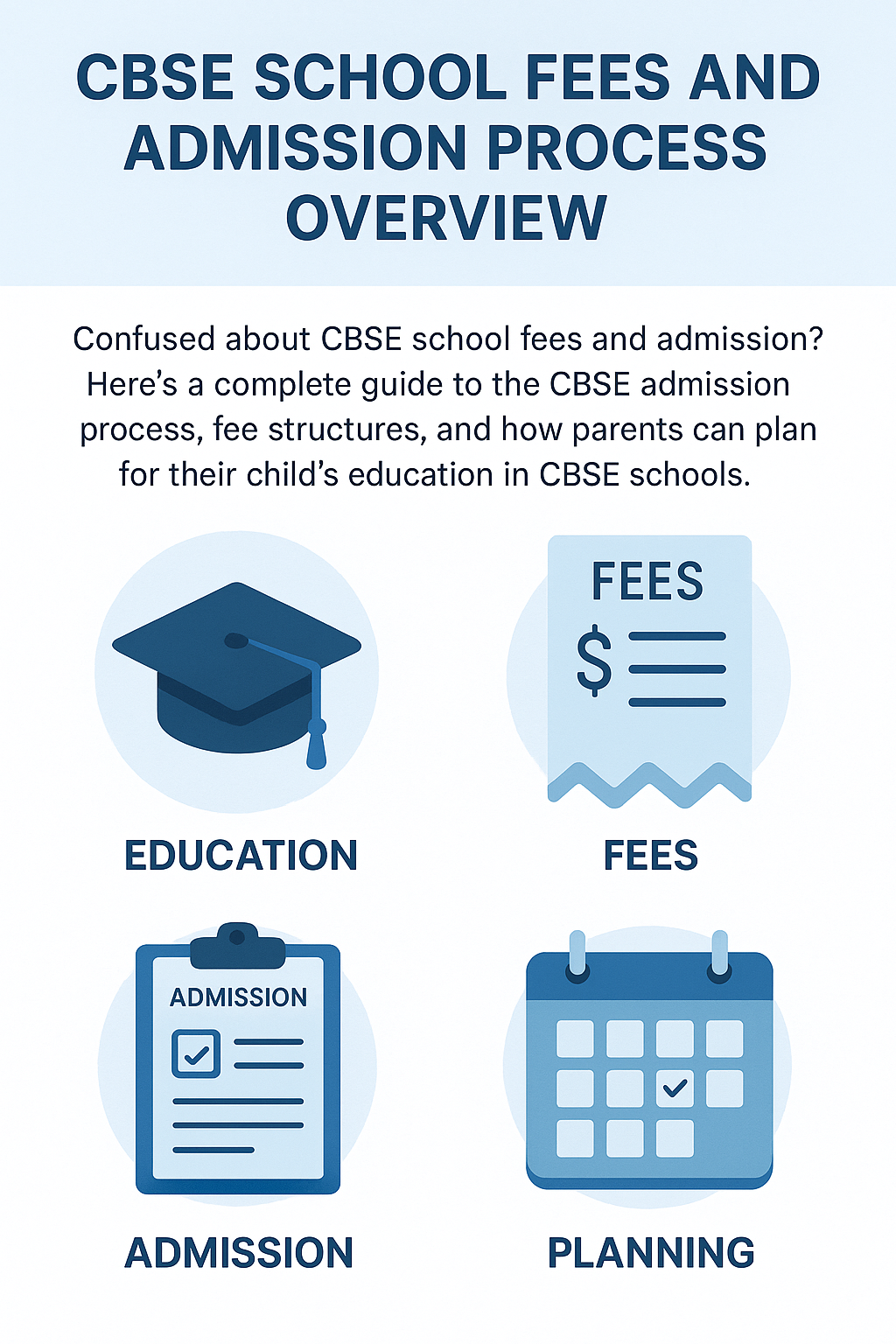
Confused about CBSE school fees and admission? Here’s a complete guide to the CBSE admission process, fee...
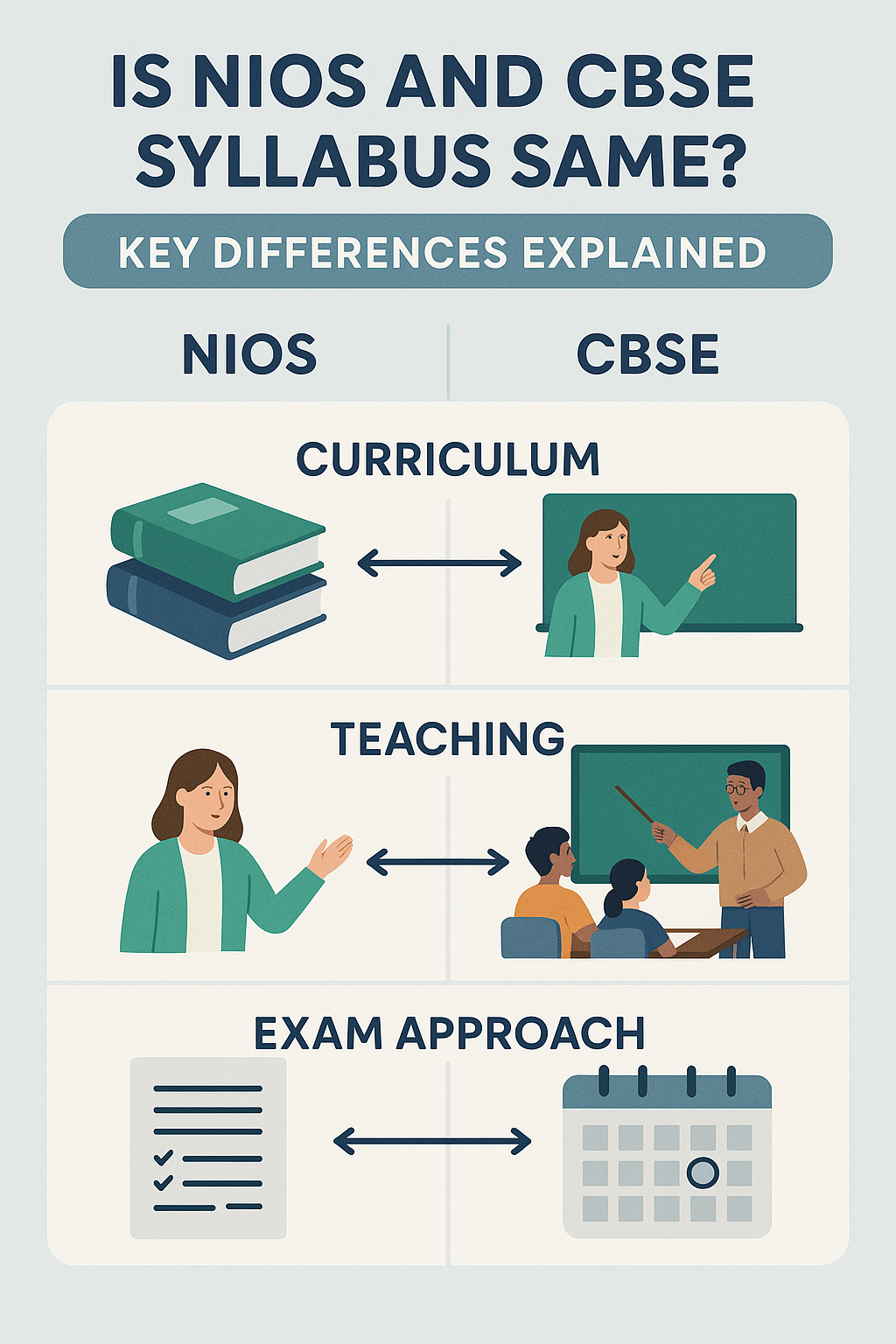
Is NIOS and CBSE syllabus same? Discover the key differences in curriculum, teaching, and exam approach. Learn how...

CBSE Holiday List 2025: Explore the official school calendar, national & regional holidays, summer & winter...

Learn how to calculate your CBSE 12th percentage from your marksheet using the official formula with a simple...

Confused about RT, COMP, and ER on your CBSE marksheet? Learn their meanings, reasons, and what steps you should...
Learn everything about the CTET exam for aspiring CBSE school teachers, including eligibility, syllabus, preparation...

Looking to apply for the CBSE Single Girl Child Scholarship Scheme? Learn eligibility, documents, application steps,...

Discover everything parents and students need to know about the CBSE Class 9 registration process, including...

Learn everything about the CBSE private candidate application process and rules. Understand eligibility,...

Confused about the CBSE answer key? This guide explains how to access it, interpret it, and use it to analyse your...

Confused about how CBSE re-evaluation or re-checking works? This guide explains eligibility, steps, fees, deadlines,...

Discover how to use the CBSE Academics website to access important resources like curriculum, sample papers, and...

Learn how to easily access your CBSE marksheets and certificates using DigiLocker. This step-by-step guide helps...

Confused about CBSE passing marks for theory and practical exams? This guide explains the minimum marks needed to...
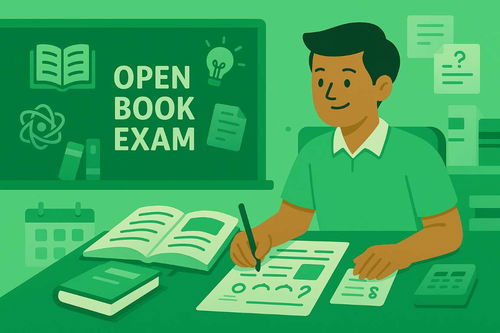
Learn how the CBSE Open Book Exam will be implemented for Class 9 and Class 11 students. Understand the benefits,...
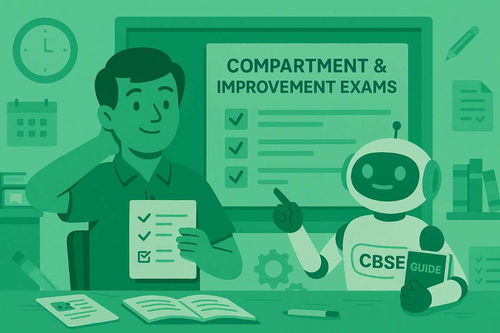
Confused about the CBSE compartment and improvement exam process? This complete guide explains eligibility, how to...

Learn how to obtain your CBSE Migration Certificate after Class 10 or Class 12. This detailed guide walks you...

Confused about your CBSE Admit Card? This easy step-by-step guide explains how to download it, what details to...
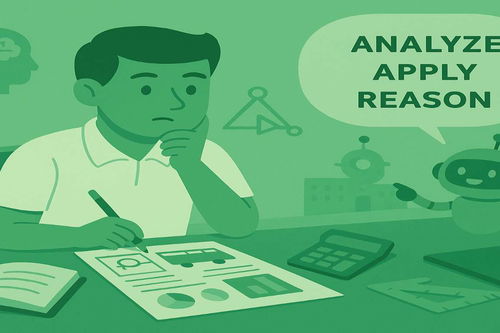
Discover what CBSE competency-based questions are and learn how to answer them expertly to you ace your exams.

Boost your Class 10 CBSE board prep with sample papers. Learn how to revise smartly, manage time, and score higher...

Learn how to score high in the CBSE curriculum with a subject-by-subject guide, expert tips, and AllRounder.ai tools...

Compare CBSE vs ICSE to choose the best board for your child. Understand syllabus, teaching style, exam prep, fees, and more.

Understand the latest CBSE marking scheme and question paper pattern. Learn about competency-based questions,...

Want to score above 95% in your CBSE Class 10 boards? Our strategy guide breaks down topper study plans to revision...

Compare CBSE vs ICSE to find the best board for NEET and JEE preparation. Understand syllabus match, exam formats,...

Treat your CBSE Class 12 exams using an athlete's approach to help you train, strategize, and perform your best on exam day.

Get ready for your CBSE Class 10 board exams with our survival kit. Find the official syllabus, a smart study...

Learn how to verify CBSE marksheets, certificates, and results online. Step-by-step guide for students and parents...

Master CBSE with top-rated tools, study planners, and expert online help. Perfect guide for Class 9–12 students...

Learn about CBSE – its full form, history, objectives, and structure. Get insights into CBSE’s role in Indian education.
Resources
-
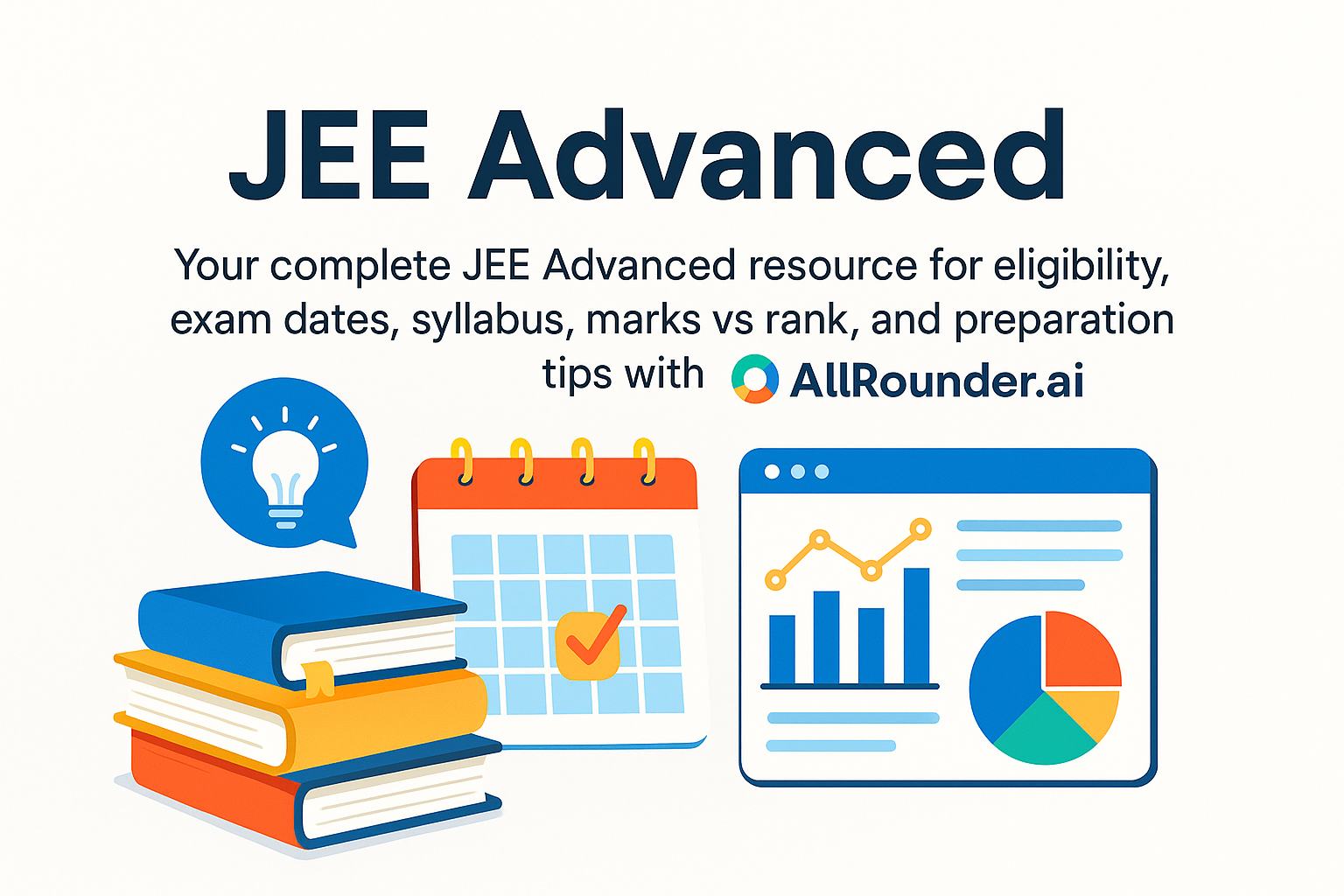
Your complete JEE Advanced resource for eligibility, exam dates, syllabus, marks vs rank, and...
-
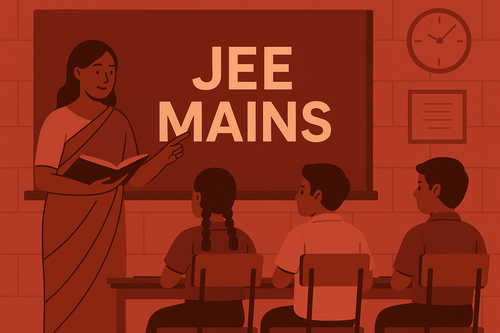
Understand the entire JEE Main process, from application and eligibility rules to the exam...
-

Explore the IB Board – a global curriculum emphasizing holistic, student-centered learning...
-

Learn about CBSE – India’s national school board offering a standardized curriculum, NCERT...
-

Explore everything about the ICSE board – its curriculum, subjects, exam format, and academic...

