Post-Processing Workflows
Enroll to start learning
You’ve not yet enrolled in this course. Please enroll for free to listen to audio lessons, classroom podcasts and take practice test.
Interactive Audio Lesson
Listen to a student-teacher conversation explaining the topic in a relatable way.
Image Stitching and Orthomosaic Creation
🔒 Unlock Audio Lesson
Sign up and enroll to listen to this audio lesson

Let's start with image stitching and orthomosaic creation. Who can tell me what image stitching involves?

Is it where multiple images are combined into one?

Exactly! We take overlapping images from UAV flights and stitch them together to create comprehensive orthorectified images. Why is orthorectification important?

It helps to have accurate scales for measurement?

Correct, which leads to more accurate measurements in our analyses. Remember the acronym 'MAP' — M for Mapping, A for Accuracy, and P for Precision. Let's now understand how this ties into creating Digital Elevation Models. Can anyone explain that?

I think DEMs represent the elevation of the ground from the images?

Right! DEMs are crucial for understanding the topography of a site, essential in planning and design. So, stitching contributes to creating DEMs as well, enhancing the usability of our UAV data. Let's summarize: Image stitching and DEMs improve accuracy and representation for our engineering tasks.
Volume and Area Calculations
🔒 Unlock Audio Lesson
Sign up and enroll to listen to this audio lesson

Next, let's discuss volume and area calculations. How does UAV technology assist in measuring stockpiles?

Maybe because it captures the entire area from above?

Exactly! UAVs can collect detailed images providing the necessary data for calculating cut and fill volumes accurately. Can anyone suggest why these calculations are critical in construction?

It helps to figure out how much material is needed for a project!

Spot on! Efficient material management directly impacts project costs and timelines. So, integrating UAV data in these calculations not only saves time but also enhances project efficiency. Summarizing today's session: UAVs significantly streamline volume calculations, leading to better resource management.
3D Modeling and Visualization
🔒 Unlock Audio Lesson
Sign up and enroll to listen to this audio lesson

Finally, let’s talk about 3D modeling. How do we create 3D models from UAV data?

Using algorithms like Structure from Motion?

Correct! SfM algorithms help compile the captured data into 3D models. Anyone know the significance of these models in engineering?

They allow us to visualize designs and plan better?

Absolutely! They also help in collision detection during the design phase when integrated with BIM. Let’s remember the acronym 'CAD' — C for Collaboration, A for Analysis, and D for Design. These models aid in all these areas. So to recap: 3D modeling enhances visualization and design capabilities, promoting effective project execution.
Introduction & Overview
Read summaries of the section's main ideas at different levels of detail.
Quick Overview
Standard
Post-processing workflows are critical for extracting usable information from UAV datasets. This section explains the techniques of image stitching, volume calculations for earthworks, and the construction of 3D models using advanced algorithms.
Detailed
Post-Processing Workflows
Post-processing workflows for UAV data are vital for transforming raw data into actionable insights in construction and civil engineering. This section delves into key activities necessary for effective post-processing, including:
Image Stitching and Orthomosaic Creation
This process involves stitching multiple overlapping images together to create orthorectified images and Digital Elevation Models (DEMs). These high-resolution images become essential for accurate analysis and representation of the topography and features of the inspected sites.
Volume and Area Calculations
Accurate cut and fill volume calculations are fundamental for earthwork projects. UAV technology supports high-precision stockpile measurements, enabling engineers to assess the quantity of material moved, saving both time and resources.
3D Modeling and Visualization
Using Structure from Motion (SfM) algorithms, UAV data is transformed into 3D models that facilitate depth visualization of the sites. These models are then exported into popular software such as Autodesk ReCap and Bentley ContextCapture, where they can be integrated with Building Information Modeling (BIM). This integration enhances the functionality of CAD applications and supports various planning and analysis tasks.
In summary, effective post-processing workflows enable geospatial professionals to make informed decisions based on high-quality data derived from UAVs.
Youtube Videos









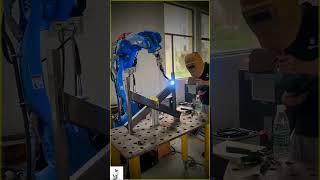
Audio Book
Dive deep into the subject with an immersive audiobook experience.
Image Stitching and Orthomosaic Creation
Chapter 1 of 3
🔒 Unlock Audio Chapter
Sign up and enroll to access the full audio experience
Chapter Content
Multiple overlapping images stitched into:
- Orthorectified image
- DEM (Digital Elevation Model)
Detailed Explanation
This chunk describes the process of image stitching, where several photos taken from UAVs are combined to create a single, large orthorectified image. An orthorectified image means that the image has been corrected for any distortion caused by the angle of capture, ensuring accurate representation of the ground. Additionally, a Digital Elevation Model (DEM) can be produced to represent the terrain's surface in three dimensions.
Examples & Analogies
Imagine you are putting together a jigsaw puzzle where you have multiple pieces (the overlapping images). Each piece represents a section of the landscape captured by the drone. By carefully aligning and stitching these pieces together, you create a complete picture of the area, which helps in understanding features like hills, valleys, and other landforms.
Volume and Area Calculations
Chapter 2 of 3
🔒 Unlock Audio Chapter
Sign up and enroll to access the full audio experience
Chapter Content
Cut and fill volumes for earthworks.
Stockpile measurement with high precision.
Detailed Explanation
This chunk focuses on how UAV imaging aids in precise calculations of volumes and areas, particularly useful in construction sites. Cut and fill calculations help engineers determine how much earth needs to be removed (cut) or added (fill) for landscaping or foundation work. Moreover, UAVs are capable of accurately measuring stockpiles of materials like gravel or soil, providing important data for project management.
Examples & Analogies
Think of a chef who needs to know how much flour is in a container. Instead of measuring it by hand, the chef uses a special scale that gives an exact reading instantly. Similarly, UAVs can measure volumes of materials on-site much faster and more accurately than traditional methods, allowing for efficient inventory management.
3D Modeling and Visualization
Chapter 3 of 3
🔒 Unlock Audio Chapter
Sign up and enroll to access the full audio experience
Chapter Content
Mesh reconstruction using Structure from Motion (SfM) algorithms.
Export to software such as:
- Autodesk ReCap
- Bentley ContextCapture
- Revit or Navisworks for integration with BIM
Detailed Explanation
This chunk discusses creating 3D models from the data collected by drones. This involves a process called Structure from Motion (SfM), which analyzes multiple images from different angles to generate a three-dimensional mesh of the site. Once created, these models can be exported to various software platforms for further analysis and integration with Building Information Modeling (BIM), enhancing project visualization and collaboration.
Examples & Analogies
Imagine taking multiple selfies from different angles to create a lifelike 3D model of your face. Just as the multiple angles can be used to reconstruct your likeness for a 3D model, UAVs use images from various perspectives to build detailed 3D representations of landscapes or structures, making it easier for engineers and architects to visualize projects.
Key Concepts
-
Image Stitching: The process of combining multiple images to form a single, coherent view.
-
Digital Elevation Model: A representation of the ground surface created from UAV data.
-
Volume Calculations: Techniques for determining material volume based on UAV imagery.
-
3D Modeling: Creating three-dimensional representations from two-dimensional UAV data.
Examples & Applications
Using UAV data, engineers can create an orthomosaic to assess the landscape for an upcoming construction project.
A construction manager utilizes UAV-derived volume calculations to determine the amount of earth moved during excavation.
Memory Aids
Interactive tools to help you remember key concepts
Rhymes
Stitch the images, make them tight, create a map that feels just right.
Stories
Imagine a drone soaring over a construction site, capturing thousands of images which all must come together like pieces of art to form a clear landscape view for planners.
Memory Tools
Remember 'DIVE' for post-processing: D for DEM, I for Images stitched, V for Volumes calculated, E for Export to software.
Acronyms
Use the acronym 'MAP' to remember
for Measurements
for Accuracy
for Precision.
Flash Cards
Glossary
- Orthomosaic
Aerial images stitched together and orthorectified to provide a uniform scale.
- Digital Elevation Model (DEM)
A digital representation of ground topography or terrain.
- Volume Calculations
Measurements for cut, fill, or stockpile volumes based on UAV data.
- Structure from Motion (SfM)
Technique that creates 3D models from 2D images capturing the shape of physical objects.
Reference links
Supplementary resources to enhance your learning experience.
