Cadence EDA Tools
Enroll to start learning
You’ve not yet enrolled in this course. Please enroll for free to listen to audio lessons, classroom podcasts and take practice test.
Interactive Audio Lesson
Listen to a student-teacher conversation explaining the topic in a relatable way.
Overview of Cadence EDA Tools
🔒 Unlock Audio Lesson
Sign up and enroll to listen to this audio lesson

Today, we're exploring the Cadence EDA tools, a major contributor to the electronic design automation industry. Can anyone tell me why EDA tools are essential?

They help design and test circuits efficiently!

Exactly! EDA tools streamline the design process, reducing errors and time. Now, Cadence offers a range of tools. Have any of you heard about Genus?

Isn't Genus the one that optimizes gate-level designs?

Correct! It transforms RTL into optimized gate-level designs, targeting power and timing. Remember, we can summarize Genus as ‘GORGEOUS’ - 'Gates Optimizably Reconfigured, Generated, Efficiently Under Synthesis.'

So it’s focused on making the design efficient?

Indeed, it's all about efficiency! Let's move on to Virtuoso. What do you think its primary role is?

I think it’s for analog design?

Yes! Virtuoso is industry-standard for analog design and custom IC layout. It’s vital for intricate designs that require precision.

In summary, today's focus was on Cadence's tools, primarily Genus and Virtuoso. You've all done well!
The Role of Spectre and Xcelium
🔒 Unlock Audio Lesson
Sign up and enroll to listen to this audio lesson

Now let's focus on simulation tools, specifically Spectre and Xcelium. Who can explain what Spectre does?

I think it’s a simulator for analog circuits?

Right! Spectre provides accurate simulation for analog and mixed-signal circuits, ensuring performance matches design expectations. A good way to remember it is ‘SPeCTral Revolution Enhancing Reality!’ Did anyone use Xcelium?

Isn’t that for digital designs?

Exactly! Xcelium supports UVM and is pivotal for verifying digital designs. Another useful mnemonic is 'eXcel effectively leads to Understanding Logical Inferences and Modeling.'

That sounds like it covers a lot!

It does! In short, Spectre focuses on analog simulations while Xcelium handles digital verification efficiently. Well done, everyone!
Licensing and Cost
🔒 Unlock Audio Lesson
Sign up and enroll to listen to this audio lesson

Now let's discuss an important aspect—the licensing and cost of these tools. Can anyone tell me about the cost structure?

Are they all commercial tools?

Yes, Cadence tools are proprietary and come at a high cost, but they provide comprehensive features and robust support. What do you think motivates companies to invest in these tools?

Probably the advanced features and reliability?

Exactly! The reliability and extensive tool features attract major semiconductor companies. Remember, 'Invest wisely for design success!'

So, they’re worth the investment?

Yes, especially for complex designs. So, as we wrap up today, remember the advantages of Cadence tools: they offer powerful solutions, but at a premium.
Introduction & Overview
Read summaries of the section's main ideas at different levels of detail.
Quick Overview
Standard
Cadence EDA tools are renowned for their advanced capabilities in design simulation, verification, and layout for digital and analog circuits, featuring key tools such as Genus for synthesis, Virtuoso for analog design, and Xcelium for digital verification.
Detailed
Cadence EDA Tools Overview
Cadence Design Systems is a leading provider of Electronic Design Automation (EDA) tools, focusing on the design, verification, and packaging of electronic systems. Their products are particularly acclaimed for catering to both digital and analog applications, making them indispensable in industries requiring high-quality electronic designs. Cadence’s suite includes tools designed for diverse functionalities:
- Genus: A synthesis tool converting RTL into optimized gate-level designs, emphasizing power and timing efficiency.
- Virtuoso: This tool is the industry's standard for analog design and custom IC layout, allowing for intricate designs that require meticulous attention to detail.
- Allegro: Primarily focusing on PCB and IC package design, it enhances layout quality and integrates smoothly with other Cadence tools, promoting efficiency.
- Spectre: Based on SPICE, this simulator provides accurate analysis of analog and mixed-signal circuits, ensuring designs perform as intended.
- Xcelium: A simulation and verification tool supporting advanced methodologies like UVM, it allows for extensive testing of digital designs.
- JasperGold: This formal verification tool ensures the correctness of design, providing confidence in complex circuit designs.
In summary, Cadence tools are pivotal for SoC design, ASIC development, high-frequency circuits, and PCB layout, particularly excelling in custom analog and mixed-signal applications.
Youtube Videos



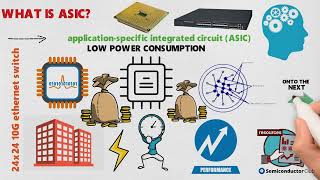
Audio Book
Dive deep into the subject with an immersive audiobook experience.
Overview of Cadence Design Systems
Chapter 1 of 3
🔒 Unlock Audio Chapter
Sign up and enroll to access the full audio experience
Chapter Content
Cadence Design Systems is another key player in the EDA industry, providing a suite of tools for digital, analog, and mixed-signal design, verification, and packaging. Cadence tools are known for their advanced simulation, layout design, and verification capabilities.
Detailed Explanation
Cadence Design Systems offers an extensive range of software tools that cater to different aspects of electronic design. This includes tools that help engineers design both digital circuits and analog circuits, allowing for the creation of complex electronic systems. The strength of Cadence lies in its ability to perform simulations accurately and design layouts effectively, which are essential for developing reliable electronic devices.
Examples & Analogies
Think of Cadence as a toolkit for building a really intricate piece of furniture, where some tools are specifically designed for cutting, others for assembly, and some for fine-tuning the finishes. Each tool in the Cadence suite has a specific purpose that contributes to the overall project of designing and verifying electronic systems.
Key Tools and Features of Cadence
Chapter 2 of 3
🔒 Unlock Audio Chapter
Sign up and enroll to access the full audio experience
Chapter Content
● Key Tools and Features:
○ Genus: A synthesis tool that transforms RTL into optimized gate-level designs with a focus on power and timing.
○ Virtuoso: An industry-standard tool for analog design and custom IC layout.
○ Allegro: Used for PCB design and IC package design, providing high-quality layouts and integration with other tools.
○ Spectre: A SPICE-based simulator used for accurate simulation of analog and mixed-signal circuits.
○ Xcelium: A simulation and verification tool for digital designs that supports UVM (Universal Verification Methodology) and SystemVerilog.
○ JasperGold: A formal verification tool used to prove the correctness of the design.
Detailed Explanation
Cadence's tools serve various functions:
1. Genus - Adept at converting high-level design descriptions (RTL) into detailed gate-level designs aimed at improving efficiency regarding power consumption and timing.
2. Virtuoso - A go-to for engineers working on analog designs, offering comprehensive tools for laying out intricate designs.
3. Allegro - Essential for creating printed circuit boards (PCBs) and packaging, streamlining workflows across designs.
4. Spectre - Provides robust simulation capabilities to test and analyze analog circuits before real-world implementation.
5. Xcelium - Enables thorough verification of digital designs, ensuring they operate as intended.
6. JasperGold - Aims to confirm that the designs are not just workable, but correct under all specified conditions.
Examples & Analogies
Imagine each Cadence tool as a specialized chef in a restaurant kitchen. Just like how a pastry chef focuses on desserts, while a grill master specializes in meats, each Cadence tool is an expert in its specific domain of electronic design, working together to create a delicious final product, which in this case, is a reliable electronic circuit.
Applications of Cadence EDA Tools
Chapter 3 of 3
🔒 Unlock Audio Chapter
Sign up and enroll to access the full audio experience
Chapter Content
● Applications:
○ Cadence tools are used for SoC design, ASIC development, high-frequency circuits, and PCB layout.
○ They are particularly strong in custom analog and mixed-signal design.
Detailed Explanation
The tools provided by Cadence are versatile and are widely applied in various areas of electronic design:
- SoC design (System on Chip) involves integrating multiple components onto a single chip, making the design process efficient and compact.
- ASIC development (Application-Specific Integrated Circuits) refers to custom chip designs tailored for specific applications, requiring precise tools for their development.
- High-frequency circuits are vital for communication technologies, and Cadence tools excel in delivering the required accuracy in these designs.
- PCB layouts are crucial for assembling electronic components efficiently and effectively, and Cadence offers robust tools for this task.
Examples & Analogies
Think of Cadence as a versatile construction company that can build anything from houses (ASICs) to entire communities (SoCs). Whether it’s creating a bespoke design for high-end clients (high-frequency circuits) or laying out the streets in a new neighborhood (PCB design), Cadence’s tools are the reliable methods that allow architects (engineers) to bring their visions to life.
Key Concepts
-
Genus: A synthesis tool that optimizes gate-level designs.
-
Virtuoso: Industry-standard for analog design.
-
Spectre: SPICE-based simulator for accurate circuit simulation.
-
Xcelium: Verification tool supporting UVM for digital designs.
-
Commercial Licensing: Cadence tools are proprietary and come at a high cost.
Examples & Applications
Using Genus, engineers can efficiently optimize digital designs for reduced power consumption.
Virtuoso is frequently used in designing high-precision analog circuits.
Spectre enables detailed analysis of mixed-signal circuit performance prior to manufacturing.
Memory Aids
Interactive tools to help you remember key concepts
Rhymes
For designs as needed, Genus gets it done! Optimizes the path, makes circuit function fun.
Stories
Once upon a time, in the land of circuits, a tool named Virtuoso helped engineers design beautiful, intricate analog designs as smoothly as a painter strokes their brush.
Memory Tools
GREAT: Genus, Reliability, Efficiency, Analog, Timing - The key aspects of Cadence tools.
Acronyms
SPICE
Simulation Program Integrating Circuit Emphasis - The key concept for understanding Spectre.
Flash Cards
Glossary
- EDA (Electronic Design Automation)
Software tools for the design, simulation, and verification of electronic circuits.
- RTL (Register Transfer Level)
An abstraction used to design digital circuits at a higher level than gate level.
- Verification
The process of ensuring a design meets specifications and functions correctly.
- SPICE
Simulation Program with Integrated Circuit Emphasis; a standard for using analog circuit simulation.
- UVM (Universal Verification Methodology)
A standardized methodology for verifying integrated circuit designs.
Reference links
Supplementary resources to enhance your learning experience.
