Siemens EDA Tools (Mentor Graphics)
Enroll to start learning
You’ve not yet enrolled in this course. Please enroll for free to listen to audio lessons, classroom podcasts and take practice test.
Interactive Audio Lesson
Listen to a student-teacher conversation explaining the topic in a relatable way.
Introduction to Siemens EDA Tools
🔒 Unlock Audio Lesson
Sign up and enroll to listen to this audio lesson

Today we’re going to discuss Siemens EDA tools, previously known as Mentor Graphics tools. Can anyone tell me what EDA stands for and why it is important?

EDA stands for Electronic Design Automation, and it helps us design and verify electronic systems.

Exactly! Siemens EDA tools are particularly known for their verification processes and DFM, or Design for Manufacturing. Why do you think DFM is important in electronic design?

It helps make sure that designs can be manufactured effectively. It can reduce errors and costs, right?

Correct! Manufacturing efficiency is crucial to keep costs down. Let's delve into the key features of these tools.
Key Features of Siemens EDA Tools
🔒 Unlock Audio Lesson
Sign up and enroll to listen to this audio lesson

Siemens EDA boasts several key tools. Can anyone name one?

Calibre is one of them, right?

Great! Calibre is primarily used for Design Rule Check and Layout vs Schematic verification. Student_4, can you explain why these checks are critical?

They ensure that the design meets manufacturing standards and that the layout matches the schematic. This is important to avoid errors later.

Well put! Now, ModelSim is another important tool. Does anyone know what it's used for?

It’s for RTL simulation and testbench verification.

Exactly! These simulations are essential to confirm that the design functions as intended before actual manufacturing.
Applications of Siemens EDA Tools
🔒 Unlock Audio Lesson
Sign up and enroll to listen to this audio lesson

Now let’s look at where Siemens EDA tools are applied. Can anyone tell me one industry that uses these tools?

The automotive industry for designing electronic components in vehicles?

Correct! They’re also used in consumer electronics, telecommunications, and medical devices. How does this versatility benefit manufacturers?

It allows them to implement standardized tools across different sectors, which can increase efficiency.

Excellent answer! By streamlining processes, they can enhance quality and reduce defects. Let’s recap the main features and applications.
Introduction & Overview
Read summaries of the section's main ideas at different levels of detail.
Quick Overview
Standard
Siemens EDA tools, acquired through Mentor Graphics, offer comprehensive solutions for digital, analog, RF, and PCB design, with a notable reputation for verification tools and DFM usage, enhancing manufacturing processes while reducing errors and costs.
Detailed
Overview of Siemens EDA Tools
Siemens EDA tools are a critical suite of applications designed to facilitate the electronic design process across various domains including digital, analog, RF, and PCB design.
These tools gained prominence following Siemens’ acquisition of Mentor Graphics, expanding their capabilities in verification and Design for Manufacturing (DFM). By focusing on these areas, Siemens enables engineers to create designs that not only meet stringent specifications but also enhance manufacturing efficiency, reducing defects and improving yield rates.
Key Features:
- Calibre: A leading tool for Design Rule Checking (DRC) and Layout vs Schematic (LVS) verification, essential for confirming that designs adhere to manufacturing specifications.
- ModelSim: A robust simulation tool that aids in RTL simulation and testbench verification critical for digital designs.
- Questa: A versatile verification platform supporting system-level design, UVM, and formal verification, crucial for ensuring design accuracy.
- PADS: Focused on PCB design, this tool provides capabilities for creating high-performance and reliable circuit boards.
- Tessent: A suite centered on test and yield analysis, providing insight into SoC and IC designs to optimize performance and detect faults.
Applications:
Siemens' EDA tools are widely utilized across multiple industries such as automotive, consumer electronics, telecommunications, and medical devices. Their effectiveness at enhancing manufacturing processes is particularly noteworthy, as they actively work to improve product quality and reduce defects during semiconductor fabrication.
In conclusion, Siemens' EDA tools represent a significant facet of the electronic design landscape, emphasizing efficiency in both design and manufacturing.
Youtube Videos



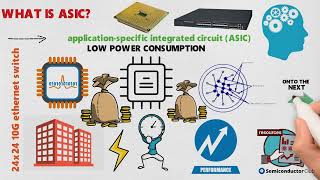
Audio Book
Dive deep into the subject with an immersive audiobook experience.
Overview of Siemens EDA Tools
Chapter 1 of 3
🔒 Unlock Audio Chapter
Sign up and enroll to access the full audio experience
Chapter Content
Siemens' EDA tools, acquired through the purchase of Mentor Graphics, offer a comprehensive suite of solutions for digital, analog, RF, and PCB design. Siemens is particularly known for its verification and DFM (Design for Manufacturing) tools.
Detailed Explanation
Siemens provides a range of EDA tools that support various types of electronic design including digital, analog, and RF systems, as well as printed circuit board (PCB) design. The acquisition of Mentor Graphics has enabled Siemens to enhance its capabilities in verification and DFM, which focuses on ensuring that designs can be manufactured efficiently and reliably.
Examples & Analogies
Imagine a chef who not only cooks food but also ensures that the kitchen is designed for efficiency. Similarly, Siemens' tools ensure that electronic designs not only function theoretically but are also optimized for real-world production.
Key Tools and Features
Chapter 2 of 3
🔒 Unlock Audio Chapter
Sign up and enroll to access the full audio experience
Chapter Content
● Key Tools and Features:
○ Calibre: A leading DRC (Design Rule Check) and LVS (Layout vs. Schematic) tool used for physical verification of designs before manufacturing.
○ ModelSim: A simulation tool for both RTL simulation and testbench verification for digital designs.
○ Questa: A verification platform that supports system-level design, UVM, and formal verification.
○ PADS: A PCB design tool that allows for the creation of high-performance, reliable circuit boards.
○ Tessent: A set of tools focused on test and yield analysis, used for testing SoC and IC designs.
Detailed Explanation
Siemens offers various important tools:
1. Calibre checks the design rules and ensures that the layout matches the intended schematic before any physical production begins, preventing costly errors.
2. ModelSim allows designers to simulate their designs for validation, ensuring that the functionality is correct before moving to physical implementations.
3. Questa offers advanced verification capabilities at a system level, enabling comprehensive checks against design specifications.
4. PADS provides capabilities for high-quality PCB layout, which is crucial for the performance of electronic devices.
5. Tessent focuses on testing and yield analysis, aiding in the creation of reliable semiconductor devices by identifying manufacturing weaknesses.
Examples & Analogies
Think of these tools as the quality checks and procedures in a manufacturing plant. Just as a factory inspects raw materials, tests prototypes, and checks production lines for efficiency, Siemens' EDA tools ensure that electronic components are designed correctly and efficiently before they are made.
Applications of Siemens EDA Tools
Chapter 3 of 3
🔒 Unlock Audio Chapter
Sign up and enroll to access the full audio experience
Chapter Content
● Applications:
○ Siemens' tools are used across various industries, including automotive, consumer electronics, telecommunications, and medical devices.
○ They are known for DFM tools that improve manufacturing yield and reduce defects in semiconductor fabrication.
Detailed Explanation
Siemens' EDA tools are versatile and applicable in multiple sectors. Industries such as automotive and consumer electronics rely on these tools to create reliable and efficient products. The DFM capabilities help to minimize errors in manufacturing, thereby increasing the yield of usable devices from the production process, which is essential for sectors where reliability is critical.
Examples & Analogies
Consider Siemens' tools like a quality control team in a car manufacturing plant that ensures each car is built correctly to avoid recalls. By using these tools, manufacturers can catch and fix issues early in the design phase, ensuring safer, more reliable vehicles.
Key Concepts
-
Siemens EDA Tools: Comprehensive tools for electronic design and verification.
-
Calibre: A tool for design rule checking and layout verification.
-
DFM: Design strategies that enhance manufacturability and reduce costs.
-
ModelSim: RTL simulation and testbench verification.
-
Verification: Processes ensuring design integrity and functionality.
Examples & Applications
The automotive industry uses Siemens EDA tools to ensure the electronic systems in vehicles are reliable and comply with safety standards.
ModelSim is often used by engineers to verify digital circuit designs before they go into production.
Memory Aids
Interactive tools to help you remember key concepts
Rhymes
Calibre checks designs with precision, making rules clear with great decision.
Stories
Imagine a car manufacturer; they use Siemens tools to verify every electronic part, ensuring the vehicle is safe and efficient before it's on the road.
Memory Tools
Remember C-MQDT: Calibre, ModelSim, Questa, DFM, Tools for EDA.
Acronyms
DFM
Design for Manufacturing - Reduce costs to help materials win.
Flash Cards
Glossary
- Calibre
A tool used for Design Rule Check (DRC) and Layout vs Schematic (LVS) verification in EDA.
- Design for Manufacturing (DFM)
A design approach that focuses on ensuring that products can be manufactured efficiently and effectively.
- ModelSim
A simulation tool used for RTL simulation and testbench verification for digital designs.
- Questa
A verification platform that supports system-level design, UVM, and formal verification.
- Design Rule Check (DRC)
A verification process that ensures design layouts meet specific manufacturing rules.
- Layout vs Schematic (LVS)
A check that compares the circuit layout against the original schematic to ensure they match.
Reference links
Supplementary resources to enhance your learning experience.
