KiCad
Enroll to start learning
You’ve not yet enrolled in this course. Please enroll for free to listen to audio lessons, classroom podcasts and take practice test.
Interactive Audio Lesson
Listen to a student-teacher conversation explaining the topic in a relatable way.
Introduction to KiCad
🔒 Unlock Audio Lesson
Sign up and enroll to listen to this audio lesson

Today, we will explore KiCad, an open-source tool that's widely used for PCB design. Can anyone tell me what PCB stands for?

Printed Circuit Board!

Correct! Now, KiCad allows us to create those printed circuit boards. It has various features, including a schematic editor. Who can explain what a schematic editor does?

It helps us design the circuit layout before we create the actual board.

That's right! We use it to visualize and plan out our electronic circuits. Remember, a schematic is like a roadmap for our project!

What’s the advantage of using KiCad over other tools?

Great question! KiCad is free to use, making it ideal for hobbyists and students. Plus, it supports generating Gerber files, which are crucial for PCB manufacturing.

So, it's free AND helps with manufacturing? That sounds really useful!

Absolutely! To summarize, KiCad is an open-source tool that facilitates PCB design through its schematic editor, layout editor, and Gerber file generation.
Features of KiCad
🔒 Unlock Audio Lesson
Sign up and enroll to listen to this audio lesson

Now let's delve deeper into the features of KiCad. Its PCB layout editor allows users to handle routing and layer management. What do we mean by routing?

Routing is connecting the pins on the board, right?

Exactly! It's crucial for making sure all components communicate properly. And what about layer management?

Managing different layers, like the power and ground planes?

That's spot on! Using layers wisely is key in PCB design. KiCad conveniently generates Gerber files as well. Can anyone remind us what a Gerber file is?

It's the standard file format for PCB manufacturing!

Yes! And having this feature makes KiCad very friendly for those wanting to bring their designs to life.

So, we can go from a virtual schematic to a physical board with KiCad?

Correct! To sum up, KiCad's features like the schematic and PCB layout editors along with Gerber file generation streamline the PCB design process.
Applications of KiCad
🔒 Unlock Audio Lesson
Sign up and enroll to listen to this audio lesson

We've discussed KiCad's features, but where is it used? Can anyone share possible applications for this tool?

I think it's great for hobbyist projects!

Absolutely! KiCad is very popular among hobbyists for its accessibility. Are there any other applications?

What about prototyping?

Correct! Prototyping is a major application, as KiCad enables quick iterations on designs. What about in a professional context?

Maybe for small-scale PCB designs?

Exactly! KiCad is suitable for low to medium complexity PCB designs. To conclude, KiCad is versatile and can cater to hobbyists and professionals alike in various applications.
Introduction & Overview
Read summaries of the section's main ideas at different levels of detail.
Quick Overview
Standard
KiCad is an accessible open-source PCB design software that provides tools for both schematic capture and PCB layout. It is widely utilized for hobbyist projects and low to medium complexity designs, generating necessary files for manufacturing.
Detailed
KiCad: Open-Source PCB Design Tool
KiCad has emerged as a prominent choice for electronic design enthusiasts and professionals engaging in PCB design. This open-source tool encompasses essential features such as a schematic editor for circuit design, a PCB layout editor for physical design, and capabilities for generating Gerber files required by manufacturers. It is specially crafted for hobbyists, educational purposes, or small-scale projects, making it an invaluable resource in the electronics community. By offering a cost-effective solution with a robust feature set, KiCad allows users to create designs with low to medium complexity efficiently.
Youtube Videos



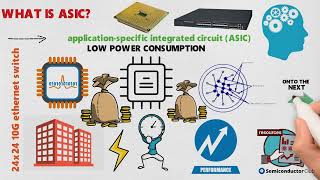
Audio Book
Dive deep into the subject with an immersive audiobook experience.
Introduction to KiCad
Chapter 1 of 3
🔒 Unlock Audio Chapter
Sign up and enroll to access the full audio experience
Chapter Content
KiCad is a popular open-source PCB design tool that provides many features for schematic capture and PCB layout.
Detailed Explanation
KiCad is an open-source software tool specifically designed for creating printed circuit boards (PCBs). It allows users to design electronic circuits and layout the physical arrangement of the components on the PCB. This software is well-regarded for its range of features which cater to both novice and advanced users.
Examples & Analogies
Think of KiCad as a digital version of a traditional blueprint that architects use for building designs. Just as architects create detailed plans to ensure the building structure is both functional and aesthetically pleasing, KiCad helps engineers design intricate electronic layouts that will effectively operate in their devices.
Key Features of KiCad
Chapter 2 of 3
🔒 Unlock Audio Chapter
Sign up and enroll to access the full audio experience
Chapter Content
Key Features:
- Schematic Editor: Used for designing the circuit schematic.
- PCB Layout Editor: Provides the ability to design the physical layout of the PCB, including routing and layer management.
- Gerber File Generation: KiCad generates Gerber files required for PCB manufacturing.
Detailed Explanation
KiCad includes several key features: the Schematic Editor allows users to design electrical circuits visually by placing components and connecting them; the PCB Layout Editor takes those schematics and helps place and route components on a physical board, considering factors like size and electrical connections; finally, it generates Gerber files, which are essential formats needed to manufacture the designed PCB.
Examples & Analogies
Imagine building a car. First, a blueprint shows where every part goes, which is like the schematic editor. Then, the actual assembly of the car parts in a factory mirrors what happens in the PCB layout editor. Finally, the blueprints are sent to the manufacturer's factory—similar to how Gerber files are sent for PCB production.
Applications of KiCad
Chapter 3 of 3
🔒 Unlock Audio Chapter
Sign up and enroll to access the full audio experience
Chapter Content
Applications:
- KiCad is commonly used for hobbyist projects, prototyping, and small-scale PCB designs.
- It is suitable for low to medium complexity PCB designs.
Detailed Explanation
KiCad is especially popular among hobbyists and within educational settings for prototyping, which means it helps individuals and teams create initial models of their electronic designs without the need for costly software. It works well for projects that do not require highly complex designs, making it accessible for learning and experimentation.
Examples & Analogies
Consider KiCad like a crafting tool for DIY enthusiasts who want to create their own gadgets. Just like a crafting kit allows anyone to start making without extensive experience, KiCad empowers individuals to build electronic projects from scratch on a manageable scale.
Key Concepts
-
Open-source: KiCad is freely available and can be modified or extended by users.
-
Schematic capture: The process of creating a visual representation of an electronic circuit.
-
PCB layout: The process of arranging the physical components on a PCB.
-
Gerber file generation: The capability to create files necessary for PCB manufacturing.
Examples & Applications
Using KiCad, a hobbyist designs a simple LED circuit and generates Gerber files to have it manufactured.
A student creates a PCB layout for an academic project, using KiCad to visualize the circuitry before fabrication.
Memory Aids
Interactive tools to help you remember key concepts
Rhymes
In KiCad we can create, a PCB that’s really great.
Stories
Once a hobbyist named Alex used KiCad to design a PCB for his light-up shoe project, generating Gerber files to bring his creation to life.
Memory Tools
Remember KiCad's features with the acronym 'SPLG': Schematic editor, PCB layout editor, Layers management, Gerber file generation.
Acronyms
KID
KiCad
Ideal for Designs.
Flash Cards
Glossary
- KiCad
An open-source PCB design tool used for creating schematic layouts and PCB designs.
- PCB
Printed Circuit Board, a board used for electrically connecting electronic components.
- Schematic Editor
A tool used for designing electronic circuit schematics.
- Gerber Files
Files generated for PCB manufacturing that define the layout and components of a PCB.
Reference links
Supplementary resources to enhance your learning experience.
