Conclusion
Enroll to start learning
You’ve not yet enrolled in this course. Please enroll for free to listen to audio lessons, classroom podcasts and take practice test.
Interactive Audio Lesson
Listen to a student-teacher conversation explaining the topic in a relatable way.
Importance of EDA Tools
🔒 Unlock Audio Lesson
Sign up and enroll to listen to this audio lesson

Today, we're going to discuss the importance of EDA tools in chip design. Can someone tell me why these tools are essential?

They help automate the design process, right?

Exactly! EDA tools automate many tasks, such as schematic capture and verification, ultimately reducing errors, time, and costs. This is vital in creating complex integrated circuits.

What happens if we don’t use EDA tools?

Without EDA tools, designers would face higher risks of errors and inefficiencies. It would be much harder to manage and verify complex designs, leading to increased costs and delays.

So, EDA tools really streamline the whole design process?

That's right! Remember this: Think of EDA tools as the backbone of electronics design—without them, things could easily fall apart.
Commercial vs. Open-Source EDA Tools
🔒 Unlock Audio Lesson
Sign up and enroll to listen to this audio lesson

Now, let’s explore the difference between commercial and open-source EDA tools. Can anyone name a commercial tool?

How about Synopsys?

Great! Synopsys is a leading provider of commercial EDA tools. They offer comprehensive solutions with robust features, suitable for large-scale projects. What about open-source tools?

KiCad is an example!

Precisely! KiCad and similar tools provide accessible options for smaller projects and education. Can someone summarize why one might choose an open-source tool over a commercial one?

Maybe because they are free and good for learning?

Exactly! Just remember, open-source tools might lack some advanced features but are invaluable for education and prototyping.
Choosing the Right Tool
🔒 Unlock Audio Lesson
Sign up and enroll to listen to this audio lesson

When selecting an EDA tool, what factors should we consider?

The complexity of our design?

Correct! The complexity is vital, but we should also consider budget and specific application requirements. Which type of projects might benefit from commercial tools?

Large-scale projects requiring sophisticated features?

Exactly! These tools are built for robustness and high performance. On the other hand, when would you suggest using open-source tools?

For educational purposes or smaller, cost-sensitive projects?

Very well put! Always evaluate the project needs before making a choice.
Real-Life Application of EDA Tools
🔒 Unlock Audio Lesson
Sign up and enroll to listen to this audio lesson

In creating smartphones? They need many complex chips!

That's correct! Smartphones involve intricate designs where EDA tools facilitate the process. Can you think of another industry that relies on these tools?

How about automotive? Cars have a lot of electronic components.

Exactly! The automotive industry also uses EDA tools extensively. Remember that the versatility and effectiveness of these tools span various sectors.

So, they really make a difference in modern technology?

Absolutely! EDA tools are integrated into nearly every digital device we encounter.
Introduction & Overview
Read summaries of the section's main ideas at different levels of detail.
Quick Overview
Standard
This section emphasizes that EDA tools are crucial for the efficiency and accuracy of chip design and verification. It highlights the distinction between commercial tools, which cater to professional environments, and open-source alternatives, which provide accessible solutions for smaller projects and education.
Detailed
Conclusion
The conclusion encapsulates the vital role of Electronic Design Automation (EDA) tools in the field of chip design and verification. It reiterates that the choice of EDA tool depends significantly on key factors such as the complexity of the design, budget constraints, and specific application requirements. Commercial EDA tools, such as those provided by Synopsys, Cadence, and Siemens, are portrayed as robust solutions suitable for professional and large-scale designs due to their comprehensive features and support. Conversely, open-source tools like KiCad, Verilator, and GHDL are highlighted as valuable resources for smaller projects and educational purposes, enabling cost-effective design and learning opportunities. Overall, the conclusion reinforces the consideration of EDA tools as foundational components in successfully navigating the challenges of modern electronic system design.
Youtube Videos



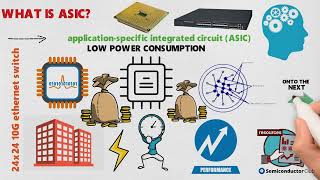
Audio Book
Dive deep into the subject with an immersive audiobook experience.
Importance of EDA Tools
Chapter 1 of 2
🔒 Unlock Audio Chapter
Sign up and enroll to access the full audio experience
Chapter Content
EDA tools are critical to the chip design and verification process, and the choice of tool depends on several factors, including the complexity of the design, budget, and the specific requirements of the application.
Detailed Explanation
This chunk discusses the essential role that Electronic Design Automation (EDA) tools play in the fields of chip design and verification. EDA tools are software applications that help engineers in creating, simulating, and validating electronic systems. When selecting an EDA tool, engineers must consider multiple factors:
1. Complexity of Design: The intricacy of the electronic system being designed will dictate the types of tools needed. For instance, a simple circuit may only require basic functionalities, while a complex system-on-chip (SoC) design may need a full suite of advanced tools.
2. Budget: The cost of EDA tools varies considerably, with commercial tools often being more expensive than open-source alternatives. Engineers must decide how much they are willing to invest based on the project’s budget constraints.
3. Specific Requirements: Different applications may have unique needs that determine which features or tools are essential. For example, analog designs, digital circuit designs, and PCB layouts each have specialized tools that may better fit their requirements.
Examples & Analogies
Think of EDA tools like various kitchen appliances in a chef's kitchen. A chef preparing a simple salad might only need a knife and a cutting board (basic tools), while someone baking a complex multi-layer cake might require an oven, mixer, measuring cups, and decorating tools (advanced tools). Just as chefs choose their kitchen tools based on the recipe's complexity and the available budget, engineers select EDA tools based on design complexity and budget constraints.
Commercial vs. Open-Source Tools
Chapter 2 of 2
🔒 Unlock Audio Chapter
Sign up and enroll to access the full audio experience
Chapter Content
Commercial tools like those from Synopsys, Cadence, and Siemens provide robust and comprehensive solutions for professional and large-scale designs. On the other hand, open-source alternatives such as KiCad, Verilator, and GHDL offer valuable options for smaller projects, education, and prototyping.
Detailed Explanation
This chunk contrasts commercial and open-source EDA tools:
1. Commercial Tools: Offered by companies such as Synopsys, Cadence, and Siemens, these tools deliver extensive features and support targeted at large-scale, professional environments. They often come with high costs but provide reliability and comprehensive solutions for complex designs, making them suitable for companies that design sophisticated semiconductors.
2. Open-Source Tools: Tools like KiCad, Verilator, and GHDL are available for free and are suitable for smaller projects, educational purposes, or hobbyist designs. They may not have the advanced functionalities of commercial tools but still offer essential features for learning, prototyping, and small-scale applications.
Examples & Analogies
Consider commercial EDA tools as luxury vehicles, equipped with advanced technology and comfort features for professional drivers, while open-source tools are like reliable, economical cars that get the job done for everyday use. Just as someone might choose a reliable car for commuting or casual driving, budding engineers and hobbyists can make effective use of open-source tools for their smaller projects without the financial burden of expensive commercial options.
Key Concepts
-
EDA Tools: Essential software for electronic systems design.
-
Commercial vs. Open-Source Tools: Differentiation in features and applications.
-
Choosing EDA Tools: Factors like complexity and budget.
-
Real-World Applications: EDA tools in various industries.
Examples & Applications
Using Synopsys for designing a complex semiconductor chip.
Employing KiCad for a hobbyist PCB project.
Memory Aids
Interactive tools to help you remember key concepts
Rhymes
For EDA tools, we say it's true, they help designs come to view.
Stories
Imagine a busy engineer, overwhelmed by designs everywhere. EDA tools come to the rescue, making complex tasks feel brand new!
Memory Tools
Remember 'S-C-S' for the big three commercial tools: Synopsys, Cadence, Siemens.
Acronyms
Use 'COMP' for considerations when selecting a tool
Complexity
Objectives
Money
Purpose.
Flash Cards
Glossary
- EDA
Electronic Design Automation; software tools used for the design, simulation, and verification of electronic systems.
- Schematic Capture
The process of creating a schematic diagram of an electronic circuit using EDA tools.
- Simulation
Testing the behavior of a circuit or system using EDA tools before actual implementation.
- Verification
Confirming that a design meets its specifications and requirements through testing.
- OpenSource
Software for which the source code is made available for modification or enhancement by anyone.
Reference links
Supplementary resources to enhance your learning experience.
