Open-Source EDA Tools
Enroll to start learning
You’ve not yet enrolled in this course. Please enroll for free to listen to audio lessons, classroom podcasts and take practice test.
Interactive Audio Lesson
Listen to a student-teacher conversation explaining the topic in a relatable way.
Introduction to Open-Source EDA Tools
🔒 Unlock Audio Lesson
Sign up and enroll to listen to this audio lesson

Today, we’re discussing open-source EDA tools and their importance in the electronic design field. First, can anyone share what they understand about EDA tools in general?

I think EDA tools are software applications used for designing and testing electronic systems, right?

Exactly! And while commercial tools dominate the market, open-source alternatives provide accessible options. Can anyone name an open-source tool they’ve heard of?

Is KiCad one of those tools?

Yes, KiCad is a popular open-source PCB design tool. It allows users to create schematics and PCB layouts without any cost.

What are some features of KiCad?

Good question! KiCad offers a schematic editor, PCB layout editor, and generates Gerber files necessary for manufacturing. Remember the acronym P.S.G. for Schematic, PCB layout, and Gerber files.

What are Gerber files?

They contain the information needed to manufacture PCB boards. Let's summarize: open-source EDA tools like KiCad are versatile and essential for various design needs.
GHDL and GTKWave
🔒 Unlock Audio Lesson
Sign up and enroll to listen to this audio lesson

Next, let’s talk about GHDL and GTKWave. Can anyone remind us about their primary functions?

GHDL is used for VHDL simulation, and GTKWave is used to view the results, right?

Exactly! GHDL allows users to simulate their designs, and GTKWave makes it possible to visualize the waveform outputs. This combination is particularly useful in educational settings. Why do you think that is?

Because it helps students debug their designs easily?

Correct! Debugging becomes much easier with a visual representation of the simulation results. Remember, G.H.D. helps where H is for Simulation and D is for Debugging, G for VHDL.

Can we use these tools for commercial projects?

Yes, while they are mostly used in education, they can certainly be effective in small commercial projects as well. In summary, GHDL and GTKWave provide powerful, cost-effective solutions for digital design simulation.
Verilator and Xyce
🔒 Unlock Audio Lesson
Sign up and enroll to listen to this audio lesson

Let’s shift our focus to Verilator and Xyce. What does anyone know about these tools?

I think Verilator is for SystemVerilog simulations?

Exactly! Verilator converts SystemVerilog code to C++ for high-performance simulation, which is ideal for larger designs. Anyone familiar with Xyce?

Isn't Xyce a circuit simulator?

Yes, Xyce handles complex analog and mixed-signal simulations, making it a strong choice for academic research. Keep in mind the acronym X.A.C. — Xyce for Analog Circuits!

Can both tools be used for large projects?

Absolutely! They cater to high-performance requirements and extensive designs, which makes them great for both academia and small-scale commercial applications. Let’s sum up: Verilator and Xyce enhance our toolkit for effective electronic design.
Conclusion of Open-Source EDA Tools
🔒 Unlock Audio Lesson
Sign up and enroll to listen to this audio lesson

Now that we've discussed various open-source EDA tools, what have we learned about their role?

They provide valuable options for education and prototyping, even if they lack some features of commercial tools.

They’re cost-effective for smaller projects!

Exactly! Open-source EDA tools like KiCad, GHDL, Verilator, and Xyce help democratize access to electronic design technologies. Remember, cost-effectiveness, accessibility, and versatility are key takeaways.

Do you think these tools will ever match commercial ones?

It's hard to say, but the community-driven development of these tools is strong, and they are rapidly evolving. In conclusion, they are crucial for learning and experimentation in the electronics field.
Introduction & Overview
Read summaries of the section's main ideas at different levels of detail.
Quick Overview
Standard
The section explores various open-source EDA tools, including KiCad for PCB design, GHDL and GTKWave for digital logic simulation, Verilator for RTL verification, and Xyce for circuit simulation. These tools provide valuable capabilities for educational and prototyping purposes, even though they may lack some advanced features found in commercial alternatives.
Detailed
Open-Source EDA Tools
Open-source Electronic Design Automation (EDA) tools have become increasingly vital for engineers, hobbyists, and students. These tools often serve as excellent alternatives to commercial software, especially for educational settings, small-scale projects, or prototyping tasks. While they may not offer the same advanced features as leading commercial EDA tools such as Synopsys, Cadence, and Siemens, their usability and accessibility make them invaluable for learning and experimentation.
Key Open-Source EDA Tools:
1. KiCad
- Function: A powerful PCB design tool that includes features for schematic capture, PCB layout, and Gerber file generation.
- Use cases: Commonly used for hobbyist projects and small to medium complexity designs.
2. GHDL and GTKWave
- Overview: GHDL is a VHDL and SystemVerilog simulator, while GTKWave is a waveform viewer for analyzing simulation results.
- Use cases: Ideal for debugging digital designs in educational settings and projects that require cost-effective solutions.
3. Verilator
- Functionality: A SystemVerilog simulator that translates code into C++ or SystemC for high-performance simulation of RTL designs.
- Use cases: Often used in academia and projects where performance and efficiency in simulation are key.
4. Xyce
- Capabilities: An open-source circuit simulator for analog and mixed-signal applications that can handle complex simulations with a variety of components.
- Use cases: Primarily used in academic research and designs that incorporate mixed-signal elements.
Conclusion
These open-source tools play a crucial role in enhancing learning and innovation in electronic design, fostering an environment where cost does not hinder experimentation or learning.
Youtube Videos



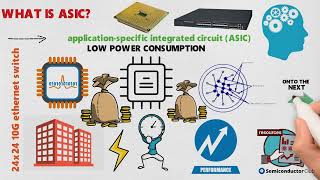
Audio Book
Dive deep into the subject with an immersive audiobook experience.
Introduction to Open-Source EDA Tools
Chapter 1 of 5
🔒 Unlock Audio Chapter
Sign up and enroll to access the full audio experience
Chapter Content
While commercial EDA tools are the industry standard, there are several open-source alternatives that can be used for educational purposes, prototyping, or cost-effective design. These tools may not have the same feature set as commercial tools, but they are still valuable for many aspects of chip design and simulation.
Detailed Explanation
This chunk introduces the concept of open-source EDA tools. It explains that although commercial tools like Synopsys or Cadence dominate the industry due to their extensive features and support, open-source tools are valuable in specific contexts. They can be used for education, where students can learn design principles without large investments, and for hobbyists who want to experiment without high costs. Moreover, while open-source tools might lack some advanced features of their commercial counterparts, they still provide essential functionalities needed for various design tasks.
Examples & Analogies
Think of it like cooking. High-end commercial kitchens have the best appliances and ingredients, making delicious meals faster and easier. However, a home cook can still create amazing dishes using basic tools and ingredients. Open-source EDA tools give learners, hobbyists, and small companies that same opportunity to create and innovate without the high costs.
KiCad
Chapter 2 of 5
🔒 Unlock Audio Chapter
Sign up and enroll to access the full audio experience
Chapter Content
KiCad is a popular open-source PCB design tool that provides many features for schematic capture and PCB layout.
Key Features:
- Schematic Editor: Used for designing the circuit schematic.
- PCB Layout Editor: Provides the ability to design the physical layout of the PCB, including routing and layer management.
- Gerber File Generation: KiCad generates Gerber files required for PCB manufacturing.
Detailed Explanation
This chunk focuses on KiCad, an open-source tool specifically designed for printed circuit board (PCB) design. It highlights three main features: the schematic editor allows users to create and modify the circuit diagrams; the PCB layout editor helps in arranging the physical components on the PCB, managing wires and connections effectively; and the Gerber file generation feature, which prepares files needed for manufacturing the PCB. This means that you can go from a basic idea to a tangible product using just KiCad.
Examples & Analogies
Imagine planning a party. The schematic editor is like making a guest list, where you decide who to invite (circuit components). The PCB layout editor is arranging furniture in a room to ensure everyone has space (physical layout of the PCB). Finally, the Gerber file generation is like sending out invitations, so your guests know where to go (provides necessary files for manufacturing).
GHDL and GTKWave
Chapter 3 of 5
🔒 Unlock Audio Chapter
Sign up and enroll to access the full audio experience
Chapter Content
GHDL is an open-source simulator for VHDL and SystemVerilog used for digital logic simulation.
- GTKWave is an open-source waveform viewer that works with GHDL to visualize simulation results.
Applications:
- Useful for simulating and debugging VHDL designs in educational or small-scale projects.
- Good for users who want to avoid commercial simulator costs and need basic digital logic simulation capabilities.
Detailed Explanation
This chunk discusses GHDL, which is used to simulate digital designs written in VHDL or SystemVerilog. GHDL allows users to test their digital logic designs to ensure they work as expected before implementing them in hardware. GTKWave complements GHDL by providing a visual interface to view simulation outputs, allowing users to see how signals behave over time. This combination makes it suitable for educational purposes, where students can learn and debug their designs without incurring costs associated with commercial software.
Examples & Analogies
Think of GHDL as a rehearsal for a play. You test how the actors perform their roles and see if the story flows well before the big night. GTKWave is like the video recordings of those rehearsals, helping you analyze performances and spot any areas for improvement before the actual show (the final product).
Verilator
Chapter 4 of 5
🔒 Unlock Audio Chapter
Sign up and enroll to access the full audio experience
Chapter Content
Verilator is an open-source SystemVerilog simulator for RTL design and verification.
Key Features:
- Converts SystemVerilog code to C++ or SystemC for high-performance simulation.
- Supports large designs and parallel simulation for increased performance.
Applications:
- Verilator is used for RTL simulation in large-scale digital designs where performance is crucial.
- It is commonly used in academic and hobbyist projects.
Detailed Explanation
This chunk focuses on Verilator, another open-source simulator optimized for use with SystemVerilog. Verilator stands out because it translates SystemVerilog code into C++ or SystemC, which then allows for extremely fast simulations, essential for testing large and complex designs. Its ability to handle significant computations concurrently (parallel simulation) makes it particularly valuable for those working on demanding projects. Its agility and performance have made it popular in both academic settings and among hobbyists who are looking to tackle more complex designs without the expense of commercial tools.
Examples & Analogies
Imagine sprinting in a relay race. Verilator is like the anchor runner, allowing the team to finish quickly and effectively. By converting code for optimization, it speeds up the simulation process, just as a well-trained runner boosts the team's overall performance in the race. The proper training (like using Verilator) can make a considerable difference in the final results.
Xyce
Chapter 5 of 5
🔒 Unlock Audio Chapter
Sign up and enroll to access the full audio experience
Chapter Content
Xyce is an open-source circuit simulator that can handle both analog and mixed-signal simulations.
Key Features:
- Supports SPICE-based simulation and can handle complex analog circuit simulations.
- Includes models for MOSFETs, BJTs, and passive components.
Applications:
- Xyce is often used for academic research and small-to-medium complexity analog design.
Detailed Explanation
This chunk discusses Xyce, which is tailored for simulating electrical circuits, especially analog and mixed-signal circuits. Xyce utilizes SPICE models, a standard way to describe the behavior of electrical components, making it suited for testing and validating designs before building them. It includes the fundamental models required for simulating various types of transistors and passive components. Thus, Xyce is particularly beneficial for researchers and engineers who need to conduct thorough assessments of their analog designs professionally without resorting to expensive commercial tools.
Examples & Analogies
Consider Xyce as a testing lab for engineering students. Here, students experiment with different circuit designs and observe results in a safe and controlled environment. Just like lab equipment helps students understand theory through practical application, Xyce allows engineers to model and test circuit behavior through simulation, ensuring their designs work before actual implementation.
Key Concepts
-
Open-Source EDA Tools: Software for electronic design that is publicly available and modifiable.
-
KiCad: A primary open-source tool for PCB design, used widely in education and prototypes.
-
GHDL: A simulator for VHDL, essential for testing and debugging digital circuits.
-
GTKWave: Visualization tool for simulation results to assist in design validation.
-
Verilator: A SystemVerilog simulator that prioritizes performance for larger projects.
-
Xyce: A simulator catering to analog and mixed-signal circuit simulations.
Examples & Applications
Using KiCad, a student designs a PCB for a sensor project, allowing them to create and visualize the schematic and physical layout.
A professor introduces GHDL and GTKWave to students for a VHDL course, enabling them to simulate digital circuit designs effectively.
Memory Aids
Interactive tools to help you remember key concepts
Rhymes
If you wish to make a PCB, KiCad’s the tool for you to see.
Stories
Imagine a student who dreams of creating circuits. They use KiCad to bring their ideas to life, just like an artist uses colors on a canvas.
Memory Tools
For remember GHDL and GTKWave, think 'Good Hand Designs Lead and Generate Test Knowledge Awake Visual Experiences.'
Acronyms
Remember K.G.V.X. for KiCad, GTKWave, Verilator, Xyce, to know your open source tools for EDA.
Flash Cards
Glossary
- OpenSource EDA Tools
Software applications designed for electronic design automation that are available to the public for use and modification, typically without any cost.
- KiCad
An open-source PCB design tool offering schematic capture and layout features.
- GHDL
An open-source simulator for VHDL and SystemVerilog used for digital logic simulation.
- GTKWave
An open-source waveform viewer compatible with GHDL for visualizing simulation outputs.
- Verilator
An open-source SystemVerilog simulator that converts designs into C++ for simulation purposes.
- Xyce
An open-source circuit simulator for analog and mixed-signal circuits, supporting complex simulations.
Reference links
Supplementary resources to enhance your learning experience.
