Introduction to EDA (Electronic Design Automation) Tools
Enroll to start learning
You’ve not yet enrolled in this course. Please enroll for free to listen to audio lessons, classroom podcasts and take practice test.
Interactive Audio Lesson
Listen to a student-teacher conversation explaining the topic in a relatable way.
What are EDA Tools?
🔒 Unlock Audio Lesson
Sign up and enroll to listen to this audio lesson

Today, we're discussing Electronic Design Automation, or EDA tools. Can anyone tell me what these tools do?

I think they help in designing electronic systems.

Exactly! EDA tools are used for designing, simulating, and verifying electronic systems like Integrated Circuits. They're essential for efficiency in the design process.

What kinds of tasks do they automate?

Great question! They automate tasks like schematic capture, layout design, and timing analysis. A memory aid to remember these could be 'SLT', which stands for Schematic, Layout, Timing.

How do these tools reduce errors?

By automating processes, EDA tools minimize human mistakes, thereby improving the overall accuracy of designs. Just think of it as having a reliable assistant always ensuring things are done right.

To summarize, EDA tools are vital for modern electronic design, streamlining processes and enhancing accuracy. Who can recall the acronym we discussed?

SLT – Schematic, Layout, Timing!
Commercial vs. Open-Source EDA Tools
🔒 Unlock Audio Lesson
Sign up and enroll to listen to this audio lesson

So, in the world of EDA tools, we have two major categories: commercial and open-source. Can anyone list the advantages of commercial EDA tools?

I guess they have better support and features?

Correct! Commercial tools like Synopsys and Cadence offer robust features. A mnemonic to remember these companies is 'SCS' for Synopsys, Cadence, and Siemens. Now, what about open-source tools?

They are more cost-effective and great for education, right?

Exactly! Open-source EDA tools help smaller projects and educational purposes, providing a valuable entry point for learners. Can anyone name an example of an open-source EDA tool?

KiCad is one of them!

Well done! To sum up, commercial tools have advanced features but come with higher costs, whereas open-source tools provide accessibility and are excellent for learning.
Applications of EDA Tools
🔒 Unlock Audio Lesson
Sign up and enroll to listen to this audio lesson

Now, let's talk about the applications of EDA tools. What kinds of projects do engineers typically use commercial EDA tools for?

I think they use them for designing SoCs and ASICs.

Absolutely! Large semiconductor companies often rely on these tools for complex designs. What do you think the applications of open-source EDA tools might be?

Maybe hobbyist projects or educational use?

Exactly! Open-source tools like GHDL or KiCad are fantastic for prototyping, smaller projects, and educational settings. Summarizing, commercial tools are geared for industry use while open-source tools cater to hobbyists and students.
Introduction & Overview
Read summaries of the section's main ideas at different levels of detail.
Quick Overview
Standard
This section introduces Electronic Design Automation (EDA) tools, highlighting their importance in the design, simulation, and verification of electronic systems such as Integrated Circuits (ICs) and System on Chips (SoCs). It covers leading commercial EDA tools including Synopsys, Cadence, and Siemens, as well as open-source alternatives, emphasizing their roles in reducing errors, time, and costs during the design process.
Detailed
Electronic Design Automation (EDA) tools play a crucial role in the design, simulation, and verification of electronic systems such as Integrated Circuits (ICs) and System on Chips (SoCs). They enable engineers to automate key design tasks including schematic capture, layout design, timing analysis, and verification, which leads to significant reductions in errors, production time, and costs. This section delves into the major commercial EDA tools—Synopsys, Cadence, and Siemens—and their capabilities, particularly in professional environments, while also exploring popular open-source alternatives that provide valuable solutions for budget-conscious projects and educational purposes.
Youtube Videos



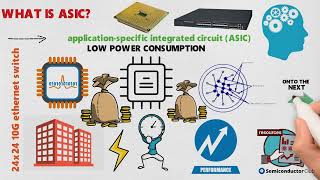
Audio Book
Dive deep into the subject with an immersive audiobook experience.
What are EDA Tools?
Chapter 1 of 4
🔒 Unlock Audio Chapter
Sign up and enroll to access the full audio experience
Chapter Content
Electronic Design Automation (EDA) tools are essential software applications used in the design, simulation, and verification of electronic systems, including Integrated Circuits (ICs) and System on Chips (SoCs).
Detailed Explanation
EDA tools are specialized software that assist engineers in designing electronic systems at a very detailed level. This includes creating blueprints for integrated circuits (ICs) and chips used in various electronic devices. They're crucial for ensuring that these complex systems work correctly before they are manufactured.
Examples & Analogies
Think of EDA tools like computer-aided design (CAD) software used by architects. Just as architects use CAD programs to build models of buildings and ensure everything fits together before construction, engineers use EDA tools to plan out electronic circuits and systems.
Importance of EDA Tools in Engineering
Chapter 2 of 4
🔒 Unlock Audio Chapter
Sign up and enroll to access the full audio experience
Chapter Content
EDA tools assist engineers in designing, testing, and verifying complex semiconductor devices before manufacturing them.
Detailed Explanation
Before a physical chip is made, engineers need to ensure that the design will function as intended. EDA tools help by providing simulations that model how the circuit will behave. This proactive approach helps catch potential issues early, preventing costly mistakes during manufacturing.
Examples & Analogies
Imagine a car designed in a virtual environment using simulation software. Before the first physical car is built, engineers can test out different conditions (like speed, braking, etc.) to see how the car will perform. Similarly, EDA tools let engineers test electrical circuits in a virtual environment before they are created in reality.
Automating Design Tasks
Chapter 3 of 4
🔒 Unlock Audio Chapter
Sign up and enroll to access the full audio experience
Chapter Content
The tools automate many of the tasks involved in the design process, such as schematic capture, layout design, timing analysis, and verification, thus reducing errors, time, and costs.
Detailed Explanation
By automating repetitive tasks, EDA tools streamline the design process. Tasks like drawing circuit schematics, arranging components on a chip layout, analyzing timing issues (to ensure signals arrive when expected), and verifying functionality become more efficient.
Examples & Analogies
Consider how modern software can automate invoicing for a small business. Instead of manually calculating charges and generating invoices each time, software can do this automatically, saving time and reducing the risk of errors. EDA tools work similarly by automating design workflows in electronics.
Commercial and Open-Source EDA Tools
Chapter 4 of 4
🔒 Unlock Audio Chapter
Sign up and enroll to access the full audio experience
Chapter Content
This chapter introduces the leading commercial EDA tools—Synopsys, Cadence, and Siemens—as well as some popular open-source alternatives for EDA, which can be valuable for cost-effective design and educational purposes.
Detailed Explanation
Different companies offer tools with unique features and capabilities. Commercial tools like Synopsys, Cadence, and Siemens are widely used in the industry due to their advanced functionalities and support. On the other hand, open-source tools provide accessible alternatives for smaller projects or educational needs.
Examples & Analogies
Imagine different restaurant chains offering various types of cuisine. While some chains provide gourmet meals at a higher price (like commercial EDA tools), others offer fulfilling, well-cooked meals at a lower or no cost (like open-source tools). Depending on your needs, you might choose one type over the other.
Key Concepts
-
EDA Tools: Essential software applications in electronic design.
-
Commercial EDA Tools: Offer advanced features and support for large-scale designs.
-
Open-Source EDA Tools: Cost-effective alternatives for education and small projects.
-
Applications of EDA: Utilized in IC design, SoC development, and academic settings.
Examples & Applications
A semiconductor company using Synopsys tools for a 5nm chip design.
A student utilizing KiCad for a small-scale PCB project.
Memory Aids
Interactive tools to help you remember key concepts
Rhymes
In the land of chips and wires, EDA tools are what inspires.
Stories
Once upon a time in a lab, engineers struggled with designs. They found EDA tools and now their work is fine!
Memory Tools
Remember 'SCLT' - for Schematic, Capture, Layout, Timing.
Acronyms
SCS - Synopsys, Cadence, Siemens for commercial tools.
Flash Cards
Glossary
- EDA (Electronic Design Automation)
Software tools used to design, simulate, and verify electronic systems.
- IC (Integrated Circuit)
A set of electronic circuits on a small chip.
- SoC (System on Chip)
An integrated circuit that integrates all components of a computer or electronic system into a single chip.
- Schematic Capture
The process of creating a visual representation of an electronic circuit.
- Layout Design
The physical arrangement of components and wiring on a chip or PCB.
- Timing Analysis
The evaluation of timing characteristics in a circuit to ensure it meets its timing constraints.
Reference links
Supplementary resources to enhance your learning experience.
