Bar Chart
Enroll to start learning
You’ve not yet enrolled in this course. Please enroll for free to listen to audio lessons, classroom podcasts and take practice test.
Interactive Audio Lesson
Listen to a student-teacher conversation explaining the topic in a relatable way.
Introduction to Bar Charts
🔒 Unlock Audio Lesson
Sign up and enroll to listen to this audio lesson

Today, we're going to explore bar charts! A bar chart is used to represent categorical data with rectangular bars. Can anyone tell me why visualizing data is important?

It helps us compare different categories easily!

And it makes the data easier to understand at a glance.

Exactly! Bar charts allow us to see differences between categories clearly.

So, how do we create a bar chart in Python?

Great question! We'll use the Matplotlib library, which makes it simple to plot various types of graphs. Let's dive into an example together!
Creating a Bar Chart in Python
🔒 Unlock Audio Lesson
Sign up and enroll to listen to this audio lesson

To plot a bar chart, we first need to define our data. For instance, if we want to visualize student marks based on their names, we can use the following code: `plt.bar(df['Name'], df['Marks'])`. Can someone tell me what this line does?

It creates vertical bars for each student's marks!

Correct! We are specifying the X-axis as student names and the Y-axis as their marks. After this, we can add a title using `plt.title('Student Marks')`. What's the importance of a title?

It helps understand what the chart is about.

Absolutely! Always title your graphs for clarity. Finally, close with `plt.show()` to render the chart.
Interpreting Bar Charts
🔒 Unlock Audio Lesson
Sign up and enroll to listen to this audio lesson

Now that we've created our bar chart, how do we interpret the data? What do you notice when looking at the chart?

We can quickly see which students scored higher or lower!

And it’s easy to see the differences in marks between students.

Exactly! Bar charts make it simple to compare discrete values. Make sure to observe the axis labels for clarity on what's being compared.

Can different types of bar charts exist, like horizontal ones?

Yes! Bar charts can be horizontal or vertical depending on how you want to present your data. We'll explore that in the future!
Introduction & Overview
Read summaries of the section's main ideas at different levels of detail.
Quick Overview
Standard
In this section, we learn about bar charts, a powerful data visualization tool using Matplotlib in Python. Bar charts display categorical data and enable easy comparison across different groups, as illustrated with student marks.
Detailed
Bar Chart
Bar charts are a fundamental way to visualize categorical data, allowing for easy comparison across different categories. In this section, we will learn how to create a bar chart in Python using the Matplotlib library. We will examine the necessary syntax and the importance of defining both the X and Y axes for the data represented in the chart. The example provided illustrates plotting student names against their corresponding marks, clearly showcasing how bar charts can help in visual analysis and data decision-making. Visualizing data through bar charts enhances our understanding of the distributions within the dataset, making it an essential skill in data analysis.
Youtube Videos
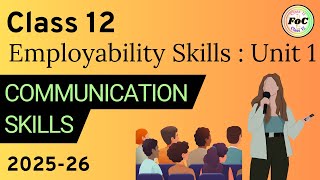
Audio Book
Dive deep into the subject with an immersive audiobook experience.
Creating a Bar Chart
Chapter 1 of 3
🔒 Unlock Audio Chapter
Sign up and enroll to access the full audio experience
Chapter Content
plt.bar(df['Name'], df['Marks'])
Detailed Explanation
This line of code uses Matplotlib's plt.bar function to create a bar chart. The x-axis is labeled with the names of the students (df['Name']), and the y-axis represents the students' marks (df['Marks']). Each bar corresponds to a different student, showing their marks visually.
Examples & Analogies
Imagine you have a jar filled with candies, and each type of candy represents a different student. If you want to see how many candies each type (student) has, you can line them up in bars, with each bar's height representing the number of candies (marks). This is similar to how a bar chart visually represents student marks.
Adding a Title to the Bar Chart
Chapter 2 of 3
🔒 Unlock Audio Chapter
Sign up and enroll to access the full audio experience
Chapter Content
plt.title("Student Marks")
Detailed Explanation
This line of code adds a title to the bar chart, making it clear what the data represents. The title 'Student Marks' indicates that the chart is about how well students scored.
Examples & Analogies
Think of a photo album. Each page has a caption or title at the top to describe what’s on that page. Similarly, a title on a chart serves to tell viewers what the information is all about.
Displaying the Bar Chart
Chapter 3 of 3
🔒 Unlock Audio Chapter
Sign up and enroll to access the full audio experience
Chapter Content
plt.show()
Detailed Explanation
The plt.show() function renders the bar chart visually on the screen. It opens a window where you can see the chart you just created.
Examples & Analogies
Consider this step like presenting a project or artwork. Once you’re done creating it, you put it on display so others can see and appreciate your work. plt.show() is the equivalent of putting your chart on display for everyone to see.
Key Concepts
-
Bar Chart: A visual representation of data that compares different categories using rectangular bars.
-
Matplotlib: A Python library used to create static, animated, and interactive visualizations.
-
Categorical Data: Data that falls into distinct groups, which can be represented visually in bar charts.
Examples & Applications
Visualizing student marks using their names as categories to understand performance differences.
Comparing sales data across different products to analyze which ones perform better.
Memory Aids
Interactive tools to help you remember key concepts
Rhymes
Bar charts stand tall and bright, comparing data left and right!
Stories
Imagine a classroom where each student has their own desk shown as a bar – the taller the desk, the better their grades. That's how bar charts show us data!
Memory Tools
B.A.R. - Bars for Analysis and Representation!
Acronyms
C.A.B. - Compare, Assess, and Bar chart.
Flash Cards
Glossary
- Bar Chart
A chart that presents categorical data with rectangular bars with heights proportional to the values they represent.
- Matplotlib
A plotting library for the Python programming language and its numerical mathematics extension NumPy.
- Categorical Data
Data that can be divided into specific groups or categories.
Reference links
Supplementary resources to enhance your learning experience.
