Removing Duplicates
Enroll to start learning
You’ve not yet enrolled in this course. Please enroll for free to listen to audio lessons, classroom podcasts and take practice test.
Interactive Audio Lesson
Listen to a student-teacher conversation explaining the topic in a relatable way.
Introduction to Removing Duplicates
🔒 Unlock Audio Lesson
Sign up and enroll to listen to this audio lesson

Welcome everyone! Today, we will discuss a crucial step in data cleaning: removing duplicates. Why do you think this is important?

Because duplicates can lead to inaccurate results in our analysis?

Exactly! Duplicates can distort our insights. Now, when using Pandas, we have a handy method called `drop_duplicates`. Can anyone guess how this method works?

Does it find and remove the duplicate rows in our DataFrame?

Yes! Great job! We specify `inplace=True` to modify the original data directly. Let's remember: clean data leads to better analysis. 'No Duplicates, Clean Data!' is our memory aid. Can anyone come up with a situation where duplicates might occur?

In survey data, when multiple responses come from the same participants?

Exactly! A common scenario. Let's summarize: Removing duplicates is essential for accurate data analysis.
Using `drop_duplicates` Method
🔒 Unlock Audio Lesson
Sign up and enroll to listen to this audio lesson

Now, let's talk about how to use `drop_duplicates`. Can someone provide me with an example of how we might apply this in practice?

We can use it after loading a dataset to remove any duplicates.

That's right! For example, if we have a DataFrame called `df`, we would write `df.drop_duplicates(inplace=True)` to remove duplicates. Why might we choose to not set `inplace=True`?

So we can create a new DataFrame with the duplicates removed while keeping the original data?

Very good! Allowing for more flexibility. Remember, removing duplicates enhances the quality of our analysis, ensuring more reliable results.
Practical Scenarios for Duplicate Removal
🔒 Unlock Audio Lesson
Sign up and enroll to listen to this audio lesson

Let’s engage with how duplicates can be problematic in real-world data. Can anyone share a situation where you think you'd need to remove duplicates?

When compiling a list of customers if some have registered multiple times?

Absolutely! Duplicates can lead to reporting errors. What about performance? Do duplicates affect efficiency in processing data?

Yes! More data means more time to process it, right?

Exactly! That's why cleaning up our data before analysis is crucial. So, in summary: removing duplicates is not just about cleaning but also about optimizing performance.
Introduction & Overview
Read summaries of the section's main ideas at different levels of detail.
Quick Overview
Standard
Removing duplicates in data is a critical step in data cleaning, ensuring the integrity and accuracy of the dataset. Using the drop_duplicates method in Pandas, users can easily eliminate duplicate rows.
Detailed
Removing Duplicates
In data analysis, it is essential to ensure that the data being used is accurate and free from duplicates. Duplicates can skew analysis results, leading to incorrect conclusions. In this section, we explore the process of removing duplicates using the Pandas library in Python.
The drop_duplicates method in Pandas is specifically designed for this purpose. It allows you to efficiently identify and remove duplicate rows from a DataFrame. By setting the inplace parameter to True, you can modify the original DataFrame directly without needing to explicitly save the changes to a new variable. This operation is crucial when cleaning data prior to analysis, as it improves the quality of the insights derived from the data. Effective data cleaning, including removing duplicates, lays the foundation for accurate data analysis.
Youtube Videos
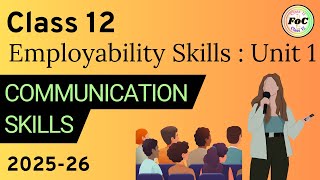
Audio Book
Dive deep into the subject with an immersive audiobook experience.
Understanding Duplicates in Datasets
Chapter 1 of 2
🔒 Unlock Audio Chapter
Sign up and enroll to access the full audio experience
Chapter Content
Data often contains duplicate entries, which can skew analysis results. Identifying and removing these duplicates is crucial for ensuring the integrity of the dataset.
Detailed Explanation
When working with datasets, it's common to encounter duplicate entries. Duplicates can arise from various sources, such as repeated data collection, user input errors, or merging datasets. Removing these duplicates ensures that each piece of data contributes uniquely to the analysis, which helps in obtaining accurate results. If duplicates are not removed, they may lead to misleading conclusions.
Examples & Analogies
Imagine counting the number of people in a room. If someone walks in twice, you mistakenly count them as two separate individuals, leading to an inflated total. In data analysis, duplicates can similarly inflate results, distorting the truth of the data.
Removing Duplicates with Pandas
Chapter 2 of 2
🔒 Unlock Audio Chapter
Sign up and enroll to access the full audio experience
Chapter Content
To remove duplicates in a DataFrame, you can use the drop_duplicates method in Pandas, which effectively filters out any repeated rows.
Detailed Explanation
In Python's Pandas library, the drop_duplicates method is a straightforward way to eliminate duplicate rows in a DataFrame. By default, this method examines all columns in the DataFrame and removes any duplicates it finds. The inplace=True argument allows the operation to be applied to the original DataFrame without needing to create a new one, ensuring that your DataFrame is cleaned efficiently.
Examples & Analogies
Think of a school registration list where some students accidentally registered twice. By using drop_duplicates, it's like having a teacher go through the list and cross out any duplicate names, ensuring only one entry per student remains.
Key Concepts
-
Removing duplicates: The process of eliminating repeated entries from data to ensure accuracy.
-
Pandas
drop_duplicates: A Pandas method used to identify and remove duplicate records from a DataFrame.
Examples & Applications
Using df.drop_duplicates(inplace=True) to clean a DataFrame of duplicate rows.
Identifying duplicates in a dataset before analysis to improve data quality.
Memory Aids
Interactive tools to help you remember key concepts
Rhymes
Removing duplicates is the key, for clean data, it's the best guarantee!
Stories
Imagine a library where multiple copies of the same book clutter the shelves. It's confusing! Removing duplicates makes it easier for readers to find what they need, just as cleaning data ensures accurate analysis.
Memory Tools
Remember: 'DASH' - Duplicates Are Simply Harmful. Always remove them!
Acronyms
D.C. - Duplicates Cleared! For the cleanest data.
Flash Cards
Glossary
- DataFrame
A two-dimensional labeled data structure with columns of potentially different types, similar to a table.
- drop_duplicates
A method in Pandas to remove duplicate rows from a DataFrame.
Reference links
Supplementary resources to enhance your learning experience.
