Histogram
Enroll to start learning
You’ve not yet enrolled in this course. Please enroll for free to listen to audio lessons, classroom podcasts and take practice test.
Interactive Audio Lesson
Listen to a student-teacher conversation explaining the topic in a relatable way.
Introduction to Histograms
🔒 Unlock Audio Lesson
Sign up and enroll to listen to this audio lesson

Today, we’re going to learn about histograms. Can anyone tell me what a histogram is and why it is used in data analysis?

I think a histogram is a type of graph that shows how many times something occurs.

Exactly! A histogram displays the frequency of data points within certain ranges or 'bins'. It helps us see the distribution of data. For example, if we're looking at students' marks, the histogram can show how many students score within a certain range.

How do we create one in Python?

Great question! We use the Matplotlib library. Let’s break that down together.
Creating a Histogram
🔒 Unlock Audio Lesson
Sign up and enroll to listen to this audio lesson

To create a histogram, we would write something like `plt.hist(df['Marks'], bins=5)`. This means we’re using the data from the 'Marks' column and dividing it into 5 bins.

What does the number of bins mean for the histogram?

Great question! The number of bins controls how detailed the histogram is. More bins give a more detailed view, but if there are too many, it can become noisy and difficult to interpret.

And what does the histogram tell us about the data?

Histograms can show us the distribution of data, whether it's normal, skewed, or has outliers. They help in understanding patterns that could influence our analysis.
Interpreting Histograms
🔒 Unlock Audio Lesson
Sign up and enroll to listen to this audio lesson

Once we have our histogram generated, how do we interpret the information?

We look at the height of the bars, right?

Exactly! The height of each bar indicates how many data points fall within each range. If we see a bar that's significantly taller than others, that represents a range of marks that many students received.

What if the bars are all the same height?

That would suggest a uniform distribution. It's important to look for concentrations of data points as well as gaps in the data, indicating trends or areas worth investigating further.
Conclusions
🔒 Unlock Audio Lesson
Sign up and enroll to listen to this audio lesson

To sum up, histograms are powerful tools for visualizing frequency distributions in data analysis. They provide insights that can guide decision-making. What are some summary points we have learned today?

Histograms help show the distribution of data points!

The number of bins can affect how we interpret the data!

Excellent! Always remember that data visualization is as crucial as the analysis itself!
Introduction & Overview
Read summaries of the section's main ideas at different levels of detail.
Quick Overview
Standard
Histograms are graphical representations used to visualize the frequency distribution of numerical variables. This section covers how to create and interpret histograms using Matplotlib, emphasizing their significance in statistical analysis.
Detailed
Detailed Summary
In this section, we delve into the concept of histograms, an essential visualization technique in data analysis. A histogram is a type of bar chart that represents the frequency of numerical data by dividing it into bins (intervals) and counting how many data points fall into each bin. The section also provides a practical example using Python's Matplotlib library to demonstrate how to create a histogram from a dataset (e.g., student marks) and visualize the data's distribution.
Key Concepts Covered:
- Definition of histograms and their purpose in data analysis.
- How histograms reveal distributions, skewness, and identify patterns in the data.
- Step-by-step instructions for creating a histogram using Matplotlib, focusing on the parameters such as
binsto control the number of intervals.
By understanding histograms, learners can better interpret data distributions, which is crucial for effective data analysis and making informed decisions based on graphical data representations.
Youtube Videos
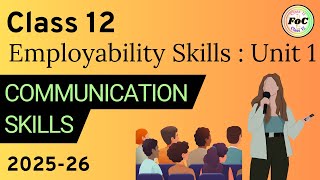
Audio Book
Dive deep into the subject with an immersive audiobook experience.
Creating a Histogram
Chapter 1 of 2
🔒 Unlock Audio Chapter
Sign up and enroll to access the full audio experience
Chapter Content
plt.hist(df['Marks'], bins=5)
plt.title("Marks Distribution")
plt.show()
Detailed Explanation
In this chunk, we are looking at how to create a histogram using Matplotlib in Python. A histogram is a graphical representation that organizes a group of data points into user-specified ranges, known as bins. In the code provided, we are taking the 'Marks' column from our DataFrame as the data we want to visualize. The 'bins=5' argument tells Matplotlib to divide the range of the data into 5 equal intervals. Finally, we set the title of the histogram as 'Marks Distribution' and then display it with plt.show(). This helps us understand how marks are distributed among the students.
Examples & Analogies
Imagine you are a teacher who just graded a test. You want to see how well the students performed. Instead of looking at each individual score, you can group the scores into ranges (like 0-20, 21-40, etc.) and count how many students fall into each range. This grouping is similar to creating bins in a histogram, giving you a quick overview of the overall performance of the class.
Understanding Histogram Components
Chapter 2 of 2
🔒 Unlock Audio Chapter
Sign up and enroll to access the full audio experience
Chapter Content
The histogram created will display the distribution of marks alongside the count of students whose marks fall within each bin.
Detailed Explanation
This chunk covers the components of the histogram. Each bin in the histogram represents a range of marks, while the height of each bar corresponds to the number of students who scored within that range. This visual representation allows us to see not just the average scores but also how the scores are spread out. If most of the students scored high marks, we would see taller bars in the higher bins, and vice versa for lower scores.
Examples & Analogies
Think of it as sorting jellybeans by color. If you have a lot of red jellybeans and only a few green or blue ones, the bins for red will be much taller when you display them. This visual sorting gives a clear picture of which colors (or in our case, marks) are most prevalent.
Key Concepts
-
Definition of histograms and their purpose in data analysis.
-
How histograms reveal distributions, skewness, and identify patterns in the data.
-
Step-by-step instructions for creating a histogram using Matplotlib, focusing on the parameters such as
binsto control the number of intervals. -
By understanding histograms, learners can better interpret data distributions, which is crucial for effective data analysis and making informed decisions based on graphical data representations.
Examples & Applications
Using student marks data to plot a histogram, visualizing how many students scored within specified ranges.
Plotting the distribution of ages in a dataset using histograms to observe age concentration.
Memory Aids
Interactive tools to help you remember key concepts
Rhymes
Bins in a histogram show the score, each bar a count of data more!
Stories
Imagine a classroom filled with students of varying ages. If you group them into bins, each age range forms a bar, showing how many students there are in each group, helping you visualize the age distribution effectively.
Memory Tools
H.I.S.T.O.G.R.A.M - Histograms In Showcasing Trends Of Groups Representing A Measure.
Acronyms
BINS - Blocks Indicating Number Segmentation.
Flash Cards
Glossary
- Histogram
A graphical representation of the frequency distribution of numerical data, displaying the number of data points that fall within specified ranges.
- Bins
Intervals used in histograms to group continuous data into discrete ranges.
- Data Distribution
The way in which data values are spread or arranged over a range.
- Matplotlib
A widely used Python library for creating static, animated, and interactive visualizations in Python.
Reference links
Supplementary resources to enhance your learning experience.
