Pandas (Panel Data)
Enroll to start learning
You’ve not yet enrolled in this course. Please enroll for free to listen to audio lessons, classroom podcasts and take practice test.
Interactive Audio Lesson
Listen to a student-teacher conversation explaining the topic in a relatable way.
Introduction to Pandas
🔒 Unlock Audio Lesson
Sign up and enroll to listen to this audio lesson

Today, we're going to explore the Pandas library, which is essential for data manipulation and analysis in Python. Can anyone tell me what they think data manipulation means?

I think it’s changing or processing data to make it more useful.

Exactly! And Pandas allows us to do that efficiently. There are two main data structures in Pandas: Series and DataFrame. Who can summarize what a Series is?

Isn’t a Series a one-dimensional array of data with labels?

Correct! A Series acts like a single column. Now, let’s move to DataFrames. Who can describe that?

It's like a table with rows and columns, and each column can have different types of data.

Well done! A DataFrame is indeed a two-dimensional structure. Remember, Pandas makes our data analysis tasks much easier.
Creating a DataFrame
🔒 Unlock Audio Lesson
Sign up and enroll to listen to this audio lesson

Now that we’ve discussed what Pandas is, let's see how we can create a simple DataFrame. I can show you how to input data to create one. What do you think the basic structure looks like?

Do we just need to define data in a dictionary format and then pass it to Pandas?

Exactly! Here’s an example: `data = {'Name': ['Alice', 'Bob'], 'Age': [24, 27]}`. Now, we use `pd.DataFrame(data)` to create the DataFrame. What do you think will happen when we print it?

It will show the names and ages in a table format.

That’s right! Understanding these structures is key for manipulating and analyzing data effectively.
Importing Data With Pandas
🔒 Unlock Audio Lesson
Sign up and enroll to listen to this audio lesson

Now, let’s talk about importing data from external sources like CSV files using Pandas. Who knows the command used for this?

Is it `pd.read_csv()`?

Yes! And once you load the data into a DataFrame, you can use functions like `df.head()` to check the first few rows. What advantage does this give you?

It allows you to quickly verify if the data is loaded correctly!

Absolutely! Working with real datasets requires these skills, and Pandas makes that process much more manageable.
DataFrame Operations
🔒 Unlock Audio Lesson
Sign up and enroll to listen to this audio lesson

Now that we know how to create and import DataFrames, let’s discuss some operations we can perform, like selecting columns. Who can tell me how to select a single column?

We can use `df['column_name']`, right?

Right! And if we want to filter rows based on certain conditions, what do we do?

We could use something like `df[df['column_name'] > value]`.

Exactly! This allows us to squeeze valuable insights from our data.
Summary of Key Takeaways
🔒 Unlock Audio Lesson
Sign up and enroll to listen to this audio lesson

To wrap up our sessions, let’s summarize what we've learned about Pandas. Can anyone recap the key points?

Pandas is crucial for data manipulation and analysis; it has Series and DataFrames as main structures.

We create DataFrames from dictionaries and can import CSV files to load data.

And we can filter and select data easily within DataFrames.

Great job! Understanding these concepts will strongly support your journey into data analysis using Python.
Introduction & Overview
Read summaries of the section's main ideas at different levels of detail.
Quick Overview
Standard
In this section, we explore the Pandas library, integral for data analysis in Python. We will learn about its major components, including the Series and DataFrame structures, and how they can be utilized for efficient data manipulation and analysis.
Detailed
Detailed Summary
Pandas is a crucial library built on top of NumPy, specifically designed for data manipulation and analysis. It provides two primary data structures:
- Series: A one-dimensional labeled array that can hold any data type. It acts like a column in a spreadsheet or a SQL table.
- DataFrame: A two-dimensional labeled data structure with columns that can be of different types, similar to a SQL table or a spreadsheet.
With Pandas, you can easily create Series and DataFrames, manipulate data, and perform various operations, notably importing from external data sources like CSV files. The simplicity and efficiency of these structures make them invaluable for data analysis tasks in Python.
Youtube Videos
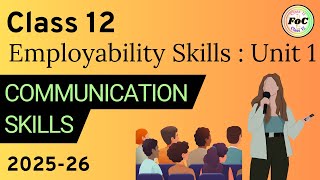
Audio Book
Dive deep into the subject with an immersive audiobook experience.
Overview of Pandas
Chapter 1 of 3
🔒 Unlock Audio Chapter
Sign up and enroll to access the full audio experience
Chapter Content
• Built on NumPy; used for data manipulation and analysis.
Detailed Explanation
Pandas is a powerful data analysis library that is built on top of NumPy. This means it extends the functionalities of NumPy, allowing users to perform a wider range of data manipulation tasks. While NumPy mainly focuses on numerical data, Pandas provides data structures that can handle diverse data types, making it ideal for data analysis in various fields.
Examples & Analogies
Think of Pandas as a toolbox for your data. While NumPy is like a hammer, useful for basic functions, Pandas adds several additional tools like screwdrivers, pliers, and wrenches, enabling you to accomplish more complex building tasks with your data.
Key Data Structures
Chapter 2 of 3
🔒 Unlock Audio Chapter
Sign up and enroll to access the full audio experience
Chapter Content
• Provides two key data structures:
o Series – 1D labeled array.
o DataFrame – 2D labeled data structure.
Detailed Explanation
Pandas offers two primary data structures: Series and DataFrame. A Series is a one-dimensional array that holds labeled data, similar to a list but with less flexibility. A DataFrame, on the other hand, is a two-dimensional array-like structure that contains rows and columns, making it comparable to a table in a database or a spreadsheet. These structures allow for more organized and intuitive data management.
Examples & Analogies
Imagine you are dealing with a student record system. Each student's information records (like name, age, and marks) can be represented as a Series. But when you want to analyze data for multiple students collectively, you would use a DataFrame, just like a school might maintain student records in a structured table format.
Example of Creating a DataFrame
Chapter 3 of 3
🔒 Unlock Audio Chapter
Sign up and enroll to access the full audio experience
Chapter Content
import pandas as pd
data = {'Name': ['Alice', 'Bob'], 'Age': [24, 27]}
df = pd.DataFrame(data)
print(df)
Detailed Explanation
In this example, we import the Pandas library and create a simple DataFrame using a dictionary. The keys of the dictionary ('Name' and 'Age') become the column labels, while the list of names and ages represents the data entries under those columns. The pd.DataFrame(data) function constructs the DataFrame, allowing us to easily manipulate and analyze this data with Pandas.
Examples & Analogies
Creating a DataFrame is like putting together a class roster. You collect information from students about their names and ages, organize that information into a structured format, which can then be easily referenced for attendance or grading analysis during the school year.
Key Concepts
-
Pandas: A library in Python for data manipulation.
-
Series: A one-dimensional labeled array.
-
DataFrame: A two-dimensional labeled data structure.
-
Data Operations: Methods to manipulate datasets effectively.
Examples & Applications
Creating a DataFrame:
data = {'Name': ['Alice', 'Bob'], 'Age': [24, 27]}
df = pd.DataFrame(data)
Filtering a DataFrame:
df[df['Age'] > 25] # Filters rows based on 'Age'
Memory Aids
Interactive tools to help you remember key concepts
Rhymes
Data with style, oh so grand, / Pandas helps us understand.
Stories
Imagine a chef (Pandas) prepares a delightful dish (data) using two ingredients (Series and DataFrame) in the kitchen (Python environment).
Memory Tools
Pandas: P for Prepare, D for Data - Remember that Pandas prepares data for analysis.
Acronyms
PANDAS
for Processing
for Analyzing
for Navigating Data
for DataFrame
for Aggregating
for Series.
Flash Cards
Glossary
- Pandas
A library in Python primarily used for data manipulation and analysis.
- Series
A one-dimensional labeled array capable of holding any data type.
- DataFrame
A two-dimensional labeled data structure with columns that can be of different types.
- DataFrame Operations
Functions and methods used to manipulate and analyze DataFrames.
- CSV
Comma-Separated Values, a common data format for storing tabular data.
Reference links
Supplementary resources to enhance your learning experience.
