Line Chart
Enroll to start learning
You’ve not yet enrolled in this course. Please enroll for free to listen to audio lessons, classroom podcasts and take practice test.
Interactive Audio Lesson
Listen to a student-teacher conversation explaining the topic in a relatable way.
Introduction to Line Charts
🔒 Unlock Audio Lesson
Sign up and enroll to listen to this audio lesson

Today, we're going to learn about line charts. Can anyone tell me what a line chart is?

Isn't it a type of graph that shows information as a series of data points connected by lines?

Exactly! Line charts are great for visualizing observations over time or categories. They display trends in a clear manner. Now, can anyone think of situations where line charts would be useful?

Like tracking the sales of a product month over month!

Great example, Student_2! Line charts help us see the rise or fall in sales clearly. Let's see how we can create one using Matplotlib.
Creating a Simple Line Chart
🔒 Unlock Audio Lesson
Sign up and enroll to listen to this audio lesson

To create a line chart in Python, we start by importing Matplotlib. Here’s how you would write the code: `import matplotlib.pyplot as plt`. Can anyone tell me what the `plt` stands for?

It's an abbreviation for pyplot, right?

That's correct! After importing, you would write `plt.plot(x, y)` where x and y are your data points. Can someone give a sample data set that we might plot?

How about data showing temperatures over a week?

Perfect! We can use the days as the x-axis and temperatures as the y-axis. After plotting, we can customize our chart with a title and labels. It's crucial for understanding the data being presented.
Customizing Line Charts
🔒 Unlock Audio Lesson
Sign up and enroll to listen to this audio lesson

Now that we have our basic chart, let's talk about customization. Why is adding a title and axis labels important?

Because it helps people understand what the chart is about right away!

Absolutely! For our previous example, we can add `plt.title('Weekly Temperature Trends')`, `plt.xlabel('Days')`, and `plt.ylabel('Temperature (°C)')`. This makes the visualization much clearer.

Can we also change the color of the line or add markers?

Yes, customization is extensive in Matplotlib! You can specify colors, add markers, and even change line styles to make your chart more appealing.
Interpreting Line Charts
🔒 Unlock Audio Lesson
Sign up and enroll to listen to this audio lesson

Last session, let's discuss how to interpret line charts. When looking at a line chart, what should we pay attention to?

We need to look for trends, like whether the data is increasing or decreasing.

Exactly! Also, observe any significant spikes or drops that could indicate critical changes. What would a steep slope on a line chart suggest?

It might indicate a rapid increase or decrease in the data.

Well said, Student_4! Understanding these trends enables us to make informed decisions based on our data.
Introduction & Overview
Read summaries of the section's main ideas at different levels of detail.
Quick Overview
Standard
The section covers the creation of line charts to visualize data trends over time or categories using the Matplotlib library. It highlights the syntax and usage of various functions to customize the chart effectively.
Detailed
Line Chart in Data Visualization
Line charts are pivotal in data visualization, especially when it comes to depicting changes in data points across a spectrum, such as time or ordered categories. In Python, the Matplotlib library makes it easy to create these visualizations through straightforward coding. This section discusses how to generate a simple line chart using the plot() function from Matplotlib and customize it using titles, labels, and other formatting options. The visualization of data through line charts helps in identifying trends, patterns, and anomalies, making it a fundamental skill in data analysis. By mastering this skill, data scientists and developers can effectively communicate insights drawn from datasets.
Youtube Videos
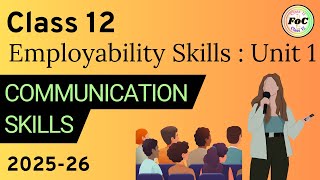
Audio Book
Dive deep into the subject with an immersive audiobook experience.
Creating a Line Chart
Chapter 1 of 1
🔒 Unlock Audio Chapter
Sign up and enroll to access the full audio experience
Chapter Content
plt.plot(df['Age'])
plt.title("Age Plot")
plt.show()
Detailed Explanation
This code creates a line chart using the ages from a DataFrame (df). The plt.plot() function is called with df['Age'] as the argument, which represents the data we want to visualize. After that, we add a title to the chart using plt.title(), with the text 'Age Plot'. Finally, the plt.show() command displays the line chart in a new window. This chart is useful for showing trends in age data over a sequence, e.g., how age changes in a dataset.
Examples & Analogies
Think of a line chart like a timeline of growing plants. As you measure the height (or age) of the plants over weeks, you can see how each plant has grown over time. The line chart visualizes this growth, helping you understand the rate of change, just as the line plot illustrates how the age of individuals in a dataset might change.
Key Concepts
-
Line Chart: A visual representation of data points connected by lines, useful for identifying trends over a period.
-
Matplotlib: The library used to create visualizations in Python.
-
Pyplot: A submodule of Matplotlib that makes plotting easier by providing both high-level and low-level functions.
Examples & Applications
Using a line chart to track monthly stock prices.
Visualizing temperature changes throughout the week using a line chart.
Memory Aids
Interactive tools to help you remember key concepts
Rhymes
Lines go up, lines go down, show me trends all around.
Stories
Imagine you're tracking your plant's growth week-by-week. You draw a line as it gets taller, showing growth over time distinctly.
Memory Tools
TALC: Title, Axes, Lines, Colors - remember to customize these elements!
Acronyms
PLT
Plot
Label
Title - easy steps for line chart creation.
Flash Cards
Glossary
- Line Chart
A type of chart that displays information as a series of data points connected by straight line segments, often used to show trends over time.
- Matplotlib
A comprehensive library for creating static, animated, and interactive visualizations in Python.
- Pyplot
A module in Matplotlib that provides a MATLAB-like interface for making plots and figures.
Reference links
Supplementary resources to enhance your learning experience.
