Data Cleaning
Enroll to start learning
You’ve not yet enrolled in this course. Please enroll for free to listen to audio lessons, classroom podcasts and take practice test.
Interactive Audio Lesson
Listen to a student-teacher conversation explaining the topic in a relatable way.
Handling Missing Values
🔒 Unlock Audio Lesson
Sign up and enroll to listen to this audio lesson

Let's start with handling missing values, a common issue in datasets. Can anyone explain why we need to address missing values?

Because they can lead to inaccurate results or conclusions?

Exactly! In Python, we can identify missing values using `df.isnull().sum()`. This helps us see how many missing values we have. What might we do once we identify them?

We could fill them in, like replacing them with zeros?

Great point! We use `df.fillna(0, inplace=True)` to replace missing values with 0s. Can anyone think of other strategies to handle missing data?

We could also drop those rows or columns entirely if there's too much missing data.

Exactly! Summary: Handling missing values is crucial for accurate analysis. We can identify with `isnull()` and fill with `fillna()`.
Removing Duplicates
🔒 Unlock Audio Lesson
Sign up and enroll to listen to this audio lesson

Next, let’s discuss removing duplicates. Why do you think duplicates can be problematic?

They can distort the analysis by counting the same data multiple times.

Exactly right! In Python, we can remove duplicates easily with `df.drop_duplicates(inplace=True)`. What do you think happens if we forget this step?

We might end up with misleading averages and totals?

Correct! Duplicates can lead to inflated results. Summary: Always check for duplicates using `drop_duplicates()` to maintain data accuracy.
Changing Data Types
🔒 Unlock Audio Lesson
Sign up and enroll to listen to this audio lesson

Lastly, let’s look at changing data types. Why is it important to have the correct data type in our analysis?

Using the wrong data type can cause errors when trying to analyze or manipulate the data.

Exactly! For example, if we have ages in a string format, it won't allow numeric operations. We can convert types using `df['Age'] = df['Age'].astype(int)`. Can anyone think of a situation when a type conversion would be necessary?

If we were importing data from a CSV, the age might come in as strings even though they are numbers.

Spot on! Summary: Always ensure the correct data types with `astype()` for clean and effective analysis.
Introduction & Overview
Read summaries of the section's main ideas at different levels of detail.
Quick Overview
Standard
This section focuses on the importance of data cleaning in data analysis processes. It outlines common tasks such as handling missing values, removing duplicates, and changing data types, all of which are crucial for obtaining accurate insights from datasets.
Detailed
Data Cleaning
Data cleaning is a critical step in data analysis, ensuring the quality and integrity of the data. Accurate analysis cannot be achieved if the data contains errors or inconsistencies. This section discusses various tasks involved in data cleaning, highlighting the methods used in Python, especially with the Pandas library.
Key Points:
- Handling Missing Values: Missing data can skew results. Methods such as
df.isnull().sum()can identify missing values, anddf.fillna(0, inplace=True)can fill them in. - Removing Duplicates: Duplicated entries can lead to incorrect conclusions. Using
df.drop_duplicates(inplace=True)cleans the dataset by removing repeated records. - Changing Data Types: Ensuring data is in the correct format is vital. Converting data types (e.g.,
df['Age'].astype(int)) helps legitimize the data for analysis.
Proper data cleaning lays a strong foundation for subsequent analysis and insights, making it indispensable for data scientists and AI developers.
Youtube Videos
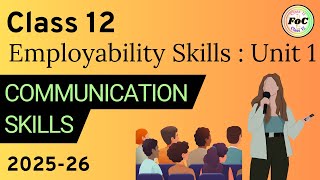
Audio Book
Dive deep into the subject with an immersive audiobook experience.
Importance of Data Cleaning
Chapter 1 of 4
🔒 Unlock Audio Chapter
Sign up and enroll to access the full audio experience
Chapter Content
Data cleaning is crucial for accurate analysis. Common tasks include:
Detailed Explanation
Data cleaning is the process of preparing raw data for analysis. It involves correcting errors and inconsistencies in the data to ensure the results of the analysis are accurate and meaningful. Without cleaning, analyses can lead to misleading conclusions because the data may contain inaccuracies or be incomplete.
Examples & Analogies
Think of data cleaning like cleaning a messy room. If your room is filled with clutter—like clothes on the floor and unorganized books—you can’t find what you need quickly. Similarly, uncleaned data can make it difficult to extract useful insights, just as a cluttered room makes it difficult to find a particular item.
Handling Missing Values
Chapter 2 of 4
🔒 Unlock Audio Chapter
Sign up and enroll to access the full audio experience
Chapter Content
9.4.1 Handling Missing Values
df.isnull().sum()
df.fillna(0, inplace=True)
Detailed Explanation
Handling missing values is a critical part of data cleaning. The command df.isnull().sum() checks for any missing values in the dataset, providing a sum of how many missing entries there are in each column. After identifying where the missing values are, df.fillna(0, inplace=True) can be used to fill those missing values with zero. This prevents any errors during analysis that could arise from incomplete data.
Examples & Analogies
Imagine you're putting together a puzzle and several pieces are missing. If you don’t replace those pieces, the completed puzzle won’t be accurate. In data analysis, if there are missing values and we don’t address them, the overall picture (data insights) will also be flawed.
Removing Duplicates
Chapter 3 of 4
🔒 Unlock Audio Chapter
Sign up and enroll to access the full audio experience
Chapter Content
9.4.2 Removing Duplicates
df.drop_duplicates(inplace=True)
Detailed Explanation
Removing duplicates is necessary to ensure that each entry in your dataset is unique. This is achieved using the command df.drop_duplicates(inplace=True), which eliminates any duplicate rows from the DataFrame. Retaining duplicates can lead to biased analysis since the same data points may disproportionately influence the results.
Examples & Analogies
Consider a library catalog where the same book is listed multiple times. If you're searching for that book, the repeated entries may confuse you or give you the impression that there are more copies available than there actually are. Similarly, in data analysis, having duplicate records can skew the results of your analysis.
Changing Data Types
Chapter 4 of 4
🔒 Unlock Audio Chapter
Sign up and enroll to access the full audio experience
Chapter Content
9.4.3 Changing Data Types
df['Age'] = df['Age'].astype(int)
Detailed Explanation
Changing data types is crucial to make sure that each piece of data is in the correct format for analysis. For example, ages that are originally stored as strings might need to be converted into integers for numerical operations. This is done using the command df['Age'] = df['Age'].astype(int), ensuring that the correct data type is used for any subsequent calculations.
Examples & Analogies
Imagine if you were trying to bake a cake and used cups to measure flour but weighed everything else in kilograms. If you don’t convert the measurements into the same unit, your cake’s outcome will be uncertain. Similarly, having correct data types in a dataset is vital for reliable analysis and calculations.
Key Concepts
-
Handling Missing Values: The process involves identifying and filling or dropping missing data.
-
Removing Duplicates: Eliminating repeated data entries to ensure accurate analysis.
-
Changing Data Types: Converting data to the appropriate type for analysis.
Examples & Applications
Using df.fillna(0, inplace=True) to fill missing values with zero.
Using df.drop_duplicates(inplace=True) to remove any duplicate entries from the dataset.
Memory Aids
Interactive tools to help you remember key concepts
Rhymes
Fill it with zeros, don't let it be, keep your data clean, and let it be free!
Stories
Imagine a library where some books are missing pages. If you don’t put in the missing pages or remove those books, how can you enjoy reading? Just like that, data must be complete!
Memory Tools
Use 'FDR' – Fill, Drop, Replace to remember the methods for handling missing values.
Acronyms
DMC - Duplicates Must be Cleared to ensure your analysis is correct.
Flash Cards
Glossary
- Data Cleaning
The process of correcting or removing erroneous data from a dataset to improve its quality.
- Missing Values
Instances in a dataset where no data value is stored for a variable.
- Duplicates
Repeated entries in a dataset that can lead to misleading analysis.
- Data Type
The classification of data items which determines the kind of operations that can be performed on them.
Reference links
Supplementary resources to enhance your learning experience.
