Handling Missing Values
Enroll to start learning
You’ve not yet enrolled in this course. Please enroll for free to listen to audio lessons, classroom podcasts and take practice test.
Interactive Audio Lesson
Listen to a student-teacher conversation explaining the topic in a relatable way.
Identifying Missing Values
🔒 Unlock Audio Lesson
Sign up and enroll to listen to this audio lesson

To begin with, let’s discuss how we can identify missing values in our dataset. Does anyone know how to find them?

I think we can use `df.isnull()`?

Great! Yes, you can use `df.isnull().sum()` to count how many missing values exist in each column. It's vital to know the extent of missing data before we decide how to handle it.

What if I want to see only the columns with missing values?

Excellent question! You could filter using boolean indexing, like this: `df[df.isnull().any(axis=1)]`. This will give you the rows with missing values.

That’s useful! So how can we actually fill those missing values once we find them?

Good lead-in! We’ll cover that next, but first, remember this: *Identify before you fill.* Let's summarize: identifying missing values is our first step, and we can achieve it using `df.isnull().sum()`.
Filling Missing Values
🔒 Unlock Audio Lesson
Sign up and enroll to listen to this audio lesson

Now that we’ve identified the missing values, let’s explore how to handle them. Who can tell me a method we can use?

We can use `df.fillna()` to replace them?

Exactly! `df.fillna(value)` lets you fill missing values with a specific number or method. For example, filling with 0 is common if it makes sense for the data.

Can I also fill it with the mean of the column?

Absolutely! You can use `df.fillna(df.mean())` to fill missing values with the mean. It’s often a good way to ensure that the distribution of your data remains intact.

What does `inplace=True` do in this context?

Great query! When you set `inplace=True`, it modifies the original DataFrame. Otherwise, it returns a new DataFrame with the changes applied. Remember: *Inplace means immediate!*

So to summarize, we can fill missing values using `df.fillna()` with different strategies, right?

Exactly right! Remember the methods we've discussed: using a static value, the mean, or even a predefined strategy depending on your data needs.
Introduction & Overview
Read summaries of the section's main ideas at different levels of detail.
Quick Overview
Standard
Handling missing values is critical for accurate data analysis. This section explains how to detect missing values in datasets and provides methods for addressing them, including using fill functions to substitute null values, ensuring data integrity.
Detailed
Handling Missing Values
Handling missing values is a crucial step in the data cleaning process, as incomplete data can lead to incorrect analyses and conclusions. In datasets, null values represent a significant challenge that data scientists must address to maintain integrity in their insights.
Key Techniques:
- Identifying Missing Values: Use
df.isnull().sum()to count the number of missing values in each column, which helps to understand the extent of the problem. - Filling Missing Values: The
df.fillna(value)function allows you to replace missing values with a designated value (e.g., replacing nulls with 0 or the mean of the column). - In-Place Operations: By setting
inplace=True, changes are directly applied to the DataFrame, streamlining the data cleaning process.
Significance:
Managing missing values effectively ensures that the data presented is reliable and can subsequently lead to more robust models and insights in various applications of data analysis using Python.
Youtube Videos
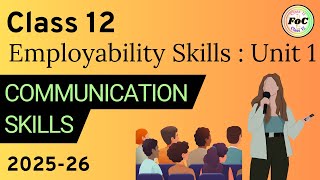
Audio Book
Dive deep into the subject with an immersive audiobook experience.
Identifying Missing Values
Chapter 1 of 2
🔒 Unlock Audio Chapter
Sign up and enroll to access the full audio experience
Chapter Content
df.isnull().sum()
Detailed Explanation
This code snippet uses the Pandas library to identify missing values in the DataFrame (df). The method isnull() checks for null or missing values in each column, returning a DataFrame of the same shape with True or False values. The sum() function then counts the number of True values in each column, which indicates how many entries are missing. This is an essential first step in data cleaning as it helps us understand the scope of missing data we are dealing with.
Examples & Analogies
Think of this process like checking if there are any empty boxes in a shipment. Just as you would want to quickly count how many boxes are empty to plan for replacements or to determine if you have enough items, checking for missing values in a dataset allows you to figure out what needs to be addressed before analysis.
Filling Missing Values
Chapter 2 of 2
🔒 Unlock Audio Chapter
Sign up and enroll to access the full audio experience
Chapter Content
df.fillna(0, inplace=True)
Detailed Explanation
In this code, we are filling in any missing values within the DataFrame with zeros. The method fillna() replaces NaN (Not a Number, or null) values with a specified value, which in this case is 0. The inplace=True argument means that this change will modify the original DataFrame directly rather than returning a new one. Filling missing values is important because it allows us to maintain the integrity of the dataset without losing any data rows, making our subsequent analysis more robust.
Examples & Analogies
Imagine you are hosting a dinner party and some guests have not RSVP'd. You might choose to set up placeholders at the table for those missing guests with mock name tags so that you are ready if they show up. Similarly, filling missing values lets us keep our dataset complete while acknowledging the absence where necessary.
Key Concepts
-
Identifying Missing Values: Understanding the extent of missing data using functions like df.isnull().sum() is vital for any data cleaning process.
-
Filling Missing Values: Using df.fillna() allows you to replace null values with specific values like zero, mean, or by a method which ensures data integrity.
Examples & Applications
Example of identifying missing values in a DataFrame: df.isnull().sum() will output the count of null entries in each column.
Using df.fillna(df.mean()) to replace missing entries in a DataFrame with the mean of that column.
Memory Aids
Interactive tools to help you remember key concepts
Rhymes
If data's missing from the scene, fill it quick, keep it clean!
Stories
Imagine working on a puzzle where some pieces are missing. You need to identify which ones are missing, then decide if you want to fill those gaps with similar pieces or leave them blank for clarity.
Memory Tools
I.F.F. - Identify, Fill, Finalize - remember to identify missing values, fill them appropriately, and finalize your DataFrame.
Acronyms
M.V.C. - Missing Values Count
to keep track of missing data is essential!
Flash Cards
Glossary
- Missing Values
Values that are absent from a dataset, which can skew analysis and result in incorrect conclusions.
- df.fillna()
A Pandas function used to replace missing values with a specified value or method.
- DataFrame
A 2D labeled data structure in Pandas that can hold heterogeneous types of data.
Reference links
Supplementary resources to enhance your learning experience.
