Components of Geographic Information System (GIS)
Enroll to start learning
You’ve not yet enrolled in this course. Please enroll for free to listen to audio lessons, classroom podcasts and take practice test.
Interactive Audio Lesson
Listen to a student-teacher conversation explaining the topic in a relatable way.
Introduction to GIS
🔒 Unlock Audio Lesson
Sign up and enroll to listen to this audio lesson

Today, we're going to explore the components of a Geographic Information System, or GIS. Let's start with what GIS actually is. Can anyone tell me what GIS stands for?

Geographic Information System!

Correct! Now, GIS integrates various components. What do you think these components might be?

It must include software and data, right?

Exactly! GIS comprises hardware, software, data, people, and procedures. Remember this with the acronym HSDPP: Hardware, Software, Data, People, Procedures. Let's dive deeper into each component.
GIS Hardware
🔒 Unlock Audio Lesson
Sign up and enroll to listen to this audio lesson

First up is hardware. Can anyone describe what hardware involves in GIS?

I think it’s about computers and devices used to run the GIS.

Yes! It includes processing units, storage, and displays. Why do you think having the right hardware is crucial for GIS?

It’s important because GIS processes a lot of data, so it needs powerful systems.

Great point! Powerful hardware ensures efficient data processing and analysis.
GIS Software
🔒 Unlock Audio Lesson
Sign up and enroll to listen to this audio lesson

Next, let's discuss software. What types of software do you think are used in GIS?

Data entry and maybe anything related to data analysis?

Right! GIS software usually includes modules for data entry, analysis, and data display. Why might these modules be important?

They help users manage and analyze spatial data effectively.

Excellent! Each module plays a vital role in handling GIS operations smoothly.
Data in GIS
🔒 Unlock Audio Lesson
Sign up and enroll to listen to this audio lesson

Now, let’s focus on data. What types of data does GIS utilize?

Spatial data and attribute data!

Correct! Spatial data represent the location and shape of objects, while attribute data provide additional information. Can you describe the difference between raster and vector data?

Raster is grid-based, and vector uses coordinates for objects.

Exactly! This distinction is crucial when choosing the right data format for analysis.
People and Procedures in GIS
🔒 Unlock Audio Lesson
Sign up and enroll to listen to this audio lesson

Let’s wrap up by discussing the roles of people and procedures in GIS. Why do you think a variety of personnel is necessary for effective GIS operation?

Different expertise is needed for data handling, analysis, and mapping.

Exactly! It’s a multidisciplinary field. And procedures outline how data is processed. Why is having standardized procedures important?

Standardized procedures make the work consistent and accurate.

Great summary! Always remember that procedures ensure the integrity of GIS processes.
Introduction & Overview
Read summaries of the section's main ideas at different levels of detail.
Quick Overview
Standard
The section outlines the five core components of GIS: hardware, software, data, people, and procedures. It discusses how these elements interact to create efficient systems for storing, analyzing, and presenting spatial data. Additionally, it highlights the importance of raster and vector data formats in GIS applications and the processes involved in inputting spatial data.
Detailed
Components of Geographic Information System (GIS)
GIS is an integrated system combining various components essential for capturing, storing, checking, manipulating, and displaying data that are spatially referenced to Earth. The five main components are:
- Hardware: This includes the processing, storage, display, input, and output subsystems that support GIS operations.
- Software: Essential for data entry, analysis, transformation, and output presentation, GIS software manages all operations needed for handling spatial data.
- Data: The lifeblood of GIS, spatial data includes both geographic and attribute data, which characterize the real world. Two types of data formats are significant: raster (grid-based) and vector (coordinates based).
- People: A diverse group ranging from users and analysts to engineers, all of whom play key roles in implementing and using GIS for various applications.
- Procedures: The methodologies involved in retrieving, entering, storing, managing, analyzing, and presenting data.
Understanding the interplay among these components is crucial for developing effective GIS applications and utilizing spatial data to derive insights necessary for decision-making.
Youtube Videos





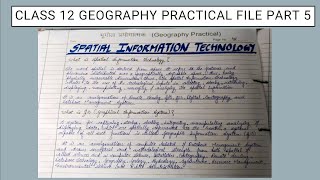




Audio Book
Dive deep into the subject with an immersive audiobook experience.
Overview of GIS Components
Chapter 1 of 6
🔒 Unlock Audio Chapter
Sign up and enroll to access the full audio experience
Chapter Content
The important components of a Geographical Information System include the following: (a) Hardware (b) Software (c) Data (d) People (e) Procedures.
Detailed Explanation
A Geographic Information System (GIS) consists of five essential components: hardware, software, data, people, and procedures. Each of these components plays a crucial role in ensuring that the GIS functions effectively. Hardware includes the physical devices used to capture, store, and analyze spatial data; software comprises the applications that manipulate and visualize that data; data is the information entered into the GIS, which includes both spatial and non-spatial data; people are the users who operate the system and interpret the results, while procedures outline the methods for data input, analysis, and output.
Examples & Analogies
Think of a GIS like a restaurant: the hardware is the kitchen and dining area (where food is prepared and served), the software is the cooking methods and recipes (how the food is made), the data is the ingredients (the information being processed), the people are the chefs and waitstaff (who run the restaurant), and the procedures are the service protocols (how the restaurant operates efficiently).
Hardware in GIS
Chapter 2 of 6
🔒 Unlock Audio Chapter
Sign up and enroll to access the full audio experience
Chapter Content
As discussed in Chapter 4 the GIS has three major components: • Hardware comprising the processing, storage, display, and input and output sub-systems.
Detailed Explanation
Hardware in GIS includes various physical devices that facilitate the functioning of the system. These can be categorized into:
1. Processing Units: Computers that perform calculations and data processing.
2. Storage Devices: Hard drives or servers that store spatial and non-spatial data.
3. Display Devices: Monitors and projectors that allow users to visualize geographic data.
4. Input Devices: Tools like scanners and GPS units for capturing data. All these components work together to create a functional GIS environment.
Examples & Analogies
Imagine a GIS as a virtual office where different hardware serves distinct purposes: the computer is the desk where tasks are performed; the printer is like a window where you showcase your work to the world; and the storage system is a filing cabinet that keeps documents organized and accessible when needed.
Software in GIS
Chapter 3 of 6
🔒 Unlock Audio Chapter
Sign up and enroll to access the full audio experience
Chapter Content
An application software with the following functional modules is an important prerequisite of a GIS: • Software related to data entry, editing and maintenance • Software related to analysis/transformation/manipulation • Software related to data display and output.
Detailed Explanation
Software is crucial to the operation of a GIS. It includes various modules that handle different functions:
1. Data Entry and Maintenance: This software allows the user to input data and ensure it remains up-to-date.
2. Analysis and Manipulation: This function enables the user to perform spatial analysis and transformation of the data, such as overlaying maps or calculating distances.
3. Data Display and Output: This software is responsible for visualizing the information in maps or reports, making it easier to interpret and share findings. Together, these modules help users turn raw data into meaningful insights.
Examples & Analogies
Think of GIS software like the apps on your smartphone. Just as different apps serve various purposes—like texting, taking photos, or mapping directions—the software in a GIS serves specific functions for data input, analysis, and display, creating a comprehensive tool for geographical analysis.
Data in GIS
Chapter 4 of 6
🔒 Unlock Audio Chapter
Sign up and enroll to access the full audio experience
Chapter Content
Spatial data and related tabular data are the backbone of GIS. The existing data may be acquired from a supplier or new data may be created/collected in-house by the user. The digital map forms the basic data input for GIS. Tabular data related to the map objects can also be attached to the digital data.
Detailed Explanation
Data is at the core of any GIS system. It can be classified into spatial data, which has a geographic component (like coordinates) and non-spatial (or tabular) data, which provides additional context (like demographic information). Users can acquire existing data from external sources or generate new data through surveys or GIS applications. Spatial data is typically visualized through digital maps, while non-spatial data is stored in tables that can link to the spatial elements, allowing for comprehensive analysis.
Examples & Analogies
Consider the data in GIS as the ingredients and recipes in cooking. Spatial data is like the fresh vegetables, fruits, and meats (the actual items you can place on a map), while non-spatial data is akin to the cooking instructions and nutritional information (additional context that enhances the understanding of those ingredients).
People in GIS
Chapter 5 of 6
🔒 Unlock Audio Chapter
Sign up and enroll to access the full audio experience
Chapter Content
GIS users have a wide range from hardware and software engineers to resources and environmental scientists, policy-makers, and the monitoring and implementing agencies.
Detailed Explanation
People are vital to the success of a GIS. Users vary widely, from technical roles like hardware and software engineers who build and maintain the system, to specialists such as environmental scientists or urban planners who leverage GIS for various applications. Additionally, decision-makers utilize GIS insights for policy-making. Each user group brings specific knowledge, ensuring that GIS applications meet practical needs and challenges.
Examples & Analogies
Imagine a sports team: each player has a unique role, and success depends on collaboration. In a GIS, the different users also have distinct skills—some are data analysts, while others are technicians or planners—and when they work together effectively, they can utilize GIS to address complex geographical challenges.
Procedures in GIS
Chapter 6 of 6
🔒 Unlock Audio Chapter
Sign up and enroll to access the full audio experience
Chapter Content
Procedures include how the data will be retrieved, input into the system, stored, managed, transformed, analysed and finally presented in a final output.
Detailed Explanation
The procedures in GIS refer to the set of standards and steps that govern how data is handled throughout the system. This includes defining how data is collected, how it will be entered into the GIS, how it will be organized and maintained, how analyses will be conducted, and ultimately, how the results will be visualized and presented to users. Well-defined procedures are crucial for maintaining consistency, accuracy, and efficiency in GIS operations.
Examples & Analogies
Think of procedures in GIS like a recipe book in a kitchen. Each recipe outlines what ingredients to gather (data retrieval), how to prepare them (data entry and management), the cooking methods to use (data analysis), and how to present the dish (final output). Following a well-structured recipe ensures a delicious meal, just like proper procedures lead to effective GIS outcomes.
Key Concepts
-
GIS: A system for capturing and analyzing spatial data.
-
Components of GIS: Hardware, software, data, people, and procedures.
-
Spatial Data: Data with geographical or locational components.
-
Raster vs. Vector Data: Two types of spatial data representations.
Examples & Applications
An example of spatial data is the geographical location of a city.
An example of attribute data is population statistics for that city.
Memory Aids
Interactive tools to help you remember key concepts
Rhymes
GIS helps us see, where things should be, hardware, software, and data to assess geography.
Stories
Imagine a town using a map. The hardware is their mapmaker's tools, the software their training, and the data the streets they wander. Together, they create a living GIS.
Memory Tools
Remember HSDPP for GIS components: Hardware, Software, Data, People, Procedures.
Acronyms
GIS
Geographic Information Systems. A system of systems that helps manage spatial data.
Flash Cards
Glossary
- GIS
Geographic Information System; a system that captures, stores, analyzes, and presents spatial or geographic data.
- Spatial Data
Data that describes the location and shape of geographic features.
- Attribute Data
Information that describes the properties or characteristics of spatial data.
- Raster Data
A type of spatial data represented as a grid of cells.
- Vector Data
A type of spatial data represented using coordinates.
- Hardware
The physical components of a computer system required for GIS operations.
- Software
Programs and applications that allow users to interact with GIS data.
- People
Individuals from various fields who utilize GIS systems.
- Procedures
The established methods for processing and managing GIS data.
Reference links
Supplementary resources to enhance your learning experience.
