Software
Enroll to start learning
You’ve not yet enrolled in this course. Please enroll for free to listen to audio lessons, classroom podcasts and take practice test.
Interactive Audio Lesson
Listen to a student-teacher conversation explaining the topic in a relatable way.
Introduction to Spatial Information Technology
🔒 Unlock Audio Lesson
Sign up and enroll to listen to this audio lesson

Today, we're discussing Spatial Information Technology, which integrates various technological tools to manage and analyze geographic data effectively. Understanding software applications in this field is vital.

What exactly does Spatial Information Technology do?

Great question! It helps in collecting, storing, retrieving, and analyzing data linked to specific locations—think of how GPS helps us navigate.

Is GIS the only system that uses spatial information?

No, there are others like Remote Sensing and DBMS. But GIS is quite prominent for visualizing geographic data.

How does GIS help with decision making?

GIS allows us to analyze spatial data to answer questions like where to allocate resources. It's essential for planning!

To summarize, Spatial Information Technology amalgamates tools for managing data about places, making it essential for informed decision-making.
Components of a Geographic Information System
🔒 Unlock Audio Lesson
Sign up and enroll to listen to this audio lesson

Now, let's look at the components of a GIS. Can anyone name the key components?

I think they might include software and data?

What about hardware and procedures?

Exactly! We have five main components: hardware, software, data, people, and procedures. Each plays a crucial role in GIS functionality.

What do procedures in GIS involve?

Procedures are basically the methods we use for data management. It includes everything from data entry to analysis.

In short, these components are interdependent—each contributes to the GIS's overall effectiveness, enabling comprehensive spatial data analysis.
Data Formats in GIS
🔒 Unlock Audio Lesson
Sign up and enroll to listen to this audio lesson

Moving on to data formats, GIS utilizes mainly raster and vector formats. Can someone explain what a raster format is?

Isn’t it the grid-based representation of images?

Exactly! Raster formats break images into grids for processing. Now, what about vector formats?

Vector uses points, lines, and polygons to represent features.

Right! Each format has its applications depending on precision and data requirements. For example, raster data is often used for satellite images, while vector data is essential for detailed mapping.

To conclude, knowing these formats helps us decide how to represent and analyze geographic information.
Advantages of GIS Over Traditional Methods
🔒 Unlock Audio Lesson
Sign up and enroll to listen to this audio lesson

Now let’s discuss how GIS excels over manual mapping methods. Who can share a potential advantage?

GIS can analyze multiple data layers at once, right?

Exactly! This allows for complex analyses like land use changes. What is another advantage?

It also helps in decision support by highlighting trends and patterns.

Correct! GIS simplifies the visualization of spatial data, making decisions easier to communicate.

In summary, GIS provides efficiency and depth in analysis, making it superior to traditional methods.
Introduction & Overview
Read summaries of the section's main ideas at different levels of detail.
Quick Overview
Standard
In this section, the significance of software in data processing and mapping is outlined. It discusses how Database Management Systems (DBMS) and Geographic Information Systems (GIS) utilize various forms of data to support decision-making and spatial analysis.
Detailed
Software: Understanding the Backbone of Spatial Information Systems
The chapter segment discusses the essential role of software in enhancing data processing and mapping through systems like Database Management Systems (DBMS) and Geographic Information Systems (GIS). Software aids in capturing, storing, manipulating, and visualizing spatial data, making it a critical component for analyzing geographic information.
Distinct aspects of spatial information technology are introduced, particularly how it integrates technologies such as Remote Sensing, GPS, and Digital Cartography. Software also facilitates the decision-making process by providing a robust framework for data analysis, essential for answering spatial inquiries like location impacts and potential beneficiaries of resource reallocations.
Through software, georeferenced information can be analyzed effectively, allowing for better planning and resource management. The section clarifies the different data types, including spatial and non-spatial, and how to utilize these data within GIS for enhanced geographic analysis.
Youtube Videos



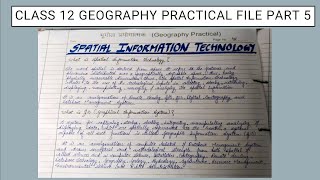






Audio Book
Dive deep into the subject with an immersive audiobook experience.
Understanding Spatial Information Technology
Chapter 1 of 4
🔒 Unlock Audio Chapter
Sign up and enroll to access the full audio experience
Chapter Content
The word spatial is derived from space. It refers to the features and the phenomena distributed over a geographically definable space, thus, having physically measurable dimensions. We know that most data that are used today have spatial components (location), such as an address of a municipal facility, or the boundaries of agricultural holdings, etc. Hence, the Spatial Information Technology relates to the use of the technological inputs in collecting, storing, retrieving, displaying, manipulating, managing and analysing the spatial information. It is an amalgamation of Remote Sensing, GPS, GIS, Digital Cartography and Database Management Systems.
Detailed Explanation
Spatial Information Technology encompasses the technological tools and methods used to handle data that has a geographical element. This means that any information tied to a specific location—like a street address or a farm's borders—is important. Spatial Information Technology serves a variety of functions, including collecting, storing, analyzing, and displaying this type of data. It combines several fields including Remote Sensing, which uses satellite imagery, GPS for location tracking, GIS for map visuals, Digital Cartography for traditional map making, and Database Management Systems to organize the data.
Examples & Analogies
Imagine planning a road trip. You need to know your route, gas stations, and places to stop along the way. Spatial Information Technology is like having a GPS that not only tells you the best route to take but also shows gas stations, restaurants, and alerts for road conditions, making your journey much easier and more efficient.
Definition of Geographic Information System (GIS)
Chapter 2 of 4
🔒 Unlock Audio Chapter
Sign up and enroll to access the full audio experience
Chapter Content
GIS is defined as a system for capturing, storing, checking, integrating, manipulating, analyzing and displaying data, which are spatially referenced to the Earth. This is normally considered to involve a spatially referenced computer database and appropriate applications software. It is an amalgamation of Computer Assisted Cartography and Database Management System and draws conceptual and methodological strength from both spatial and allied sciences.
Detailed Explanation
A Geographic Information System (GIS) allows users to manage and analyze spatial data with a focus on the world as it relates to geography. It provides tools for capturing data—like maps and coordinates—and managing them in a way that connects different data points or layers. This means you can not only visualize information on a map but also analyze relationships and patterns in that data. It melds techniques from cartography (the study of maps) and database management (how to organize and retrieve data), making it a powerful technology for understanding the world.
Examples & Analogies
Think of GIS as a high-tech map on your phone. When you look for directions, the phone doesn’t just show roads; it also tells you where restaurants, gas stations, and traffic jams are. GIS does the same but for vast amounts of data, helping city planners make informed decisions about public transportation or resource allocation based on geographic patterns.
Types of Geographic Data
Chapter 3 of 4
🔒 Unlock Audio Chapter
Sign up and enroll to access the full audio experience
Chapter Content
Two types of the data represent the geographical information. These are spatial and non – spatial data. The spatial data are characterised by their positional, linear and areal forms of appearances. The non-spatial data describe the properties and characteristics of spatial data.
Detailed Explanation
Geographic information consists of two primary types of data: spatial and non-spatial. Spatial data is everything that relates to location—think maps that show where things are based on coordinates. This could be the position of a tree, the line of a road, or the borders of a park. Non-spatial data includes characteristics about those locations, like the height of the tree or the material of the road. In GIS, overlapping these two types of data enables users to understand not just where things are, but also what they are like.
Examples & Analogies
Consider a real estate app that shows properties for sale. Spatial data would show you the location of each property on a map, while non-spatial data would give you details like the price, size, and number of bedrooms in each listing. Together, they give a complete picture of the real estate market in an area.
Core Components of GIS
Chapter 4 of 4
🔒 Unlock Audio Chapter
Sign up and enroll to access the full audio experience
Chapter Content
The important components of a Geographic Information System include the following: Hardware, Software, Data, People, Procedures. The different components of GIS are shown in Fig. 4.2.
Detailed Explanation
GIS comprises five key components: Hardware refers to the physical devices like computers and servers. Software includes the applications that process GIS data. Data is the essential ingredient, comprising both spatial and non-spatial information. People are the users and operators who manipulate the data and generate results. Procedures are the methods and practices used to manage data and perform analyses. Together, these components enable a GIS to function effectively.
Examples & Analogies
Think of a restaurant kitchen as an analogy. The hardware is the kitchen equipment—ovens, fridges, and knives. The software represents recipes and cookbooks guiding the cooking process. Data is the ingredients and dishes prepared. People are the chefs and staff making everything happen. Procedures outline how dishes are prepared and presented, ensuring diners receive their meals efficiently.
Key Concepts
-
Software in GIS: Critical for data processing and spatial analysis.
-
Spatial Data: Information tied to geographic locations.
-
Raster vs. Vector Data: Two primary data formats used in GIS.
Examples & Applications
A city planning department uses GIS to analyze traffic patterns and make decisions about road improvements.
An environmental organization employs raster data to monitor deforestation using satellite images.
Memory Aids
Interactive tools to help you remember key concepts
Rhymes
GIS systems help us see, how geography can let us be!
Stories
Imagine a city planner using GIS to decide where to build roads. They layer data on traffic, parks, and schools, making smart choices for community development.
Memory Tools
RAVEN - Raster and Vector, each has its unique flavor.
Acronyms
SIMPLE - Software Integrates Mapping, Processing, and Location Evaluation.
Flash Cards
Glossary
- Database Management System (DBMS)
A software system used to manage databases, allowing for data storage, retrieval, and management.
- Geographic Information System (GIS)
A system designed to capture, store, manipulate, analyze, manage, and present spatial or geographic data.
- Remote Sensing
The acquisition of information about an object or phenomenon without making physical contact, often used in geographic studies.
- Spatial Data
Data that contains information about a geographical location, often represented with coordinates.
- Raster Data
A data format for representing graphic features as grids of squares, commonly used for satellite images.
- Vector Data
A data format representing objects as points, lines, or polygons, used for precise mapping.
Reference links
Supplementary resources to enhance your learning experience.
