Data Conversion
Enroll to start learning
You’ve not yet enrolled in this course. Please enroll for free to listen to audio lessons, classroom podcasts and take practice test.
Interactive Audio Lesson
Listen to a student-teacher conversation explaining the topic in a relatable way.
Introduction to Data Conversion
🔒 Unlock Audio Lesson
Sign up and enroll to listen to this audio lesson

Today, we'll talk about data conversion in GIS. Can anyone explain why we need to convert data formats?

Maybe to switch between different types of maps or datasets?

Exactly! We often switch between vector and raster formats to make sure data is compatible for analysis. For memory, think 'V-R' – Vector to Raster!

What happens if they’re not compatible?

Great question! Incompatible data can lead to errors in analysis and unclear results.
Understanding Vector and Raster Formats
🔒 Unlock Audio Lesson
Sign up and enroll to listen to this audio lesson

Next, let’s delve deeper into vector and raster formats. What do you guys think are the key differences?

Vector uses points and lines, right? While raster uses grid cells.

Correct! To remember, let's use the acronym 'GAP' – Grid for Raster, Arcs for Vector, and Points for Precision.

When would we want to convert from raster back to vector?

Good point! We might convert raster data to vector for more precise analysis. Great job everyone!
Data Linkages and Matching
🔒 Unlock Audio Lesson
Sign up and enroll to listen to this audio lesson

Let’s talk about linking spatial and attribute data. Why do you think this is important?

It's probably so you can analyze the right information together?

Exactly! If we link incorrectly, we can get chaotic results. Remember the phrase 'Link to Think' to help!

What does exact matching mean?

Excellent question! Exact matching occurs when we align datasets using a common key, ensuring precise matching of features.
Types of Matching
🔒 Unlock Audio Lesson
Sign up and enroll to listen to this audio lesson

We’ve a few types of matching: exact, hierarchical, and fuzzy. Can anyone give an example of one?

I think fuzzy matching is when the boundaries don’t align perfectly?

That's right! Use 'Fuzzy Logic' to remember it means not everything has to be perfect!

What’s hierarchical matching then?

Great follow-up! Hierarchical matching is when we aggregate smaller areas into larger ones to ensure correct data alignment.
Application of Data Conversion in GIS
🔒 Unlock Audio Lesson
Sign up and enroll to listen to this audio lesson

Last topic: how do we apply what we've learned about data conversion in real-world scenarios?

Maybe in urban planning to analyze land use changes?

Absolutely! Keep in mind 'GIS: Guide for Insightful Solutions’ – it captures the essence of GIS data conversion!

Can we use these techniques for environmental studies too?

Yes! Applications are endless, from environmental impact assessments to resource management. Great engagement today, everyone!
Introduction & Overview
Read summaries of the section's main ideas at different levels of detail.
Quick Overview
Standard
This section discusses the importance of data conversion in Geographic Information Systems (GIS), focusing on the need for compatibility of spatial data formats for effective analysis. It explains the conversion processes between vector and raster data formats and highlights the significance of data linkages and matching for accurate GIS outputs.
Detailed
Data conversion plays a critical role in Geographic Information Systems (GIS), where analyzing spatial data often requires uniformity in data formats across various layers. This section elucidates the necessity to convert data between vector and raster formats, with an emphasis on transforming vector data to raster for analysis, as raster formats are commonly used in GIS. Conversely, vector formats may be preferred when data reduction is needed, due to their lower storage requirements. Linkages between spatial and attribute data are paramount; improper linkages can lead to chaotic results in analysis. Furthermore, this section underscores the importance of ensuring that datasets align correctly to facilitate accurate spatial analysis. Importance is placed on methods of exact, hierarchical, and fuzzy matching to maintain data integrity and achieve effective outcomes in geographic analysis.
Youtube Videos




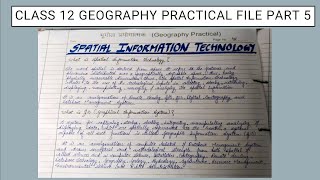





Audio Book
Dive deep into the subject with an immersive audiobook experience.
Importance of Data Format Consistency
Chapter 1 of 8
🔒 Unlock Audio Chapter
Sign up and enroll to access the full audio experience
Chapter Content
While manipulating and analysing data, the same format should be used for all data. When different layers are to be used simultaneously, they should all be in vector or all in raster format.
Detailed Explanation
When working with geographic data in GIS, it's essential that all data layers are in the same format, either vector or raster. Using multiple formats simultaneously can lead to errors and inconsistencies in analysis. For example, if raster data that represents satellite images is combined with vector data showing roads and buildings, it might create confusion about how each layer relates to one another.
Examples & Analogies
Think of it like cooking with different types of ingredients. If you're making a salad and you have chopped vegetables, but you also decide to use a whole apple instead of slicing it, the textures won't match, making it difficult to combine the salad ingredients effectively.
Conversion from Vector to Raster
Chapter 2 of 8
🔒 Unlock Audio Chapter
Sign up and enroll to access the full audio experience
Chapter Content
Usually, the conversion is from vector to raster, because the biggest part of the analysis is done in the raster domain. Vector data are transformed to raster data by overlaying a grid with a user-defined cell size.
Detailed Explanation
In GIS, vector data, which represents features like roads as lines and boundaries as polygons, is often converted to raster data, which uses a grid of cells to represent these features. This conversion allows for more complex analyses to be performed, as raster data is better suited for mathematical operations, such as calculating distances or areas. The grid size can be adjusted based on the desired resolution of the analysis, meaning smaller cells provide more detail.
Examples & Analogies
Imagine a digital painting. If you convert a detailed sketch into a pixelated image where each pixel represents a portion of the sketch, you can still analyze and manipulate the colors and shapes effectively, although you lose some clarity compared to the original sketch.
Raster to Vector Conversion
Chapter 3 of 8
🔒 Unlock Audio Chapter
Sign up and enroll to access the full audio experience
Chapter Content
Sometimes, the data in the raster format are converted into vector format. This is the case especially if one wants to achieve data reduction because the data storage needed for raster data are much larger than for vector data.
Detailed Explanation
Raster data tends to require more storage space due to the grid-based representation where each cell holds a value. When less data storage is necessary, converting raster data back to vector format can be beneficial. This conversion simplifies the dataset, as only the critical features are maintained as points, lines, or polygons, allowing for easier manipulation and analysis, especially for applications where detail is less critical.
Examples & Analogies
Consider a high-resolution image that takes up a lot of space on your computer. If you convert it to a lower-resolution version that still represents the main objects, you save space on your device while retaining the core elements of the image.
Significance of Linkages in GIS
Chapter 4 of 8
🔒 Unlock Audio Chapter
Sign up and enroll to access the full audio experience
Chapter Content
The linkages of spatial and the attribute data are important in GIS. It must, therefore, carefully be undertaken. Linking of attribute data with a non-related spatial data shall lead to chaos in ultimate data analysis.
Detailed Explanation
In GIS, it is crucial for spatial data (which shows where things are) to be accurately linked with attribute data (which provides details about those things). If mislinked, the analysis may yield incorrect or meaningless results. For instance, if population data (attribute) is linked to the wrong geographic area (spatial), it can give misleading conclusions about population density or growth trends.
Examples & Analogies
This is similar to mismatching names with addresses in a mailing list. If John Doe is linked to the address of Jane Smith, any mail sent would reach the wrong person, leading to confusion and inaccuracies.
Types of Data Matching
Chapter 5 of 8
🔒 Unlock Audio Chapter
Sign up and enroll to access the full audio experience
Chapter Content
Exact Matching, Hierarchical Matching, and Fuzzy Matching are types of data matching techniques that can be used in GIS.
Detailed Explanation
Data matching is crucial for accurate data analysis in GIS. Exact matching involves linking data fields that are identical, like using a common identifier such as city names. Hierarchical matching aggregates data collected at different levels, such as combining detailed local data with broader regional datasets. Fuzzy matching handles situations where geographical features do not align perfectly, such as when crop boundaries and soil type areas overlap but don't exactly match.
Examples & Analogies
Think of it like trying to fit puzzle pieces together. Exact matching is when two pieces fit perfectly. Hierarchical matching is when you have multiple smaller pieces that need to connect to form a larger picture, while fuzzy matching is trying to make pieces fit that don’t quite align but still give a semblance of a whole.
Role of Spatial Analysis in GIS
Chapter 6 of 8
🔒 Unlock Audio Chapter
Sign up and enroll to access the full audio experience
Chapter Content
The strength of the GIS lies in its analytical capabilities. What distinguishes the GIS from other information systems are its spatial analysis functions.
Detailed Explanation
GIS's analytic capabilities enable users to conduct sophisticated analyses by examining both spatial and non-spatial attributes. This ability supports decision-making by providing insights into geographic patterns, trends, and the relationships between different data sets. For example, using GIS, a city planner can analyze traffic data along with accident reports to identify areas needing improved safety measures.
Examples & Analogies
Consider a detective analyzing crime data across a city map. By layering crime reports on top of demographic data, the detective can identify hotspots for further investigation, much like how GIS helps uncover patterns in geographic data.
Overlay Analysis Application
Chapter 7 of 8
🔒 Unlock Audio Chapter
Sign up and enroll to access the full audio experience
Chapter Content
The hallmark of GIS is overlay operations. An integration of multiple layers of maps using overlay operations is an important analysis function.
Detailed Explanation
Overlay analysis in GIS allows users to combine multiple layers of information—like roads, rivers, and land use—to create a comprehensive understanding of a geographic area. By visualizing how these layers interact, users can identify patterns and make informed decisions about land management, urban planning, and resource allocation.
Examples & Analogies
Imagine layering different sandwich ingredients. If you pile layers of lettuce, tomatoes, and meats on a sandwich to see how they combine, you get an idea of flavor and texture—similarly, GIS layers provide a holistic view of geographic data.
Buffer Analysis in GIS
Chapter 8 of 8
🔒 Unlock Audio Chapter
Sign up and enroll to access the full audio experience
Chapter Content
Buffer operation is another important spatial analysis function in GIS. A buffer of a certain specified distance can be created along any point, line or area feature.
Detailed Explanation
Buffer analysis involves creating a zone around a geographical feature—like a park or hospital—where analysis can focus on impacts within that area. For instance, determining how many people live within a certain distance of a park can help assess accessibility or usage rates, enabling better planning for resources and community services.
Examples & Analogies
Think of it as creating a no-fly zone around an airport. It helps manage air traffic by determining which areas are impacted by nearby flight paths, just as buffer zones help analyze proximity to resources in GIS.
Key Concepts
-
Data Conversion: Changing data formats for compatibility.
-
Vector Data: Points and polygons for precise geographic features.
-
Raster Data: Grid format for analysis and visualization.
-
Linkages: Connections between spatial and attribute data.
-
Exact Matching: Aligning data sets using common identifiers.
-
Hierarchical Matching: Aggregating smaller data for larger datasets.
-
Fuzzy Matching: Handling approximate boundaries in data.
Examples & Applications
An urban planner might convert land use vector data to raster to conduct spatial analysis for future development.
Environmental scientists could use fuzzy matching to overlay soil type maps with crop productivity maps.
Memory Aids
Interactive tools to help you remember key concepts
Rhymes
Conversion's the game with data we play, Vector or Raster, aligned all the way!
Stories
Imagine a map where each pixel must fit perfectly; that’s raster! But when we want to pinpoint a park, we pull out the vector data for precise marking!
Memory Tools
Use 'GLAD' for remembering GIS: 'G' for Grid/raster, 'L' for Lines/vector, 'A' for Analysis, and 'D' for Data linkages.
Acronyms
Remember 'V-R' for Vector to Raster conversions to keep data in check!
Flash Cards
Glossary
- Data Conversion
The process of changing data from one format or structure to another, ensuring compatibility for analysis in GIS.
- Vector Data
Data represented by points, lines, and polygons, useful for precise mapping and spatial features.
- Raster Data
Data represented in a grid format, commonly used for images and spatial analysis in GIS.
- Linkages
Connections established between spatial and attribute data to facilitate effective analysis.
- Exact Matching
A method of aligning data files based on a common key to ensure data integrity in analysis.
- Hierarchical Matching
Combining smaller geographical areas into larger data sets to ensure alignment in analysis.
- Fuzzy Matching
Aligning spatial data where boundaries may not perfectly match, often requiring approximation.
Reference links
Supplementary resources to enhance your learning experience.
