Spatial Data Formats
Enroll to start learning
You’ve not yet enrolled in this course. Please enroll for free to listen to audio lessons, classroom podcasts and take practice test.
Interactive Audio Lesson
Listen to a student-teacher conversation explaining the topic in a relatable way.
Introduction to Spatial Data Formats
🔒 Unlock Audio Lesson
Sign up and enroll to listen to this audio lesson

Today we will explore spatial data formats used in Geographic Information Systems, starting with the basics. Can anyone tell me what spatial data formats are?

Are they types of data used to represent geographic information?

Exactly! There are mainly two types: raster and vector formats. Raster data represents information as a grid of cells, while vector data corresponds to points, lines, and polygons. Why do you think these distinctions matter?

They probably affect how we analyze and visualize the data, right?

Exactly! And each format has its own strengths and weaknesses which we will discuss.
Exploring Raster Data Formats
🔒 Unlock Audio Lesson
Sign up and enroll to listen to this audio lesson

Let's focus on raster data formats. Can anyone describe what raster data looks like?

Isn't it like a grid of pixels?

Correct! Each pixel corresponds to a value representing an attribute. What are some uses of raster data?

It's used for satellite images and digital maps!

Great! Remember, raster data can suffer from high storage requirements, and it's less precise for complex features.
Understanding Vector Data Formats
🔒 Unlock Audio Lesson
Sign up and enroll to listen to this audio lesson

Now, let's talk about vector data formats. What distinguishes vector data from raster data?

Vector data uses coordinates to represent features.

Exactly! It allows us to analyze specific features like roads and boundaries. What are the advantages of using vector data?

Vector formats are better for precise applications and detailed analysis.

Right! But they can be complex and might not handle certain data types from satellite imagery as well as raster data.
Comparing Raster and Vector Formats
🔒 Unlock Audio Lesson
Sign up and enroll to listen to this audio lesson

Let's compare raster and vector formats. What might be the advantages of using one over the other?

Raster is simpler, while vector offers more detail.

Good observation! Raster is often used for easier overlays while vector is preferable for intricate analysis. Can anyone give an example where you would choose one format over the other?

If I was working with satellite imagery, I would prefer raster.

Exactly! And if I were doing something like mapping urban infrastructure, I'd choose vector.
Significance of Spatial Data Formats in GIS
🔒 Unlock Audio Lesson
Sign up and enroll to listen to this audio lesson

Can you all summarize why understanding these data formats is crucial for GIS?

It's important for accurate data representation and analysis!

Exactly! The choice of format affects how we visualize and analyze geographical data, leading to informed decisions.

So knowing when to use each type is key for effective GIS!

Absolutely! Great summary of today's class!
Introduction & Overview
Read summaries of the section's main ideas at different levels of detail.
Quick Overview
Standard
In this section, we explore the types of spatial data formats utilized in GIS, distinguishing between raster and vector formats while explaining their unique strengths and weaknesses. The significance of these formats in data handling, processing, and visualization is highlighted.
Detailed
Spatial Data Formats
Spatial data formats are critical in the handling of geographical information within Geographic Information Systems (GIS). This section provides a comprehensive overview of these formats, primarily focusing on raster and vector data models.
Raster Data Format
Raster data represents spatial information as a grid of cells, each holding a value that corresponds to a specific attribute. This format is extensively used in scenarios where high volumes of data input do not require intricate analysis of individual features, such as satellite imagery and digital photos. Its resolution is determined by the size of the cells, impacting the detail level of the spatial representation. However, raster formats can encounter issues such as inefficient storage and loss of information when larger cells are used.
Vector Data Format
Conversely, vector data models represent geographic features using distinct points, lines, and polygons. Each feature is defined by coordinates, allowing for precise representation and analysis. Vector formats are ideal for applications requiring high precision and detailed analysis, such as urban planning and resource management. They facilitate topology and are useful for network analysis, but can be complex in terms of data structure.
Comparison of Raster and Vector Formats
Understanding the advantages and disadvantages of each format is crucial for effective GIS applications. For example, raster data is simpler to handle but may misrepresent high variability in spatial data, while vector data provides accuracy at the cost of a more complicated structure.
In summary, knowledge of spatial data formats supports better decision-making processes and enhances our ability to analyze geographical data effectively.
Youtube Videos




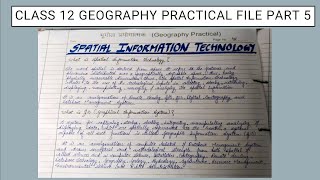




Audio Book
Dive deep into the subject with an immersive audiobook experience.
Introduction to Spatial Data Formats
Chapter 1 of 6
🔒 Unlock Audio Chapter
Sign up and enroll to access the full audio experience
Chapter Content
The spatial data are represented in raster and vector data formats.
Detailed Explanation
Spatial data formats can be primarily classified into two main types: raster and vector. Raster data consists of pixel grids, making it suitable for representing continuous data, while vector data employs points, lines, and polygons to depict discrete objects and features. Understanding these formats is important in the context of Geographic Information Systems (GIS), as each format serves different purposes depending on the type of analysis required.
Examples & Analogies
Think of raster data as a mosaic made up of many small tiles. Each tile represents a piece of data that contributes to the overall image. In contrast, vector data is like connecting dots on a map; each dot is a point you can follow to create a line or defined area, such as a road or a park.
Raster Data Format
Chapter 2 of 6
🔒 Unlock Audio Chapter
Sign up and enroll to access the full audio experience
Chapter Content
Raster data represent a graphic feature as a pattern of grids of squares, whereas vector data represent the object as a set of lines drawn between specific points.
Detailed Explanation
In raster format, each graphic feature is divided into a series of grid squares or pixels. The value assigned to each pixel indicates what that pixel represents (for example, color in an image or temperature in a weather map). This makes raster data ideal for storing images like satellite photos or scanned maps, where continuous data representation is necessary.
Examples & Analogies
Imagine a digital photo composed of tiny squares, where each square's color contributes to the overall image. This pixel arrangement is what raster data represents, allowing for detailed views of landscapes or features, much like how a detailed painting is made up of small brush strokes.
Usage Scenarios for Raster Data
Chapter 3 of 6
🔒 Unlock Audio Chapter
Sign up and enroll to access the full audio experience
Chapter Content
The Raster file formats are most often used for the following activities: For digital representations of aerial photographs, satellite images, scanned paper maps, etc.
Detailed Explanation
Raster data is particularly useful in situations where continuous representations are needed, such as in environmental monitoring, land cover classification, and location mapping. Applications include analyzing temperature distributions, vegetation cover, or any context where gradual changes are important to visualize.
Examples & Analogies
Think of weather forecasts. Meteorologists rely on raster data from satellite images to represent temperature variations over wide areas. The changing colors on a weather map show temperature gradients, helping us understand weather patterns. Just as these images guide daily weather predictions, raster data supports many other analyses.
Vector Data Format
Chapter 4 of 6
🔒 Unlock Audio Chapter
Sign up and enroll to access the full audio experience
Chapter Content
A vector representation of the same diagonal line would record the position of the line by simply recording the coordinates of its starting and ending points.
Detailed Explanation
Vector data models allow for precise representation of geographic features by storing the coordinates of points that define lines and polygons, addressing data based on a system of coordinates - usually X and Y for 2D, and adding Z for 3D. This model efficiently handles discrete features like roads and buildings, making it preferable when high accuracy is necessary.
Examples & Analogies
You can imagine vector data like drawing on a map. If you wanted to draw a highway, you'd mark two points on the map: one for the starting point and another for the endpoint. By connecting these points accurately, you represent that highway. This is similar to how vector data works in GIS—drawing lines and shapes based on defined coordinates.
Advantages and Disadvantages of Data Formats
Chapter 5 of 6
🔒 Unlock Audio Chapter
Sign up and enroll to access the full audio experience
Chapter Content
The advantages and the disadvantages of the raster and vector data formats are explained.
Detailed Explanation
Each data format has distinct advantages and disadvantages. Raster is great for continuous data and simple structure but requires larger file sizes and lacks precise detail for individual features. Vector, on the other hand, offers high precision for specific features and smaller file sizes but has a more complex structure, which can make data manipulation more difficult. Therefore, the choice of format often depends on the specific needs of the project.
Examples & Analogies
Think about choosing a vehicle. A van (raster data) is ideal for transporting a large number of people but can be bulky and hard to navigate in tight spaces. In contrast, a sports car (vector data) is high-performance and easy to steer in complex environments, but it may not accommodate as many passengers. Just like choosing a vehicle, selecting the right data format depends on the task at hand.
Conclusion
Chapter 6 of 6
🔒 Unlock Audio Chapter
Sign up and enroll to access the full audio experience
Chapter Content
The choice of a source of geographical data for a GIS application is governed by a variety of factors.
Detailed Explanation
When implementing GIS applications, the selection of data sources is influenced by factors such as the target application area, the available budget, and the required data structure, whether vector or raster. It is crucial to ensure compatibility between these factors as they directly influence the success of the GIS analysis.
Examples & Analogies
Consider planning a road trip. The route you choose depends on your destination (the application area), your budget for fuel and food (the budget), and what kind of vehicle you have (data structure). Similarly, effective GIS work requires considering these elements to ensure the best analysis outcome.
Key Concepts
-
Raster Data: Represents data in grids for visualization.
-
Vector Data: Represents features as points, lines, and polygons.
-
Data Format Choice: Important for the context of analysis.
Examples & Applications
Raster data is often used for satellite imagery, providing broad spatial overviews without needing intricate details.
Vector data is ideal for urban infrastructure mapping, where precise feature representation is necessary.
Memory Aids
Interactive tools to help you remember key concepts
Rhymes
Raster for a grid, pixels on a sheet,
Stories
Imagine a painter, choosing between a broad brush for landscapes (raster) and a fine pen for details (vector). Each choice transforms the final artwork in its unique way.
Memory Tools
To remember Raster, think 'Rows of cells'; for Vector, think 'Vertices and edges'.
Acronyms
RAV for Raster (Area View), VVI for Vector (Vertex Vector Information).
Flash Cards
Glossary
- Raster Data
A data format representing geographical information as a grid of cells.
- Vector Data
A data format using coordinates to represent geographic features like points, lines, and polygons.
- GIS
Geographic Information System; a system designed to capture, store, manipulate, analyze, manage, and present spatial or geographic data.
- Spatial Analysis
The technique used to study spatial relationships and patterns in data.
- Data Resolution
Refers to the detail an image holds; in raster data, it’s determined by the size of the grid cells.
Reference links
Supplementary resources to enhance your learning experience.
