Data
Enroll to start learning
You’ve not yet enrolled in this course. Please enroll for free to listen to audio lessons, classroom podcasts and take practice test.
Interactive Audio Lesson
Listen to a student-teacher conversation explaining the topic in a relatable way.
Spatial Information Technology
🔒 Unlock Audio Lesson
Sign up and enroll to listen to this audio lesson

Welcome, class! Today we’re diving into Spatial Information Technology. This technology is crucial for collecting, managing, and analyzing spatial data. Can anyone tell me what spatial data relates to?

Is it data that has a geographical location?

Exactly! Spatial data refers to information that can be tied to specific geographic locations. Think about an address or a city boundary. What about non-spatial data? Does anyone know how it differs?

Non-spatial data would be the attributes, like population or area size?

Correct! Non-spatial data contains characteristics about the spatial data. For example, it could include the population of a city. Let's remember this with the acronym **SAD**: Spatial = Attributes + Data. Are we ready for a brief quiz?
Geographical Information Systems (GIS)
🔒 Unlock Audio Lesson
Sign up and enroll to listen to this audio lesson

Now, let's discuss Geographic Information Systems. GIS allows us to capture, store, analyze, and display data related to the Earth. Can someone give me an example of how GIS might be used?

In urban planning, to decide where to build new roads or parks?

Exactly, fantastic example! GIS provides crucial data for such decisions. Remember, the three main functions of GIS are data management, spatial analysis, and visualization. Who can tell me why visualization is important in GIS?

It helps people understand data trends and patterns more easily!

Precisely! Visualization transforms complex data into understandable formats. Let’s summarize with the **3Ms**: Manage, Analyze, Visualize. Any questions?
Data Types in GIS
🔒 Unlock Audio Lesson
Sign up and enroll to listen to this audio lesson

Who can explain the difference between spatial and non-spatial data in GIS?

Spatial data shows where something is located, while non-spatial data tells us more about those locations.

Exactly right! Spatial data can be represented as maps, while non-spatial data is often in tables. Now, let's think about real-world applications. Can someone describe when you might use each type?

Spatial data would be useful for mapping flood zones. Non-spatial data would help analyze the demographics of those areas affected.

Excellent answer! Both types of data are essential for comprehensive analysis. Let’s remember it through the mnemonic **SPND**: Spatial = Position, Non-spatial = Description. Ready to move on?
Challenges and Advantages of GIS
🔒 Unlock Audio Lesson
Sign up and enroll to listen to this audio lesson

Today we’ll examine the advantages of GIS compared to manual methods. What are some limitations of traditional maps?

They can only show one theme at a time, and if you need new data, you have to redraw the whole map.

Correct! In contrast, GIS allows for flexible data storage and multi-layered presentations. Can anyone discuss a specific advantage?

With GIS, you can query data and analyze it in many ways without needing to change the visual representation.

Exactly! Flexibility and accessibility to data are key benefits. Remember, **FAME**: Flexible, Accessible, Manageable, and Efficient. Let’s review before we finish.
Inputting Spatial Data
🔒 Unlock Audio Lesson
Sign up and enroll to listen to this audio lesson

To wrap up, let's discuss how spatial data is input into GIS. What are at least two methods for data acquisition?

We can acquire existing digital datasets from suppliers, or we can manually input data by digitizing.

Correct! After input, we need to verify the data for accuracy. Can anyone suggest why verification is crucial?

To ensure the analysis is based on accurate data, so the results are reliable.

Absolutely! Verification is key to maintaining the quality of GIS. Let's remember the mantra: **ACT**—Acquire, Check, Verify. Great session, everyone!
Introduction & Overview
Read summaries of the section's main ideas at different levels of detail.
Quick Overview
Standard
It explains the principles of Spatial Information Technology, the distinction between spatial and non-spatial data, and how Geographic Information Systems (GIS) function. The section also discusses data acquisition methods, data types, and the advantages of GIS over traditional methods of mapping and data analysis.
Detailed
Detailed Summary of Data in GIS
This section discusses the role of data in Geographic Information Systems (GIS), emphasizing the importance of both spatial and non-spatial data. Spatial data relates to geographical locations, while non-spatial data contains attributes of these locations. The section explains how GIS integrates these data types and provides functionalities for data management, analysis, and visualization.
Key Components of the Section:
- Spatial Information Technology: Refers to technologies used for collecting, managing, and analyzing spatial information, incorporating advancements in remote sensing, GPS, and GIS.
- Geographic Information Systems (GIS): Defined as systems that capture, store, analyze, and display geographically referenced data, combining aspects from computer science, cartography, and environmental sciences.
- Types of Data: Differentiates between spatial (location-based) and non-spatial (attribute-based) data, discussing their relevance to GIS applications.
- GIS Components: Describes the hardware, software, data, people, and procedures involved in effective GIS functioning.
- Data Formats: Discusses raster and vector data formats, their advantages and disadvantages, and their respective applications in mapping and analysis.
- Data Input Sequence: Outlines the steps involved in inputting spatial data into a GIS: acquiring digital datasets, manual data input, and the importance of data verification and editing.
This thorough understanding of data structures and GIS capabilities is essential for effective decision-making and analysis in various fields such as urban planning, environmental management, and resource allocation.
Youtube Videos



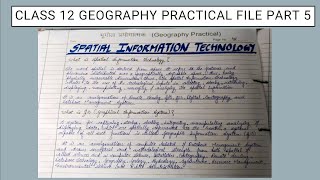






Audio Book
Dive deep into the subject with an immersive audiobook experience.
Concept of Spatial Information Systems
Chapter 1 of 8
🔒 Unlock Audio Chapter
Sign up and enroll to access the full audio experience
Chapter Content
You know that the computers enhance our capabilities in data processing and in drawing graphs, diagrams and maps. The disciplines that deal with the principles and methods of data processing and mapping using a combination of computer hardware and the application software are referred as the Database Management System (DBMS) and the Computer Assisted Cartography, respectively. However, the role of such computer applications is restricted to merely processing of the data and their graphical presentation. In other words, the data so processed or the maps and diagrams so prepared could not be used to evolve a decision support system. As a matter of fact, there are several questions that we normally encounter in our day-to-day life and look for satisfactory solutions.
Detailed Explanation
Computers help us process data and create visual representations like graphs and maps. DBMS and Computer Assisted Cartography are key fields that combine hardware and software for data processing. However, these tools mainly help in displaying data and do not create decision-support systems that need deeper insights. This section emphasizes that understanding and integrating various data forms is essential for real-life problem-solving.
Examples & Analogies
Imagine preparing a recipe. You can gather the ingredients and follow the steps to present a dish (similar to data processing), but without understanding how flavors interact (decision support), you might not create a delicious meal. Just as in cooking, understanding data deeply leads to better decision-making.
Spatial Information Technology
Chapter 2 of 8
🔒 Unlock Audio Chapter
Sign up and enroll to access the full audio experience
Chapter Content
In order to understand these and many other questions, we need to capture the necessary data collected from different sources and integrate them using a computer that is supported by geo-processing tools. Herein lays the concept of a Spatial Information System. In the present chapter, we will discuss basic principles of the Spatial Information Technology and its extension to the Spatial Information System, which is more commonly known as Geographical Information System.
Detailed Explanation
To tackle everyday questions about location and changes, we collect data from various sources and use computers to analyze it through geo-processing tools. This leads us to the idea of a Spatial Information System, a foundational concept in understanding Geographical Information Systems (GIS). This integration allows for a more comprehensive view of data related to geography.
Examples & Analogies
Think of a puzzle; each piece (data) provides a part of the overall picture (understanding of geographical information). By gathering and fitting together the right pieces using technology (GIS), we can see the complete landscape rather than just fragments.
Understanding Spatial Data
Chapter 3 of 8
🔒 Unlock Audio Chapter
Sign up and enroll to access the full audio experience
Chapter Content
The spatial data are characterised by their positional, linear and areal forms of appearances. The spatial data relate to the use of the technological inputs in collecting, storing, retrieving, displaying, manipulating, managing and analysing the spatial information. It is an amalgamation of Remote Sensing, GPS, GIS, Digital Cartography and Database Management Systems.
Detailed Explanation
Spatial data can be seen in three forms: positional (locations), linear (lines), and areal (areas). This type of data is essential in many technologies for gathering and understanding geographic information. It combines several fields such as Remote Sensing for data collection, GPS for location tracking, GIS for data analysis, and Digital Cartography for creating maps.
Examples & Analogies
Imagine using a smartphone. The GPS helps you find where you are (positional), while mapping apps show roads (linear) and the shape of parks (areal). All these features work together to provide the best navigation experience, similar to how spatial data helps us understand geographic information.
Geographical Information Systems (GIS)
Chapter 4 of 8
🔒 Unlock Audio Chapter
Sign up and enroll to access the full audio experience
Chapter Content
A system capable of all such functions is called Geographic Information System (GIS). It is defined as A system for capturing, storing, checking, integrating, manipulating, analysing and displaying data, which are spatially referenced to the Earth. This is normally considered to involve a spatially referenced computer database and appropriate applications software.
Detailed Explanation
A GIS is a comprehensive system that manages geographical data by capturing, storing, checking, and analyzing it. This system combines spatially referenced data and utilizes specific software applications for effective information retrieval and presentation. Its functions include not just storing data but also facilitating in-depth analysis to answer crucial geographical questions.
Examples & Analogies
Think of GIS as a sophisticated library. Each book (data) is categorized and stored so that you can easily find information (analyze data) about any topic you're interested in. Just like how a well-organized library helps you quickly access the information you need, a GIS allows users to efficiently explore geographic data.
Types of Data in Geography
Chapter 5 of 8
🔒 Unlock Audio Chapter
Sign up and enroll to access the full audio experience
Chapter Content
Two types of the data represent the geographical information. These are spatial and non – spatial data. The spatial data are characterised by their positional, linear and areal forms of appearances.
Detailed Explanation
In geography, data is classified mainly into two types: spatial data, which includes the tangible aspects of location and forms (points, lines, and areas), and non-spatial data, which provide descriptive attributes of these locations without direct reference to their geographical position.
Examples & Analogies
It’s like a recipe that lists ingredients (non-spatial data) alongside how to prepare them (spatial data). Just as both lists can help you create the dish, both types of data help geographers understand and visualize the environment.
Sources and Formats of Data Acquisition
Chapter 6 of 8
🔒 Unlock Audio Chapter
Sign up and enroll to access the full audio experience
Chapter Content
The choice of a source of geographical data for a GIS application is, however, largely governed by the application area in itself, the available budget, and the type of data structure, i.e., vector/raster. For many users, the most common source of spatial data is topographical or thematic maps in hard copy (paper) or soft copy form (digital).
Detailed Explanation
When selecting geographical data for GIS, several factors influence the choice including the project's focus, budget constraints, and the data format required (either vector or raster). Users often rely on topographic and thematic maps, which can be found in both paper and digital formats, to gather the necessary spatial information.
Examples & Analogies
Choosing data for GIS is like planning a road trip. You need to consider your destination (application), your budget (cost), and the type of navigation tool (data format) you’ll use. Whether you prefer a paper map or a smartphone app reflects personal preferences similar to how GIS users select their data sources.
Advantages of GIS Over Manual Methods
Chapter 7 of 8
🔒 Unlock Audio Chapter
Sign up and enroll to access the full audio experience
Chapter Content
The maps, irrespective of a graphic medium of communication of geographic information and possessing geometric fidelity, are inherited with the following limitations: 1. Map information is processed and presented in a particular way. 2. A map shows a single or more than one predetermined themes. 3. The alteration of the information depicted on the maps require a new map to be drawn. Contrarily, a GIS possesses inherent advantages of separate data storage and presentation.
Detailed Explanation
Maps, whether in physical or digital form, have inherent limitations such as fixed presentations and a need for complete redraws when information changes. In contrast, GIS offers the flexibility of storing data separately, which allows for multiple presentations and analyses without the need to recreate maps every time the data changes.
Examples & Analogies
Consider a movie. A static film (map) tells a specific story and requires editing for a new version (map redraw), while a digital platform (GIS) allows users to view different aspects of the story through various lenses without needing to change the film itself.
Components of GIS
Chapter 8 of 8
🔒 Unlock Audio Chapter
Sign up and enroll to access the full audio experience
Chapter Content
The important components of a Geographical Information System include the following: (a) Hardware (b) Software (c) Data (d) People (e) Procedures.
Detailed Explanation
GIS is built upon five key components: hardware (the physical machines), software (the programs that run on the machines), data (the information processed), people (the users and experts who work with GIS), and procedures (the specific methods for managing and utilizing GIS). Each component plays a vital role in the overall functionality of the GIS.
Examples & Analogies
Think of a restaurant. The hardware is the kitchen appliances, the software is the cooking recipes, the data is all the ingredients, the people are the chefs and staff, while the procedures are the steps involved in preparing and serving the meals. All components must work together seamlessly for the restaurant to function successfully.
Key Concepts
-
Spatial Information Technology: Technologies for collecting and managing spatial data.
-
Geographic Information System (GIS): A system that integrates spatial and non-spatial data.
-
Data Verification: Essential process for ensuring accuracy and reliability of data.
-
Raster and Vector Data: Two main data formats used in GIS.
Examples & Applications
An example of spatial data is the location of schools on a map. Non-spatial data would include the capacity or enrollment numbers of those schools.
In urban planning, GIS can use spatial data (e.g., pollution sources) and non-spatial data (e.g., demographic statistics) to assess health impacts.
Memory Aids
Interactive tools to help you remember key concepts
Rhymes
Spatial tells us where, Non-Spatial gives us flair!
Stories
Once there was a map who could talk, it showed positions of buildings and roads. But it needed details, like population and stories of the folks who lived there.
Memory Tools
Remember the acronym SPAT: Spatial = Position, Attributes = Trait.
Acronyms
GIS stands for **G**eographic **I**nformation **S**ystem.
Flash Cards
Glossary
- Spatial Data
Data associated with a specific location on Earth.
- NonSpatial Data
Data that provides attributes or characteristics of spatial data.
- Geographic Information System (GIS)
A system designed to capture, store, analyze, and manage spatial and non-spatial data.
- Data Verification
The process of ensuring that data is accurate and reliable.
- Raster Data
A grid-based data format used for storing images and map data.
- Vector Data
A data format that uses points, lines, and polygons to represent geographic features.
Reference links
Supplementary resources to enhance your learning experience.
