Vector Data Format
Enroll to start learning
You’ve not yet enrolled in this course. Please enroll for free to listen to audio lessons, classroom podcasts and take practice test.
Interactive Audio Lesson
Listen to a student-teacher conversation explaining the topic in a relatable way.
Introduction to Vector Data Format
🔒 Unlock Audio Lesson
Sign up and enroll to listen to this audio lesson

Today, we're diving into vector data formats. Can anyone tell me what vector data represents in GIS?

Isn't it mainly points and lines that show specific positions?

Exactly! Unlike raster, which uses grids, vector data represents features using coordinates. Remember the acronym 'POI': Points, Objects, Interconnected. This helps recall that vector data is represented as distinct geometric shapes.

So how does that help in understanding geographical features better?

Great question! Vector data allows for precise representation of boundaries, making it ideal for applications like urban planning and land use analysis.
Vector Data Components
🔒 Unlock Audio Lesson
Sign up and enroll to listen to this audio lesson

Now let’s explore how vector data is structured. What components make up vector data?

Isn't it just the coordinates for points?

That's certainly one part of it! Think 'P-L-S': Points, Lines, and Shapes. Each represents a different geographic entity. Lines will connect points and shapes will enclose areas.

But what about the attributes? How do those fit in?

Excellent point! Each vector feature can have associated attributes—information detailing aspects like names or types. This data integration enhances analyses in GIS.
Comparison with Raster Data Format
🔒 Unlock Audio Lesson
Sign up and enroll to listen to this audio lesson

Let’s talk about the differences between vector and raster data. Who can start?

Raster is composed of pixels, while vector has points and lines.

That's correct. We can use the phrase 'P vs. G': Precision vs. Grid. Vector offers greater precision because each point is exact, while raster can lose detail due to its grid structure.

So, why would we use raster data at all?

Raster can be more efficient for displaying continuous data, like elevation or temperature gradients but lacks the precision of vector. They each have their place in analysis.
Practical Applications of Vector Data
🔒 Unlock Audio Lesson
Sign up and enroll to listen to this audio lesson

What are some real-life applications of vector data?

Urban planning, especially for zoning!

Exactly! Urban planning relies heavily on the precise layout of streets and parcels, illustrating the importance of our earlier acronym: 'POI'—points, objects, interconnected.

What about environmental monitoring?

Great example! Vector data provides critical insights into land use and habitats, enabling better decision-making for conservation efforts. Remember, GIS processing is driven by comprehending these data formats.
Introduction & Overview
Read summaries of the section's main ideas at different levels of detail.
Quick Overview
Standard
The section elaborates on vector data formats, explaining how they represent geographic features through points and coordinates, while discussing their applications and advantages over raster formats. It also outlines the process of data handling, including collection, input, and analysis within GIS frameworks.
Detailed
Vector Data Format Overview
This section discusses vector data formats used in Geographic Information Systems (GIS), which represent real-world entities through geometrical shapes defined by coordinates. Unlike raster data, which uses a grid of pixels, vector data focuses on points, lines, and polygons, allowing for precise representation and analysis of spatial information.
Key Concepts of Vector Data
- Definition of Vector Data: Vector data format is defined by coordinates that indicate the positions of geometric entities on Earth. A point has (X, Y) or (X, Y, Z) coordinates, representing its position and potential elevation.
- Construction of Vector Representations: Geometric features such as lines (roads) and polygons (areas like parks) are built from sequences of points. These representations allow for efficient storage of topology and descriptive information about spatial features, making vector data particularly suitable for analyses requiring high precision.
- Advantages Over Raster Data: Vector data formats excel in applications where precise measurements are crucial, they offer smaller file sizes, and they facilitate complex analyses, such as network analysis and the storage of descriptive attributes.
Practical Applications
Vector data is widely used in urban planning, environmental management, and resource monitoring due to its ability to accurately represent complex geographic forms. By integrating spatial data with associated attribute data, GIS applications can reveal patterns and relationships that inform decision-making.
Overall, understanding vector data formats is essential for leveraging the full capabilities of GIS in various contexts.
Youtube Videos





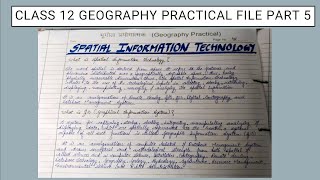


Audio Book
Dive deep into the subject with an immersive audiobook experience.
Overview of Vector Data Representation
Chapter 1 of 5
🔒 Unlock Audio Chapter
Sign up and enroll to access the full audio experience
Chapter Content
A vector representation of the same diagonal line would record the position of the line by simply recording the coordinates of its starting and ending points. Each point would be expressed as two or three numbers (depending on whether the representation was 2D or 3D, often referred to as X,Y or X,Y,Z coordinates).
Detailed Explanation
In vector data format, geographic features are represented through coordinates. For example, to depict a diagonal line, we only need to note where the line starts and ends. These coordinates are numerical values that indicate positions. If the representation is 2D, coordinates are given as (X,Y), while a 3D representation includes (X,Y,Z), with Z showing height or depth. This method is efficient as it simplifies the storage of geographic data by only requiring the endpoints of features.
Examples & Analogies
Imagine drawing a straight line on a piece of graph paper. Instead of marking every point along the line, you simply note where you start and where you finish. This is similar to how vector data works—it’s like capturing essential coordinates that define a shape without clutter.
Structure of Vector Data
Chapter 2 of 5
🔒 Unlock Audio Chapter
Sign up and enroll to access the full audio experience
Chapter Content
A vector data model uses points stored by their real (earth) coordinates. Here lines and areas are built from sequences of points in order. Lines have a direction to the ordering of the points. Polygons can be built from points or lines. Vectors can store information about topology.
Detailed Explanation
Vector data is structured around points, lines, and polygons. Points represent specific locations on Earth. Lines are made by connecting a series of points and have a directional aspect, meaning the order of points matters. Polygons are closed shapes created by connecting multiple points that can define areas like parks or lakes. Additionally, vectors can maintain information about relationships between these shapes, known as topology, which helps in understanding how different features interact with one another.
Examples & Analogies
Think of vector data like a connected series of dots that form a shape. When you connect the dots in a specific order, you can create different shapes, like a triangle or square (polygon) or a path (line). Each connection gives meaning to the structure, just like how roads connect various locations in real life.
Data Input Methods for Vectors
Chapter 3 of 5
🔒 Unlock Audio Chapter
Sign up and enroll to access the full audio experience
Chapter Content
Manual digitising is the best way of vector data input.
Detailed Explanation
For inputting vector data, manual digitizing is favored as it provides high accuracy. It involves the physical tracing of maps or photographs where users define points, lines, or areas directly through specialized software or devices. By carefully entering data, users can ensure that the captured features closely represent the real-world attributes they intend to map.
Examples & Analogies
Imagine using a light table to trace an intricate drawing. As you follow the lines carefully, you create a perfect replica of the original. Similarly, in GIS, digitizing allows users to faithfully translate the details of a map into digital coordinates, leading to precise vector representations.
Uses of Vector Data Files
Chapter 4 of 5
🔒 Unlock Audio Chapter
Sign up and enroll to access the full audio experience
Chapter Content
The Vector files are most often used for highly precise applications, when file sizes are important, when individual map features require analysis, and when descriptive information must be stored.
Detailed Explanation
Vector data files are ideal for applications that require high precision, such as engineering designs or urban planning. This is because vector data maintains shape accuracy even at large scales. Additionally, because they store only essential coordinates, file sizes are smaller compared to raster data. This makes them efficient for use where specific details are analyzed, such as for road networks or property boundaries, along with their associated information.
Examples & Analogies
Consider how a blueprint for a building requires precise measurements. In the same way, vector files provide the accuracy needed for tasks such as mapping city landscapes where every detail counts. It’s like having a detailed instruction manual that includes only the important steps to achieve a perfect outcome.
Limitations of Vector Data Format
Chapter 5 of 5
🔒 Unlock Audio Chapter
Sign up and enroll to access the full audio experience
Chapter Content
The advantages and the disadvantages of the raster and vector data formats are explained in Box 4.2.
Detailed Explanation
While vector data formats have numerous benefits, they also come with challenges. One limitation is the complexity of managing the data structure, which can make operations like overlaying maps more challenging. Vector data often requires more processing power for certain analyses compared to the simpler raster format. Additionally, it may not handle geographic features with high variability as efficiently as raster formats.
Examples & Analogies
Think about navigating a detailed city map versus a simpler road atlas. The detailed map provides more information but is harder to read quickly. Likewise, while vector data gives complete features, it can be cumbersome when rapid analysis is needed, like planning a quick route through a city.
Key Concepts
-
Definition of Vector Data: Vector data format is defined by coordinates that indicate the positions of geometric entities on Earth. A point has (X, Y) or (X, Y, Z) coordinates, representing its position and potential elevation.
-
Construction of Vector Representations: Geometric features such as lines (roads) and polygons (areas like parks) are built from sequences of points. These representations allow for efficient storage of topology and descriptive information about spatial features, making vector data particularly suitable for analyses requiring high precision.
-
Advantages Over Raster Data: Vector data formats excel in applications where precise measurements are crucial, they offer smaller file sizes, and they facilitate complex analyses, such as network analysis and the storage of descriptive attributes.
-
Practical Applications
-
Vector data is widely used in urban planning, environmental management, and resource monitoring due to its ability to accurately represent complex geographic forms. By integrating spatial data with associated attribute data, GIS applications can reveal patterns and relationships that inform decision-making.
-
Overall, understanding vector data formats is essential for leveraging the full capabilities of GIS in various contexts.
Examples & Applications
A road can be represented as a line in vector data defined by two endpoints with coordinates.
A geographical area like a lake can be defined as a polygon using a series of corner points.
Memory Aids
Interactive tools to help you remember key concepts
Rhymes
Vector data on the map, Points and lines that overlap. Shapes and spaces all connected, In GIS, they're well protected.
Stories
Imagine a town represented on a map; streets (lines) connect houses (points), and parks are the green shapes (polygons) that everyone loves to visit!
Memory Tools
Remember 'P.L.S' for vector: Points, Lines, Shapes.
Acronyms
Use 'POI'
Points
Objects
Interconnected to recall the essence of vector data.
Flash Cards
Glossary
- Vector Data
A data format that represents geographic features using points, lines, and polygons defined by coordinates.
- Coordinates
Numerical values that define the position of a point in space, often expressed as X and Y values.
- Topology
The spatial relationship and connectivity of geographic features, particularly in vector data.
- Attribute Data
Data that provides additional information about a geographic feature, such as its name or type.
- Raster Data
A data format that represents geographic features as a grid of pixels.
Reference links
Supplementary resources to enhance your learning experience.
