Spatial Data Input
Enroll to start learning
You’ve not yet enrolled in this course. Please enroll for free to listen to audio lessons, classroom podcasts and take practice test.
Interactive Audio Lesson
Listen to a student-teacher conversation explaining the topic in a relatable way.
What is Spatial Data and Its Importance?
🔒 Unlock Audio Lesson
Sign up and enroll to listen to this audio lesson

Today, we're discussing spatial data. Can anyone tell me what spatial data refers to?

Isn't it data that has a location or geographic aspect?

Exactly! Spatial data relates to information associated with specific locations. It’s essential for mapping and analysis in GIS. A good way to remember this is that 'spatial' comes from 'space.' Can anyone think of an example of spatial data?

An address is spatial data because it shows where something is located.

Perfect! An address is a straightforward example. It tells us 'what is where.' Now, let’s summarize—spatial data includes anything tied to a geographical location, like addresses or boundaries.
Types of Data in GIS
🔒 Unlock Audio Lesson
Sign up and enroll to listen to this audio lesson

Let’s differentiate between spatial and non-spatial data. What do you think? What are the two types?

Spatial data has a location, like state boundaries, right? But what is non-spatial data?

Good question! Non-spatial data, or attribute data, refers to information about spatial features that doesn't have a geographical aspect, like population statistics of a state. Can you remember that non-spatial means 'no map' data?

So, non-spatial data describes the properties of spatial data?

Exactly! Both types of data are crucial for analysis in GIS. Remember: Spatial = Location, Non-Spatial = Description.
Collecting Spatial Data for GIS
🔒 Unlock Audio Lesson
Sign up and enroll to listen to this audio lesson

Now, how can we collect spatial data? What methods do we have?

I think we can use digitization or scanners.

Yes! Digitization involves creating digital representations from analog maps. And scanners convert paper maps into digital images. Can someone explain why these methods are useful?

They save time and allow for better data management.

Exactly! Efficient data input enhances accuracy in GIS applications. Remember, less manual entry means fewer errors.
Ensure Data Compatibility
🔒 Unlock Audio Lesson
Sign up and enroll to listen to this audio lesson

Why is it essential to ensure data compatibility when working with datasets from different sources?

Because different sources might use different projections or attributes.

Absolutely! Differences can lead to misinterpretations or errors in your analysis. Always check the scaling, geo-referencing systems, and quality of data.

What happens if they don’t match?

Good question! Mismatched datasets can lead to erroneous decisions or conclusions. Always verify your data!
Introduction & Overview
Read summaries of the section's main ideas at different levels of detail.
Quick Overview
Standard
The section outlines the importance of spatial data input in geographic information systems (GIS), discussing types of geographical data, digital data acquisition methods, and the principal components of GIS that facilitate input and analysis of this data.
Detailed
The Spatial Data Input section focuses on the nature and role of spatial data in Geographic Information Systems (GIS). The term spatial refers to features and phenomena distributed over definable geographical areas with measurable dimensions. Spatial information technology combines various tools, including GIS, remoting sensing, and GPS, to collect, store, retrieve, display, manipulate, manage, and analyze this data.
A GIS, distinguished by its capacity to process spatially referenced information, serves several functions: capturing, storing, checking, integrating, analyzing, and displaying geographic data. Key components of GIS include hardware, software, data, personnel, and procedures, all of which contribute to the effective handling of geographic information.
The section also discusses two main categories of geographical data: spatial and non-spatial data. Spatial data is characterized by positional, linear, or areal appearances, while non-spatial data provides additional attributes related to the spatial features. The processes of digital data acquisition include using existing datasets or creating them via digitization, scanning, and manual input methods. Additionally, the significance of ensuring data compatibility and quality when combining data from multiple sources is emphasized.
Youtube Videos



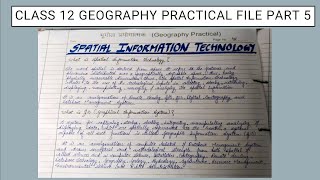





Audio Book
Dive deep into the subject with an immersive audiobook experience.
Introduction to Spatial Data Input
Chapter 1 of 5
🔒 Unlock Audio Chapter
Sign up and enroll to access the full audio experience
Chapter Content
The spatial database into a GIS can be created from a variety sources. These could be summarised into the following two categories: (a) Acquiring Digital Data sets from a Data Supplies (b) Creating digital data sets by manual input.
Detailed Explanation
Spatial data can be input into a Geographic Information System (GIS) from different sources. These sources are mainly classified into two categories: acquiring digital datasets from suppliers and creating datasets manually. The former is often more convenient and quicker since it relieves users from the task of collecting and digitizing their own data. However, ensuring compatibility of data from different sources is crucial.
Examples & Analogies
Imagine you are building a model city. Instead of crafting each building from scratch (manual input), you might buy pre-made structures in various shapes and sizes from a shop (acquiring digital datasets). However, you must ensure that all these structures fit together well into your model, just as different datasets must align correctly in a GIS.
Acquiring Digital Data Sets
Chapter 2 of 5
🔒 Unlock Audio Chapter
Sign up and enroll to access the full audio experience
Chapter Content
The present day data supplies make the digital data readily available, which range from small-scale maps to the large-scale plans. For many local governments and private organisations, such data form an essential source and keep such groups of users free from overheads of digitising or collecting their own data.
Detailed Explanation
Digital data sets are increasingly accessible and can range from general small-scale maps to detailed large-scale plans. Local governments and organizations often rely on these pre-existing datasets as they save time and resources that would otherwise be spent on digitization. However, users must consider the compatibility of different datasets, as discrepancies in projection, scale, and other attributes can complicate integration.
Examples & Analogies
Think of a busy restaurant that prefers to order pre-prepared meals rather than cooking from scratch. This saves time and kitchen space, but the restaurant must ensure that the meals match their menu specifications to avoid customer confusion.
Creating Digital Data Sets by Manual Input
Chapter 3 of 5
🔒 Unlock Audio Chapter
Sign up and enroll to access the full audio experience
Chapter Content
The manual input of data to a GIS involves four main stages: Entering the spatial data, Entering the attribute data, Spatial and attribute data verification and editing, Where necessary, linking the spatial to the attribute data.
Detailed Explanation
When creating digital datasets manually for a GIS, there are four key stages. First, spatial data, which represent features like points, lines, and areas, are entered. Next, attribute data, which describe properties of these features, are added. After data entry, verification and editing take place to correct any errors. Finally, spatial and attribute data are linked together so they can be used effectively within the GIS.
Examples & Analogies
Imagine writing a book. First, you draft the contents (spatial data), then go back to add descriptions and details about each character (attribute data). After finishing, you review the manuscript for typos (verification and editing) and finally ensure all characters are introduced appropriately in the story (linking spatial to attribute data).
Digitisation and Scanning Methods
Chapter 4 of 5
🔒 Unlock Audio Chapter
Sign up and enroll to access the full audio experience
Chapter Content
The most common ways of inputting spatial data into a GIS are through: Digitisation, Scanning. With the entity model, geographical data are in the form of points, lines and/or polygons (areas)/pixels which are defined using a series of coordinates.
Detailed Explanation
Spatial data can be entered into a GIS using digitisation, where users trace features on a map using a digitizer, or scanning, where physical maps are converted into digital images. Both methods create data that can be represented as points, lines, or polygons based on a coordinate system. This digital representation makes it easier to work with geographical information.
Examples & Analogies
Think about drawing a picture on graph paper. Digitisation is like tracing over a printed picture with a pencil, marking points to create a clean version. Meanwhile, scanning a picture is like taking a photo of that picture, converting it into an image file that can be opened on a computer.
Use of Scanners in Spatial Data Input
Chapter 5 of 5
🔒 Unlock Audio Chapter
Sign up and enroll to access the full audio experience
Chapter Content
Scanners are the devices for converting analogue data into digital grid-based images. They are used in spatial data capture to convert a line map to high-resolution raster images.
Detailed Explanation
Scanners play a crucial role in converting physical maps into digital formats. They take analogue data (like paper maps) and create high-resolution raster images that can either be used directly in GIS or processed further to create vector data. Different types of scanners operate in various ways, but their ultimate goal is the same: to digitize a map for analysis and use within GIS software.
Examples & Analogies
Consider scanning a family photo. A flatbed scanner glides over the photo to capture all details, just like scanners take a detailed image of maps. The result is a digital photo that can be saved, shared, or edited, similar to how scanned maps provide digital data for further geographic analysis.
Key Concepts
-
Spatial Data: It refers to data that has a geographic aspect.
-
Non-Spatial Data: Attributes related to spatial entities that do not have geographic significance.
-
GIS Components: Hardware, software, data, people, and procedures essential for GIS functionality.
-
Data Compatibility: The need to ensure different datasets can work together without errors.
-
Digitization and Scanning: Methods to convert physical geographic data into digital form.
Examples & Applications
Address information is an example of spatial data as it points to a specific location.
Using population statistics tied to geographical regions illustrates the concept of non-spatial data.
Memory Aids
Interactive tools to help you remember key concepts
Rhymes
Spatial data shows where we are, non-spatial data tells us how and by far.
Stories
Imagine a treasure map (spatial data) with a legend describing the treasure (non-spatial data). The map shows you where to go, while the legend describes what to expect.
Memory Tools
PANTS (Points, Areas, Non-Spatial, Types) can help remember the types of data in GIS.
Acronyms
GIS means Geographic Information System for all your spatial needs.
Flash Cards
Glossary
- Spatial Data
Data that has geographic significance and is tied to specific locations.
- NonSpatial Data
Data that provides attributes about spatial entities but is not linked to a geographical position.
- Geographic Information System (GIS)
A system designed to capture, store, manipulate, analyze, manage, and present spatial or geographic data.
- Digitization
The process of converting physical maps into digital data.
- Scanning
The technique of converting analog documents into digital format through scanning devices.
Reference links
Supplementary resources to enhance your learning experience.
