Cache and Memory Hierarchy
Interactive Audio Lesson
Listen to a student-teacher conversation explaining the topic in a relatable way.
Understanding Cache Levels
🔒 Unlock Audio Lesson
Sign up and enroll to listen to this audio lesson

Today, we will dive into the cache and memory hierarchy of Cortex-A processors. Can anyone tell me what they think the purpose of caching is?

Isn't it to speed up access to frequently used data?

Exactly! We use cache to speed up data access. Now, can anyone explain the differences between L1, L2, and L3 caches?

L1 is the fastest, right? Like, it’s closest to the CPU?

Correct! L1 caches are split into instruction and data caches and are very small, usually 16 to 64 KB each. L2 caches are larger, ranging from 256 KB to 2 MB, and share data among cores. What about L3 caches?

I think L3 is optional and shared by all cores in higher-end processors!

Yes! Good job! Remember that high cache hit rates improve performance by decreasing memory latency.
Impact of Cache on Performance
🔒 Unlock Audio Lesson
Sign up and enroll to listen to this audio lesson

Let's go deeper into how cache affects performance. Why do you think cache hit rates are so critical?

If we have high cache hit rates, it means less time spent accessing the slower RAM?

Exactly! High cache hit rates reduce access delays, directly improving execution speed. Can anyone tell me the consequences of low hit rates?

Low hit rates would lead to more time spent waiting for data from RAM, slowing everything down!

That's correct! This is why a well-designed memory hierarchy is so crucial for modern processors.
Summarizing the Importance of Caches
🔒 Unlock Audio Lesson
Sign up and enroll to listen to this audio lesson

As we wrap up, let’s highlight the importance of cache once again. Can anyone summarize what we learned today about cache types?

L1 is very fast but small, L2 is larger and shared, and L3 is optional but also shared. Higher caches mean better performance.

Great summary! This relationship between cache size, speed, and performance holds true across multiple computing environments. Always remember, efficient cache design is key!
Introduction & Overview
Read summaries of the section's main ideas at different levels of detail.
Quick Overview
Standard
The performance of Cortex-A processors is significantly influenced by the cache and memory hierarchy, which includes various levels of cache (L1, L2, and L3) that affect memory access speed and overall execution speed. High cache hit rates are crucial for minimizing latency in memory operations.
Detailed
Cache and Memory Hierarchy
Efficient cache design is critical in enhancing the performance of Cortex-A processors. The section discusses different cache types:
- L1 Cache: Split into instruction and data caches, each ranging from 16 to 64 KB. It provides fast access to instructions and data, which is imperative for reducing execution times.
- L2 Cache: Ranges from 256 KB to 2 MB and is shared among the cores, offering faster access times compared to normal RAM.
- L3 Cache: An optional cache that is shared by all cores in higher-end Cortex-A designs.
The effectiveness of these caches greatly influences cache hit rates, which in turn directly impacts memory latency and execution speed. High cache hit rates help in reducing access delays and improving overall performance, showcasing the importance of memory hierarchy in CPU architecture.
Youtube Videos
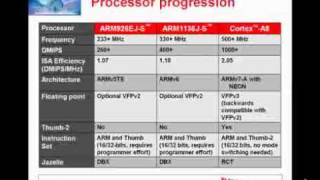
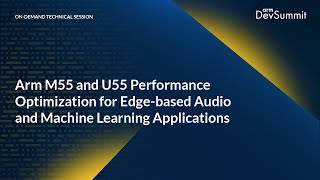

Audio Book
Dive deep into the subject with an immersive audiobook experience.
Importance of Cache Design
Chapter 1 of 3
🔒 Unlock Audio Chapter
Sign up and enroll to access the full audio experience
Chapter Content
Efficient cache design greatly enhances Cortex-A performance:
Detailed Explanation
The effectiveness of processors like Cortex-A heavily relies on how well the cache is designed. Cache memory is critical because it stores frequently accessed data, allowing the CPU to retrieve it much faster than if the CPU had to access the slower main memory (RAM). This efficiency leads to better overall performance of the processor.
Examples & Analogies
Think of cache memory like a chef's prep station in a kitchen. Just as a chef keeps the most-used ingredients and tools close at hand for quicker access, the CPU uses cache to keep essential data readily accessible. This setup reduces the time it takes to start cooking or processing data, leading to a smoother workflow.
Cache Sizes and Their Roles
Chapter 2 of 3
🔒 Unlock Audio Chapter
Sign up and enroll to access the full audio experience
Chapter Content
Cache Size Role
L1 (I + D) 16–64 KB each Fast access to instructions/data
L2 Cache 256 KB–2 MB Shared among cores (faster than RAM)
L3 Cache Optional Shared by all cores (in higher-end chips)
Detailed Explanation
Different cache levels serve distinct purposes in a processor's memory hierarchy. L1 cache, which can range from 16 to 64 KB, is the fastest and is divided into instruction (I) and data (D) caches, providing rapid access to the most critical information. The L2 cache, larger at 256 KB to 2 MB, is shared among cores and acts as a middle ground between speed and size. Additionally, some processors utilize an L3 cache, which is optional and shared across all cores, helping to further enhance performance in more powerful chip designs.
Examples & Analogies
Consider a library (the system) with different sections for various types of books. The L1 cache is like having a small selection of popular books right on a desk (immediate access). The L2 cache represents the specific reading room just off the main lobby, which has a larger collection of books that can be accessed quickly. The L3 cache, if applicable, can be thought of as the entire library, where you can find any book, albeit with a bit more time and effort to navigate through.
Impact of Cache Hit Rates
Chapter 3 of 3
🔒 Unlock Audio Chapter
Sign up and enroll to access the full audio experience
Chapter Content
● Cache hit rates directly influence memory latency and execution speed.
Detailed Explanation
Cache hit rate refers to the percentage of times the CPU finds the required data in the cache rather than having to go to the slower main memory. A high cache hit rate means that data retrieval is quick, minimizing delays (latency) and allowing for faster execution of programs. Conversely, a low hit rate results in more delays as the CPU has to access the slower memory, hindering overall performance.
Examples & Analogies
Imagine a restaurant with a kitchen (cache) and a pantry (main memory). If the chefs (CPU) can find most of what they need in the kitchen, orders are filled quickly (high hit rate). But if they have to run to the pantry for most ingredients, it slows down service (low hit rate). The goal is to keep the kitchen stocked with what’s most needed to ensure efficiency.
Key Concepts
-
Cache Hierarchy: Refers to the multi-level cache system in Cortex-A processors, including L1, L2, and L3 caches.
-
Cache Performance: Indicates how effectively the cache can improve data access speed and execution performance.
-
Memory Latency: The time it takes to read data from RAM or cache, which significantly impacts CPU performance.
Examples & Applications
A smartphone using a Cortex-A processor can access frequently used apps quickly due to effective caching.
In gaming applications, the CPU's ability to cache graphical data allows quicker rendering and smoother gameplay.
Memory Aids
Interactive tools to help you remember key concepts
Rhymes
L1’s the first, swift as can be, / L2 is bigger, helps you see, / L3 is last, some might agree, / Together they make performance key!
Stories
Imagine a library: L1 is the front desk where you grab a book quickly, L2 is the main floor with more books, and L3 is the entire library that you might not need every day.
Memory Tools
For cache types, think 'L1 is quick, L2 is next, L3 is last but not less.'
Acronyms
CACHES - 'Cache Access Can Help Execution Speed.'
Flash Cards
Glossary
- L1 Cache
The fastest cache level, split into instruction and data caches, typically 16-64 KB each.
- L2 Cache
A larger cache level than L1, usually ranging from 256 KB to 2 MB, shared among processor cores.
- L3 Cache
An optional, larger cache level shared by all cores, generally used in higher-end Cortex-A processors.
- Cache Hit Rate
The ratio of accesses that are satisfied by the cache to the total cache accesses, impacting execution speed.
- Memory Latency
The delay in accessing data from memory, which can affect overall processor performance.
Reference links
Supplementary resources to enhance your learning experience.
