Factors Influencing Real-World Performance
Interactive Audio Lesson
Listen to a student-teacher conversation explaining the topic in a relatable way.
Workload Type
🔒 Unlock Audio Lesson
Sign up and enroll to listen to this audio lesson

Today, we're discussing the first factor influencing real-world performance: workload type. Can anyone tell me how you think multimedia tasks compare to machine learning tasks in terms of processor demands?

I think multimedia tasks require more bandwidth because they handle video and audio data.

Exactly! Multimedia processing often requires high data throughput. Now, how about machine learning tasks? What do they need?

Maybe they need more computational power for calculations rather than bandwidth?

Correct! ML workloads focus on efficiently performing calculations, which is different from the data handling in multimedia tasks. Remember, W stands for Workload when thinking about workload types.

Does that mean we have to optimize processors differently for each type of workload?

Yes, indeed! Tailoring optimizations can significantly impact performance.
Thermal Throttling
🔒 Unlock Audio Lesson
Sign up and enroll to listen to this audio lesson

Next, let’s talk about thermal throttling. What happens when a processor gets too hot?

It slows down to avoid overheating.

Correct! This slowdown can greatly affect performance. It’s crucial to manage heat efficiently. What are some ways we can help prevent thermal throttling?

Better cooling systems or heat sinks?

Exactly! Cooling solutions can help maintain performance levels. Remember, T for Thermal helps us think about thermal management.
Operating System and Scheduler
🔒 Unlock Audio Lesson
Sign up and enroll to listen to this audio lesson

Let's discuss the role of the operating system and its scheduler. How do you think an efficient scheduler impacts performance?

It probably makes sure that important tasks get the CPU resources first.

Exactly! A good scheduler ensures that high-priority tasks are processed effectively. What else could happen with a poor scheduler?

Tasks might get delayed or starved of resources.

Right again! The efficiency of the operating system can greatly dictate overall system performance. O for OS is a good acronym to remember.
Compiler Optimization
🔒 Unlock Audio Lesson
Sign up and enroll to listen to this audio lesson

Lastly, let’s cover compiler optimization. Why do you think optimized binaries are important for performance?

They make sure the code runs faster, right?

Exactly! Well-optimized code can minimize execution time and improve the use of caches and pipelines. Can anyone think of a way we can improve code efficiency?

Using better algorithms and reducing unnecessary calculations?

Spot on! The quality of the code generated from the compiler plays a critical role. C for Compiler can help you remember this factor.
Introduction & Overview
Read summaries of the section's main ideas at different levels of detail.
Quick Overview
Standard
Factors affecting the performance of Cortex-A processors in real-world applications include the type of workload being executed (such as multimedia or machine learning), thermal throttling due to heat dissipation, the role of the operating system and task scheduling, and the impact of compiler optimizations on generated binaries. Understanding these factors is crucial for maximizing processor efficiency in various applications.
Detailed
Factors Influencing Real-World Performance
The performance of Cortex-A processors in real-world scenarios is influenced by several critical factors:
- Workload Type: Different tasks like multimedia processing, machine learning (ML), or operating system (OS) functions can lead to varying levels of resource utilization. For example, multimedia tasks may demand high data throughput, while ML workloads may focus on computational efficiency.
- Thermal Throttling: Sustained performance can be limited by thermal constraints, where overheating can cause processors to reduce their operational frequency to manage heat, leading to reduced performance in critical tasks.
- Operating System and Scheduler: The operating system's capabilities in scheduling and core utilization influence how effectively processor resources are allocated to running tasks. A well-optimized scheduler can ensure that higher priority tasks receive the necessary resources effectively.
- Compiler Optimization: The efficiency of binaries generated by compilers can significantly affect how well software utilizes the processor’s pipeline and caches. Well-optimized code can reduce execution time and improve overall performance.
In summary, the interplay between these factors stresses the importance of understanding the system's workload characteristics, thermal management, and software optimizations to achieve optimal Cortex-A performance.
Youtube Videos
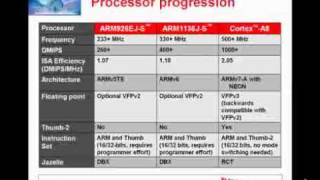
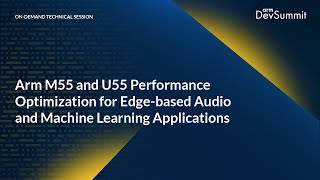

Audio Book
Dive deep into the subject with an immersive audiobook experience.
Workload Type
Chapter 1 of 4
🔒 Unlock Audio Chapter
Sign up and enroll to access the full audio experience
Chapter Content
● Workload Type – Multimedia, ML, or OS tasks affect utilization
Detailed Explanation
The type of workload that a processor is handling significantly impacts its performance. Different workloads, such as multimedia applications, machine learning tasks, or operating system (OS) functions, utilize the processor in various ways. For instance, multimedia applications often require faster processing and higher bandwidth due to their real-time demands, while machine learning tasks might leverage parallel processing capabilities of the CPU to manage large datasets efficiently.
Examples & Analogies
Think of a processor like a chef in a kitchen. Depending on whether the chef is preparing a gourmet meal (multimedia task) or baking a batch of cookies (machine learning task), the tools and techniques they use will differ. Just as the chef needs different utensils and methods for different recipes, the processor has to manage various types of workloads using its architecture to optimize performance.
Thermal Throttling
Chapter 2 of 4
🔒 Unlock Audio Chapter
Sign up and enroll to access the full audio experience
Chapter Content
● Thermal throttling – Sustained performance depends on heat dissipation
Detailed Explanation
Thermal throttling is a mechanism that slows down the processor to prevent it from overheating. When the processor generates too much heat due to sustained high performance, it needs to reduce its speed to cool down. This means that while the processor is capable of high-performance operations, the actual performance can drop if the thermal management fails or the workload is too heavy, impacting overall efficiency.
Examples & Analogies
Consider a car engine that can go very fast, but if the engine overheats, the car must slow down to prevent damage. Just like that engine, a processor must manage its heat output or risk slowing down to maintain a safe operating temperature. Effective cooling systems are like the car's cooling system, allowing for optimal performance during high-demand tasks.
Operating System and Scheduler
Chapter 3 of 4
🔒 Unlock Audio Chapter
Sign up and enroll to access the full audio experience
Chapter Content
● Operating System and Scheduler – Core utilization depends on task assignment
Detailed Explanation
The operating system (OS) plays a critical role in managing how tasks are assigned to the CPU cores. The scheduler is responsible for distributing workloads effectively among the cores to ensure balanced utilization. If the workload is not distributed well, some cores may be overloaded while others remain idle. This can lead to bottlenecks and reduce the overall efficiency of the processor.
Examples & Analogies
Imagine a restaurant where several cooks are preparing different dishes. If one cook is assigned too many complex orders while others have nothing to do, the kitchen becomes inefficient, and some dishes may take longer to serve. A good restaurant manager (the OS) ensures that workloads are evenly spread, keeping all cooks busy without overwhelming any single one.
Compiler Optimization
Chapter 4 of 4
🔒 Unlock Audio Chapter
Sign up and enroll to access the full audio experience
Chapter Content
● Compiler optimization – Efficient binaries improve pipeline and cache behavior
Detailed Explanation
Compiler optimization refers to the techniques used to improve the efficiency of the code that the processor executes. A well-optimized program generates efficient binaries that utilize the processor’s pipeline and cache more effectively. This can lead to better execution speeds and lower resource usage, ultimately enhancing overall performance. Optimization can include minimizing redundant calculations and making full use of the processor's capabilities.
Examples & Analogies
Think of compiler optimization like an editor refining a manuscript. A good editor removes unnecessary words and improves sentence structure, making the text clearer and more engaging. Similarly, the compiler refines the code, allowing the CPU to execute it more quickly and efficiently, leading to better overall performance.
Key Concepts
-
Workload Type: Different tasks like multimedia, machine learning, or OS tasks can stress different aspects of a processor.
-
Thermal Throttling: Overheating can cause processors to reduce their operational speed, impacting performance.
-
Operating System and Scheduler: The efficiency of task scheduling by the OS affects core utilization and overall performance.
-
Compiler Optimization: Well-optimized binaries improve execution time and resource utilization.
Examples & Applications
In multimedia applications, higher data bandwidth requirements can lead to saturation of memory buses, affecting performance.
Machine learning tasks, such as training models, require significant computational power but may be more tolerant of memory latency.
Memory Aids
Interactive tools to help you remember key concepts
Rhymes
Heat makes processors slow; manage it or watch performance go!
Stories
Imagine a chef in a kitchen. If too many pots are boiling, some will get burnt! This is like workload types where differing demands can stress a processor.
Memory Tools
WOTC - Workload, Operating system, Thermal, Compiler - remember the four factors.
Acronyms
TAP - Thermal throttling, Application performance, and optimization by the compiler.
Flash Cards
Glossary
- Workload Type
The nature of tasks (e.g., multimedia, machine learning) that influences processor utilization.
- Thermal Throttling
A protective mechanism that reduces a processor's speed to prevent overheating.
- Operating System (OS)
Software that manages computer hardware and software resources and provides services.
- Scheduler
The component of the operating system that controls task assignment to CPU resources.
- Compiler Optimization
The process of improving the efficiency of code generated by a compiler.
Reference links
Supplementary resources to enhance your learning experience.
