Applications
Interactive Audio Lesson
Listen to a student-teacher conversation explaining the topic in a relatable way.
Smartphones
🔒 Unlock Audio Lesson
Sign up and enroll to listen to this audio lesson

Let's start with smartphones. They use ARM-based hardware with software like Android or iOS. Can anyone tell me why that combination is effective?

Is it because ARM processors are optimized for battery efficiency and processing power?

Exactly! ARM architecture is designed for efficient power usage, beneficial for mobile devices. Remember, ARM stands for 'Advanced RISC Machine'. Now, what are the role of operating systems here?

They help manage resources and user interfaces!

Correct! They also manage applications and connect to hardware. Let’s remember this with the mnemonic 'OS MICE' - Operating Systems Manage Integrated Computing Environments. Any questions?
Personal Computers (PCs)
🔒 Unlock Audio Lesson
Sign up and enroll to listen to this audio lesson

Now, let's focus on PCs. They typically use x86 hardware alongside operating systems like Windows or Linux. Why is this architecture so common?

Because x86 hardware has widely adopted standards that many software applications are built around?

That's right! It's about compatibility and performance. Can anyone explain how this applies to software applications?

Software like video games needs a lot of power that x86 CPUs provide!

Exactly! Let's remember it this way: 'PC = Power Combination'. Alright, moving on to embedded systems.
Embedded Systems
🔒 Unlock Audio Lesson
Sign up and enroll to listen to this audio lesson

Embedded systems use custom firmware designed specifically for hardware. What’s an example of this?

Like washing machines that operate using dedicated programs?

Exactly! These systems are critical as they often control specific functions without the need for a general-purpose OS. Remember, firmware is like the brain of the device. Why do you think this is important?

It ensures devices are efficient and do their jobs reliably.

Right! Reliability is key in embedded systems. Now, let's summarize: embedded systems involve tightly integrated software and hardware tailored for specific tasks.
Data Centers
🔒 Unlock Audio Lesson
Sign up and enroll to listen to this audio lesson

Finally, let’s discuss data centers. They often use virtualized environments for cloud applications. Can someone explain what virtualization is?

It allows multiple operating systems to run on a single physical machine using a hypervisor.

Exactly! Virtualization maximizes resource usage. This leads to scalability. Why is scalability important in data centers?

It means they can handle more clients without needing more physical hardware.

Perfect! Remember, virtualization can be summed up with the phrase 'One Machine, Many Doors' - pointing to multiple access points through a single physical setup.
Introduction & Overview
Read summaries of the section's main ideas at different levels of detail.
Quick Overview
Standard
The Applications section outlines key areas where hardware and software are utilized, such as smartphones, PCs, embedded systems, and data centers. Each application illustrates the integration of specific hardware with tailored software solutions to enhance functionality and performance.
Detailed
Applications
In this section, we explore various practical applications of hardware and software systems across multiple domains. The effectiveness of a computer system greatly depends on the synergy between its hardware and the software designed to operate it.
- Smartphones: Utilize ARM-based hardware along with Android or iOS software, enabling mobile computing capabilities and diverse applications.
- PCs: Implement x86 hardware supported by operating systems like Windows, Linux, or macOS, presenting a robust platform for a variety of user applications and functions.
- Embedded Systems: Feature custom firmware embedded in devices such as washing machines and routers, tightly integrating software with hardware to perform dedicated tasks.
- Data Centers: Employ virtualized environments for cloud applications that optimize resource allocation and management, reflecting the significance of integration in large-scale computing solutions.
In each instance, the collaboration between hardware and software demonstrates the foundational role they play in the development of modern computing devices.
Youtube Videos
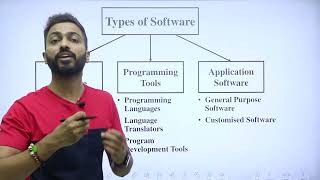

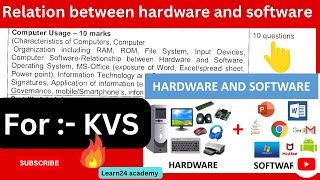
Audio Book
Dive deep into the subject with an immersive audiobook experience.
Smartphones
Chapter 1 of 4
🔒 Unlock Audio Chapter
Sign up and enroll to access the full audio experience
Chapter Content
● Smartphones – ARM-based hardware with Android/iOS software
Detailed Explanation
Smartphones are portable devices that utilize ARM-based hardware, which means their physical components are built on ARM architecture. This hardware is tailored for mobile use, emphasizing energy efficiency and performance. On top of this, they run operating systems like Android or iOS, which are software platforms that manage the phone's functions and applications, allowing users to interact with their devices effectively.
Examples & Analogies
Think of a smartphone as a car where the ARM-based hardware is the engine and the tires, while the Android/iOS software is the dashboard interface that helps you navigate and control the car. Just like a car engine needs good engineering to run smoothly, smartphones rely on efficient hardware to ensure that software applications like games and messaging work seamlessly.
Personal Computers (PCs)
Chapter 2 of 4
🔒 Unlock Audio Chapter
Sign up and enroll to access the full audio experience
Chapter Content
● PCs – x86 hardware with Windows/Linux/Mac
Detailed Explanation
Personal Computers (PCs) typically utilize x86 hardware architecture, which is a standard for most desktop and laptop computers. This architecture includes the CPU and associated components necessary to run sophisticated software applications. PCs run operating systems such as Windows, Linux, or Mac OS, which provide the user interface and perform essential functions, including hardware management, application execution, and system updates.
Examples & Analogies
Imagine a PC as a well-organized office. The x86 hardware is the office furniture and equipment, while Windows/Linux/Mac OS is the office manager who organizes tasks, resources, and communication. Just like a good office manager ensures that all employees can perform their jobs effectively, the operating system allows users to run various software applications effectively on the PC.
Embedded Systems
Chapter 3 of 4
🔒 Unlock Audio Chapter
Sign up and enroll to access the full audio experience
Chapter Content
● Embedded Systems – Custom firmware in devices like washing machines, routers
Detailed Explanation
Embedded systems are specialized computing systems designed to perform dedicated functions within larger mechanical or electrical systems. These systems often run custom firmware, which is a specific type of software programmed to control hardware directly. Examples include washing machines that use firmware to manage wash cycles and routers that direct internet traffic. The firmware in these devices ensures they interact smoothly with the hardware components they control.
Examples & Analogies
Think about an embedded system as a chef in a restaurant. The chef (firmware) prepares specific dishes (functions) using various ingredients (hardware components) to provide a complete meal (device functionality) for customers. Just as a chef follows a recipe to create a dish, an embedded system follows its firmware to execute its designated tasks.
Data Centers
Chapter 4 of 4
🔒 Unlock Audio Chapter
Sign up and enroll to access the full audio experience
Chapter Content
● Data Centers – Virtualized environments for cloud applications
Detailed Explanation
Data centers are facilities that house computer systems and associated components, such as telecommunications and storage systems. Within these data centers, virtualization technologies allow multiple virtual machines to run on a single physical server. This setup is crucial for cloud applications as it maximizes resource utilization and provides flexibility for scaling applications up or down based on demand.
Examples & Analogies
Imagine a data center like a large apartment building. Each virtual machine is akin to an individual apartment, where many different families (applications) can live together in one building (physical server). Just as an apartment building can expand by adding more floors or units, data centers can adapt and grow based on the needs of users relying on cloud services.
Key Concepts
-
Smartphones: Use of ARM architecture with integrated software.
-
x86 architecture: Widely used in PCs and compatible software applications.
-
Embedded Systems: Custom firmware for specific tasks in dedicated hardware.
-
Virtualization: Maximizing resource usage in data centers by creating virtual environments.
Examples & Applications
Smartphones using Android OS for mobile applications.
Personal computers running various OS like Windows and Linux.
Washing machines with embedded systems for efficient operation.
Cloud applications hosted in data centers utilizing virtualization.
Memory Aids
Interactive tools to help you remember key concepts
Rhymes
For mobile devices, ARM is a charm, keeping our batteries warm, and applications farm.
Stories
Imagine a smartphone needing to balance power and performance like a juggler tossing balls; ARM architecture helps it perform that juggling act efficiently.
Memory Tools
To recall types of systems: 'S:oud, E:fficient, D:ynamic' primarily represents Smartphones, Embedded Systems, and Data centers.
Acronyms
LEAD - for Learn Embedded Applications in Devices, focusing on how firmware drives system functions.
Flash Cards
Glossary
- Smartphones
Mobile devices using ARM architecture with integrated software like Android or iOS.
- x86
A family of instruction set architectures based on the Intel 8086 CPU.
- Embedded Systems
Dedicated computing systems designed to perform specific tasks using custom firmware.
- Virtualization
The creation of virtual instances of hardware and operating systems to optimize resource utilization.
- Data Centers
Facilities that centralize IT operations and equipment, often using virtualization to manage workloads.
Reference links
Supplementary resources to enhance your learning experience.
