Relationship Between Hardware and Software in Computer Systems
Interactive Audio Lesson
Listen to a student-teacher conversation explaining the topic in a relatable way.
Hardware-Software Interface
🔒 Unlock Audio Lesson
Sign up and enroll to listen to this audio lesson

Today, we're discussing the hardware-software interface – the boundary where software meets hardware. Can anyone tell me what software does at this interface?

Isn't it mainly about providing instructions to the hardware?

Exactly! This interaction is managed through the Instruction Set Architecture, or ISA. It's like a language that both hardware and software understand.

So, the operating system acts like a translator?

Great analogy! The OS bridges hardware with user applications and ensures they can communicate effectively. Remember, 'ISA' can stand for 'Interface for Software and Architecture'.

What role do device drivers play in this?

Device drivers control specific hardware components. They're essential for communication, much like how a driver navigates a car. Make sure to remember: 'Drivers are like navigators for hardware.'

Could you summarize what we learned about this interface?

Certainly! The hardware-software interface allows software to communicate with hardware through ISAs, with the OS and device drivers facilitating this interaction. Understanding this helps us appreciate how our computers function.
Role of Operating System
🔒 Unlock Audio Lesson
Sign up and enroll to listen to this audio lesson

Now, let's dive into the role of the operating system. What do you think are the primary responsibilities of an OS?

Is it managing how the CPU schedules tasks?

That's one! Process management is crucial, ensuring the CPU handles multiple tasks efficiently. There's also memory management. Can anyone explain what that entails?

I believe it distributes memory to applications and tracks their usage?

Correct! Memory management is vital for efficient operations. Think of it as managing a library, ensuring each book is in its place. And let's not forget file system management – it helps us interface with storage devices. Remember: 'OS is like the librarian of computing.'

Does the OS also control how we interact with the computer?

Exactly! The user interface, whether command-line or graphical, is facilitated by the OS. Summarizing, the OS manages processes, memory, files, and user interaction—all necessary for a smooth user experience.
Levels of Abstraction in Software
🔒 Unlock Audio Lesson
Sign up and enroll to listen to this audio lesson

Let's explore the different levels of abstraction in software. Can someone explain the significance of high-level languages?

They're easier to read and write for humans, right?

Correct! High-level languages like C and Java allow for platform independence. However, as we go lower, assembly language gets closer to machine code. Do you know why this is important?

Because assembly is more efficient for the hardware, right?

Exactly! Each ISA may have unique assembly instructions. While machine code directly executes in binary form, firmware is critical in controlling hardware directly. Think of it as the backbone of many devices. Mnemonic tip: 'High is human, low is machine.'

Can you summarize those levels?

Of course! We have high-level languages for ease of use, assembly for efficiency, machine code for execution, and firmware for direct hardware control. Each level is crucial for effective software-hardware interaction.
Firmware and Embedded Systems
🔒 Unlock Audio Lesson
Sign up and enroll to listen to this audio lesson

Now, let's discuss firmware. Who can describe what firmware is?

It's low-level software that controls hardware, right?

Exactly! Firmware is stored in ROM/EPROM and is crucial for hardware functionality. Can you name devices where we typically find firmware?

Like in printers and routers?

Yes, and it's vital in embedded systems where software is directly coupled with hardware. Always remember: 'Firmware operates under the hardware hood.'

How does that differ from regular software?

Great question! Unlike regular software, which can be updated easily, firmware is more static and hardware-specific. To summarize, firmware is essential for hardware control, especially in dedicated devices like embedded systems.
Security in Hardware-Software Interaction
🔒 Unlock Audio Lesson
Sign up and enroll to listen to this audio lesson

Now, let's turn our attention to security. Why is it essential to ensure security in hardware-software interactions?

Because vulnerabilities can lead to data breaches or malware attacks?

Absolutely! Measures like Trusted Platform Module (TPM) provide hardware-based security. Can anyone explain what Secure Boot does?

It ensures only verified software loads during startup, right?

Exactly! The OS plays a critical role in managing permissions and access control. Remember: 'Security is a partnership between hardware and software.'

Could you summarize the key points on security?

Certainly! Ensuring security requires collaboration between hardware and software, employing techniques like TPM and Secure Boot to safeguard against threats.
Introduction & Overview
Read summaries of the section's main ideas at different levels of detail.
Quick Overview
Standard
In this section, we delve into how hardware and software work together within computer systems. It discusses the hardware-software interface, the role of the operating system, levels of software abstraction, and the impact of software demands on hardware design. The section also addresses security concerns and practical applications.
Detailed
Relationship Between Hardware and Software in Computer Systems
Introduction
Hardware and software are integral to computer systems, with hardware comprising physical components like the CPU and memory, while software consists of the instructions and programs that guide hardware functions. Their seamless interaction is vital for effective computing.
Hardware-Software Interface
The hardware-software interface, managed by Instruction Set Architecture (ISA), governs how software communicates with hardware, with operating systems serving as intermediaries and device drivers facilitating control over hardware.
Role of Operating System (OS)
The OS is a critical software layer that manages hardware resources and provides essential services, including process and memory management, file system interfaces, device management, and user interface options.
Levels of Abstraction in Software
Software operates at various abstraction levels, from high-level languages like C and Java to low-level machine code, firm within the ISA framework, ensuring software can effectively communicate with hardware.
Firmware and Embedded Systems
Firmware, a type of low-level software stored in non-volatile memory, controls hardware in devices like printers and routers, playing a critical role in embedded systems where it is tightly integrated with hardware.
Hardware Dependency of Software
Software can depend on specific hardware platforms, and performance varies with hardware efficiency, necessitating compilers and interpreters to translate high-level code for compatibility.
Software Influence on Hardware Design
Software requirements can drive hardware advancements. For example, high-performance GPUs are developed in response to demands from AI and high-resolution gaming applications.
Virtualization and Emulation
These technologies allow one set of software to replicate hardware environments, letting multiple operating systems run on a single physical machine or emulating different hardware platforms.
Security in Hardware-Software Interaction
Security issues arise at the intersection of hardware and software; measures like Trusted Platform Module (TPM) and Secure Boot are vital to ensure trusted execution and safeguard against vulnerabilities.
Performance Optimization
For optimal performance, software must be designed to leverage hardware capabilities through efficient memory usage and parallel programming techniques.
Comparison: Hardware vs Software Roles
Understanding the differences between hardware and software roles reveals that while hardware is physical and less changeable, software is logical and easily updatable.
Applications
Various applications exemplify the relationship between hardware and software in smartphones, PCs, embedded systems, and data centers.
Advantages and Disadvantages
The integration of hardware and software brings seamless experiences but also poses compatibility and security challenges.
Summary of Key Concepts
Both hardware and software are interdependent, relying on ISAs, operating systems, and each other for optimal operation. Their relationship shapes computer performance, security, and innovation.
Youtube Videos
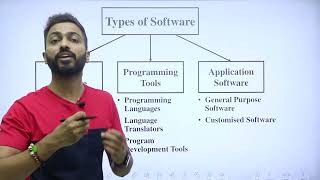

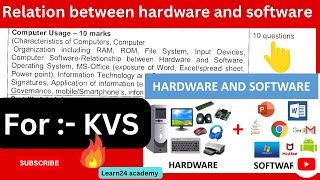
Audio Book
Dive deep into the subject with an immersive audiobook experience.
Introduction to Hardware and Software
Chapter 1 of 14
🔒 Unlock Audio Chapter
Sign up and enroll to access the full audio experience
Chapter Content
Hardware and software are two fundamental components of a computer system that interact closely to perform computing tasks.
● Hardware refers to the physical components (CPU, memory, I/O devices).
● Software includes programs and operating systems that instruct hardware on what to do.
● The effectiveness of a computer depends on the tight integration and coordination between hardware and software.
Detailed Explanation
This chunk introduces the basic concepts of hardware and software. Hardware includes all the physical parts of the computer, like the CPU (Central Processing Unit), memory, and various input/output devices. On the other hand, software refers to the programs and operating systems that provide instructions for the hardware. The interaction between hardware and software is essential for performing computing tasks effectively. Essentially, without software, hardware cannot function, and without hardware, software has no medium to operate.
Examples & Analogies
Think of a computer like a car. The hardware is the car's engine, wheels, and body, while the software is like the driver’s instructions on how to operate the car. Just as a car can't drive itself without instructions, hardware cannot perform tasks without software.
Hardware-Software Interface
Chapter 2 of 14
🔒 Unlock Audio Chapter
Sign up and enroll to access the full audio experience
Chapter Content
The boundary where software communicates with hardware is known as the hardware-software interface.
● Managed through Instruction Set Architecture (ISA).
● The operating system bridges hardware with user applications.
● Device drivers enable software to control specific hardware components.
Detailed Explanation
This chunk discusses the hardware-software interface, which is essentially where software interacts with hardware. This interaction is managed through the Instruction Set Architecture (ISA), which defines the machine code that the CPU can understand. The operating system plays a crucial role in facilitating this communication by acting as a bridge between the hardware and user applications. Additionally, device drivers are specialized software that allow software programs to communicate with specific hardware components, ensuring that they function correctly according to user needs.
Examples & Analogies
Imagine a translator at a cultural event. The translator helps two parties who speak different languages understand each other. In the same way, the operating system and device drivers act as translators, helping applications communicate with the hardware they rely on.
Role of Operating System (OS)
Chapter 3 of 14
🔒 Unlock Audio Chapter
Sign up and enroll to access the full audio experience
Chapter Content
The operating system is a vital software layer that manages hardware resources and provides services to software applications.
Responsibilities include:
● Process management – Handles CPU scheduling, multitasking.
● Memory management – Allocates and tracks memory usage.
● File system management – Interfaces with storage devices.
● Device management – Controls I/O devices via drivers.
● User interface – CLI or GUI for user interaction.
Detailed Explanation
This chunk focuses on the operating system's (OS) critical role. The OS is essential for managing all hardware resources of a computer and provides various services to software applications. Among its key responsibilities are process management, which allocates CPU time among running applications; memory management, which oversees the computer's memory resources; file system management, which organizes and accesses files; device management, which controls hardware devices through drivers; and user interface management, providing either a Command-Line Interface (CLI) or Graphical User Interface (GUI) to facilitate user interaction with the system.
Examples & Analogies
Consider the OS as the manager of a restaurant. The manager ensures that the chefs (hardware) have what they need to cook (process management), that tables are clean and ready for customers (memory management), and that the diners have menus to choose from (user interface). The smooth operation of the restaurant relies on the manager's ability to oversee and coordinate all these activities.
Levels of Abstraction in Software
Chapter 4 of 14
🔒 Unlock Audio Chapter
Sign up and enroll to access the full audio experience
Chapter Content
Software communicates with hardware at various levels of abstraction:
1. High-level languages (C, Java) – Platform-independent
2. Assembly language – Close to machine code, ISA dependent
3. Machine code – Binary instructions executed by CPU
4. Firmware – Embedded software in ROM/EPROM controlling hardware directly.
Detailed Explanation
In this chunk, we explore how software communicates with hardware at different levels of abstraction. High-level programming languages like C and Java are designed to be platform-independent, allowing developers to write code that can run on various hardware types. Assembly language is specific to a processor's ISA and is closer to machine code, which consists of binary instructions directly executed by the CPU. Firmware represents a lower level of software that is embedded in hardware to provide specific control functions. These various levels allow programmers to choose the best approach for their needs.
Examples & Analogies
Think of software communication with hardware like a student learning to play a musical instrument. At first, they learn simple tunes using a beginner's guide (high-level language). As they progress, they study the notes and scales in more detail (assembly language), ultimately reaching the point where they can read music directly (machine code). Furthermore, the teacher (firmware) provides consistent guidance to ensure they play the instrument correctly.
Firmware and Embedded Systems
Chapter 5 of 14
🔒 Unlock Audio Chapter
Sign up and enroll to access the full audio experience
Chapter Content
● Firmware is low-level software stored in non-volatile memory.
● Provides hardware-specific instructions for system operation.
● Found in BIOS, microcontrollers, routers, printers, etc.
● Essential in embedded systems, where software is tightly coupled with specific hardware.
Detailed Explanation
Here, we discuss firmware, which is a type of low-level software programmed directly into hardware devices. It resides in non-volatile memory, meaning it remains in place even when the device is powered off. Firmware is crucial because it provides the necessary instructions for hardware operation and is found in many devices like computers (in the BIOS), microcontrollers, routers, and printers. In embedded systems, where software is intricately integrated with hardware, firmware ensures that the device operates correctly and efficiently.
Examples & Analogies
Consider firmware like the operating manual of a vending machine. Just as the manual guides the machine on what to do when someone inputs their money and makes a selection, firmware instructs hardware on its basic operations, ensuring it functions properly.
Hardware Dependency of Software
Chapter 6 of 14
🔒 Unlock Audio Chapter
Sign up and enroll to access the full audio experience
Chapter Content
● Some software is platform-specific, depending on CPU architecture (e.g., x86 vs ARM).
● Compilers and interpreters must translate high-level code to match hardware ISA.
● System performance can vary based on hardware efficiency and compatibility.
Detailed Explanation
This chunk focuses on how some software is dependent on specific hardware architectures, meaning that certain applications may only run on certain types of CPUs, like x86 or ARM. When developers write software in high-level programming languages, they rely on compilers and interpreters to translate their code into a form that matches the hardware's Instruction Set Architecture (ISA). The performance of the software can be greatly affected by how well it is optimized for the underlying hardware, as differences in architecture can lead to variances in speed and efficiency.
Examples & Analogies
Imagine cooking a dish that requires a specific type of stove. If you use an electric stove for a recipe designed for gas, the cooking process may not go as planned. Similarly, software tailored for specific CPU architectures can struggle when run on incompatible hardware, resulting in less-than-optimal performance.
Software Influence on Hardware Design
Chapter 7 of 14
🔒 Unlock Audio Chapter
Sign up and enroll to access the full audio experience
Chapter Content
● Software demands often drive hardware innovation:
○ Example: AI applications → Need for GPUs and TPUs
○ High-resolution games → Require powerful GPUs and fast memory.
● Compilers and OS design influence hardware features like pipelining, caching, and multithreading.
Detailed Explanation
In this section, we see how software demands can lead to advancements in hardware technology. For instance, the rise of AI applications has created a need for specialized graphics processing units (GPUs) and tensor processing units (TPUs) designed to handle complex calculations. Similarly, high-resolution video games have spurred the development of powerful GPUs and faster memory to deliver smoother graphics. Additionally, the design of compilers and operating systems also plays a role in shaping hardware features, encouraging innovations such as pipelining, caching, and multithreading.
Examples & Analogies
Think of it like fashion: when consumers start demanding a new style, fashion designers innovate to meet that demand. In tech, the software’s needs drive hardware design, pushing manufacturers to create the latest and most powerful components, much like how fashion adapts to trends.
Virtualization and Emulation
Chapter 8 of 14
🔒 Unlock Audio Chapter
Sign up and enroll to access the full audio experience
Chapter Content
These technologies allow software to simulate hardware environments:
● Virtualization – Runs multiple OSes on one physical machine using a hypervisor (e.g., VMware, VirtualBox).
● Emulation – Software mimics different hardware platforms (e.g., Android emulator, QEMU).
Detailed Explanation
This chunk dives into the concepts of virtualization and emulation, two technologies that enable software to recreate hardware environments. Virtualization allows multiple operating systems to run simultaneously on a single physical machine by using a hypervisor, which manages these OS instances and allocates resources. Emulation, on the other hand, allows software to imitate the functions of various hardware platforms, enabling applications that are designed for one type of hardware to run on another, like using an Android emulator to run mobile apps on a PC.
Examples & Analogies
Imagine a multi-purpose stage where different shows can be performed at the same time. Virtualization acts like this stage, providing the necessary setup for various performances (operating systems) without needing separate stages (physical machines). Similarly, emulation is like a theatre play where actors portray characters from a different story; it allows running apps designed for other devices, creating a diverse performance experience.
Security in Hardware-Software Interaction
Chapter 9 of 14
🔒 Unlock Audio Chapter
Sign up and enroll to access the full audio experience
Chapter Content
Ensuring secure execution requires coordination between hardware and software:
● Trusted Platform Module (TPM) – Hardware-based security
● Secure Boot – Ensures only verified software loads
● OS manages permissions and access control.
Detailed Explanation
This chunk discusses the importance of security when it comes to the interaction between hardware and software. Secure execution involves measures such as the Trusted Platform Module (TPM), which is dedicated hardware that supports security-related functions. Secure Boot is another important feature that ensures that only verified and trusted software can load during the boot process. Lastly, the operating system is responsible for managing permissions and access control to protect system resources from unauthorized access.
Examples & Analogies
Think of it like a secure vault: the TPM acts as the vault door, providing robust protection against intruders. Secure Boot checks if keys are valid before allowing entry, while the OS serves as the vault's manager, ensuring that only authorized personnel have access to the contents.
Performance Optimization
Chapter 10 of 14
🔒 Unlock Audio Chapter
Sign up and enroll to access the full audio experience
Chapter Content
To optimize performance, software must be designed with hardware capabilities in mind:
● Efficient memory usage (cache-aware programming)
● Parallel programming to utilize multicore CPUs
● Using hardware accelerators (GPU, FPGA) for computation-intensive tasks.
Detailed Explanation
In this section, we cover how the performance of software can be significantly enhanced when it's designed with the capabilities of hardware in mind. One important technique is cache-aware programming, which makes efficient use of the CPU cache to speed up data access. Parallel programming allows applications to take full advantage of multicore CPUs by executing multiple tasks simultaneously. Additionally, using specialized hardware accelerators like GPUs and FPGAs can greatly improve the performance of computation-intensive tasks, allowing for faster processing.
Examples & Analogies
Imagine a factory assembly line. For maximum efficiency, workers (software) must understand the machinery (hardware) and how to best utilize the available tools. If workers collaborate on tasks (parallel programming) and use the most efficient machines (hardware accelerators), production will be faster and more effective.
Comparison: Hardware vs Software Roles
Chapter 11 of 14
🔒 Unlock Audio Chapter
Sign up and enroll to access the full audio experience
Chapter Content
Aspect Hardware Software
Nature Physical Logical
Function Executes instructions Provides instructions
Changeability Requires physical replacement Can be updated or modified
Dependency Runs software Needs hardware to run.
Detailed Explanation
This chunk compares hardware and software across several dimensions. Hardware is categorized as physical components, while software is considered logical components that exist as code. Hardware's primary function is to execute the instructions provided by software, which in turn offers the necessary guidelines for the hardware to follow. Unlike hardware, which must be physically replaced to upgrade or change, software can be easily updated or modified. Lastly, hardware relies on software to function correctly, while software needs hardware to execute its code.
Examples & Analogies
Think of it as a stage play: hardware represents the stage itself, which is solid and unchanging, while software is like the script, which can be rewritten or updated without altering the stage. The play (computing task) requires both the stage (hardware) and script (software) to succeed.
Applications
Chapter 12 of 14
🔒 Unlock Audio Chapter
Sign up and enroll to access the full audio experience
Chapter Content
● Smartphones – ARM-based hardware with Android/iOS software
● PCs – x86 hardware with Windows/Linux/Mac
● Embedded Systems – Custom firmware in devices like washing machines, routers
● Data Centers – Virtualized environments for cloud applications.
Detailed Explanation
In this section, we explore various applications of the relationship between hardware and software. For example, smartphones typically use ARM-based hardware optimized for mobile applications, combined with operating systems like Android or iOS. PCs commonly use x86 architecture and run various operating systems such as Windows, Linux, or macOS. Embedded systems often feature custom firmware specifically designed for devices such as washing machines and routers. Additionally, data centers frequently utilize virtualization technology to host multiple cloud applications on centralized hardware.
Examples & Analogies
Consider how different vehicles are tailored for distinct purposes: smartphones are like compact cars optimized for city driving (ARM with mobile apps), while PCs are more like SUVs with options for all road types (x86 with various OSs). Each vehicle has the right 'hardware' and 'software' to meet its users' needs.
Advantages and Disadvantages
Chapter 13 of 14
🔒 Unlock Audio Chapter
Sign up and enroll to access the full audio experience
Chapter Content
✅ Advantages of Integration:
● Seamless user experience
● Efficient resource utilization
● Scalability and flexibility in system design
❌ Disadvantages:
● Compatibility issues between hardware and software
● Hardware failures impact software functionality
● Security vulnerabilities across interface layers.
Detailed Explanation
This chunk evaluates both the advantages and disadvantages of the integration between hardware and software. On the positive side, when hardware and software work together seamlessly, users can expect a more cohesive experience, resource utilization is optimized, and systems can be more scalable and flexible. However, this integration also has its pitfalls. Compatibility issues may arise when new software versions are released, leading to potential incompatibilities with existing hardware. If hardware fails, it can directly affect software performance, and security vulnerabilities may exist at the intersections between hardware and software layers, making systems susceptible to attacks.
Examples & Analogies
Think of a symphony orchestra: when the musicians (hardware) and conductor (software) work in harmony, beautiful music (user experience) is created. However, if some musicians can't play the correct notes (compatibility issues) or if one instrument fails (hardware failure), the performance suffers, showcasing the delicate balance of integration.
Summary of Key Concepts
Chapter 14 of 14
🔒 Unlock Audio Chapter
Sign up and enroll to access the full audio experience
Chapter Content
● Hardware and software are interdependent and must work in harmony.
● ISA, OS, and device drivers bridge the gap between them.
● Firmware is critical in hardware control, especially in embedded systems.
● Software demands influence hardware development and vice versa.
● Optimization and security require coordinated design of both layers.
Detailed Explanation
In this final chunk, we summarize the key relationships and principles governing hardware and software. They are interdependent, meaning they must function together effectively to achieve successful computing outcomes. The Instruction Set Architecture (ISA), operating systems (OS), and device drivers facilitate this interaction. Firmware is highlighted as a vital control component, especially in embedded systems where tight integration is necessary. Additionally, the demands of software can drive hardware design innovations, and successful optimization and security strategies necessitate a thoughtful, coordinated approach across both hardware and software layers.
Examples & Analogies
Imagine a well-coordinated team working towards a common goal. Each member (hardware/software) depends on the others to succeed, with the team leader (OS) ensuring that everyone is on track. Just like in a team setting, the success of a computer system relies on this collaborative, interdependent relationship.
Key Concepts
-
Interdependence of Hardware and Software: Hardware and software rely on each other to perform tasks effectively.
-
ISA Management: The Instruction Set Architecture manages how software communicates with hardware.
-
Role of OS: The operating system manages hardware resources and provides essential services for application execution.
-
Abstraction Levels: Software operates at various abstraction levels from high-level languages to firmware.
-
Firmware in Devices: Firmware controls hardware and is essential in embedded systems.
-
Hardware Dependency: Software can be platform-specific and dependent on hardware structures.
-
Innovation Driven by Software: Advances in software can lead to developments in hardware design.
-
Security Measures: Hardware and software need to coordinate to ensure security against vulnerabilities.
Examples & Applications
A smartphone running Android OS utilizing ARM hardware.
A PC running Windows OS on x86 architecture.
Embedded control firmware in a washing machine.
Data centers running virtualized environments for high-availability applications.
Memory Aids
Interactive tools to help you remember key concepts
Rhymes
Hardware's the stuff you can touch and see, software guides it, just like a key.
Stories
Imagine a conductor (the OS) leading an orchestra (hardware and software) to create a beautiful symphony—a seamless experience.
Memory Tools
HASS — Hardware, Abstraction, Software, Security — key points to remember about computer systems.
Acronyms
SOFT — Software Operates For Technology, reminding us of software's integral role in operating technology.
Flash Cards
Glossary
- Hardware
The physical components of a computer system.
- Software
Programs and operating systems that provide instructions for hardware.
- HardwareSoftware Interface
The boundary where software interacts with hardware components.
- Instruction Set Architecture (ISA)
An architecture that defines how software communicates with hardware.
- Operating System (OS)
The software layer managing hardware resources and providing services to applications.
- Firmware
Low-level software embedded in hardware for control functions.
- Embedded Systems
Specialized computing systems designed to perform dedicated functions.
- Device Drivers
Software that allows the operating system and applications to communicate with hardware.
- Virtualization
A technology that allows multiple operating systems to run on a single physical machine.
- Emulation
Software that mimics hardware platforms to run other software.
Reference links
Supplementary resources to enhance your learning experience.
