Comparison: Hardware vs Software Roles
Interactive Audio Lesson
Listen to a student-teacher conversation explaining the topic in a relatable way.
Understanding Hardware
🔒 Unlock Audio Lesson
Sign up and enroll to listen to this audio lesson

Today, let's talk about hardware. Who can tell me what hardware refers to in computer systems?

Isn't hardware the physical parts of a computer, like the CPU and keyboard?

Exactly! Hardware encompasses all the physical components that you can touch. Now, what is the primary function of hardware?

It executes instructions provided by software.

Right! Hardware acts upon the software's commands. Can anyone think of an example of hardware?

How about the hard drive or RAM?

Great examples! So, remember, hardware is physical and executes instructions.
Understanding Software
🔒 Unlock Audio Lesson
Sign up and enroll to listen to this audio lesson

Now, let's shift gears to software. Who can tell me what software does?

Software gives the instructions to hardware.

Correct! Software is logical and provides necessary instructions that hardware needs to operate. What's one key thing that stands out about software compared to hardware?

Software can be easily updated, while hardware needs to be replaced.

Exactly! Software is adaptable and can change without needing physical alterations. Can anyone name a type of software?

Operating systems, like Windows or Linux!

Great examples! Keep in mind, software is logical and ever-changing!
Comparing Hardware and Software
🔒 Unlock Audio Lesson
Sign up and enroll to listen to this audio lesson

Let's compare hardware and software. What can we say about their nature?

Hardware is physical, while software is logical.

Right! How about their functionality?

Hardware executes instructions, and software provides those instructions!

Exactly! And when it comes to changeability, what do we notice?

Hardware needs to be physically replaced, while software can be modified.

Spot on! Lastly, let's talk about dependency. Discuss that for me.

Hardware needs software to run, but software can't function without hardware.

Excellent summary! Remember, their interdependence is crucial for effective computer functioning.
Introduction & Overview
Read summaries of the section's main ideas at different levels of detail.
Quick Overview
Standard
In this section, we explore the contrasting nature and functions of hardware and software within computer systems. Hardware is described as the physical component that executes instructions, while software provides those instructions and is more adaptable, allowing for updates without physical changes.
Detailed
Comparison: Hardware vs Software Roles
This section outlines the critical differences between hardware and software, two indispensable components in computer systems. The comparison can be summarized as follows:
Nature:
- Hardware: Refers to the physical elements of a computer, including components like the CPU, memory, and input/output devices.
- Software: Encompasses the logical instructions and code that inform hardware how to perform specific tasks. Unlike hardware, software exists in a virtual environment.
Function:
- Hardware: Executes the instructions provided by software. It is the operational arm of a computer system, performing tasks that include calculations and data processing.
- Software: Provides the necessary instructions that enable hardware to function. This includes operating systems, applications, and utility programs that allow users to interact with the hardware.
Changeability:
- Hardware: Requires physical replacement or upgrades to enhance performance or capabilities.
- Software: Can be updated or modified easily, allowing changes in functionality without the need for additional physical components.
Dependency:
- Hardware: Functions with software running on it; it cannot operate without the corresponding software.
- Software: Needs hardware on which to execute its instructions; it is wholly dependent on hardware for its execution.
These elements underscore the importance of the interaction between hardware and software and highlight their interdependent nature within computing systems.
Youtube Videos
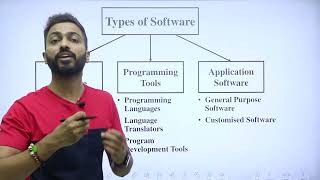

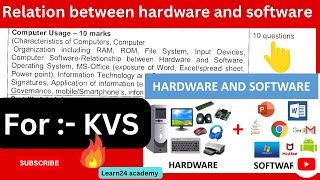
Audio Book
Dive deep into the subject with an immersive audiobook experience.
Nature of Hardware and Software
Chapter 1 of 4
🔒 Unlock Audio Chapter
Sign up and enroll to access the full audio experience
Chapter Content
Aspect Hardware Software
Nature Physical Logical
Detailed Explanation
In this chunk, we discuss the fundamental nature of hardware and software. Hardware refers to the physical components of a computer, like the CPU, hard drives, and memory sticks. It is tangible and can be seen and touched. In contrast, software refers to the logical components or programs that tell the hardware what to do. Software cannot be physically grasped; it exists as code or applications running on the hardware.
Examples & Analogies
Think of hardware like the ingredients in a recipe—flour, sugar, and eggs—that you can physically handle. The software is like the recipe itself, providing instructions on how to mix those ingredients to make a cake. You need both the recipe and the ingredients to enjoy a delicious cake.
Functionality of Hardware and Software
Chapter 2 of 4
🔒 Unlock Audio Chapter
Sign up and enroll to access the full audio experience
Chapter Content
Aspect Hardware Software
Function Executes instructions Provides instructions
Detailed Explanation
This chunk elaborates on what each component does. Hardware is responsible for executing the instructions it receives from the software. For instance, when you play a video game, the hardware drives the visuals and computations required to run that game. On the other hand, software provides the instructions or commands that guide the hardware's operation, like the rules of the video game.
Examples & Analogies
Consider a car: the hardware is the car itself—its engine, wheels, and brakes—allowing it to move and function. The software is like the driver's knowledge and decisions, which guide how the car is operated, such as when to accelerate or brake.
Changeability of Hardware and Software
Chapter 3 of 4
🔒 Unlock Audio Chapter
Sign up and enroll to access the full audio experience
Chapter Content
Aspect Hardware Software
Changeability Requires physical replacement Can be updated or modified
Detailed Explanation
Here, we examine how changes are made to hardware and software. Hardware often requires physical replacements when upgrades are necessary, such as replacing an old hard drive with a faster one. In contrast, software can be updated or modified easily. Updates to operating systems or applications happen frequently and don’t require any physical alterations to the computer itself.
Examples & Analogies
Imagine upgrading your kitchen. If you want a better stove, you have to physically remove the old stove and install a new one—that’s hardware change. But if you decide to try a new cooking method, you can just read a new recipe or download a cooking app, which is like software change.
Dependency of Hardware and Software
Chapter 4 of 4
🔒 Unlock Audio Chapter
Sign up and enroll to access the full audio experience
Chapter Content
Aspect Hardware Software
Dependency Runs software Needs hardware to run
Detailed Explanation
This chunk describes the interdependency between hardware and software. Hardware cannot operate independently; it requires software to function. For instance, a computer can’t do anything on its own without an operating system or applications installed. Conversely, software is dependent on hardware as it needs a physical device to execute its instructions.
Examples & Analogies
Think of a smartphone: it cannot perform any tasks by itself (like making calls or taking photos) without the software installed on it. Similarly, the software cannot manifest its utility without the physical phone (the hardware) that it runs on.
Key Concepts
-
Nature: Hardware is physical; software is logical.
-
Function: Hardware executes instructions; software provides them.
-
Changeability: Hardware requires physical modification; software can be updated digitally.
-
Dependency: Hardware cannot function without software; software requires hardware.
Examples & Applications
A computer's CPU (hardware) can process calculations based on the instructions given by a calculation software.
An operating system (software) manages how the hardware, like keyboards and monitors, interacts with users.
Memory Aids
Interactive tools to help you remember key concepts
Rhymes
Hardware's something you can touch and see, / Software's logic flowing free.
Stories
Imagine a chef (software) who creates a recipe (instructions) for a superior kitchen (hardware) to execute without any hassle. The chef is essential to transform raw ingredients into a gourmet meal.
Memory Tools
Remember H.F.C.D. - Hardware is Functionally Changeable and Dependent (the roles of hardware and software).
Acronyms
P.S.E. - Physical (Hardware), Software (Logical), Execution (Dependency).
Flash Cards
Glossary
- Hardware
The physical components of a computer system (e.g., CPU, memory, I/O devices).
- Software
The logical instructions or programs that tell hardware what to do.
- Dependency
The relationship where one component requires another to function properly.
- Changeability
The ease with which a component can be updated or modified.
Reference links
Supplementary resources to enhance your learning experience.
