Security in Hardware-Software Interaction
Interactive Audio Lesson
Listen to a student-teacher conversation explaining the topic in a relatable way.
Trusted Platform Module (TPM)
🔒 Unlock Audio Lesson
Sign up and enroll to listen to this audio lesson

Today, we're discussing the Trusted Platform Module, or TPM. Can anyone tell me what they think TPM might do?

Is it something related to security?

Exactly! TPM is a hardware-based security feature designed to ensure the security of the device, especially for cryptographic operations. It stores things like encryption keys securely.

How does it store the keys securely?

Great question! The TPM has a dedicated isolated component that protects these keys from being accessed by unauthorized software. So, it's critical for maintaining system integrity.

Can we remember that using an acronym?

Absolutely! You can use the acronym TPM to stand for 'Trusted Protection Module' to help remember its role.

What happens if someone tries to tamper with TPM?

If tampering is detected, the TPM can help the system to halt the boot process, protecting against unauthorized access. Let's summarize: TPM secures cryptographic keys and helps ensure system integrity.
Secure Boot
🔒 Unlock Audio Lesson
Sign up and enroll to listen to this audio lesson

Next, let’s discuss Secure Boot. What is the main function of Secure Boot?

Is it to make sure everything runs smoothly?

Good guess! But it's more specific. Secure Boot ensures that only verified software loads when the computer starts up, preventing malicious programs from running.

How does it verify the software?

Secure Boot uses cryptographic signatures to check the integrity of the software. If the signatures do not match, the system will not boot. Think of it as a bouncer at a nightclub checking IDs.

So, it’s like a security layer from the start?

Exactly! Secure Boot serves as an early guard against attacks. Remember, just like a good security system, it prevents unauthorized access right from the boot phase!
Operating System’s Role in Security
🔒 Unlock Audio Lesson
Sign up and enroll to listen to this audio lesson

Now, let’s talk about the operating system's role in this security framework. How does the OS contribute to security?

Doesn’t it manage what applications can access hardware?

Absolutely! The OS manages permissions and access controls, deciding which software can communicate with hardware. This is crucial to keeping hardware safe from unauthorized access.

Can you give an example of this management?

Sure! Consider how the OS uses user account controls to restrict application rights. If a software tries to make changes, it must first ask for permission.

So it’s like having a security guard for software?

Exactly! The OS acts as a security guard, monitoring and controlling interactions to ensure nothing harmful occurs. Let's summarize: the OS plays a pivotal role in enforcing security protocols.
Introduction & Overview
Read summaries of the section's main ideas at different levels of detail.
Quick Overview
Standard
The section outlines various security mechanisms, including the Trusted Platform Module (TPM) and Secure Boot, that help maintain secure hardware-software interaction. It emphasizes the operating system's role in managing permissions and access control to protect against vulnerabilities.
Detailed
Security in Hardware-Software Interaction
Ensuring secure execution requires a defined coordination between hardware and software layers. The key points discussed in this section include:
- Trusted Platform Module (TPM): This hardware-based security component provides a secure environment for cryptographic operations and stores sensitive data such as encryption keys.
- Secure Boot: A security standard that ensures that the system only loads verified and trusted software during the boot process, preventing the execution of malicious code.
- Operating System's Role: The OS manages permissions and access control, ensuring that only authorized applications can interact with hardware. This layer acts as a gatekeeper to enhance system security.
These elements are critical for maintaining the integrity and confidentiality of a computer system, especially in environments vulnerable to attacks.
Youtube Videos
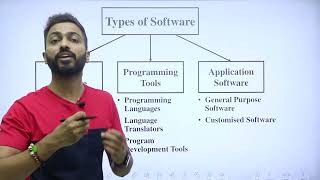

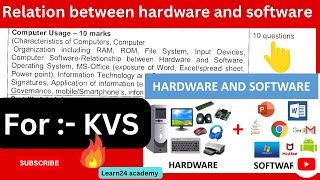
Audio Book
Dive deep into the subject with an immersive audiobook experience.
Coordination for Secure Execution
Chapter 1 of 4
🔒 Unlock Audio Chapter
Sign up and enroll to access the full audio experience
Chapter Content
Ensuring secure execution requires coordination between hardware and software:
Detailed Explanation
This statement emphasizes that for a computer system to operate securely, there needs to be a close collaboration between its hardware components and software programs. Security isn't solely the responsibility of software or hardware; both need to work together to ensure that any processes running are protected from unauthorized access or interference.
Examples & Analogies
Think of a security system in a bank. Just as the bank relies on both the physical security guards (hardware) and the security protocols (software) to safeguard the money, a computer system needs both solid hardware defenses and reliable software checks to prevent breaches.
Trusted Platform Module (TPM)
Chapter 2 of 4
🔒 Unlock Audio Chapter
Sign up and enroll to access the full audio experience
Chapter Content
● Trusted Platform Module (TPM) – Hardware-based security
Detailed Explanation
A Trusted Platform Module (TPM) is a specialized hardware chip designed to provide hardware-based security functions. It is used to store cryptographic keys, digital certificates, and other sensitive data securely. It helps ensure that only trusted software can run on the device, providing a baseline of trust.
Examples & Analogies
Imagine a safe deposit box in a bank where only authorized personnel can access valuable documents. The TPM acts like this safe, securely holding important cryptographic information that ensures your files are safe and only accessible to trusted applications.
Secure Boot
Chapter 3 of 4
🔒 Unlock Audio Chapter
Sign up and enroll to access the full audio experience
Chapter Content
● Secure Boot – Ensures only verified software loads
Detailed Explanation
Secure Boot is a security feature that ensures that a device boots using only software that is trusted by the manufacturer. When the device starts, it checks each piece of software against a list of known verified software. If it encounters anything unrecognized, it will halt the boot process. This approach effectively prevents malware from loading during the startup phase.
Examples & Analogies
Consider a locked gate at an amusement park. Only those with valid tickets (verified software) can enter. Similarly, Secure Boot ensures that no unauthorized or potentially harmful software can execute as the system starts up.
OS and Access Control
Chapter 4 of 4
🔒 Unlock Audio Chapter
Sign up and enroll to access the full audio experience
Chapter Content
● OS manages permissions and access control
Detailed Explanation
The Operating System (OS) plays a crucial role in managing access to resources within a computer system. It controls who or what can access certain data and operations by establishing permissions for users and applications. This ensures that sensitive information is protected from unauthorized access.
Examples & Analogies
Think of a library where only members are allowed to access specific restricted sections. The library’s staff (OS) checks the membership status of each visitor to ensure that only those authorized can access sensitive information or rare books, similar to how an OS restricts access to secure files and settings.
Key Concepts
-
Trusted Platform Module (TPM): A hardware security module that secures cryptographic keys.
-
Secure Boot: A process that ensures only verified software runs at system startup.
-
Operating System Security: The OS's role in managing permissions and access control.
Examples & Applications
TPM protects sensitive cryptographic keys that secure data encryption on devices.
Secure Boot prevents malware from executing during the startup phase of a device.
Memory Aids
Interactive tools to help you remember key concepts
Rhymes
TPM guards the keys like a knight, ensuring cryptographic security as it fights.
Stories
Imagine a castle's gate being checked by a knight (Secure Boot) to ensure only trusted travelers (software) can enter without threat of ambush.
Memory Tools
Remember TPM as 'Trust Protect Manage' for cryptographic security.
Acronyms
Secure Boot
'SB' - 'Security Begins' at startup to ensure integrity.
Flash Cards
Glossary
- Trusted Platform Module (TPM)
A hardware component that provides secure cryptographic operations and protects sensitive keys.
- Secure Boot
A security measure ensuring that only verified software loads during the boot process.
- Permissions
Rules that determine which software applications can access hardware resources.
- Access Control
Mechanisms that restrict access to resources based on user rights or permissions.
Reference links
Supplementary resources to enhance your learning experience.
