Summary of Key Concepts
Interactive Audio Lesson
Listen to a student-teacher conversation explaining the topic in a relatable way.
Interdependence of Hardware and Software
🔒 Unlock Audio Lesson
Sign up and enroll to listen to this audio lesson

Welcome class! Today we're discussing the interdependence of hardware and software. Can anyone explain how these two components work together?

I think hardware is what makes the computer run, while software tells it what to do.

Exactly! Hardware, like the CPU and memory, executes instructions, while software provides these instructions. This relationship is often described as a harmonious partnership. Can anyone give me an example of this interaction?

Like when I run a game, the software processes the game requirements and the hardware runs it?

Great example! Let's remember that both must be compatible for optimal performance. Think of the acronym HSO: Hardware and Software Operators, a reminder of their teamwork.

What happens if they aren't compatible?

Good question! Incompatibility can result in performance issues or even system failures. Thus, this relationship is crucial for the effectiveness of any computing task. As we can see, maintaining harmony between hardware and software is key.
Role of Firmware
🔒 Unlock Audio Lesson
Sign up and enroll to listen to this audio lesson

Next, let’s discuss firmware. Can anyone tell me what firmware is?

I think it's a type of software that’s built into hardware?

Correct! Firmware is low-level software stored in non-volatile memory to control hardware function. Can anyone think of a device that uses firmware?

Routers use firmware, right?

Absolutely! They rely on firmware to operate. It's critical for embedded systems where performance relies heavily on the software's integration with the hardware. Can anyone remember a mnemonic to help us recall this information?

How about FIRM—Firmware Instructions for Real-time Machines?

Excellent! Remembering such mnemonics can significantly help in retaining complex relationships.
Influence on Hardware Development
🔒 Unlock Audio Lesson
Sign up and enroll to listen to this audio lesson

Lastly, let’s look at how software influences hardware design. Can you provide some examples?

Games that require high-resolution graphics need better GPUs.

Exactly! High-demand applications, like AI, push the design of powerful GPUs and TPUs. This mutual influence can lead to rapid advancements. Can anyone think of an acronym to summarize this relationship?

How about WISE—Wants in Software Evolve?

That's brilliant! Understanding that software requirements drive hardware evolution is crucial in tech fields. So, what's the key takeaway from today's discussion?

The collaboration between hardware and software is essential for tech development!
Introduction & Overview
Read summaries of the section's main ideas at different levels of detail.
Quick Overview
Standard
Hardware and software are closely interlinked components of a computer system that operate in harmony through the hardware-software interface. This section emphasizes the roles of ISA, operating systems, and firmware, and how software influences hardware design.
Detailed
Summary of Key Concepts
In this section, we highlight the critical relationship between hardware and software in computer systems. Hardware represents the physical components such as CPUs and memory, while software encompasses the programs that instruct hardware on operations. Their effectiveness relies on seamless interaction, primarily governed by the Instruction Set Architecture (ISA), the operating system (OS), and device drivers.
Firmware plays a pivotal role in controlling hardware, particularly in embedded systems where software and hardware integration is essential. Furthermore, software requirements often stimulate advancements in hardware capabilities, driving innovation in areas like machine learning and gaming. Ultimately, performance optimization and security are paramount, requiring that both layers be designed in tandem to enhance overall computer system efficacy.
Youtube Videos
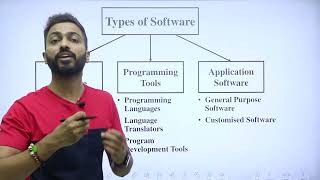

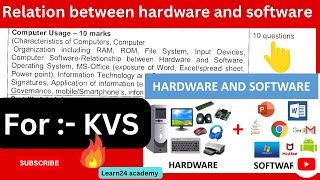
Audio Book
Dive deep into the subject with an immersive audiobook experience.
Interdependence of Hardware and Software
Chapter 1 of 5
🔒 Unlock Audio Chapter
Sign up and enroll to access the full audio experience
Chapter Content
● Hardware and software are interdependent and must work in harmony.
Detailed Explanation
This point emphasizes that hardware and software cannot function independently of each other. Hardware refers to the physical components of a computer system, while software consists of the applications and operating systems that instruct the hardware on how to perform tasks. For a computer to operate effectively, these two components need to communicate and coordinate seamlessly. If either the hardware or software is lacking or malfunctioning, the entire system can fail to function properly.
Examples & Analogies
Think of a car: the hardware is like the engine and the wheels, while the software is like the car's navigation system and other electronics that help it operate. Just as a car cannot function properly if the engine is broken, no matter how good the navigation system is, computers require both hardware and software to work in harmony.
Role of ISA, OS, and Device Drivers
Chapter 2 of 5
🔒 Unlock Audio Chapter
Sign up and enroll to access the full audio experience
Chapter Content
● ISA, OS, and device drivers bridge the gap between them.
Detailed Explanation
The Instruction Set Architecture (ISA) serves as the blueprint for how software interacts with hardware, defining the commands that software can issue to the hardware. The Operating System (OS) acts as an intermediary that manages hardware resources and facilitates interactions between applications and the hardware. Device drivers are specialized software that allow the OS to control specific hardware devices, ensuring that everything from printers to graphics cards can function with the appropriate commands. Together, these components create a cohesive environment where hardware can be utilized effectively by software.
Examples & Analogies
Imagine ordering a meal at a restaurant. The ISA is like the menu, showing what dishes are available. The OS is the waiter who takes your order and communicates it to the kitchen (the hardware), and the device drivers are like specific recipes that ensure the right dish (device) is prepared correctly. Without one of these elements, you might not get what you wanted.
Importance of Firmware in Hardware Control
Chapter 3 of 5
🔒 Unlock Audio Chapter
Sign up and enroll to access the full audio experience
Chapter Content
● Firmware is critical in hardware control, especially in embedded systems.
Detailed Explanation
Firmware is a type of software that is tightly integrated with specific hardware, typically stored in non-volatile memory. It provides the essential instructions that allow hardware to perform its basic operational tasks. In embedded systems—like those found in household appliances, cars, or smartphones—firmware ensures that the device correctly interprets and executes its functions based on user input and environmental factors. Without proper firmware, the hardware cannot perform its intended tasks.
Examples & Analogies
Consider a washing machine. The firmware is like the internal staff who know exactly how to clean clothes. If the firmware (the staff) doesn’t know how to handle the washing cycle, then the washing machine (the hardware) can’t clean effectively. Similarly, the firmware must direct the hardware accurately to achieve its cleaning job.
Influence of Software on Hardware Development
Chapter 4 of 5
🔒 Unlock Audio Chapter
Sign up and enroll to access the full audio experience
Chapter Content
● Software demands influence hardware development and vice versa.
Detailed Explanation
The relationship between software and hardware is bidirectional. Software requirements can drive the need for more advanced hardware capabilities. For example, the rise of resource-intensive applications like artificial intelligence has pushed hardware manufacturers to develop powerful Graphics Processing Units (GPUs) and Tensor Processing Units (TPUs) to meet these demands. Conversely, advancements in hardware technology can lead to new types of software that take advantage of these improvements, creating a continuous feedback loop that shapes the evolution of both fields.
Examples & Analogies
Think of smartphone technology. As new software applications are developed for cameras, such as those for enhanced photo editing and augmented reality, hardware developers create better camera sensors and processors to handle these applications. This cycle continues as software pushes the envelope, prompting hardware advancement.
Optimization and Security Coordination
Chapter 5 of 5
🔒 Unlock Audio Chapter
Sign up and enroll to access the full audio experience
Chapter Content
● Optimization and security require coordinated design of both layers.
Detailed Explanation
To achieve optimal performance and security in computer systems, both hardware and software must be designed together in an integrated manner. For optimization, software developers must create applications that can efficiently utilize the specific capabilities of the hardware, such as multicore processing or advanced memory management. In terms of security, the interaction between hardware and software must be carefully managed to protect against vulnerabilities and ensure secure execution of applications. This requires collaboration between hardware engineers and software developers.
Examples & Analogies
Consider building a house. Architects and builders must work together to ensure that the design (software) fits well with the materials and layout (hardware). If the plans don't consider what materials can structurally support the design, the house may not be safe or functional. The same principle applies to computers where coordinated design is essential for efficiency and security.
Key Concepts
-
Interdependence: Hardware and software must function together for effective computing.
-
Firmware: Low-level software critical for controlling hardware operations.
-
ISA: The bridge that enables communication between software and hardware.
-
Device Drivers: Special programs that allow higher-level software to control hardware components.
-
Software Demands: The functions and requirements of software influence hardware design.
Examples & Applications
A mobile phone runs on ARM-based hardware with specific operating systems like Android or iOS.
A computer using Windows OS on an x86 architecture illustrates software's dependency on specific hardware.
Routers operating with firmware illustrate how embedded systems rely on software tightly coupled with hardware.
Memory Aids
Interactive tools to help you remember key concepts
Rhymes
Hardware is the stuff you see, software makes it work, you see!
Stories
Imagine a town where hardware is the buildings, and software is the ghosts that give commands and bring the town to life.
Memory Tools
H-SAT: Hardware, Software, Abstraction, Technology to remember key topics in integration.
Acronyms
HIS—Hardware Integrates Software; a reminder for their collaboration.
Flash Cards
Glossary
- Hardware
The physical components of a computer system, like the CPU and memory.
- Software
Programs and operating systems that instruct hardware on actions.
- Firmware
Low-level software stored in non-volatile memory that provides instructions to hardware.
- ISA (Instruction Set Architecture)
The interface between the hardware and the software that defines the instructions a CPU can execute.
- Operating System (OS)
The software that manages computer hardware and provides services for application software.
Reference links
Supplementary resources to enhance your learning experience.
