Role of Operating System (OS)
Interactive Audio Lesson
Listen to a student-teacher conversation explaining the topic in a relatable way.
Introduction to Operating Systems
🔒 Unlock Audio Lesson
Sign up and enroll to listen to this audio lesson

Today, we are going to discuss the operating system (OS) and its critical role in computer systems. Can anyone explain what an operating system does?

Isn't the OS responsible for managing the hardware and software resources?

Exactly! The OS acts as a manager, controlling everything from CPU usage to memory allocation. We can remember this with the acronym 'P-M-F-D-U', where each letter stands for Process management, Memory management, File system, Device management, and User interface.

So, it helps the CPU decide which task to run first?

Yes, that's known as CPU scheduling! The OS determines the order of process execution, allowing multiple tasks to run efficiently.
Process and Memory Management
🔒 Unlock Audio Lesson
Sign up and enroll to listen to this audio lesson

Let's discuss process and memory management in depth. What do you think happens when you open multiple applications on your computer?

The OS schedules the processes so that they don’t crash into each other?

Correct! The OS manages these processes, allocating CPU time and ensuring that applications have the required memory without interfering with each other.

And how does it keep track of memory usage?

Great question! The OS monitors memory allocation, deciding which applications can reside in RAM, freeing up memory from closed applications to make space for new ones.
User Interfaces and Device Management
🔒 Unlock Audio Lesson
Sign up and enroll to listen to this audio lesson

Now, let’s talk about user interfaces and device management. What types of interfaces can an OS provide?

There are command-line interfaces and graphical user interfaces, right?

Exactly! The choice between CLI and GUI depends on the user’s preference and the task at hand. Remember, GUIs are more user-friendly, while CLIs can be more powerful for advanced users.

And what about device management?

The OS manages hardware devices via drivers, which act as translators between the hardware and applications. Can anyone name some devices that require management?

Printers and keyboards!

Exactly right! The OS plays a key role in facilitating seamless communication between these devices and the system.
The Significance of an OS
🔒 Unlock Audio Lesson
Sign up and enroll to listen to this audio lesson

To summarize, why is the operating system so crucial in a computing environment?

It coordinates hardware and software, making everything function smoothly.

Absolutely! An OS ensures that resources are used efficiently, providing a platform for software applications to run. Remember, without an OS, we wouldn't have the ordered computing experience we take for granted.
Introduction & Overview
Read summaries of the section's main ideas at different levels of detail.
Quick Overview
Standard
The operating system (OS) is a critical component of computer systems, responsible for resource management across hardware and software. Key responsibilities include process management, memory management, file system management, device management, and providing user interfaces, which collectively ensure seamless operation and resource utilization.
Detailed
Role of Operating System (OS)
The operating system (OS) acts as a fundamental software layer in computer systems, playing a vital role in interfacing between hardware components and application software. It is responsible for various key functions:
Key Responsibilities of an OS:
- Process Management: The OS manages CPU scheduling and multitasking, enabling multiple processes to run concurrently.
- Memory Management: The OS tracks memory allocation and usage, ensuring efficient utilization of RAM.
- File System Management: It provides an interface to manage storage devices, allowing for file creation, deletion, and organization.
- Device Management: The OS controls I/O devices, utilizing device drivers to facilitate communication between hardware and software.
- User Interface: It offers a user interface, which can be Command Line Interface (CLI) or Graphical User Interface (GUI), to enable user interaction with the system.
Understanding the role of the OS is crucial, as it ensures that hardware resources are utilized efficiently and effectively while supporting application requirements.
Youtube Videos
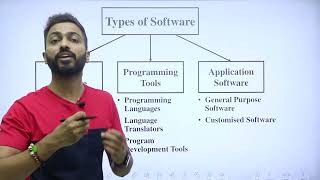

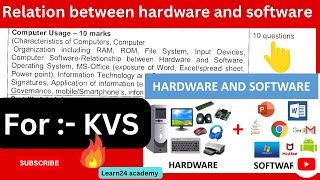
Audio Book
Dive deep into the subject with an immersive audiobook experience.
Overview of the Operating System
Chapter 1 of 2
🔒 Unlock Audio Chapter
Sign up and enroll to access the full audio experience
Chapter Content
The operating system is a vital software layer that manages hardware resources and provides services to software applications.
Detailed Explanation
An operating system (OS) is a fundamental piece of software that acts as a mediator between hardware and application software. It ensures that the hardware components of a computer function properly together and that applications can run efficiently by utilizing hardware resources effectively. Without an OS, users would have difficulty interacting with hardware components as there would be no software layer to translate user commands into hardware actions.
Examples & Analogies
Think of the operating system as a conductor of an orchestra. Just like a conductor coordinates musicians to create harmonious music, the OS ensures that different hardware components and software applications work together smoothly to perform tasks on the computer.
Responsibilities of the OS
Chapter 2 of 2
🔒 Unlock Audio Chapter
Sign up and enroll to access the full audio experience
Chapter Content
Responsibilities include:
● Process management – Handles CPU scheduling, multitasking.
● Memory management – Allocates and tracks memory usage.
● File system management – Interfaces with storage devices.
● Device management – Controls I/O devices via drivers.
● User interface – CLI or GUI for user interaction.
Detailed Explanation
The operating system has several critical responsibilities:
1. Process Management: The OS manages processes, which are instances of running applications. It schedules CPU time, enabling multitasking where multiple applications can run simultaneously without interfering with each other.
2. Memory Management: The OS allocates memory to different applications and tracks which parts of the memory are in use or free. This prevents memory conflicts and ensures efficient use of memory resources.
3. File System Management: The OS manages how data is stored and retrieved on storage devices. It provides a way for applications to read and write files without needing to handle all the complexities of the hardware.
4. Device Management: The OS controls input and output (I/O) devices, such as keyboards, mice, and printers, using drivers. These are specific pieces of software that allow the OS to communicate with various hardware components.
5. User Interface: The OS provides a user interface, which can be a command-line interface (CLI) or graphical user interface (GUI), enabling users to interact with the system easily.
Examples & Analogies
Imagine the OS as the manager of a large hotel. The manager coordinates everything, like assigning rooms (memory) to guests (applications), ensuring that the restaurant (file system) serves customers smoothly, and organizing different services (input/output devices) like housekeeping and the front desk (user interface) to ensure visitors have a good experience.
Key Concepts
-
Process Management: The OS manages the execution of processes through scheduling.
-
Memory Management: The OS allocates memory for applications and tracks usage.
-
Device Management: The OS communicates with hardware components via device drivers.
-
User Interface: The OS provides interfaces (CLI or GUI) for user interactions.
Examples & Applications
When a user opens multiple applications, the OS schedules these processes to run without conflict.
The OS uses memory management techniques to ensure that apps don’t use more memory than available, preventing crashes.
Memory Aids
Interactive tools to help you remember key concepts
Rhymes
The OS takes the stage, it's really the key, managing processes and memory with great efficiency!
Stories
Imagine a busy restaurant kitchen where the OS is the head chef, coordinating the staff (CPU), ensuring all dishes (processes) are completed without delays, all while allocating space (memory) on the kitchen counter (RAM) for each dish.
Memory Tools
Remember 'P-M-F-D-U' for Process management, Memory management, File system management, Device management, and User Interface.
Acronyms
Use the acronym 'PM-FD-UI' - Process Management, Memory Management, File System, Device Management, User Interface to remember key roles of OS.
Flash Cards
Glossary
- Operating System (OS)
A vital software layer that manages hardware resources and provides services to software applications.
- Process Management
The aspect of OS responsibilities that handles CPU scheduling and multitasking.
- Memory Management
The process by which the OS allocates and tracks memory usage.
- File System Management
The OS's interface with storage devices for file organization and management.
- Device Management
The area of responsibility that involves controlling peripheral I/O devices via drivers.
- User Interface
The means by which users interact with the operating system, typically either a CLI (Command Line Interface) or GUI (Graphical User Interface).
Reference links
Supplementary resources to enhance your learning experience.
