Bootloader Layer
Enroll to start learning
You’ve not yet enrolled in this course. Please enroll for free to listen to audio lessons, classroom podcasts and take practice test.
Interactive Audio Lesson
Listen to a student-teacher conversation explaining the topic in a relatable way.
Understanding Bootloaders
🔒 Unlock Audio Lesson
Sign up and enroll to listen to this audio lesson

Today, we're going to discuss the bootloader, a vital component of any Linux system that initiates the boot process. Can anyone tell me what happens when you power on your computer?

Does it just start running programs immediately?

Not quite! The bootloader runs first and prepares everything for the kernel. It's responsible for hardware initialization—setting up memory and the CPU. Can anyone think of what would happen if this step was skipped?

I guess the system wouldn’t know how to use the hardware?

Exactly! The bootloader is essential for initializing hardware before loading the kernel. Let's remember this with the acronym HIK—Hardware Initialization and Kernel loading.
Bootloader Functions
🔒 Unlock Audio Lesson
Sign up and enroll to listen to this audio lesson

Now let's dive deeper into the key functions of a bootloader. It initializes the hardware, loads the kernel, and sometimes sets up the file system. Why do you think these functions are critical?

Without them, the operating system wouldn’t know how to start, right?

Right! The bootloader finds and loads the kernel, allowing it to start executing the operating system. Can anyone name any popular bootloaders?

I've heard of GRUB!

Great example! GRUB is widely used on desktop systems. Another is U-Boot, popular in embedded devices. Let's summarize: bootloaders manage hardware, load the kernel, and help set up the system.
Choosing a Bootloader
🔒 Unlock Audio Lesson
Sign up and enroll to listen to this audio lesson

We've talked about functions—now, let’s discuss how to choose a bootloader. What might guide your decision when selecting a bootloader for your system?

It might depend on whether I’m using a desktop or an embedded system.

That's correct! GRUB is great for desktop systems, while U-Boot is adaptable for various embedded environments. Remember the key: the bootloader should match your system needs.

Would one be better for performance than the other?

Generally, yes. U-Boot is optimized for embedded systems and might offer better performance there. But let’s not forget features like user interface and options for multiple operating systems with GRUB.
Introduction & Overview
Read summaries of the section's main ideas at different levels of detail.
Quick Overview
Standard
The bootloader serves as the bridge between the system's hardware and the operating system, handling hardware initialization, kernel loading, file system setup, and configuration management. Popular bootloaders like GRUB and U-Boot offer different functionalities suited to various environments.
Detailed
Detailed Summary of the Bootloader Layer
The bootloader is a small yet essential program that executes when the Linux system is powered on or reset. It plays a pivotal role in the boot process by performing several key functions:
Key Functions of the Bootloader
- Hardware Initialization: The bootloader is responsible for initializing the system's hardware components, which may include setting up the memory, configuring the CPU, and preparing essential peripherals.
- Kernel Loading: Once the hardware is ready, the bootloader finds the Linux kernel, loads it into memory, and transfers control to it, enabling the operating system to start executing.
- File System Setup: In some cases, the bootloader also prepares the root file system, establishing the necessary environment for the kernel to access files and resources.
- Configuration Management: The bootloader offers options for configuring the boot process, enabling users to select boot devices or modes and manage multiple boot configurations.
Popular Bootloaders for Linux Systems
- U-Boot: Often utilized in embedded systems, U-Boot can boot from various storage devices and supports network booting.
- GRUB (Grand Unified Bootloader): Commonly used for desktop Linux systems, GRUB provides users with options to select different operating systems or kernel versions during boot. Its menu interface enhances usability in multi-boot configurations.
- LILO (Linux Loader): An older bootloader that serves a similar purpose as GRUB but lacks the advanced features available in modern bootloaders.
Understanding the bootloader's functions is crucial for anyone interested in Linux systems, especially in scenarios involving embedded systems, as it directly influences the overall booting process and system performance.
Youtube Videos
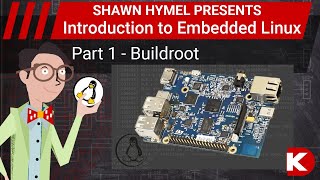
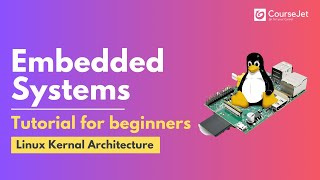

Audio Book
Dive deep into the subject with an immersive audiobook experience.
Introduction to the Bootloader
Chapter 1 of 3
🔒 Unlock Audio Chapter
Sign up and enroll to access the full audio experience
Chapter Content
The bootloader is a small program that runs first when the system is powered on or reset. It performs the initial hardware setup and loads the Linux kernel into memory to begin the boot process.
Detailed Explanation
The bootloader is the first piece of software that interacts with the hardware when a Linux-based system is turned on. Its primary role is to prepare the system's hardware and load the operating system's kernel into memory so that the computer can operate. Without a bootloader, the system doesn’t know how to start itself, much like needing a key to start a car. Once powered on, the computer's firmware looks for the bootloader, which then configures necessary hardware components and loads the kernel, enabling the operating system to take over.
Examples & Analogies
Think of the bootloader as the director of a stage play. Before the actors (operating system) can come on stage, the director (bootloader) sets the stage (hardware), makes sure everything is ready, and gives the signal for the show to start. Without the director's guiding role, the play wouldn't be able to start.
Key Functions of the Bootloader
Chapter 2 of 3
🔒 Unlock Audio Chapter
Sign up and enroll to access the full audio experience
Chapter Content
- Hardware Initialization: The bootloader initializes the system’s hardware, such as setting up memory, CPU, and essential peripheral devices.
- Kernel Loading: The bootloader locates and loads the kernel into memory, then passes control to the kernel to begin execution.
- File System Setup: In some cases, the bootloader sets up the root file system, allowing the kernel to access files and other necessary resources during boot.
- Configuration Management: The bootloader may provide configuration options (e.g., selecting boot devices or modes) and may support multiple boot configurations.
Detailed Explanation
The bootloader has several essential functions that ensure the system can start correctly. First, it initializes the hardware components such as memory and CPU, preparing them for operation. Then, it finds the operating system kernel (the core of the Linux OS) and loads it into memory, handing over control to the kernel so it can start running. In some cases, it also prepares the file system that the kernel needs to access files during this process. Additionally, the bootloader allows for flexibility by providing options for booting different operating systems or configurations, much like offering different paths to take at a fork in the road.
Examples & Analogies
Imagine getting ready for a trip. The bootloader is like the travel planner who ensures everything is prepared—the luggage is packed (hardware initialization), the tickets to the destination are in hand (kernel loading), and the map is ready for the journey (file system setup). The travel planner might also give you choices on which route to take if there are multiple options available (configuration management).
Popular Bootloaders for Linux Systems
Chapter 3 of 3
🔒 Unlock Audio Chapter
Sign up and enroll to access the full audio experience
Chapter Content
- U-Boot: A widely-used bootloader for embedded systems, capable of booting from various storage devices and supporting network booting.
- GRUB (Grand Unified Bootloader): Primarily used in desktop Linux systems, GRUB allows the user to select from different operating systems or kernel versions during the boot process.
- LILO (Linux Loader): An older bootloader for Linux systems, similar to GRUB, used to load the Linux kernel into memory.
Detailed Explanation
There are several popular bootloaders used in Linux systems, each with its own features. U-Boot is commonly used in embedded systems, managing to boot from different hardware devices and even over a network. GRUB is widely used on desktop computers, allowing users to choose which operating system or version of the kernel they’d like to boot into—ideal for systems with multiple OS installations. LILO is an older bootloader that served a similar purpose but is now less commonly used. Understanding these options can help system administrators choose the right bootloader based on their needs and system architecture.
Examples & Analogies
If you think of a bootloader like a ticket booth at a train station, U-Boot can be seen as the booth that serves various destinations and allows for unique routes (booting methods), GRUB is like a booth that provides a menu of train lines to choose from (operating systems), and LILO represents an older booth that still gets the job done but is not as widely used anymore. Each type of booth has its own strengths depending on the traveler's destination.
Key Concepts
-
Bootloader: A small program that initializes hardware and loads the kernel.
-
Kernel Loading: The process where the bootloader locates and loads the operating system kernel into memory.
-
Hardware Initialization: Preparing hardware components before the operating system starts.
-
Configuration Management: Options provided by the bootloader for selecting boot settings.
Examples & Applications
When powering on a Linux machine, the bootloader initializes the RAM and CPU, allowing the system to boot properly.
GRUB displays a menu allowing users to choose between different installed operating systems at startup.
Memory Aids
Interactive tools to help you remember key concepts
Rhymes
When a system starts and boots anew, the bootloader does what it must do! Initializes hardware, so the kernel's in view.
Stories
Imagine a train station: the bootloader is the dispatcher who ensures all trains (hardware) are ready before the first train (kernel) leaves the station.
Memory Tools
Remember HIK for Bootloader: Hardware Initialization and Kernel Loading.
Acronyms
B.K.U. for Bootloader, Kernel, U-Boot to remember key terms.
Flash Cards
Glossary
- Bootloader
A program that runs when a computer is powered on, initializing hardware and loading the operating system kernel.
- Kernel
The core part of an operating system that manages hardware and system resources.
- GRUB
Grand Unified Bootloader, a widely used bootloader for Linux that supports multiple operating systems.
- Hardware Initialization
The process of preparing the system hardware to be used by the operating system.
- UBoot
A bootloader used primarily in embedded systems, known for its flexibility and configurability.
Reference links
Supplementary resources to enhance your learning experience.
