Overview of Linux-based Systems
Enroll to start learning
You’ve not yet enrolled in this course. Please enroll for free to listen to audio lessons, classroom podcasts and take practice test.
Interactive Audio Lesson
Listen to a student-teacher conversation explaining the topic in a relatable way.
Introduction to Layers in Linux Systems
🔒 Unlock Audio Lesson
Sign up and enroll to listen to this audio lesson

Today, we're exploring the structure of Linux-based systems. Can anyone tell me what they think makes up a Linux system?

I think it involves hardware and software parts.

Exactly! The Linux system is composed of several layers. The first layer is the Hardware Layer. What do you think this includes?

Things like the CPU, memory, and peripherals?

Correct! The hardware layer includes the physical components of the system. It’s essential to understand how these components work together to form the backbone of the system.

What's the next layer?

Up next is the Bootloader. It initializes the system during startup. Can someone summarize what the bootloader does?

It loads the kernel into memory, right?

Spot on! The bootloader is crucial for starting the system. Let’s remember it with the acronym 'BIL': Bootloader Initiates loading. Any questions?
Understanding the Kernel Layer
🔒 Unlock Audio Lesson
Sign up and enroll to listen to this audio lesson

Now let's discuss the Kernel layer, which sits at the core of the Linux system. Can anyone share what functions the kernel performs?

I think it manages system resources.

Absolutely! The kernel manages hardware resources, schedules tasks, and facilitates communication between applications and the hardware. Remember the phrase 'Kernel Manages Resources' to keep this in mind.

What about memory management?

Great question! The kernel also handles memory allocation and deallocation. This is crucial for optimal performance. Can someone explain how it does that?

It uses paging and virtual memory mechanisms?

Exactly! Excellent answer. Let's recap: the kernel is responsible for process management, memory management, and device management.
System Libraries and Utilities
🔒 Unlock Audio Lesson
Sign up and enroll to listen to this audio lesson

Next, let's talk about System Libraries. What role do these libraries play in our system?

They provide functions for applications, right?

Exactly! They abstract work with the kernel, allowing easier application development. Can anyone name a popular system library?

glibc?

Correct! Now, let's pivot to System Utilities. Why are these tools important?

They help manage and maintain the system.

Correct! Think of utilities as the tools that help us interact with the system, like checking network status with 'ifconfig' or managing processes with 'top'.
Exploring User Space
🔒 Unlock Audio Lesson
Sign up and enroll to listen to this audio lesson

Finally, let's explore the User Space. What kind of applications run in user space?

User applications like web browsers and text editors?

Exactly! User applications communicate with the kernel through system calls. Why do you think this separation between user space and kernel space is important?

It prevents apps from messing with each other's memory?

Exactly! It maintains system stability and security. Remember, 'User Space is for User Apps.' Any final thoughts on what we covered?
Introduction & Overview
Read summaries of the section's main ideas at different levels of detail.
Quick Overview
Standard
This section provides an overview of the modular structure of Linux-based systems, detailing its key layers including hardware, bootloader, kernel, system libraries, system utilities, and user space. Each component plays a vital role in ensuring the system's functionality and flexibility.
Detailed
Overview of Linux-based Systems
A Linux-based system operates through several modular layers, each with specific responsibilities contributing to the overall effectiveness of the system. These layers include:
- Hardware Layer: The physical components such as the CPU, memory, and input/output devices.
- Bootloader: This component initializes the system and loads the kernel into memory when the system starts.
- Kernel Layer: The core of the operating system responsible for managing hardware resources and system services.
- System Libraries: Collections of precompiled routines that enable applications to interact with the kernel.
- System Utilities: Command-line tools and background services that assist in system management.
- User Space: The area where user applications run, interacting with the kernel through system calls.
Understanding these layers is crucial for developing and optimizing Linux-based systems.
Youtube Videos
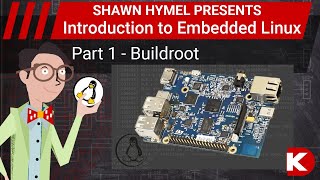
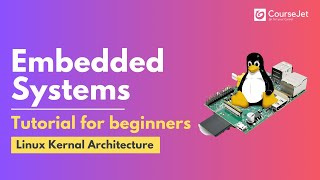

Audio Book
Dive deep into the subject with an immersive audiobook experience.
Introduction to Linux-based Systems
Chapter 1 of 3
🔒 Unlock Audio Chapter
Sign up and enroll to access the full audio experience
Chapter Content
A Linux-based system is built upon a set of layers, each responsible for specific tasks. The structure of a Linux-based system is typically modular and highly flexible, providing a robust platform for running applications, managing hardware resources, and providing system services.
Detailed Explanation
This chunk introduces the concept of a Linux-based system, describing its fundamental structure. It mentions that the system is organized in layers, with each layer assigned specific functions or responsibilities. The modular nature of the system indicates that these layers can work independently, allowing for a flexible and adaptable system that can meet various needs, such as running applications effectively, managing hardware, and offering system services to users.
Examples & Analogies
Think of a Linux-based system like a well-organized library. In this library, different sections (like fiction, non-fiction, reference, etc.) serve unique purposes. Just as the library allows readers to find books easily, a Linux-based system allows users to run programs, manage hardware, and perform tasks through its structured layers.
Key Components of a Linux-based System
Chapter 2 of 3
🔒 Unlock Audio Chapter
Sign up and enroll to access the full audio experience
Chapter Content
The anatomy of such a system can be broken down into several key components:
● Hardware Layer: The physical devices, such as processors, memory, and input/output peripherals.
● Bootloader: Responsible for initializing the system and loading the kernel.
● Kernel Layer: The core component of the system that manages hardware resources and provides essential system services.
● System Libraries: Provide the essential functions and routines for applications to interact with the kernel and perform system tasks.
● System Utilities: A set of essential tools and utilities for managing the system, including command-line programs.
● User Space: Where user applications, services, and processes run, interacting with the kernel through system calls.
Detailed Explanation
This chunk outlines the main components of a Linux-based system. Each component serves a distinct function: the hardware layer includes physical devices needed for operation; the bootloader prepares the system for use; the kernel functions as the main operational engine, managing resources and services; system libraries offer routines for applications; system utilities provide tools for users; and user space is where applications run. Understanding these components helps in comprehending how the system functions as a whole.
Examples & Analogies
Consider a restaurant as an analogy for a Linux-based system. The hardware layer would be the kitchen and dining area (physical devices), while the bootloader acts like the host who prepares the dining room and organizes seating. The kernel is the head chef who ensures orders are processed correctly, the system libraries are the recipes that explain how to prepare dishes, the utilities are the kitchen tools (like knives and pans), and the user space is the dining area where customers enjoy their meals.
Integration of Components
Chapter 3 of 3
🔒 Unlock Audio Chapter
Sign up and enroll to access the full audio experience
Chapter Content
Each of these components works together to provide a cohesive, functional system.
Detailed Explanation
This chunk emphasizes the integration and cooperation of all the previously mentioned components. Each part of the Linux-based system contributes to its overall functionality, and it's through their collaboration that the system operates effectively. A well-integrated system ensures that resources are used optimally and that user applications run smoothly, reflecting the importance of having all parts functioning together harmoniously.
Examples & Analogies
Think of a symphony orchestra where each musician plays a different instrument. For the music to sound harmonious, every musician must play their part at the right time and in sync with others. Similarly, in a Linux-based system, if all components work together seamlessly, the result is a smooth and efficient operating experience.
Key Concepts
-
Modular Structure: Linux-based systems consist of layers including hardware, bootloader, kernel, libraries, utilities, and user space.
-
Kernel Functions: The kernel manages processes, memory, devices, and system calls, acting as a bridge between applications and hardware.
-
Separation of Spaces: The user space and kernel space division prevents applications from interfering with system stability.
Examples & Applications
A typical Linux system comprises a CPU, RAM, an HDD, and peripherals like a mouse and keyboard which together constitute the hardware layer.
During startup, the bootloader like GRUB initializes the hardware and loads the Linux kernel to begin the operating system.
Memory Aids
Interactive tools to help you remember key concepts
Rhymes
In layers stacked like tasty cake, / From hardware to apps, they all partake.
Stories
Imagine a bustling city: the hardware is the infrastructure, the bootloader prepares the city for traffic, the kernel governs how everything functions, libraries provide tools for efficiency, utilities maintain the order, and user space is where the citizens thrive.
Memory Tools
Remember BHKLUS: Bootloader, Hardware, Kernel, Libraries, Utilities, User Space.
Acronyms
BHLKUS for remembering Bootloader, Hardware, Kernel, Utilities, Libraries, User Space.
Flash Cards
Glossary
- Hardware Layer
Physical components of a computing system, including CPU, memory, and peripherals.
- Bootloader
A program that initializes a computer's hardware and loads the operating system kernel.
- Kernel
The core part of an operating system that manages hardware, system resources, and communication between software and hardware.
- System Libraries
Precompiled code libraries that provide application routines for interacting with the kernel.
- System Utilities
Tools and commands that assist in system management and operations.
- User Space
The memory area where user applications operate, separate from the kernel space.
Reference links
Supplementary resources to enhance your learning experience.
